ASUS gaming peripherals are recognized as being some of the best on the market. This week, we received for testing one of their latest headsets from their TUF series, called ASUS TUF Gaming H5. It is a 7.1 surround sound headset that the company says it built to be durable, lightweight, and compatible with platforms ranging from PCs and Macs to smartphones, PlayStations, and Xbox One consoles. Furthermore, the headset is sold at a good price, so you can imagine that we curious to see whether it is a good headset or not. If you are too, read our review for ASUS TUF Gaming H5 and find out:
Contents
- ASUS TUF Gaming H5: Who is it good for?
- Pros and cons
- Verdict
- Unboxing the ASUS TUF Gaming H5 headset
- Design and hardware specifications
- Using the ASUS TUF Gaming H5 headset
- Drivers and software
- What is your opinion about the ASUS TUF Gaming H5 headset?
ASUS TUF Gaming H5: Who is it good for?
The ASUS TUF Gaming H5 headset is a good buy for:
- Users who want audio quality that is above average
- People who desire 7.1 surround-sound for their headset
- Gamers who fancy robust construction at a decent price
Pros and cons
There are plenty of good things to say about the ASUS TUF Gaming H5:
- The audio experience in games is of excellent quality
- The headphones are comfortable to use even for long periods of time
- The headset appears to be robust and should offer an extended lifespan
- You can use it on a standard 3.5 mm audio jack
- It is compatible with a lot of different computing/gaming platforms
As negatives, the ASUS TUF Gaming H5:
- Does not have RGB lighting, or any lighting at all, which some users might want
- The USB 2.0 to 3.5 mm dongle has a short cable and thus is hard to reach if you connect it to a desktop PC that sits under your desk
Product rating 4/5
Verdict
The ASUS TUF Gaming H5 is a durable headset that can make any gamer happy. Although it is made mostly out of plastic, the materials used are of good quality. It is comfortable to use even for long periods of time, and the sound quality is above average. If you are a gamer, and you want 7.1 surround sound and compatibility with both your PC and your gaming consoles, you should consider buying the ASUS TUF Gaming H5 headset. You are also going to appreciate the fact that it has a reasonable price.
Unboxing the ASUS TUF Gaming H5 headset
The ASUS TUF Gaming H5 headset comes packaged inside a large matte gray box made from cardboard. On its top side, you can see a glossy image of one of the earcups, together with the headset name and the TUF logo.

The ASUS TUF Gaming H5 headset package
On the back of the box and one of its sides, ASUS printed some of the features and specifications for the ASUS TUF Gaming H5 headset. You can also see the package contents and the fact that the headset is compatible with various devices, from PCs to gaming consoles and smartphones.

The ASUS TUF Gaming H5 headset package from the back
When you open the box, you find the ASUS TUF Gaming H5 headset, a detachable microphone, a USB 2.0 to 3.5mm dongle that offers support for 7.1 surround sound, a 3.5mm extension cable and the user documentation (the quick start guide and the warranty).

The package contents for the ASUS TUF Gaming H5 headset
The unboxing experience you get from the ASUS TUF Gaming H5 headset is pleasant. You get the headset and all the accessories you need to start using it.
Design and hardware specifications
The ASUS TUF Gaming H5 headset has drivers made from neodymium magnets with a large 50 mm diameter. The headphones have an impedance of 32 Ohms and a frequency response between 20 and 20000 Hz.

The ASUS TUF Gaming H5 headset seen from above
The ASUS TUF Gaming H5 headset connects to your PC, smartphone or similar device using a 3.94 feet (1.2-meter) long braided cable that looks sturdy. You also get an extension cord that is useful if you intend on using the headset on a desktop PC or a gaming console that is farther from you than a laptop or a smartphone for instance.

The extension cord you get with the ASUS TUF Gaming H5 headset
Although affordable, the headset also offers virtual 7.1 surround sound via a USB 2.0 to 3.5mm dongle. However, you should know that this feature is available only on PCs, as drivers are required for it to function. The dongle is equipped with a switch which you can use to enable or disable the 7.1 surround sound on-the-fly.
The ASUS TUF Gaming H5 headset does not have lighting, but its ear cups feature a distinctive yellow color that, together with the TUF logo on them, identifies it with the TUF family.

A view of the ASUS TUF Gaming H5 headset
On its cable, the headset has an in-line controller that lets you adjust the volume and also turn the built-in microphone on or off.

The in-line controller found on the ASUS TUF Gaming H5 headset
Speaking of which, you should know that the ASUS TUF Gaming H5 headset also comes with a second microphone, which you can attach on the left ear cup. While the in-line microphone is omnidirectional, the ear cup microphone is uni-directional. The in-line one has a frequency response between 50 ~ 10000 Hz and a sensitivity of 45 dB. The ear cup boom has a frequency response between 100 ~ 10000 Hz and a sensitivity of -40 dB.

The ASUS TUF Gaming H5 headset with the detachable boom mounted
The headset is made almost entirely of plastic, with one exception: the headband is made from stainless steel. Fortunately, the plastic looks quite durable and should not break or degrade quickly. This headset looks like it was built to last. Also, because of the materials used to make it, the ASUS TUF Gaming H5 headset is rather light. It weighs only 12.9 ounces or 367 grams.
If you want to check all the specifications and features of this gaming headset, you should visit this web page: ASUS TUF Gaming H5 Specifications.
The ASUS TUF Gaming H5 looks like a well-built headset with respectable hardware specs. Although it does not have impressive looks, when you see it, you get the feeling that it is going to last, and that is good.
Using the ASUS TUF Gaming H5 headset
We used the ASUS TUF Gaming H5 headset for over a week. During this time, we found out that it is a comfortable headset to use, even for long periods of time. Let's start with the beginning: the headset has large ear cups that sit over your ears. They are also deep and spacious inside, with "tall" faux leather cushions, which means that your ears do not touch the drivers' cover. It also means that your ears do not get hot easily.

The interior of the ear cups of the TUF Gaming H5
The stainless steel headband is covered with a soft plush that helps the headphones be comfortable. However, although we were satisfied by it, the faux leather plush on the headband might make your skin sweat if you are bald, so keep that in mind.

The headband of the ASUS TUF Gaming H5 headset
We found the USB 2.0 to 3.5 mm dongle to be a nice addition, which works great and its stereo to 7.1 sound button is easy to use on a laptop for example. However, you might prefer not to use the sound switch if you are using the headset on a desktop PC. That is because the dongle USB cable is short and thus hard to get to if your desktop PC is placed under your desk.

The TUF 7.1 surround sound USB 2.0 to 3.5 mm dongle
One feature that we liked a lot is the fact that the headset offers two microphones: one in-line and one detachable. When we were chatting on Skype, the in-line microphone was enough to get the job done. However, when we played League of Legends, the detachable boom assured that we had good communication with the other players.
To see, or better said hear, how good the ASUS TUF Gaming H5 headset fares in games, we played a few games during our review. We were quite impressed with the quality of sound in games. The drivers manage to deliver a rich sound with just enough bass, good mids, and well-represented highs. Enabling the 7.1 surround sound makes the experience even better when you are playing shooters for instance, as you can better identify where your enemies come from.
We were also satisfied when listening to music, although the ASUS TUF Gaming H5 headphones are not the best that we have heard. The sound coming out of the drivers was well balanced, but we felt that the mids (middle frequency sounds) could have been more powerful. On the other hand, the voice and treble sounds are excellent, so you should be able to understand every word and rhyme from your favorite songs.

The ASUS TUF Gaming H5 headset
The experience we had with the ASUS TUF Gaming H5 headset was a satisfying one. For the price that their manufacturer asks for it, this is an excellent device. It is comfortable, it looks reliable, and the sound quality is above the average.
Drivers and software
The TUF Gaming H5 headset is supported by ASUS' proprietary gaming software called Armoury II. However, the software only detects the headset on PCs and only if you connect the USB 2.0 dongle for 7.1 surround sound.
For the ASUS TUF Gaming H5 headset, the Armoury II software offers a set of sound customization options called Sonic Studio. It lets you control the volume characteristics and use an equalizer, turn the virtual 7.1 surround sound on or off, optimize sound for various scenarios like gaming, music or movies, enable or disable bass boost, voice clarity, and so on. In other words, it has all the basics that you need to make your sound experience your own.

Armoury II Sonic Studio customization options for ASUS TUF Gaming H5
The Armoury II software provided by ASUS offers all the things you need to adjust how the TUF Gaming H5 headset sounds. We like what it has to offer, and we are sure you will too.
What is your opinion about the ASUS TUF Gaming H5 headset?
Now you know what we think about the ASUS TUF Gaming H5 headset. We believe it is a good headset that offers good quality sound, is robust and does not cost a fortune. Do you agree? Do you intend to buy this headset? Share your opinion in the comments section below. If you already own this headset, do not hesitate to share your experience with us and others that might be interested in buying it.
















![[Free] Copyright Epubor Ultimate Converter software [Free] Copyright Epubor Ultimate Converter software](https://img.webtech360.com/ArticleS1/internet-software-6905.jpg)

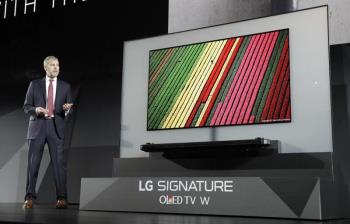











![[Free] 6 months copyright Comodo Internet Security Pro [Free] 6 months copyright Comodo Internet Security Pro](https://img.webtech360.com/ArticleS1/internet-software-6880.jpg)


