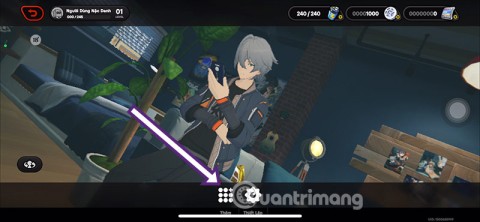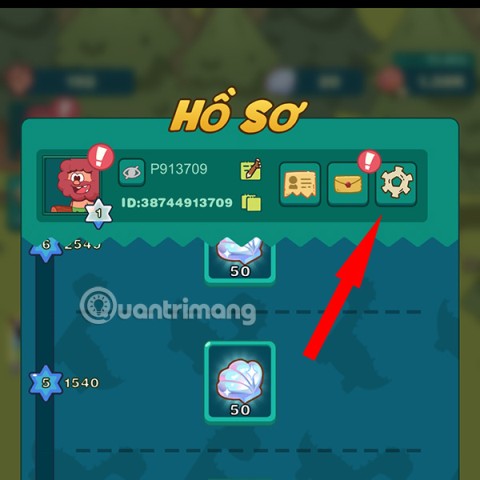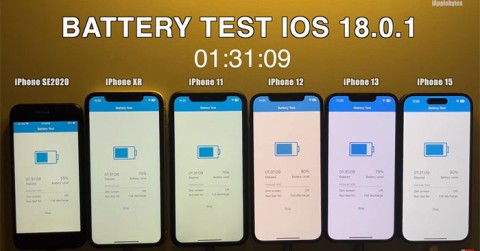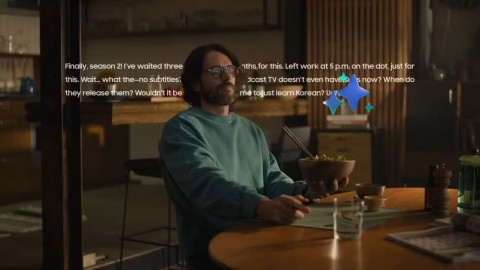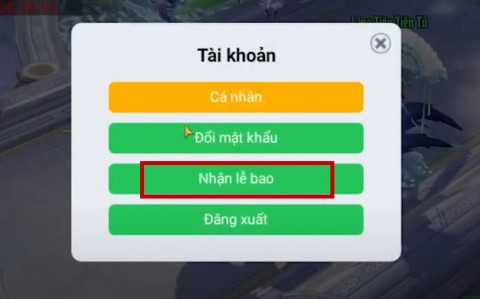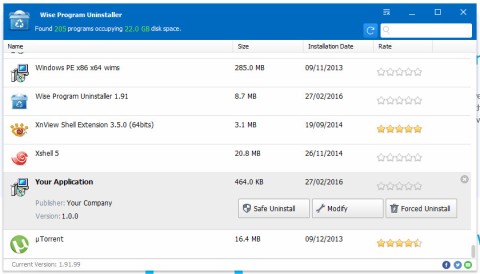The History of Hard Drives, From Punched Cards to SSDs
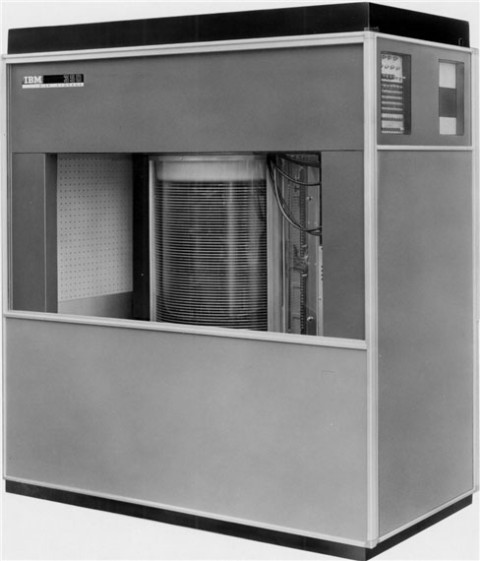
The hard drive is an important piece of technology that often goes unnoticed compared to more flashy components. It is the heart of any computer system.
In order to switch the language of Kaspersky Free Antivirus from Russian to English, we do not need any software, it can be done right in the installation of the product itself. Kaspersky Free Antivirus English will help users (outside the borders of Russia and Ukraine) feel more convenient and familiar during the operation.
The following article will guide you how to change the language of Kaspersky Free Antivirus into English. Invite you to track!
Step 1: After installing Kaspersky Free Antivirus on the computer, click the settings icon (gear) in the bottom, left hand interface. On the left, select the bottom , on the right, select the third item (with the shield icon).

Step 2: In the next window, remove the tick in the box below (if prompted, select Yes).

Step 3: Return to the computer screen, right-click on the icon of Kaspersky Free Antivirus on the taskbar and the lower section of Kaspersky Free.

Step 4: A new window appears, tick the last item and select confirm in the left box as shown below.

Step 5: Continue to right- click on the icon of Kaspersky Free Antivirus and select the last item to temporarily turn it off.

Temporarily turn off Kaspersky Free Antivirus
Step 6: Press the Windows + R key combination to open the Run dialog box, enter the keyword "Regedit" in the Open box and then OK .

Step 7: In the interface of Registry Editor, you turn to the installation location according to the path:
HKEY_LOCAL_MACHINE \ SOFTWARE \ Wow6432Node \ KasperskyLab \ AVP16.0.1 \ environment.

Navigate to the location where the item needs to be changed in Registry Editor
Step 8: We change the values in the items:
Specifically:
Right-click Localization and select Modify to open the Edit String window.

Or double click on the word Localization also.

Replace the ru-RU value in the Value Data box to en then OK .

After replacement, the value of Localization will be as shown below.

Change "ru-RU" values to "en"
We continue to do the same with the rest of the items.

Find more section Ins_localization to change the value to "en" as above.

Change the value in the entries in Registry Editor and then OK to save
Step 9: Exit, click on the Kaspersky Free Antivirus icon on the desktop to reboot.

Right now, we can see that the languages displayed on this tool have been converted to English.

When the loading process finishes, we can see that Kaspersky Free Antivirus's interface has been completely converted to English.

So we are concerned and the biggest language barrier has been overcome. With this guide, hopefully you can use Kaspersky Free Antivirus to protect your computer better.
Wishing you and your family a happy new year!
The hard drive is an important piece of technology that often goes unnoticed compared to more flashy components. It is the heart of any computer system.
To find out which smartphone model has the longest battery life today, YouTuber The Tech Chap posted a video comparing the battery life of the iPhone 16 Series with the iPhone 15 Series and current high-end Android smartphones such as Galaxy S24 Ultra, OnePlus 12 / Pixel 9 Pro XL / Xiaomi 14 Ultra / Oppo X7 Ultra / Honor M6 Pro and Vivo X100 Pro.
Code ZZZ will give players free currency, items, weapons and costumes
The Stone Age game code will help you have more interesting experiences. So what are these codes, how to get them? Let's find out the details through the article content.
Splash Art ingame or Art Full is what many players look forward to every time Lien Quan releases a new general. Now you can download the entire Splash Art Lien Quan.
Youtube channel iAppleBytes compared the speed and battery life of old iPhone models running iOS 18.0.1 to see if this latest update really optimizes battery life.
The most expensive apps on Apple's App Store cost thousands of dollars.
iOS 18 has the option to resize widgets on the home screen without having to access the widget like in previous iOS versions.
While the buzz around Vision AI is undeniable, many are still not convinced it's time to upgrade.
The attractive Tru Tien Thanh Van Chi Giftcode that every gamer looks for when entering the game as a Newbie. In addition to the giftcode, you also have events on the Fanpage to earn more.
Dau Pha Mobile brings players codes with a series of attractive rewards, helping you reduce difficulties in the early stages of the game.
Mages are an easy-to-play force in every season of TFT, and this season 12 is no exception.
When lightning strikes a body of water, the current travels across the surface rather than penetrating deep into the liquid, similar to the effect when lightning strikes a car or other conductive object.
Below are 10 military vehicles with quite strange and even bizarre designs, but the combat effectiveness of many of these vehicles has been proven by history.
Here are the best free software uninstallers that will help you quickly and cleanly remove installed applications, free up memory, and avoid problems when installing a newer version of the same software later.