Microsoft sparks outrage by renaming Remote Desktop app on some platforms
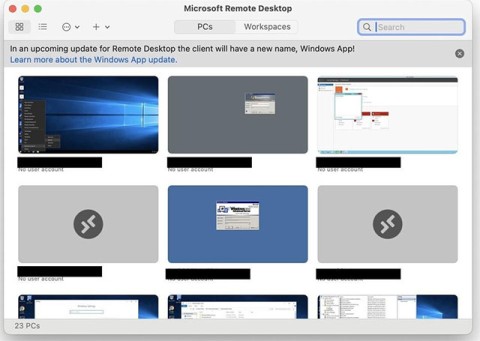
Mac users recently noticed that Microsoft placed a small banner inside the Remote Desktop app to warn about the upcoming rename.
Microsoft continues to accelerate its plan to replace the Remote Desktop application on different platforms with a new Windows App, this time for the Android operating system. Previously in March, Microsoft announced that from May 27, 2025, the Remote Desktop application will be officially discontinued and removed from the Microsoft Store.
All users are currently recommended to migrate from the Remote Desktop app to the Windows App if they want to continue using Windows 365, Azure Virtual Desktop, and Microsoft Dev Box. After May 27, 2025, access to these features will be discontinued, forcing users to make the transition.
In other words, Microsoft is positioning the Windows App as a single point of access to all of its virtualization services, including Remote Desktop, Windows 365, Azure Virtual Desktop, and Microsoft Dev Box. Compared to the old Remote Desktop app, the new one offers a redesigned UI, improved user experience, support for Chrome OS (Android version), and more. Microsoft has also added passkey support for better, more modern security and authentication.
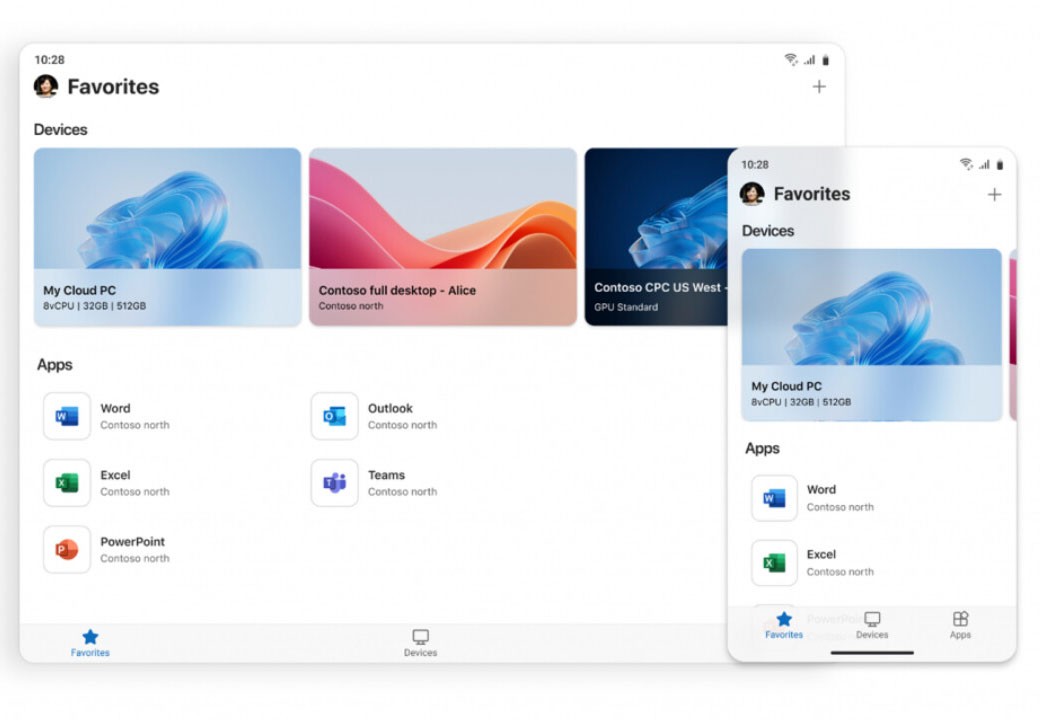
The Windows App is available on macOS, iOS, the web, and Android. You can also download it on Windows, where it will soon replace the old Remote Desktop app from the Microsoft Store. The Remote Desktop app will be discontinued on May 27, 2025. Microsoft has also announced the end of life of the Remote Desktop app on Windows, and plans to block access to its virtualization services once support ends. However, the built-in Remote Desktop Service will continue to function as usual.
Microsoft says the new Windows App has been used for more than 425 million hours across all platforms. However, not everyone is a fan of the toolkit, especially the new name. For many, “Windows App” is too clunky and doesn’t feel like the old Remote Desktop app.
You can download Windows App for Android from the Google Play Store , the App Store on iOS and iPadOS devices, and the Microsoft Store on Windows 10 and 11.

28 new Windows 11 shortcuts in addition to familiar Win 11 shortcuts will help you work faster and more efficiently.
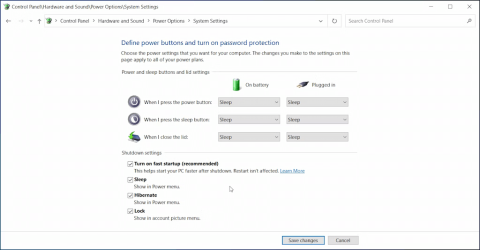
How to restore the Sleep option on the Power Menu, please refer to the article below of WebTech360.
At the Qualcomm Snapdragon Summit on October 22, Microsoft announced a series of improvements coming to Windows PCs that will improve the overall experience for musicians, music producers, and other audio professionals.

Previously, Adobe Fresco only supported devices with touchscreens and styluses.
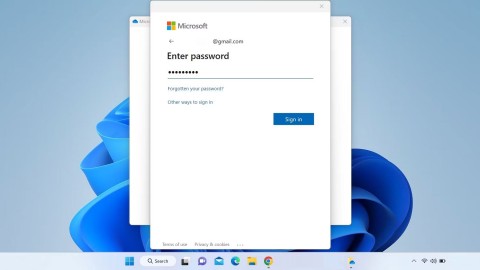
Do you see a red circle with a white cross to the left of your files, folders, or Windows drives? If so, it means OneDrive is out of sync and the folders affected by this issue are not syncing properly.
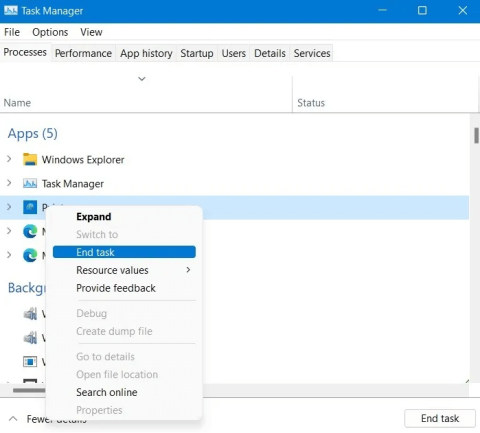
Turning off background applications on Windows 10 will help your computer run less sluggishly and save system resources. The following article by WebTech360 will guide readers on how to turn off background applications on Windows 10.

If you only use your mouse for common tasks, it is not necessary to enable mouse acceleration. Here are instructions for turning off mouse acceleration in Windows 11.
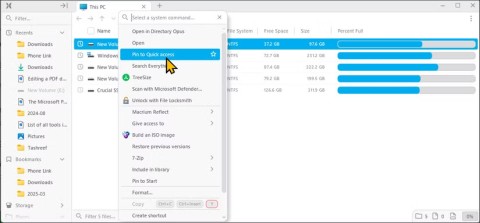
File Pilot is a lightweight, clean, and feature-rich file manager that outperforms the Windows default tool in every way.

In this series of articles we will introduce you to how to customize the default user profile in Windows 7.
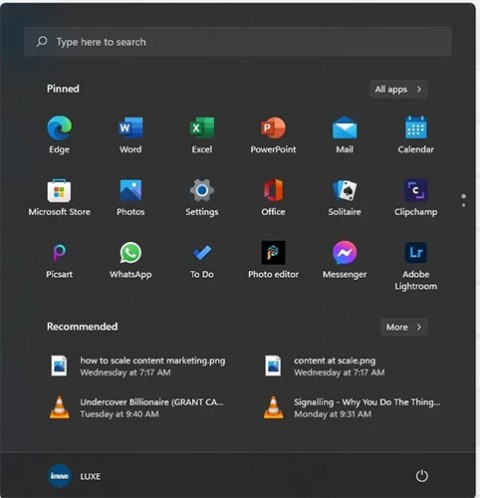
Ransomware Protection is a useful feature that comes with Windows 11 to help secure users' devices against Ransomware attacks.
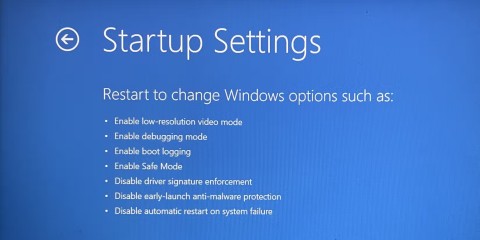
When your Windows PC has problems booting, Advanced Boot Options can help you figure out what's wrong.

Windows 10 is well supported. Software and hardware compatibility issues are rare. On the other hand, there have been major compatibility issues with Windows 11.
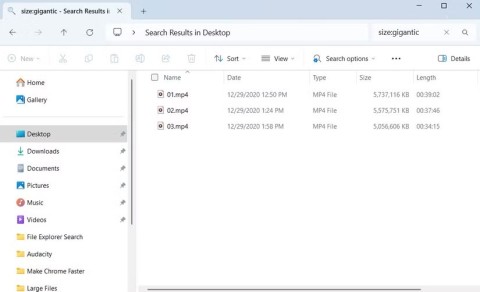
A quick and effective solution is to identify and delete large, space-consuming files that are hiding on your computer.
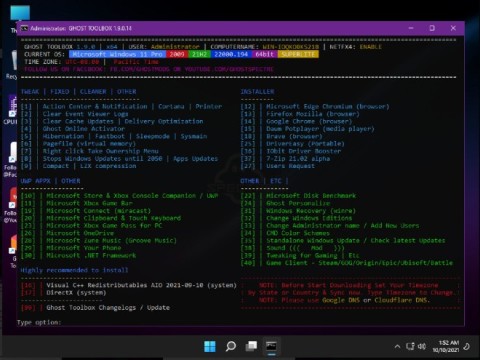
Like other Windows operating systems, Windows 11 still contains software and components that make the machine heavy.

If you want to review weather information, show the weather widget again on the Windows 10 Taskbar, follow the instructions below.