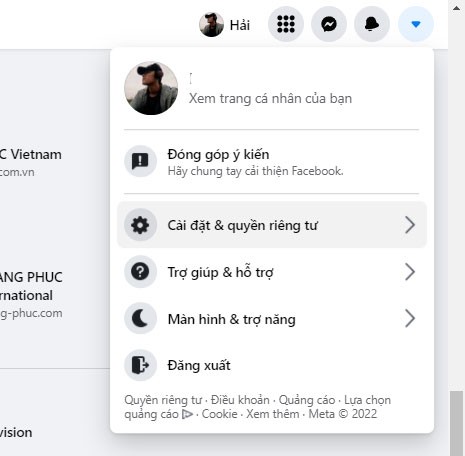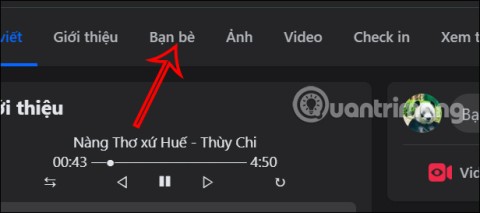Apple Intelligence Blocked on All Meta Apps on iOS

Apple Intelligence is an artificial intelligence (AI) system developed by Apple specifically for its devices including iPhone, iPad and Mac.
Game on Facebook is a lot of genres, most of these types of games on Facebook is full of mini-games with genres like puzzle, reflective practice, action, card games ... And there is a kind of game With very strange genre, it is guessing your future through many different questions.
This category has been shared by many users through the results that the game commented on users, such as about what you will be doing, how old you will die, 5 facts about you ... very many things that a player can see and guess about his future or the truth about himself.
Recently, Facebook users suddenly shared with each other an interesting game called "OMG" , this is a kind of game that predicts the future or things about Facebook users. Includes a series of "bullshit games" that predict the future, the facts about who you are, what you were born for ...
It is identical to the genre of guessing games like users have played before, the game will guess but irrelevant. Or even without any information from the user and still give some information about the future or speak up personalities, telling the truth about who you are. How to play the game "OMG" on Facebook you can see below this article.
Facebook for Windows
Facebook for iOS Facebook for Android Facebook for Windowsphone
Step 1: Open Facebook, find the keyword OMG in the search bar of Facebook. Scroll down and select OMG in the Applications section .

If you can't find the page on your Facebook phone, look for the keyword OMG on Facebook on your computer browser. Then scroll down and click Play now in OMG.
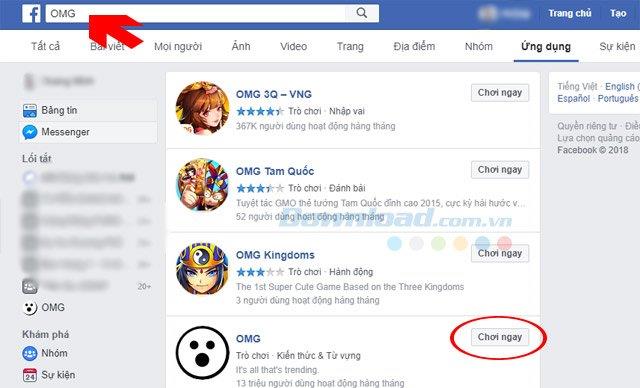
Step 2: Then you can see on Facebook Messenger a dialog of OMG will appear, along with the mini games that OMG suggests to you in the form of questions. Click Play to make the game load to play.


Next, OMG will give answers about yourself or your future, or you will be selected some information that Mini game gives each sentence. Then summarize and conclude the answer in a very humorous but nonsensical way when there is no scientific basis at all.
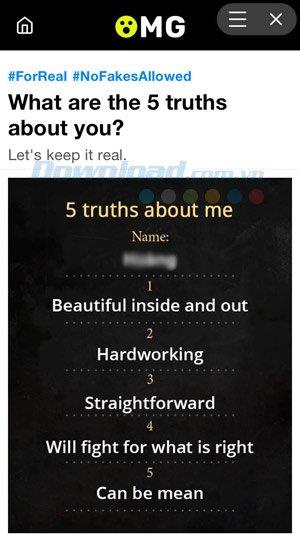

The purpose of these answers is to give users to share with their friends and family to relieve stress and satisfy curiosity. Currently, OMG is still continuously shared by netizens and still shows no sign of stopping.

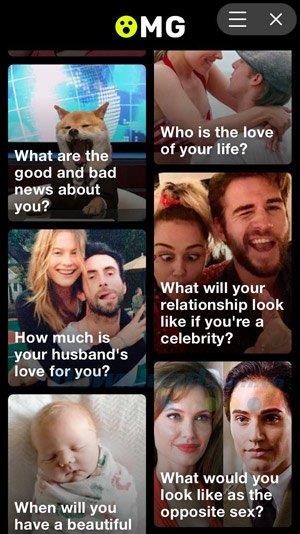
If you want to customize sending notifications from OMG, you can click on the three horizontal bar icon in the upper left corner of the screen, in addition to the option to receive messages from OMG you can also share via Facebook Messenger or love that game .

Obviously, these entertaining games have been shared by Facebook netizens with many humorous self-answers or connected answers with friends. A lot of mini games like this have been shared via Facebook via an external web link.
But this is the first time that Facebook has launched a mini-game that combines OMG titles for users, helping players satisfy their curiosity about themselves or their friends. If you find the words "judgment" in OMG uncomfortable and not true, remember that this is just a game, the content in the game is only for entertainment and fun only.
Maybe you are interested:
Apple Intelligence is an artificial intelligence (AI) system developed by Apple specifically for its devices including iPhone, iPad and Mac.
If everything goes according to plan, you can eventually see your AI-generated user, complete with profile picture and generated bio, commenting on your posts and interacting with you.
While using Facebook, sometimes you may come across people you do not want to interact with. In such situations, blocking is a measure used by many people.
Today WebTech360 will guide you how to determine whether a friend is blocking you on Facebook Messenger or not. Please refer to it!
Learn how to change your Facebook profile picture, cover photo, and avatar with up-to-date methods for 2024 and 2025 to make a memorable impression on visitors.
Step-by-step guide on how to create a green tick for Facebook. Learn how to verify your account and gain credibility with the green verification mark.
Learn how to login to Facebook using your email, phone number, or even QR Code authentication without entering a password.
Facebook allows users to log in on a computer by scanning a QR Code without entering a password. Learn how to easily log into Facebook on your computer using this method.
Learn how to create a snowing effect on Facebook Messenger to enhance your holiday chats. This guide includes detailed steps and helpful images.
Sometimes words cannot express emotions completely. Using emoticons in chat is an interesting habit of most users, creating a lively and attractive look for any online conversation.
Instructions for creating and searching for draft articles on Facebook. Currently, we can save articles that we have created but have not yet posted on Facebook. Here, WebTech360 invites
To fix the “An unexpected error occurred” issue when logging in to Facebook, you can try the following steps
Users reported that their Facebook, Messenger and Instagram accounts were suddenly logged out and could not be accessed again, both on the app and web version.
Instructions for creating a cover photo group on Facebook, Creating a cover photo group is a feature that helps users set Facebook cover photos with many different images (maximum of 6 photos).
Instructions for adding featured images on Facebook. Currently, Facebook allows us to set featured images on our personal pages. Here we invite you
Instead of choosing to just go for a PC or a gaming console, here's why owning both for gaming will give you the best value!
At 1xBet India, promo codes, free bet coupons, and surprise bonuses are available almost every day, helping players stretch their bankrolls significantly.
There are tons of games for iPad and Android tablets made just for cats. Most of them are free to download. Here are the best cat games to download on your iPad or Android tablet.
Samsung is considered a pioneer in popularizing folding screen technology on smartphones with two smartphone lines, the Galaxy Z Fold and Z Flip.
Android gamers have a lot of game launcher options, but how do you choose the best one?
This is the first significant version of Windows in 6 years for Microsoft. In particular, the gaming community is also the target audience that Microsoft wants to attract through Windows 11.
If you are using any Xiaomi device based running MIUI 11 and MIUI 12, you can install Game Turbo 3.0 voice changer in any Xiaomi MIUI device.
Squid Game 2 is ready to treat the audience with a more mysterious and interesting death game. The Squid Game 2 trailer has revealed that the game will be more sinister than ever.
Maybe many people don't know but Free Fire can be played immediately without downloading is real. You can completely play FF without downloading on your phone.
Below are some great free mobile games that any fighting game lover wouldn't want to miss to show off their fighting skills.
Google Search has just updated the Block Breaker game for users to experience. Currently, the game has been updated on many different Google platforms so we can play on many different devices.
AMD FSR or FidelityFX Super Resolution uses framerate upscaling and scaling to help increase FPS in games while maintaining or even improving graphics quality.
Converting a League of Legends account from Garena to Riot Games will help players transfer all the data in their account from the Garena LOL version to the Riot Game LOL version. Download the Riot Games LOL version and then log in to the new account.
Before you fire up your favorite games after building a new gaming PC, benchmark your machine with some demanding games. This list includes the best games to benchmark a new gaming PC.
Have you ever been torn between a handheld and a gaming PC? After some soul-searching, you may have realized that you've always preferred a handheld. Here's why!