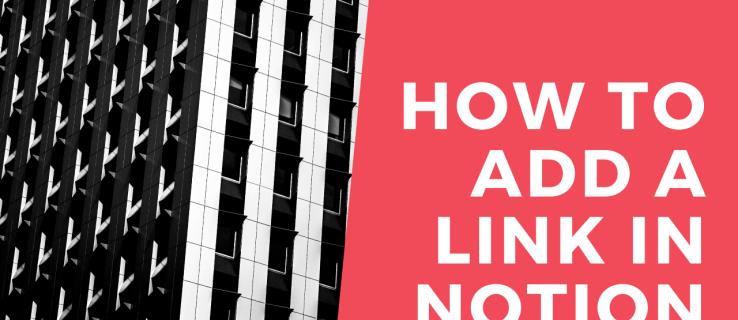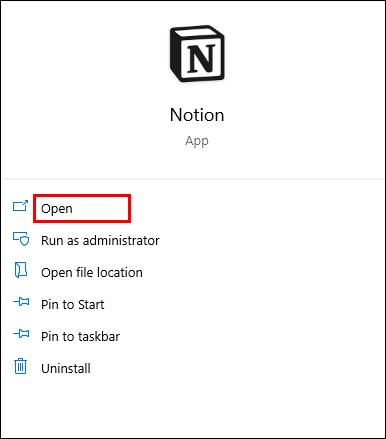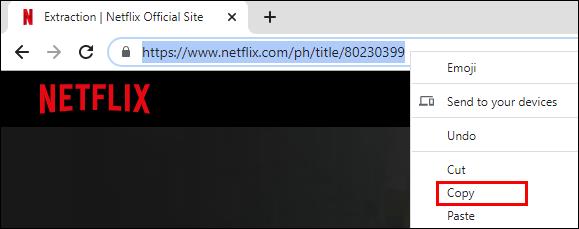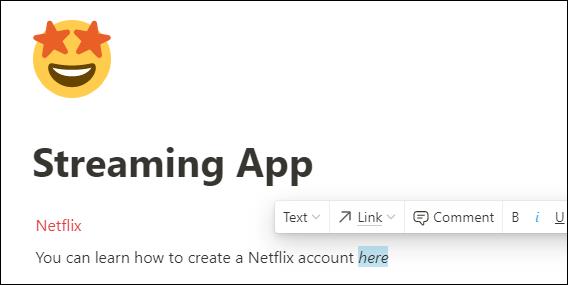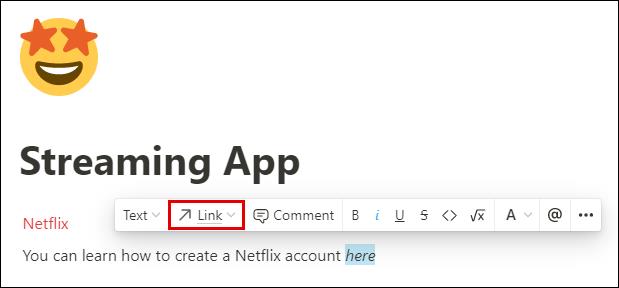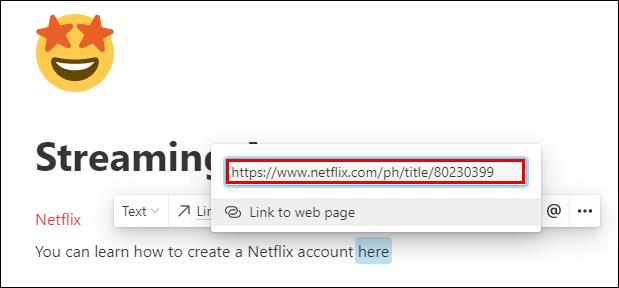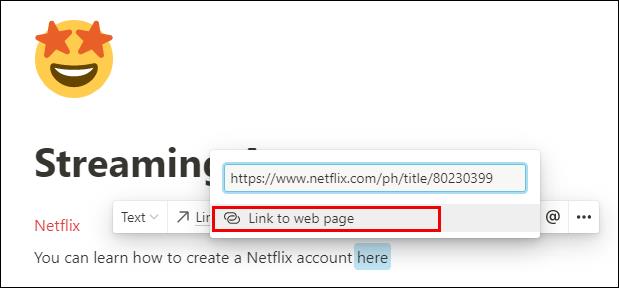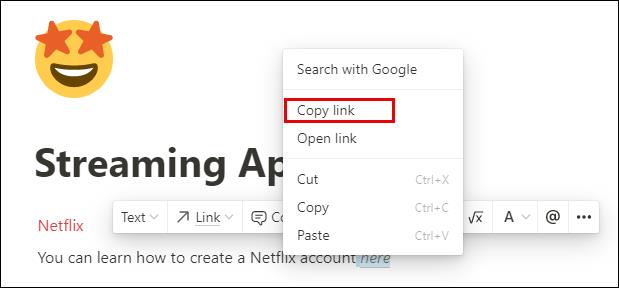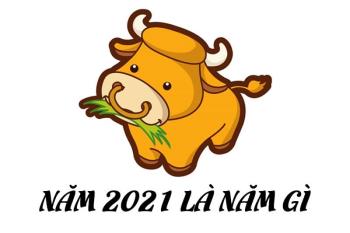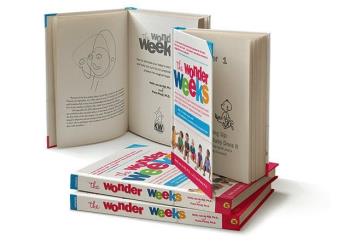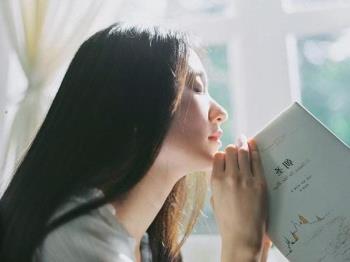Using links to connect two pieces of information has become an essential part of any task managing activity. That’s why today, we’re going to give you instructions on how to add a link in Notion. This is a relatively straightforward task that will take just a few seconds of your time and will give your content a better structure.
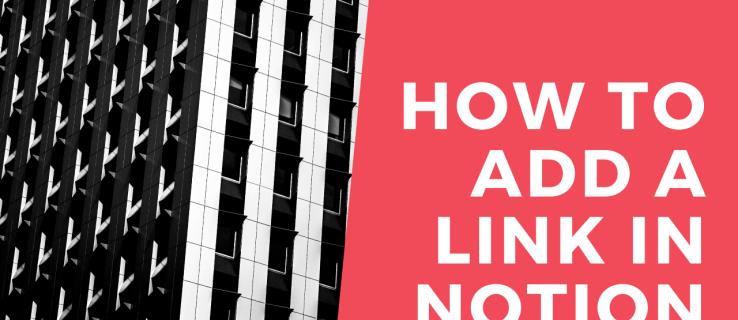
You’ll also walk away today knowing how to copy links, add hyperlinks, insert clickable links with JavaScript, and much more by using Notion.
How to Add a Link in Notion
Adding a link in Notion is as easy as it sounds. You can add a link to an external website and incorporate it into your text, just like with any other word processing app. Just follow these simple steps:
- Launch Notion on your Mac or PC.
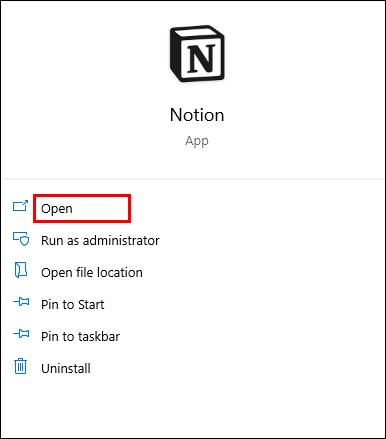
- Open the page you want to add a link to.
- Copy the link you want to add from your browser or wherever you have it showing.
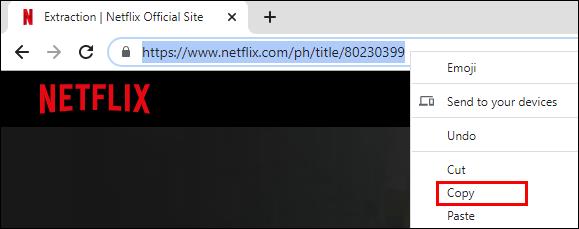
- Start typing some text on the Notion page and select a specific part where you want to insert a link. Take this sentence as an example: You can learn how to create a Netflix account here. Now, if we wanted to link a page with the instructional steps, we’d select the “here” part of the sentence and wait for the text editor box to appear above the text line.
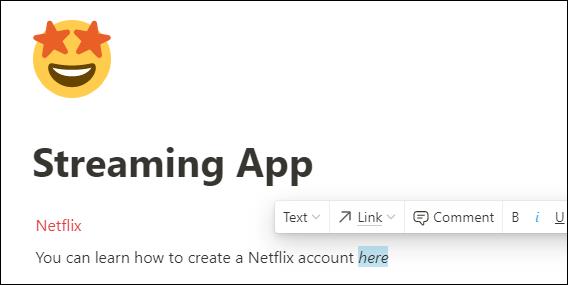
- In the text editor box, click on the “Link” button.
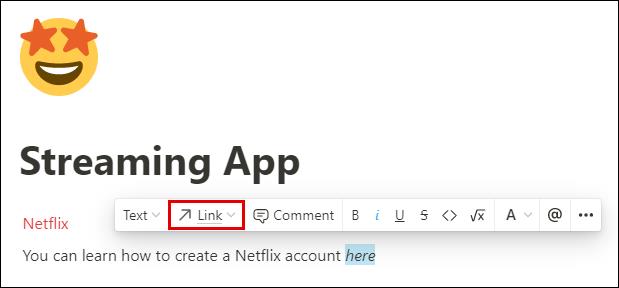
- Paste the link in the link box that appears next.
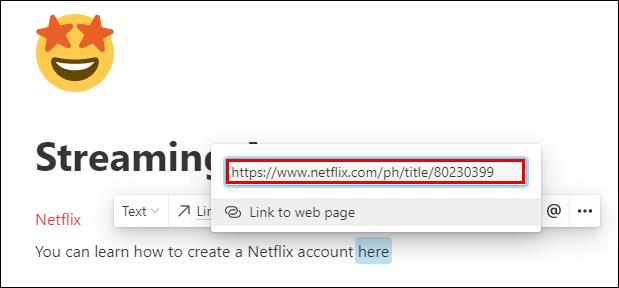
- Hit “Enter” on your keyboard or select “Link to Web page” to finish.
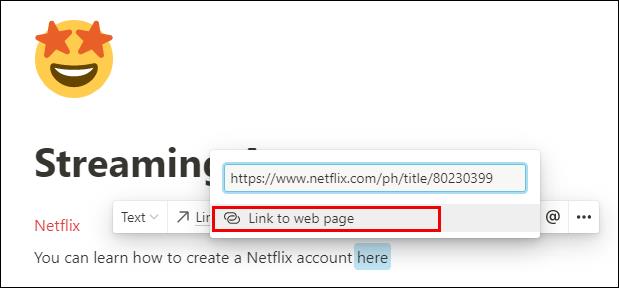
You have now added a link to your Notion page. Just click on the word with the embedded link, and Notion will redirect you to its address.
How to Visualize Blocks in a Notion Page
Blocks are at the core of Notion’s ecosystem. You can create dozens of different content blocks and then further customize them to infinity. There are really no specific rules on how to visualize your blocks. It all depends on your creativity and time available to invest in adding details.
To make your text look more organized, you can add blocks such as headings, subheadings, bulleted lists, or columns. Columns will break your text vertically, allowing you to add new content blocks to each column.
Additional FAQs
Here are some more questions that might help you get more out of Notion.
How Do You Organize in Notion?
You can think of Notion as a set of Legos. You get a package of blocks to combine, mix and match until you make something you like. Working with Notion blocks can be a tough call if you’re just starting out. With so many options on how to organize your pages, you might feel a bit overwhelmed in the beginning.
That’s why we’re going to give you some useful advice on how to organize your space in Notion so that it’s nice and clean – and functional above all.
• Use only one workspace if you’re a beginner. It will be much easier to simply juggle between pages than between workspaces.
• Dedicate each page to a specific topic and use links and mentions (@) to connect your pages. No need to copy the same material in two places. This will give your workspace a more organized look where every piece of content has its own place.
• Make subpages to further divide your content. This is a great way to structure information in a way that won’t feel like you’re swimming in a sea of text and other content.
• Use headings to give your page a well-structured look. Choose between the three available headings. Our advice is to use Heading 1 as the main heading and Headings 2 and 3 as subheadings.
• Create page icons to help you navigate through them more quickly. As silly as it may sound, the more pages you create, the longer it takes you to find the right one. That’s when icons come to the rescue. Looking for your Recipes page? Why not use a cake icon to make it quicker to find?
• Add tables, columns, lists, or boards – these will help organize your content and make it visually appealing. For example, you can add a calendar to your to-do list for a better insight on deadlines.
How Do You Copy a Link in Notion?
Copying a link is no different from copying any other piece of text. Just follow these steps to copy a link in Notion to your clipboard:
• With your cursor, highlight the piece of text that has the link.
Note: If you just click on the text without highlighting it, you’ll copy your current page’s URL.
• Right-click on the highlighted text.
• Select the “Copy link” option from the menu.
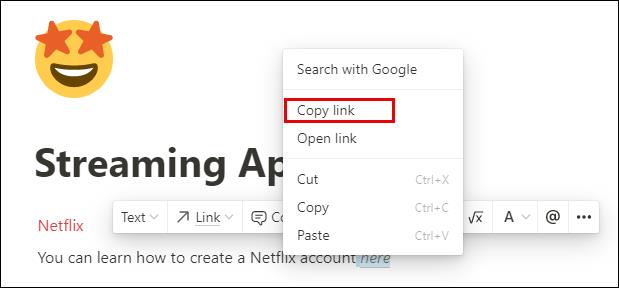
You have now copied a link in Notion.
How Do You Make a Clickable Link With JavaScript in Notion?
Another excellent feature Notion offers is the code blocks that allow you to add code snippets.
Here’s how to add one to your Notion page:
• Launch Notion on your Mac or PC.
• Go to the page you wish to add a code snippet to.
• Start writing a new text line where you want to add the code snippet.
• Start typing “/code” and click on the “Code” option from the drop-down menu.
• Click the code snipped body to paste the code.
• Choose the programming language in the upper left-hand corner of the code block. You should switch it to “JavaScript” to insert a clickable link code written in this language.
In case you’re looking for instructions on how to make a clickable link with Java Script, follow this approach:
• Make an anchor element.
• Make a text node that will have some text to show as a link.
• Append the node to the anchor element.
• Come up with the title and href property of the element.
• Append the element in the body.
How Do You Hyperlink in Notion?
Creating hyperlinks to connect specific parts of your document can be quite handy and time-saving. The closest thing to a hyperlink in Notion is the @-tagging option. Using this tag allows you to create a shortcut to a specific page.
Here is how to do so, and it’s quite simple:
• Launch Notion on your mobile device or computer.
• Type @ on the page body.
• You’ll see a message appear saying “Mention a person, page, or date…”
• Start typing the name of the page, person, or date you want to link to.
• It will automatically appear as a hyperlink.
If you click on that hyperlink, it will take you directly to the page it links to.
Note: You’ll also see a “Link to Page” block that might seem like a good option to use as a hyperlink. However, this will only create something like a subpage inside your page. For this reason, you’ll only be able to link to the same page once. With the @-tagging option, you can tag pages as many times as you want.
Keeping Your Work Connected
Juggling between different content pieces can be exhausting if they’re scattered all over the place. Connecting related chunks of information is essential for staying on the right track during your work. That’s why today, we’ve shown you how to work with links in Notion. Now you don’t have to worry about spending extra time finding information and can focus on more important tasks.
How do you like to organize your content in Notion? Do you often insert hyperlinks to help you juggle across different sets of content? Share your experience in the comment section below.