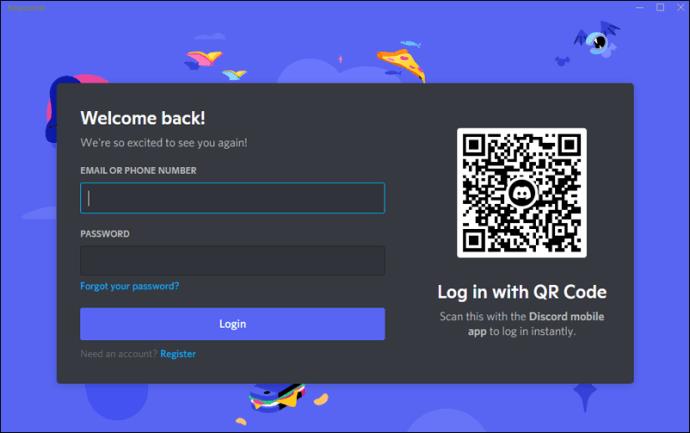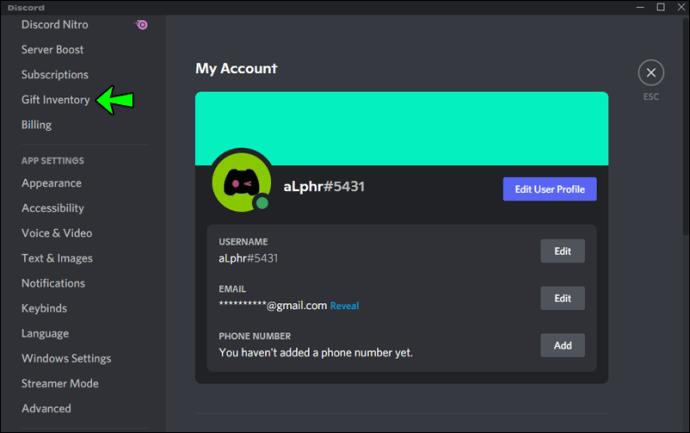Discord Nitro is an optional membership level that removes in-game ads, allows for higher quality video streaming, and provides other cosmetic enhancements. Members also enjoy an expanded maximum message length in games and chats.

One of the best things about Nitro is that you can share it with another user as a gift. Giving the gift of Nitro can be an excellent way to thank them for their support or even introduce them to Discord.
But if you’ve gifted Nitro to someone, how can you tell if they have claimed the offer? Or, if you’re a recipient, how do you know whether the gift someone sent you is still valid?
In this article, we’ll show you how to check if a Nitro Gift has been claimed in just a few simple steps.
Is There a Way to See Who Claimed Your Nitro Gift?
If you are looking to bestow the gift of Nitro upon someone, it may not always be clear whether they have claimed the gift or not. That’s because, by default, Discord doesn’t send a notification when the gift has been accepted.
Although some users will leave a “thank you” note in your DMs after accepting the gift, some may forget to get back to you. This can keep you in the dark and leave you wondering whether they received the gift link in the first place.
If you want to find out whether your friend has accepted their Discord Nitro gift, follow these steps:
- Sign in to your account and navigate to the User Settings section.
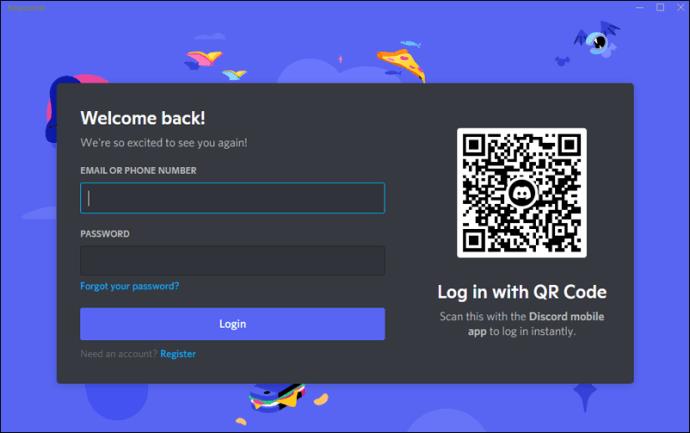
- Select “Gift Inventory” from the menu on the left-hand side of your screen.
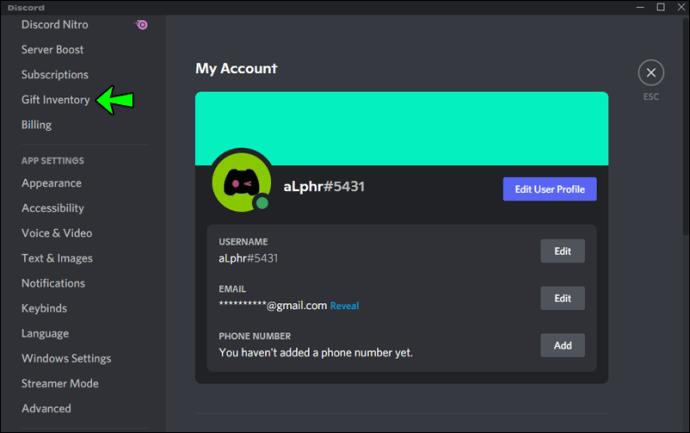
If your friend has yet to accept the gift, you’ll see it here. You can even opt to revoke the offer and give it to someone else.
How to Check if a Nitro Gift Has Been Claimed as the Recipient
Nitro gift links are only valid for 48 hours. In addition, a user could send the gift link to several users simultaneously – either by accident or by design. When that happens, whoever reacts the quickest wins it.
This means it’s imperative to accept the gift as soon as possible.
If you’ve received a gift link but aren’t sure whether it’s been claimed, simply open the link in a browser. A gift that has already been claimed will show a “This gift has already been claimed” error.
Remember that if you’re already running Discord on a browser, you don’t need to open the gift link to check its status. If it’s already been claimed, you’ll see a grayed-out “Claimed” button in the bottom left corner.
Benefits of Discord Nitro
Nitro is a monthly subscription service that gives users access to many different features on Discord. Here are the main ones:
An Assortment of Cool Animated Emoji
One of the benefits of Discord Nitro is that you can use your favorite emoji anywhere on the platform. This means you can react to what people say with an emoji instead of typing out long responses.
Personalized Profile
If you have the Nitro subscription, you get an animated tag on your profile and a custom badge to show that you are using Discord Nitro. In addition, you’re provided with a cool Nitro badge to display in servers and channels where you are chatting.
Server Boosts
With Nitro, you get 30% off server boosts. This boost presents a great opportunity to give your servers a facelift, earn yourself a badge that identifies you as a booster, and even get special roles in the server.
Bigger Uploads
You can upload 100MB of content instead of the 10MB available for none-Nitro users, opening up new ways to express yourself. You can even upload a video when you want to demonstrate something instead of putting everything in text.
More Servers
With Nitro, you can join up to 200 servers, giving you the chance to interact with more gamers and improve your skills while still discovering new things.
Additional FAQs
What if I Gift Nitro to the Wrong User?
Once a user has accepted a Nitro gift, you can’t get it back. Discord admins can’t help you to “unclaim” a gift. What’s more, you can’t be issued a refund. You can only receive a refund if the Nitro gift hasn’t been claimed yet.
Can I Revoke a Nitro Gift After Sending Out the Link?
The answer is yes. To see the gifts that can be revoked, open the User Settings section and navigate to “Gift Inventory.”
Stay in the Know
If you are not sure if your Discord Nitro gift has been claimed, there is an easy way to check. Simply open the User Settings tab on your account and scroll down until you see “Gift Inventory.” This will give you a list of all the gifts that haven’t been claimed yet.
As a recipient, claimed gift links won’t open at all. You’ll simply get a message saying the gift has already been claimed.
If you’re a Discord enthusiast, what’s your experience with Nitro gifts? Are they worth it?
Let us know in the comments section below.