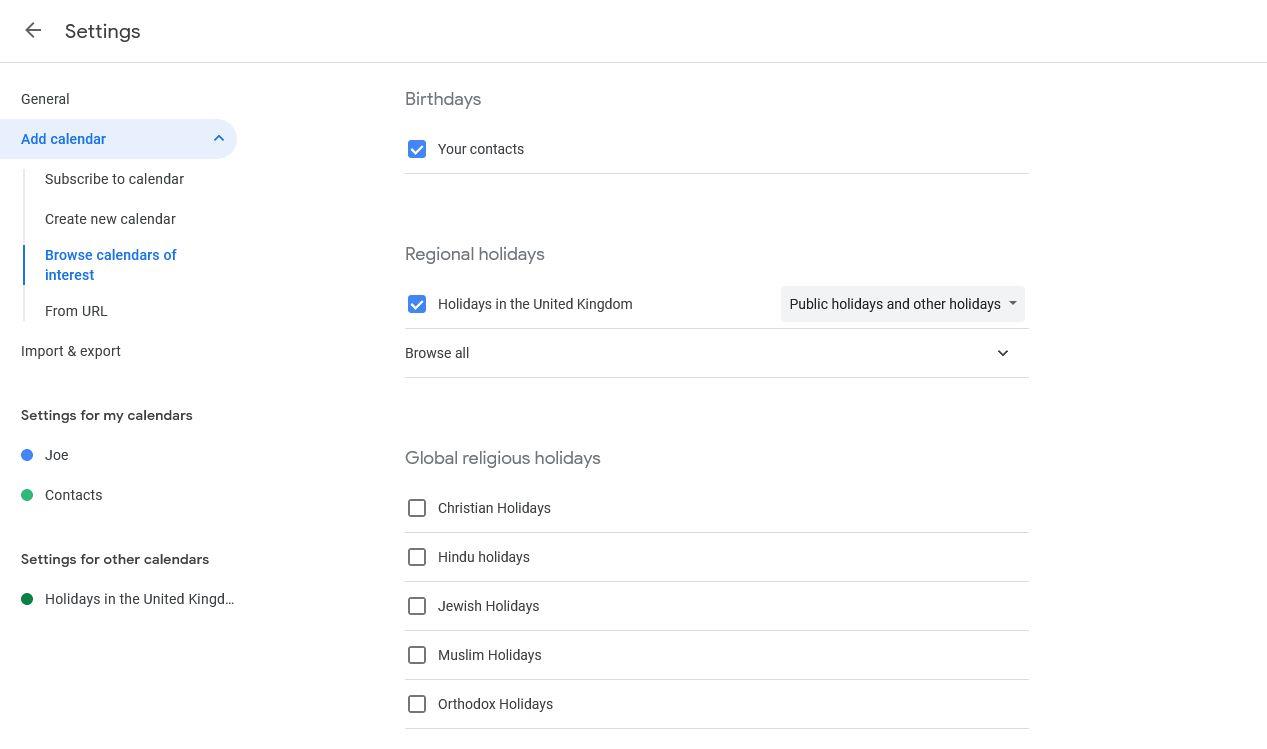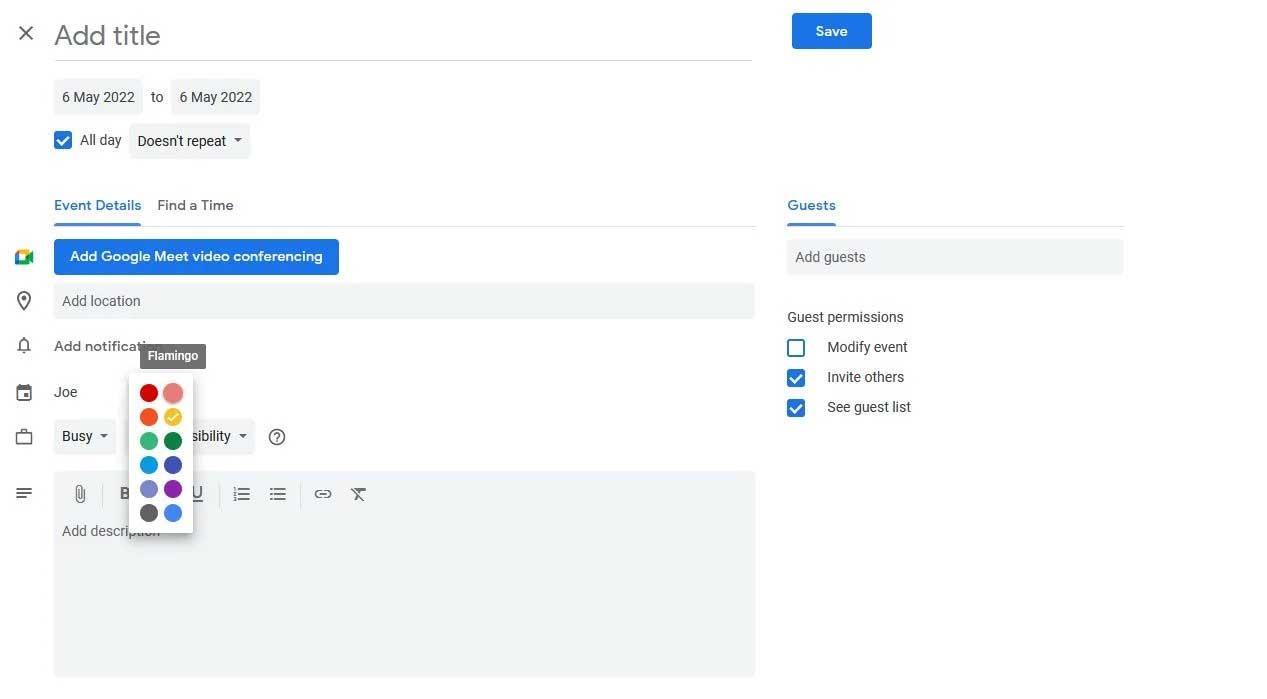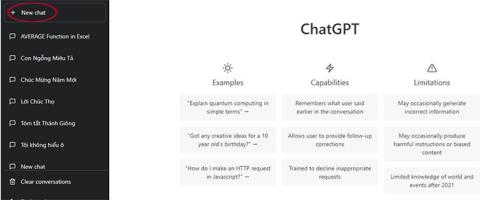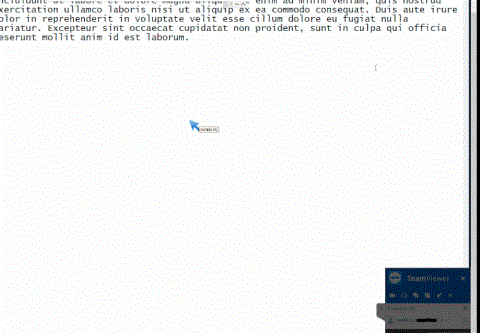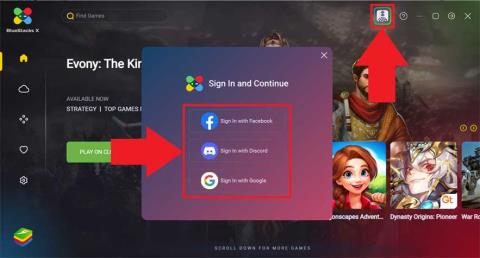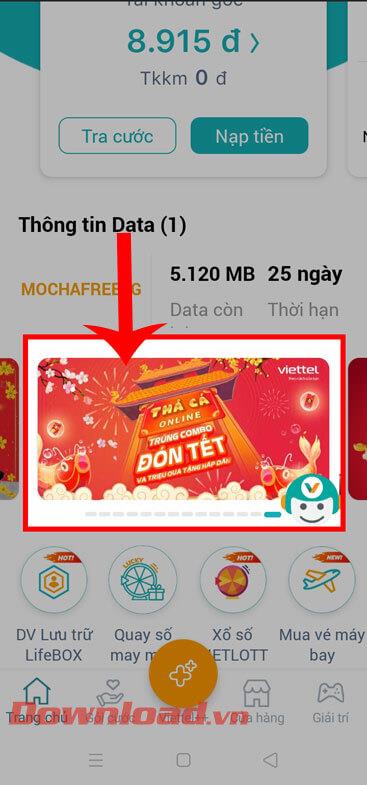You are wasting time when you don't use your calendar effectively. Therefore, avoid the mistakes below when using Google Calendar .

Google Calendar helps people keep track of appointments, events and meetings easily. They help you work more productively. However, if you don't know how to use Google Calendar properly, you may not achieve the desired results. To avoid this, Download.vn will summarize for you some errors and solutions when using Google Calendar .
Mistakes to avoid when using Google Calendar
Do not use cross-platform access
When you need to see your calendar everywhere, you need cross-platform functionality. For example, if you use a Mac and an Android device, make sure you have quick access to Google Calendar on both. Otherwise, you may miss important events and have to navigate around to create new ones.
You can use Google Calendar on almost any device, so you always have your schedule at hand. This allows you to create and edit events, receive reminders, and view event information anytime, anywhere.
Do not connect to other calendars
To save time adding internal events, holidays, birthdays, connect to another calendar. This allows you to automatically show items on the calendar. Therefore, you don't have to waste time entering important events of the year or trying to remember the birthdays of all your relatives and friends.
With Google Calendar, you can display birthdays in Google Contacts, holidays where you live, sporting events, and even lunar and solar calendars.
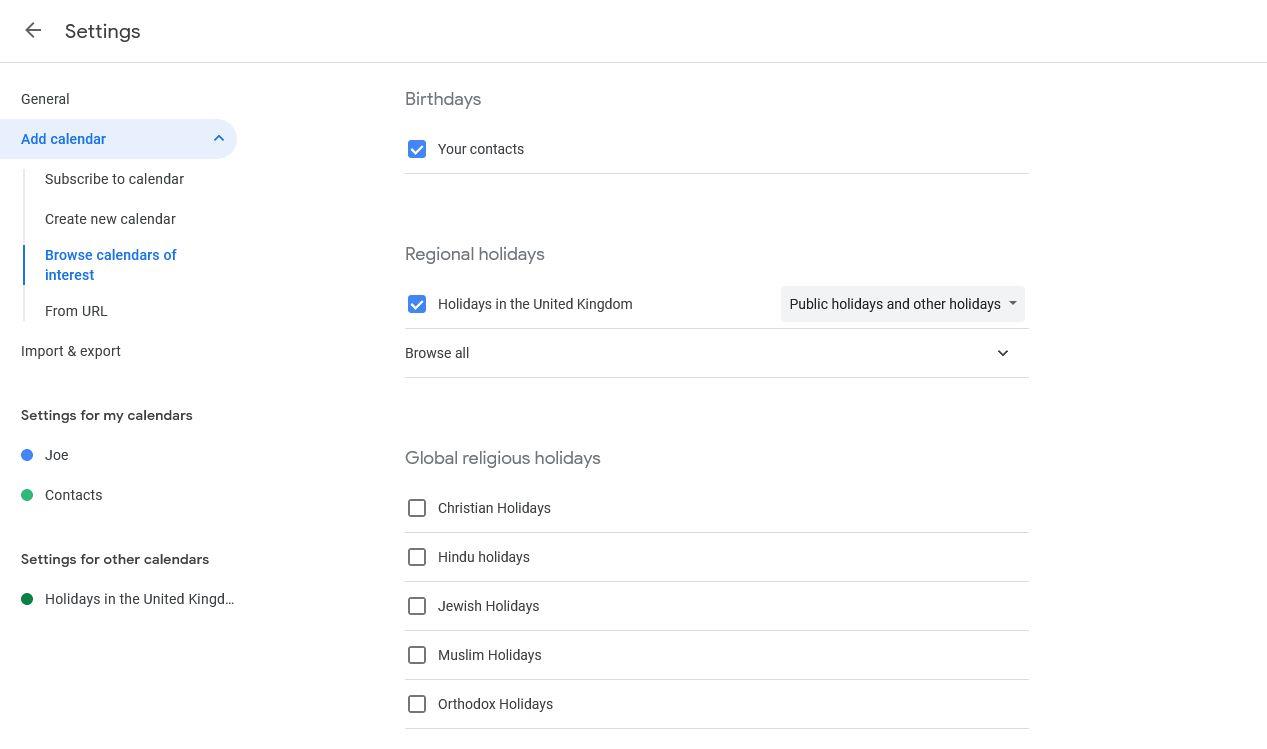
Additionally, you can add a calendar using a URL. This feature is extremely useful for internal events such as school calendars, etc. You can include shared calendars, for example, between husband and wife so that both are always balanced and in harmony with their time. .
To add a schedule using a URL on Google Calendar:
- Select the Settings icon from the top right corner.
- Select Settings from this list.
- Click Add calendar and an option like Browse calendars of interest for pre-created calendars on Google or From URL to add a public calendar.
Do not use useful features
Google Calendar is a powerful tool with a variety of features to help you organize your work. If you don't use them, it's a waste.
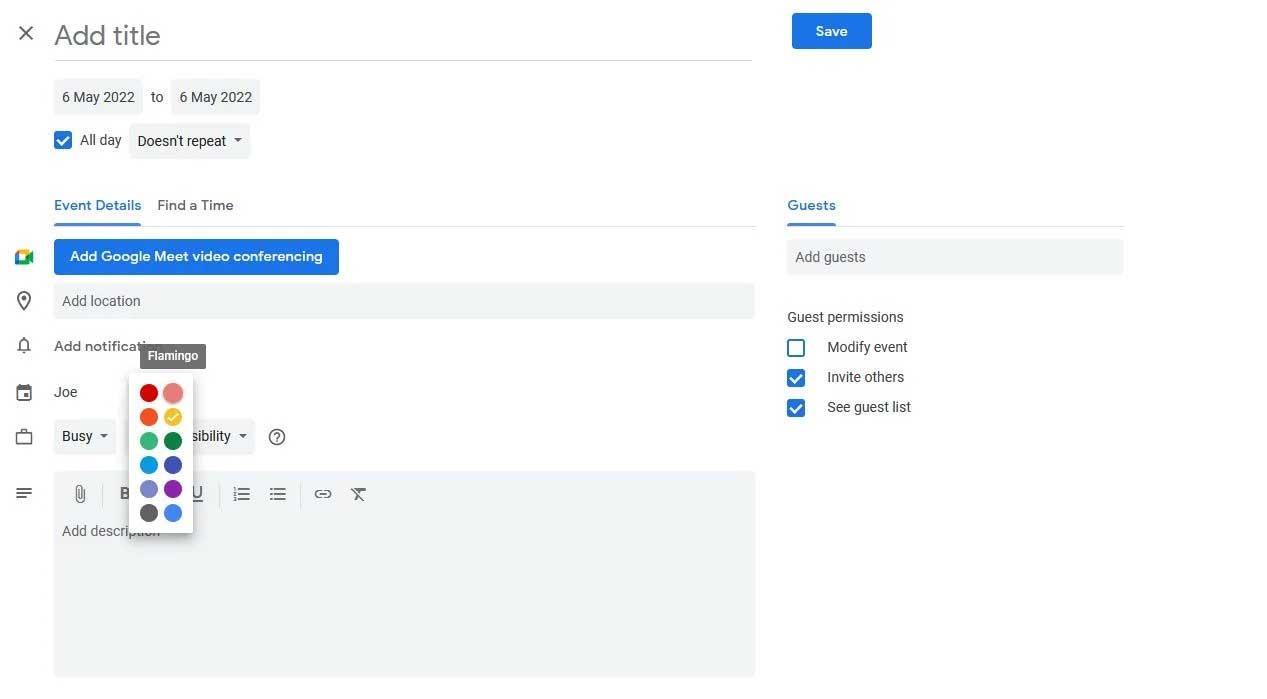
Here are some useful features that should be used on Google Calendar:
- Event coloring allows you to quickly see important tasks for the day, week, and month.
- Notifications help you remember events and can be customized in type and timing.
- Create recurring events in a few clicks, saving you time entering data each day, week or month.
- Use checkmarks to mark events throughout the day, allowing you to keep track of what you need to do easily.
- Appointment locations allow you to view and book available times.
Don't use keyboard shortcuts
If you open Google Calendar via the web, don't be afraid to use keyboard shortcuts to carry out tasks faster. You can change views and edit events without having to lift your fingers from the keyboard.
To enable shortcuts on Google Calendar:
- Open the Google calendar application and select Settings (settings icon) from the upper right corner.
- Select Settings from this list.
- In the General section on the left menu, select Keyboard shortcuts .
- Check Enable keyboard shortcuts .
Inappropriate event notes
Writing too much detailed information into events marked on the calendar is also a mistake that many people often make when using Google Calendar. Basically, you just need to add some of the following information:
- Date, hour and time
- Location takes place
- Purpose
- main content
- People involved
Above are mistakes to avoid when using Google Calendar . Hope the article is useful to you.