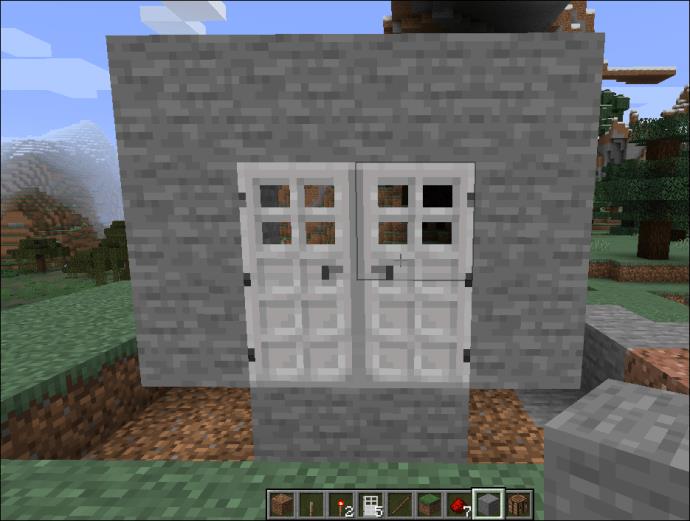Doors are among the first defensive items every player builds in Minecraft. They protect you on your first of many survival nights, let you look outside, all the while adding aesthetics to your home base.

Unlike wooden doors, an iron door works a bit differently. It’s not as easy to open as walking up to it and tapping or right-clicking the door. Iron doors are part of the Redstone mechanic. As such, you have to trigger them to open and close.
How to Open Iron Door in Minecraft
After you install an iron door in Minecraft you have several ways to activate it. Players can use buttons, levers, pressure plates, tripwires, and a wide range of complex Redstone mechanisms for automation.
The following paragraphs will detail your options when dealing with single and double iron doors.
How to Open Iron Door With Redstone in Minecraft
A Redstone circuit is a great way to trigger multiple actions in Minecraft while pressing a single button, pulling a single lever, and so on.
If you want to know how to open iron doors at the same time in Minecraft, you have to learn to create Redstone circuits.
For side-by-side iron doors or double doors, standard game mechanics connect a button to the door on its side. Therefore, you can’t, for instance, press the left wall button to open the door on the right.
If you have a double door system in place, you want to be able to open them at the same time for the sake of convenience. Redstone circuits allow you to do this.
For the simplest design you will require the following materials:
- 10 pieces of Redstone dust
- Two iron doors
- Two Redstone torches
- Four pressure plates
Here’s the circuit design:
- Dig a hole four blocks wide and five blocks long, using the blocks underneath the doors as the center point.

- Place a normal block on the side of each door, making sure it’s one block underneath.
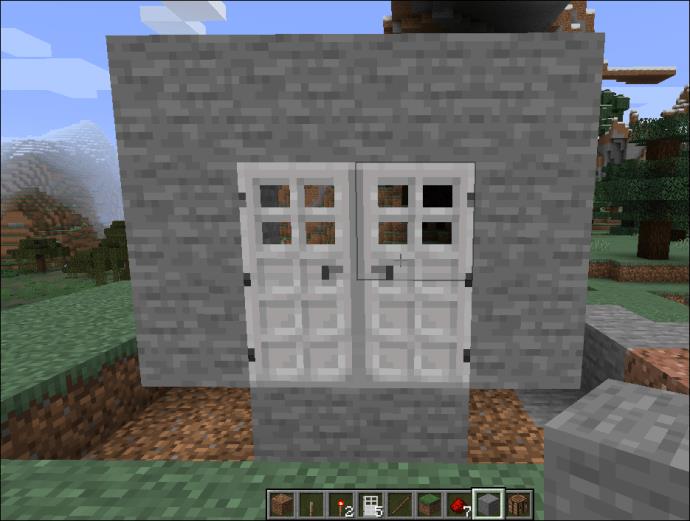
- On the inside of those blocks place a Redstone torch.
- Place Redstone dust in a U-shape on both sides of the underground blocks.

- Make sure that you have pressure plates installed on blocks in front of the doors and on top of the Redstone circuit underneath.
- Step onto the pressure plates and you will now open both doors simultaneously.
There are multiple variations based on this simplest of concepts, but this is a great way to start before you gather the materials to craft Redstone repeaters, pistons, and other blocks used in long-range control mechanisms.
How to Open an Iron Door Using a Lever
Using a lever is a cool way to open a door in Minecraft. It looks somewhat realistic and has the added benefit of leaving the door open for you to quickly get out or out.
- Create a lever.

- Place the lever on the wall on a block next to your iron door.

- Right-click the button if playing on a PC or Mac.

- Press the LT button when playing on Xbox.
- Press the L2 button on a PlayStation controller.
- Use the ZL button for both Nintendo Switch and Wii U
- Tap the lever on mobile.
If you want to close the door automatically, you’ll have to use a button or pressure plate to trigger the door. When using a lever you can only close the door once you push the lever up back up.
Placing a lever inside won’t trigger the exterior lever and will close the door for you.
How to Open an Iron Door Using a Button
You can use any blocks you want to create a button. Preferably, you will use something that is harder to destroy or grief on public servers. Take note that griefing is highly frowned upon in the gaming community, so do so at your own risk.
- Create a button.

- Place the button on a block adjacent to the door.

- Right-click the button when playing on a PC or Mac.

- Press the LT button when playing on Xbox.
- Press the L2 button when playing on a PlayStation.
- Use the ZL button for Nintendo Switch or Wii U
- Tap the button for the Pocket Edition Minecraft
Remember to place a button on the other side of the wall to open the door from the inside.
How to Open an Iron Door Using a Pressure Plate
Using a pressure plate is a care-free way of triggering a door. It’s also perhaps the first mechanism used by most players when low on resources early in the game.
- Create any pressure plate you want.

- Place the pressure plate on the block in front of the iron door.

- Step on the pressure plate.

- The door stays open while you are on the pressure plate and for a short time after you step off.
As is the case with the button mechanism, the iron door will close if using a pressure plate. Add another plate inside to get back out.
Additional FAQs
Can Villagers Open Iron Doors in Minecraft?
Using an iron door is the only way to make sure you can keep villagers out of buildings. Any Redstone mechanism used to keep the door locked will solve the problem of villagers wandering around where they shouldn’t.
Villagers can’t use buttons or levers to open an iron door.
How Do Villagers Open Iron Doors in Minecraft?
While it’s easy enough to secure buildings with iron doors, there is an exception. The oldest door-triggering mechanism – the pressure plate, won’t stop villagers.
A villager can step on a pressure plate outside a door and enter the building. It’s a good idea to use levers and buttons on the outside and leave a pressure plate inside. That will allow you to conveniently exit without taking too many actions.
Can Pillagers Open Iron Doors in Minecraft?
Pillagers can destroy wooden doors. They won’t actively seek to do it unless when trying to reach targeted players during raids.
However, they can’t activate iron doors that work on Redstone power mechanisms such as buttons and circuits.
If the iron door has a pressure plate out front, then pillagers can trigger the door by stepping on the plate. Another way for pillagers to activate an iron door is by triggering a tripwire.
Can Zombies Open Iron Doors in Minecraft?
Zombies can’t activate most mechanisms that allow players to use iron doors. Although, similarly to pillagers and villagers, if a zombie steps on a pressure plate it can open the iron door connected to the plate.
They can’t break iron or wooden doors. There’s only a small chance that the game spawns a zombie with door-breaking capabilities on the Hard difficulty setting, and even then, the zombie won’t be able to break an iron door.
Can Monsters Open Iron Doors in Minecraft?
In theory, any monster can trigger an iron door and open it if it has a pressure plate. Items such as stone pressure plates interact with all mobs and player characters.
Interestingly, weighted or wooden pressure plates interact with more game mechanics. Even items, orbs, or arrows can trigger wooden and pressure plates. This can create instances when pillagers or archers shoot a pressure plate and can open a door from far away.
Aside from stepping on a pressure plate, monsters in Minecraft can’t open iron doors, and they can’t use Redstone powder locking mechanisms.
How Do You Make a Door Only You Can Open in Minecraft?
You can use a Redstone circuit to design your own password lock. In doing so, you can create a unique lever combination that opens your door. If you’re the only one who knows the right order of levers, only you can open your door.
On public servers, other players can still grief you and destroy your mechanism or your door. By now you know how to create a simple circuit that allows you to step on a pressure plate and open two iron doors.
Now let’s look at an example of a password lock.
• Build a 12-block wide and two block high wall next to the desired building.
• Place 12 levers on the bottom block row.
• Number your levers accordingly, so you can remember the combination easier.
• Behind the wall, start placing one row of Redstone repeaters next to each block with a lever.
• Create your password.
• Behind each of the selected levers, place two normal blocks extending outward of the row of repeaters.
• In the open spaces between those normal blocks, put two blocks of repeaters at ground level.
• Place a torch on each of the first normal blocks behind your selected levers.
• Draw a Redstone circuit connecting the last row of repeaters and normal blocks.
• Connect the torches with the ground-level Redstone circuit.
• Connect the Redstone circuit to your door.
• Pull down the levers in the order you selected them and the door will open.
Simple, Yet Complex
Building a door is very simple, and you don’t have to use complex mechanisms to operate it. However, once you want some quality features you have to start understanding and implementing Redstone circuits.
Luckily the Minecraft community offers a wealth of exhaustive information on how to optimize elaborate circuits.
Let us know in the comments below your favorite methods of powering your iron doors and double doors. How far have you taken your designs?