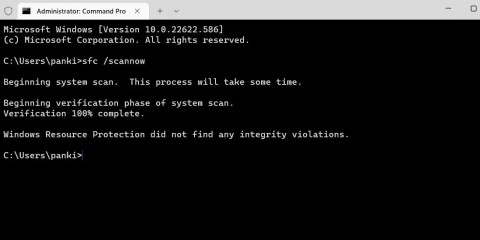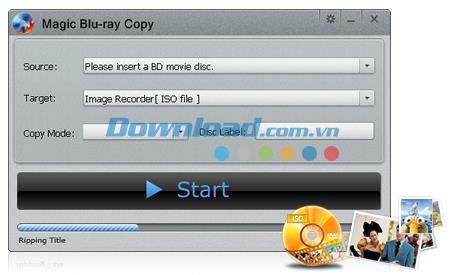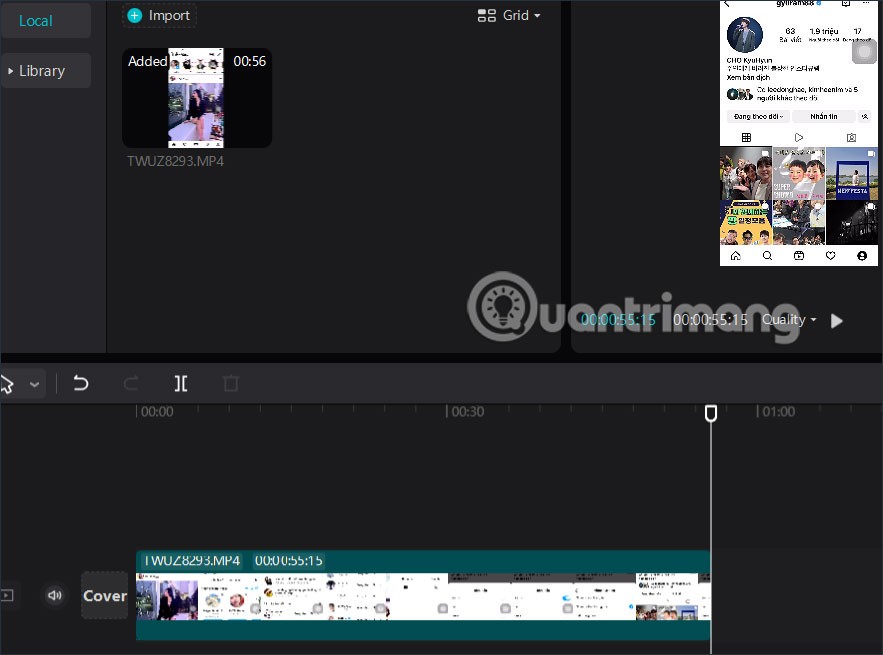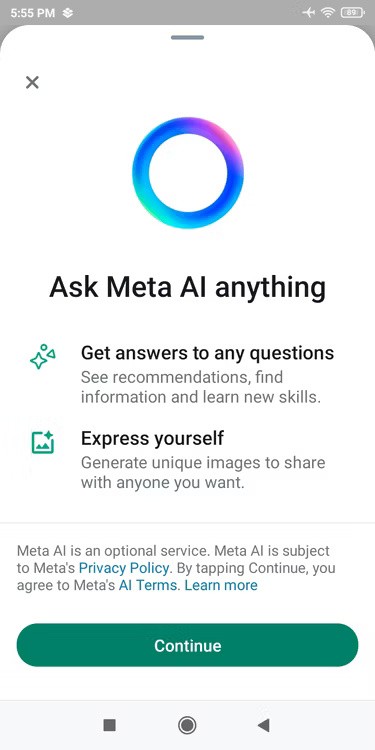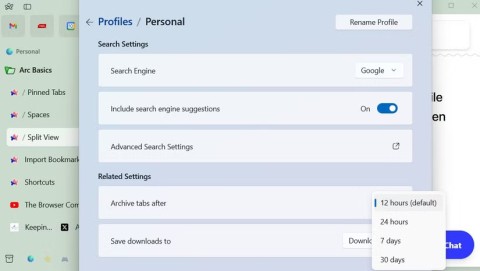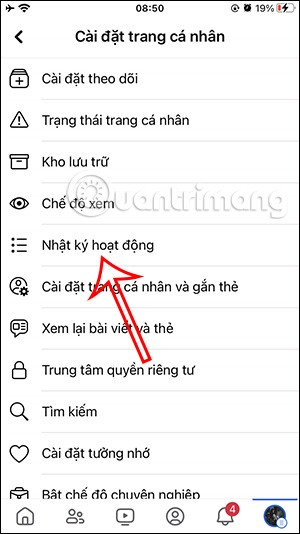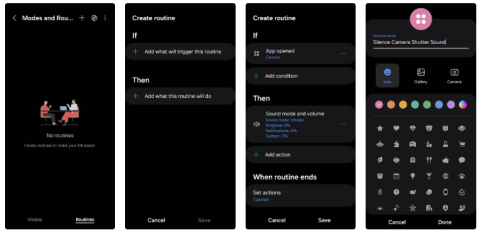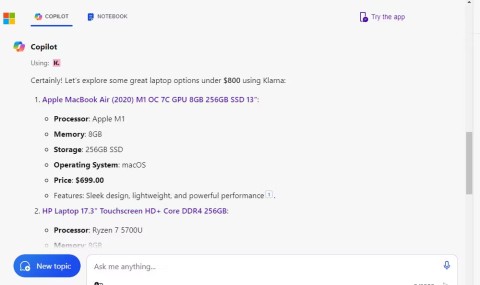Magic Blu-ray Copy is a powerful tool that assists users in copying any protected Blu-ray disc to their hard drive, either as an ISO file or BDMV folder while maintaining original quality.
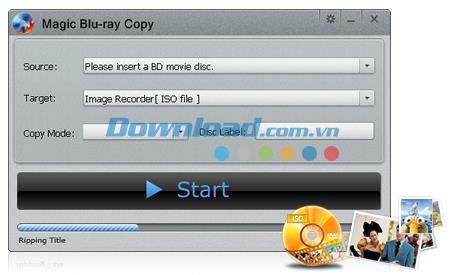
Main Features of Magic Blu-ray Copy 2.0:
| Feature |
Description |
| Copy Any Blu-ray Disc |
Offers the ability to copy protected Blu-ray discs to hard drives or burn to blank BD. |
| Remove Blu-ray Copy Protection |
Bypass region codes and DRM protections such as HDCP, AACS, and more. |
| Burn Blu-ray to Blank BD |
Support direct burn/copy of any Blu-ray disc from a drive to BD. |
| Copy Blu-ray to ISO File |
Transfer a Blu-ray disc to an ISO file for easy access on computers. |
| Burn ISO to Blank Blu-ray |
Utilize a virtual drive to burn an ISO file of a Blu-ray movie to a blank disc. |
| Copy Blu-ray to BDMV Folder |
Copy Blu-ray discs to hard drives as BDMV folders suitable for streaming. |
| Network Drive Copying |
Transfer Blu-ray movies to a network drive with ease. |
Quality Assurance
| Quality Feature |
Description |
| 1:1 Copy without Quality Loss |
Maintain original size and quality when copying Blu-ray discs, ensuring seamless playback. |
| Main Movie Copy Mode |
Skip unnecessary audio tracks, subtitles, and trailers to focus on the main movie. |
Speed and Efficiency
| Efficiency Feature |
Description |
| Fast Copying and Burning Speeds |
Complete a Blu-ray movie copy in 20-50 minutes with multi-core CPU support. |
| User-Friendly Interface |
Backup Blu-ray movies with a single click, making the process straightforward. |
Explore these alternatives for additional options:
Additional Recommendations