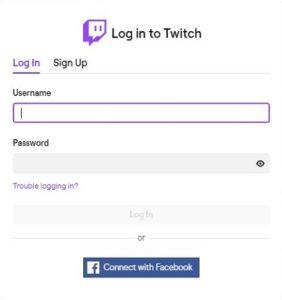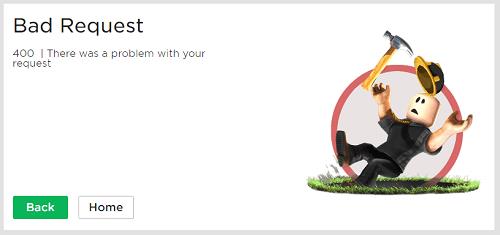Making a new game in Roblox isn’t easy, especially when you keep receiving non-specific error messages. This can be especially frustrating as errors like an HTTP 400 can have various causes.

Fortunately, there are a few different approaches to fixing the problem. In this article, we’ll tell you everything you need to know about fixing an HTTP 400 error in Roblox.
What Causes HTTP 400 Error?
Simply put, this error shows whenever a request made from your device to the Roblox servers becomes invalid or incorrect. It’s a very nonspecific issue, and can show up in various locations, such as the Games inventory or when you’re trying to look up other user profiles.
The most common examples of this error are on your main pages. This essentially makes most of the platform inaccessible, which can be very frustrating to diagnose.
If this error shows up, a few simple fixes should do the trick.
Resetting Your Internet Connection
One of the first fixes you should try is simply resetting your internet connection and some of its options. Here’s what you need to do:
- Go to your Windows Search Bar, type in “cmd”, then right click the selected program and select “Run as Administrator”.

- In the Command Prompt, type the command “ipconfig /flushdns”.
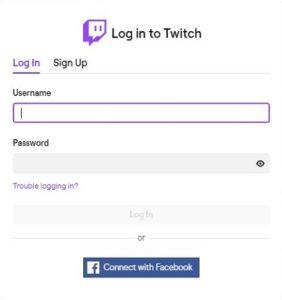
- Afterwards, type in “netsh int ip reset”.
- Once that’s complete, restart your Computer.
This should restart your internet connection, which should solve the problem if it’s on your end.
Clearing Your Cache and Cookies
In some cases, your browser’s cache (temporary files) and cookies may need to be cleared. Here are the instructions on how to do that on Google Chrome:
- Open your browser’s Settings tab. This is located by clicking on the three dots in the top right of the toolbar.
- Go into Settings and then find the Privacy and Security section.
- In there, press “Clear Browsing Data”.
- In the Advanced tab, select Cookies and other site data, and Cached images and files.
- Press Clear Data.
- This will sign you out of most sites, including Roblox, so make sure you remember your passwords.
These steps are similar for most other browsers, including Mozilla Firefox, Microsoft Edge, Safari, etc.
Once you’ve completed the above for, make sure to restart the browser and check if the problem has been fixed.
If you want to clear temporary files manually, go to your Temporary Files folder.
Fixing Roblox on Your Mobile Device
If you’re accessing Roblox on a mobile device (iOS, Android), do the following to clear the app’s cache:
- Go to Settings.
- Open the Apps menu.
- Go to Manage Apps.
- Search for Roblox in the list or type it in the search bar on the top.
- Open the Roblox app settings.
- Click the Clear Data button on the bottom right corner.

- Open Roblox to see if the problem has been fixed.
Check Your Firewall and Antivirus
In some cases, your Firewall and/or Antivirus software may be preventing Roblox from making requests. Go to your Firewall and Antivirus settings and make sure that they’re not blocking Roblox.
Alternatively, you can disable your Firewall or Antivirus and check if the error message disappears.
Note: It’s not recommended to leave your Antivirus software disabled for prolonged periods of time.
Check Your Installation
If all else fails, you may need to reinstall Roblox. This can be time-consuming, but may solve the issues you’re having. Reinstalling is the best way to make sure that the problems you’re receiving are not coming from your device.
Check for Server Maintenance
Sometimes, the issue may not be on your end. If the Roblox servers are experiencing problems or downtime, the only option remaining is to wait until the service is back up and you can continue to play.
If you want to check if Roblox is unavailable, make sure to follow their social media for any important updates on platforms like Facebook and Twitter.
Other Common Errors on Roblox
Other than HTTP 400, there are a few more common errors that you may see:
403 Access Denied
This error is mostly encountered when trying to view a page that you don’t have permissions for, such as Administration controls. Usually, it means you’re somewhere you’re not supposed to be and the only option is to go back.
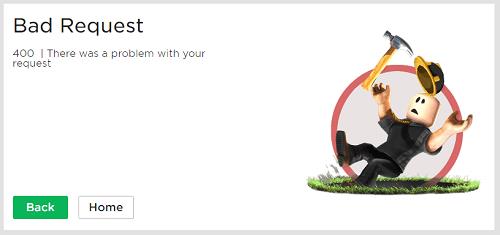
404 Page Not Found
Invariably, you’ll see this error when you’re trying to access the profile page of an account that doesn’t exist anymore, or a page that has since been removed.
Sometimes, it can also happen if you’ve pasted the URL incorrectly, so check you’re on the right page.
500 Internal Server Error
This error means that there’s something wrong with the server handling your response. It can mean that there’s a downtime, or something wrong with your settings.
If you keep getting this error, please contact customer service.
503 Service Unavailable / Bad Request
This can happen when there’s an unexpected server outage. You can check Roblox’s social accounts for any maintenance or outages taking place.
504 This Page Isn’t Working
Browsers will usually display this error when there’s a problem with the connection between you and the server. Sometimes, resetting your internet connection will solve it. Other times, it might be due to an outage.
Let Us Know
If you’ve followed the steps outlined above, you should be able to fix your issues and continue using Roblox as normal. It’s a great game and it would be shame for your experience to be ruined by persistent error messages.
Have you ever experienced this error message? How did you manage to fix it? Leave a comment in the section below and let us know what solution worked for you!