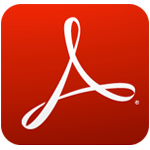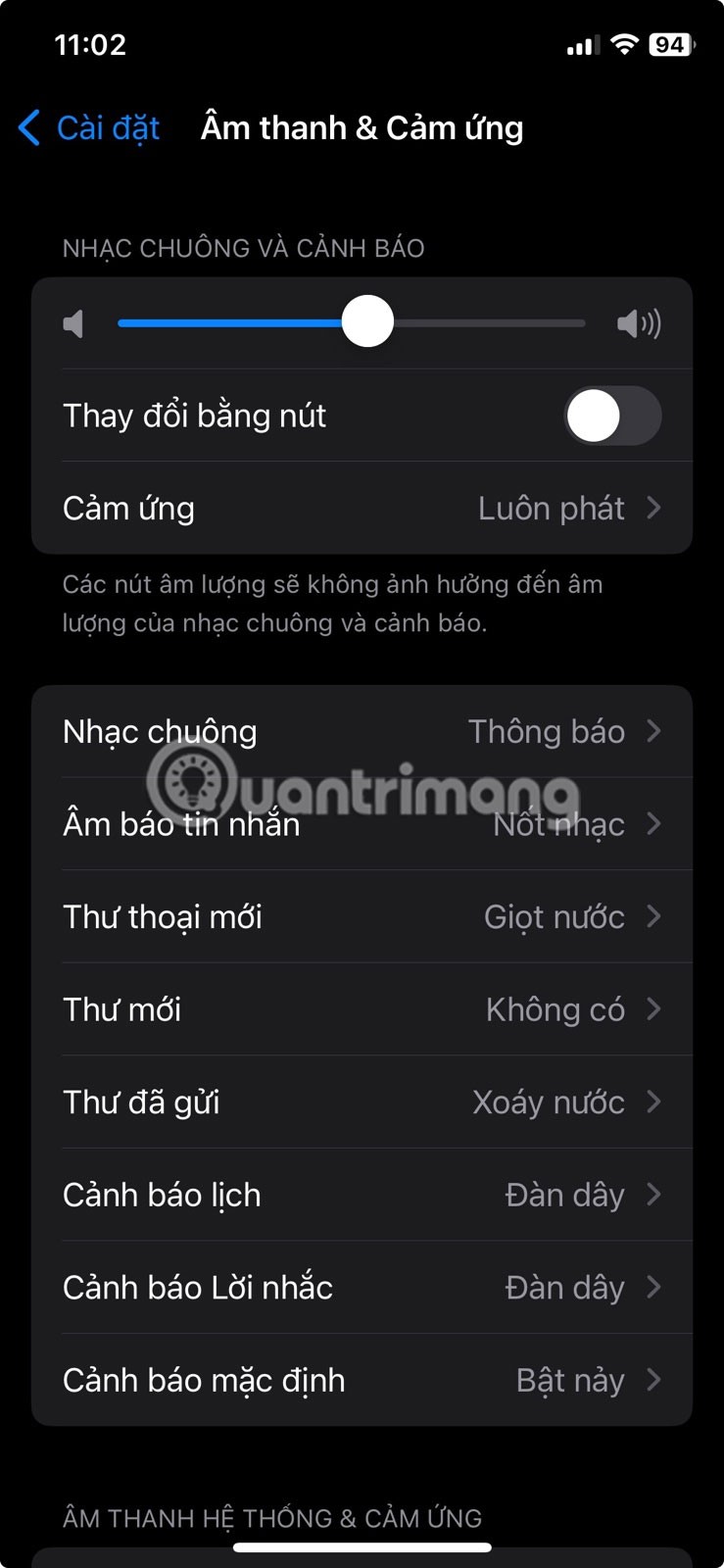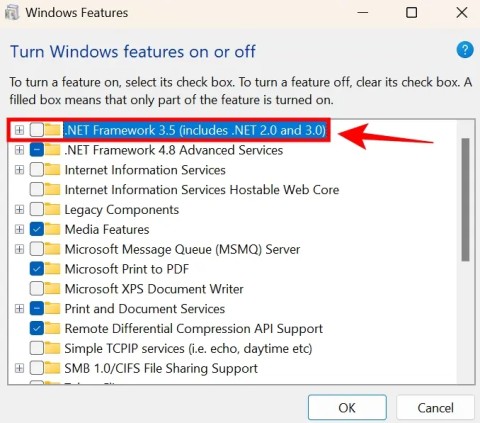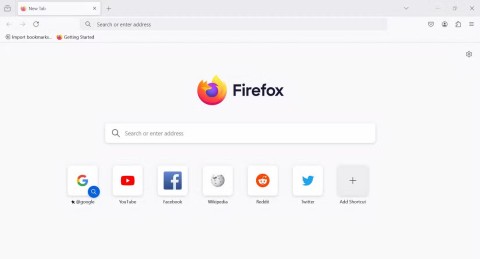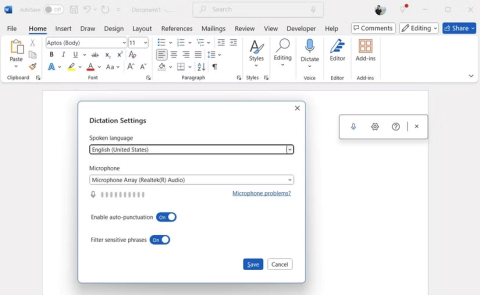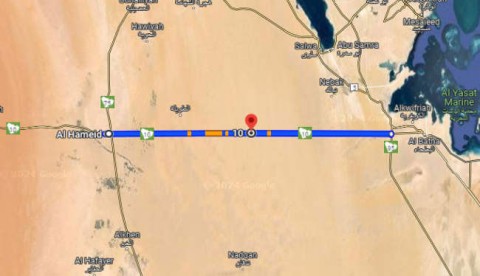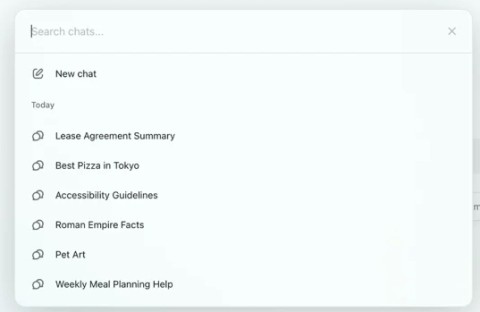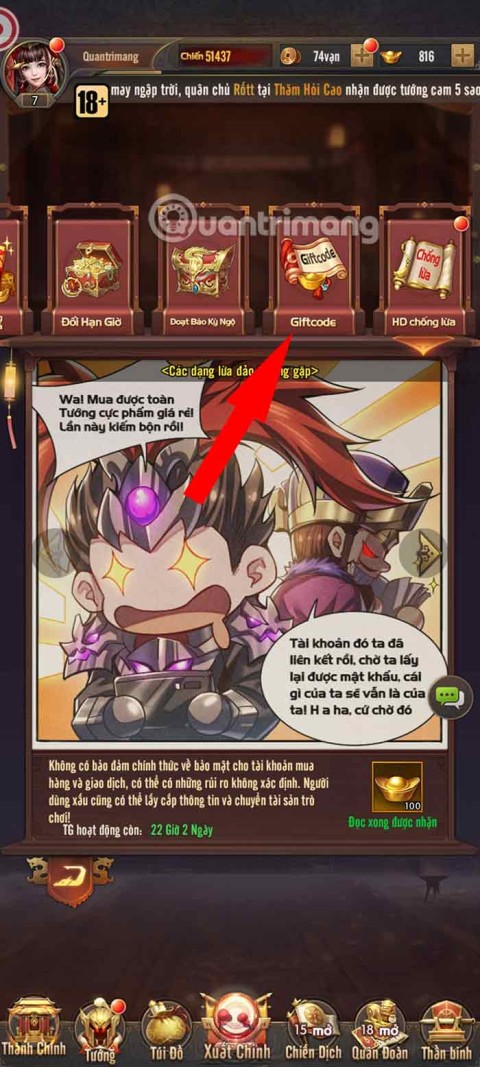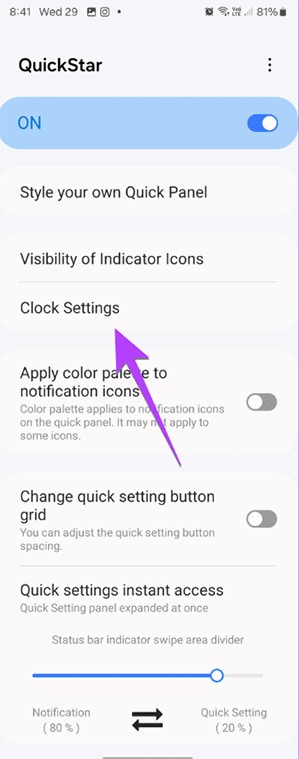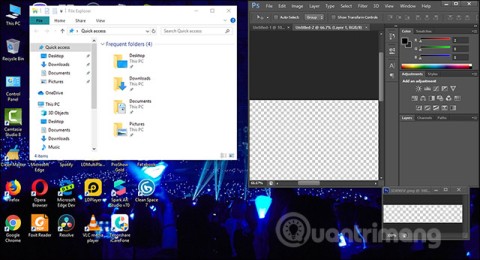How to enable Adobe Reader Dark Mode
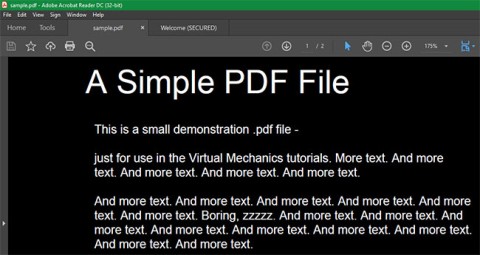
PDF is a common file format that you probably work with on a regular basis, so it's a shame that not all PDF readers have a Dark Mode.
You are trying to edit PDF files, then suddenly the power or computer "natural" reboot! You're "half crying" because the data has not been saved, what to do with this data?
Most people, even myself, usually have a habit after finishing the work to save. So, please refer to how to turn on the feature of automatically saving PDF files in Adobe Reader in the following article to fix this situation:
Step 1: Open Adobe Reader , on the toolbar click on the Edit tab , select Preferences ... (or use Ctrl + K key combination ) to set some options.

Step 2: Preferences window appears, in the Categories section on the left of the screen select Forms. In the right pane in Auto-Complete , select one of two modes:
After making your selection, click OK to save the settings.

Here we select Basic mode
Now you can rest assured not to lose data when something goes wrong again. This way helps you save a lot of time, save the work and save as before.
To ensure the safety of your computer system when using Adobe Reader, turn on the unsafe PDF file warning feature.
In addition, you can use some of the following software: Foxit Reader , eXPert PDF Reader , Nitro Reader to read and edit PDF files for free.
I wish you successful implementation!
PDF is a common file format that you probably work with on a regular basis, so it's a shame that not all PDF readers have a Dark Mode.
Adobe Reader XI, Adobe Reader 11 are the best and free PDF reader software available today. Adobe Reader XI supports users to view PDFs, print PDF files and take notes
TOP best ways to open and read PDF files on your computer. How to open PDF files on your computer is not too difficult. In fact, you have many ways to read PDF files. Join WebTech360
Adobe Reader is one of the best PDF reading tools available today, loved by many users. Support users to open, view, edit, print and share PDF documents easily.
Please refer to the following article to find out the causes and how to fix errors. .Pdf contains an invalid path easily and quickly.
Despite the advancements that the foldable display format has made over the past few years, many people are still hesitant to buy a foldable phone for the following reasons...
When trying to update your PC, error code 0x800f081f can cause trouble and prevent you from performing the system update.
Students need a specific type of laptop for their studies. It should not only be powerful enough to perform well in their chosen major, but also compact and light enough to carry around all day.
The Galaxy Tab S10 is sure to be one of the top products on the market when it launches.
On Monday, internal documents describing the factors Google Search considers when ranking and displaying web results were leaked.
Google Chrome is the world's most popular browser, but that doesn't mean you have to use it. There are plenty of great Chrome alternatives that will help you leave Google behind for good, and here are the best.
If you're someone who spends a lot of time writing, you'll find Word's dictation tool to be a real game changer.
The World Meteorological Organization (WMO) recently said that global temperatures will ease somewhat after months of record heat waves due to the weakening of the El Nino phenomenon, combined with the return of the La Nina weather pattern.
The title of the longest straight stretch of road in the world belongs to a nearly 240km long highway that cuts through the vast Rub-al-Khali desert in Saudi Arabia, as it has no curves or turns.
If you are using ChatGPT on the web, you can quickly search for chat content that you have done before, through the keywords you enter.
Let's explore the latest Than Ma: Tam Quoc Xuat Chinh code set in this article.
By default, we cannot change the clock position on Samsung Galaxy phones. But with the Good Lock application from the Galaxy Store, users can choose a different position for the clock on the status bar.
What are the best love confessions from men that make her fall in love? This article will summarize for you love confessions, good love confessions to your girlfriend on Valentine's Day!
Splitting the computer screen makes it easier for us to work when we want to compare content.
Learn how to get birthday reminders from Google Assistant.