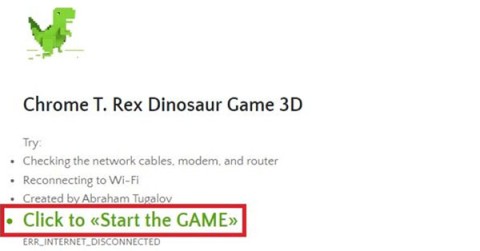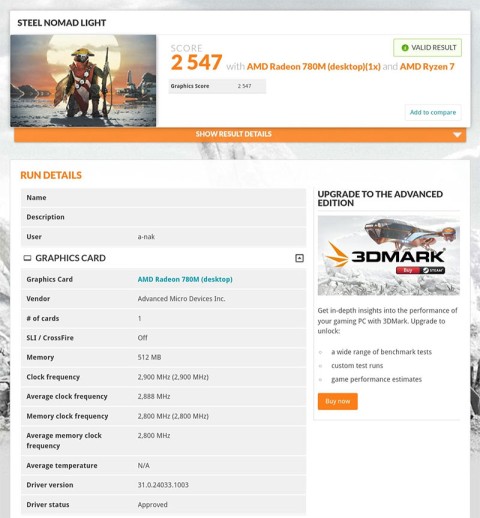How to fix some of the most common Ring of Elysium bugs

The article introduces the common errors found in Ring of Elysium (ROE, Europa) and how to fix them.
Ring of Elysium (ROE) is a very attractive survival game, released by Garena in Southeast Asia under the authorization of Tencent. Currently, the game is only in the testing phase in Thailand and Indonesia, and Vietnam may have to wait a while longer, but you can fully experience ROE right now.
Just ask the help of Softether VPN Client, to change VPN from Vietnam to Thailand, then Garena will automatically detect your IP and change accordingly. The way to do it is also quite simple, you just need to consider whether your computer configuration is sufficient, then follow the article to play Ring of Elysium PC:
Step 1: Download Garena PC to install as usual, then right-click the Garena icon on the desktop, and select Properties. You can download Garena from the download link below:

Step 2: Garena Properties window appears, switch to Shortcut tab . In Target , then add -toggleapp 32840 (Indonesia) or -toggleapp 32838 (Thailand). Then click Apply> OK.
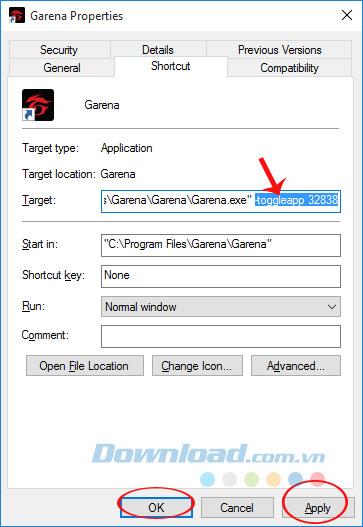
Step 3: If the Access Denied message window appears , click Continue to continue.
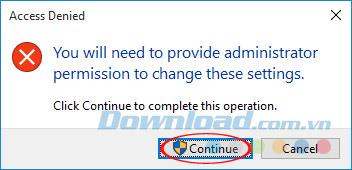
Step 4: Now just open up Garena, login to your Garena account as usual.

Step 5: Right after logging in, the RoE download interface will appear, just click on the Install button , then wait a while for the installation to complete to be able to join the battle for survival.

Step 1: Download Softether VPN Client to your computer, extract the file, then double-click the installation file.
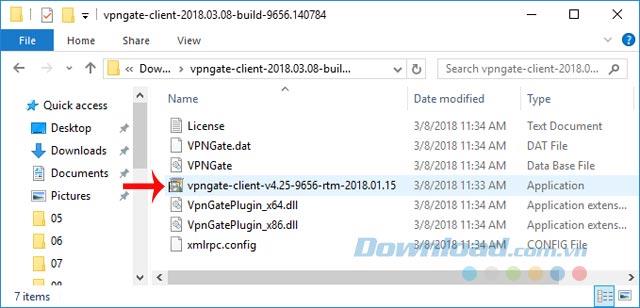
Step 2: The Softether VPN Setup Wizard interface appears, select Softether VPN Client and click Next to proceed with the installation.
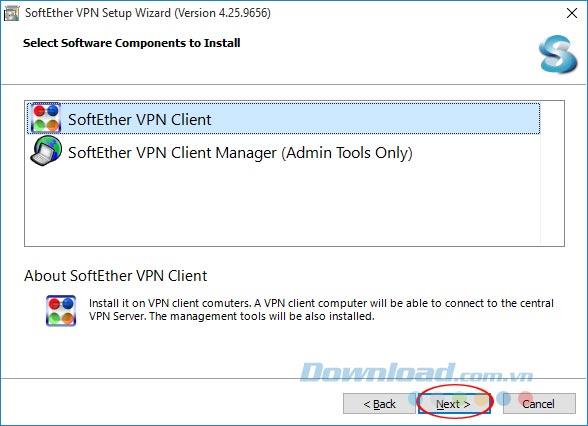
Step 3: Tick the I agree to the End User License Agreement , then click Next to agree to the terms of use of the software.
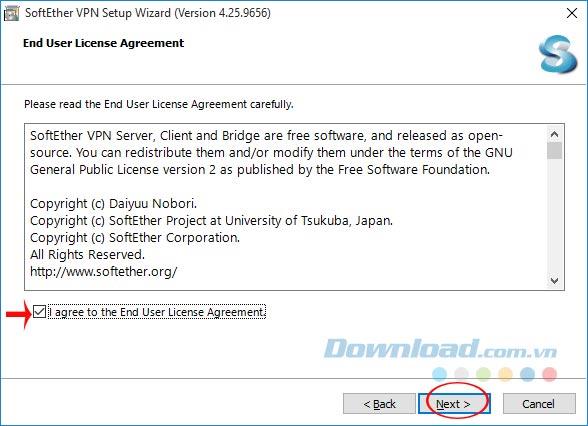
Step 4: Next, agree to the important terms, and then click Next.
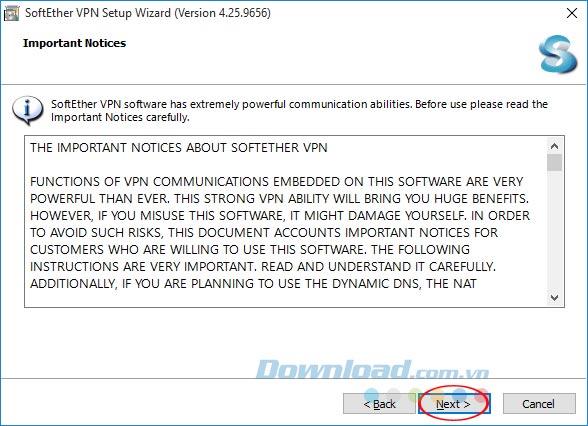
Step 5: If you want to choose the path to install the software, check Specify the Directory , then click Browse to choose a new storage location. Otherwise, always click Next to start installing the Softether VPN Client.
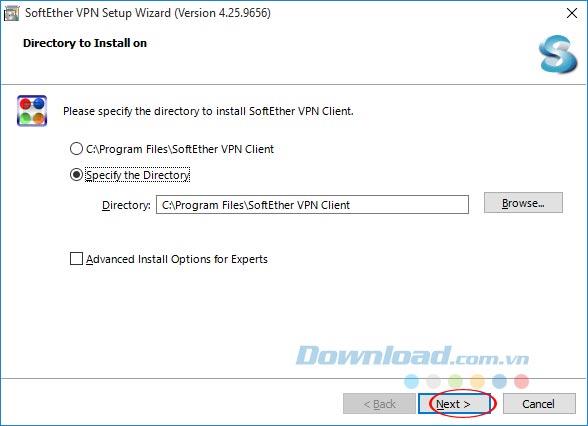
Step 6: Continue to click Next.
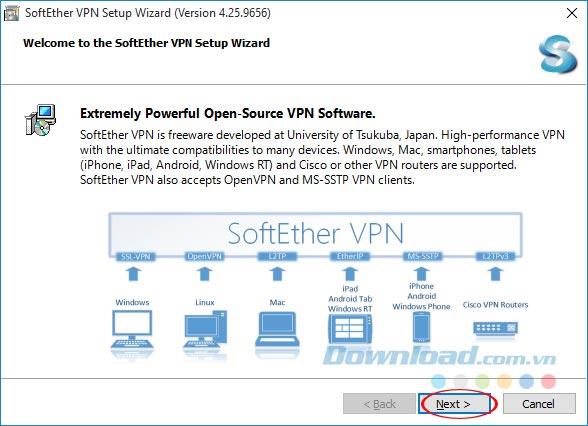
Step 7: Click Next to move to the next step.
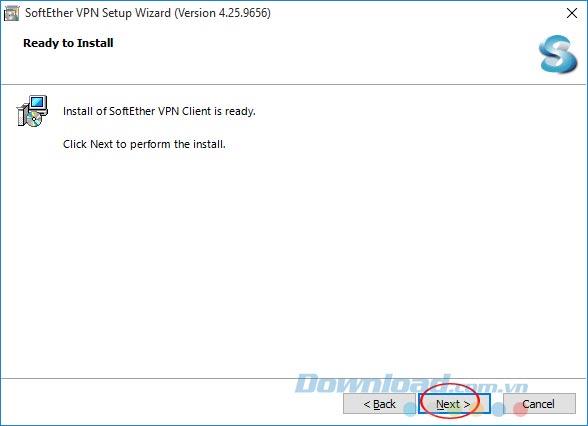
Step 8: The Softether VPN Client installation process is quite fast, you just need to wait a while to finish.
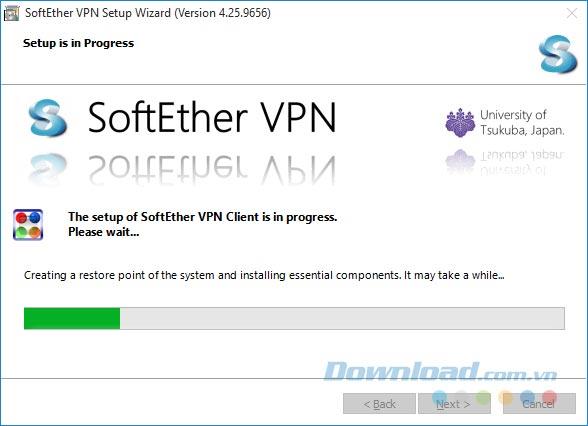
Step 9: Integrate select Start the VPN Client Manager Softether , then click Finish to launch the software immediately after installation is complete.
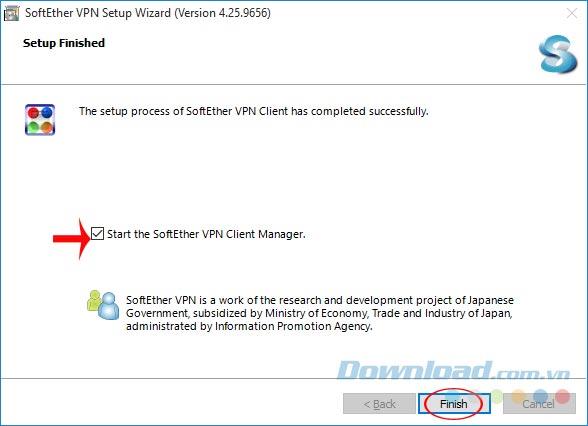
Step 10: At the main interface of Softether VPN Client Manager, double-click on the line of VPN Gate Public VPN Relay Servers.
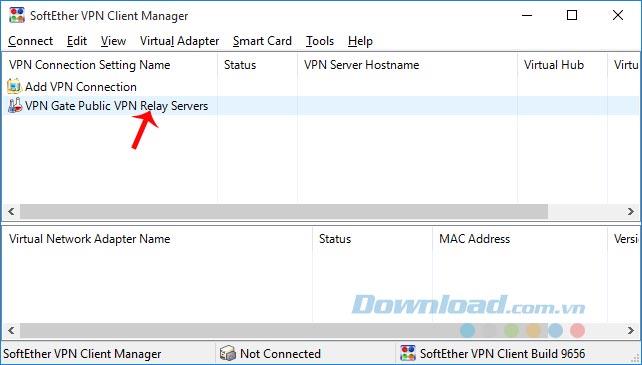
Step 11: Sri choose to Enable the VPN Gate Relay Service and Research Join the VPN Gate as a Volunteer, and then click OK to agree to enable VPN Gate.
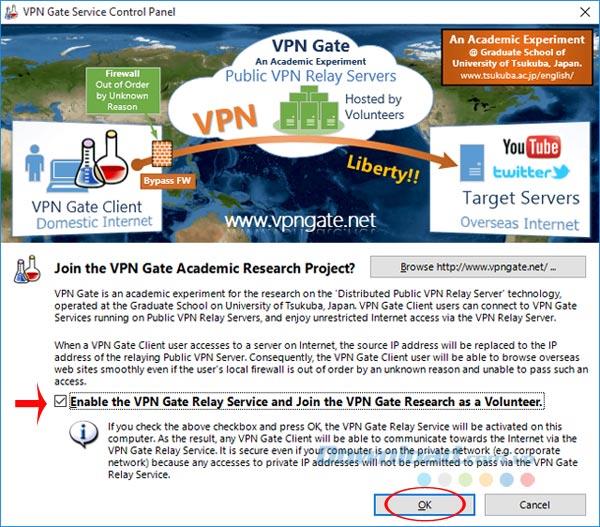
Step 12: Agree to the Softether VPN Client warning and click Agree.
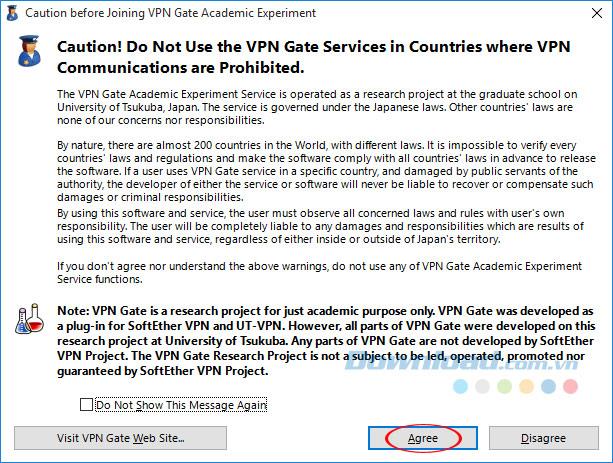
Step 13: Continue to click OK to confirm the action of activating VPN Gate.
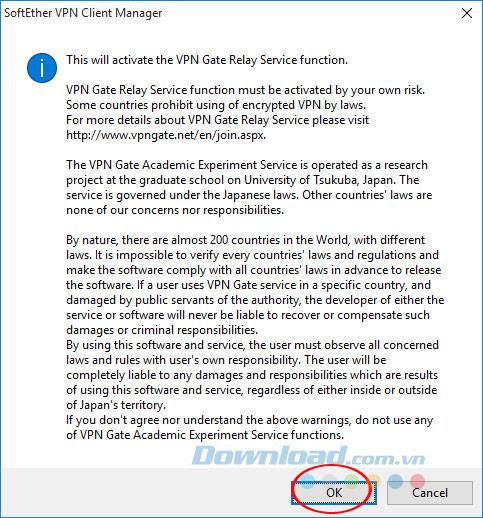
Step 14: At this time, VPNs of many countries will appear, click Region to filter the country. Then, choose Thailand with the highest Line Speed , then click Connect to the VPN Server.
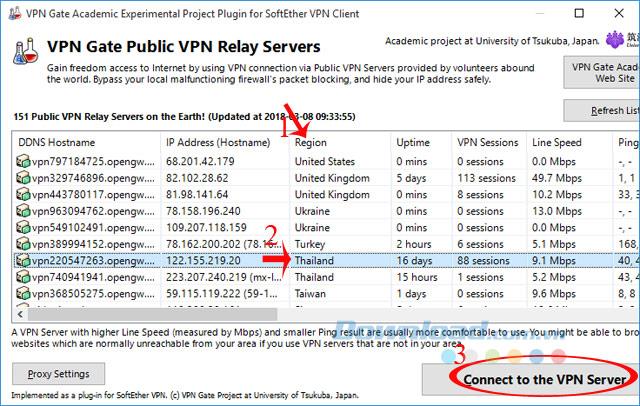
Step 15: The process of connecting VPN Gate Connection takes place, you just need to wait a while.
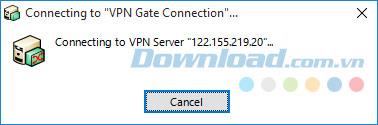
Step 16: When you see the word Connected as shown below, the connection is successful, just keep this window.
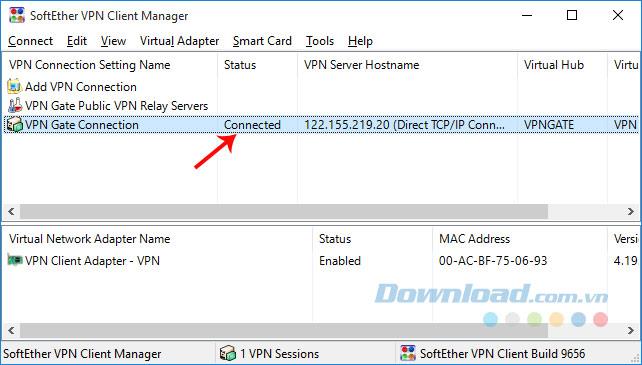
Step 17: Then open up Garena , login to your Garena account. If your computer does not have Garena installed, you need to download it to install it. If you do not have an account, then proceed to create a new Garena account.
How to create a Garena account
Note: Garena account can be used together, so you do not need to register for Ganera Thailand or Indonesia if you already have a Vietnamese account.

Step 18: Here you will see the game content is still Vietnam, so you need to click on Settings to roam.
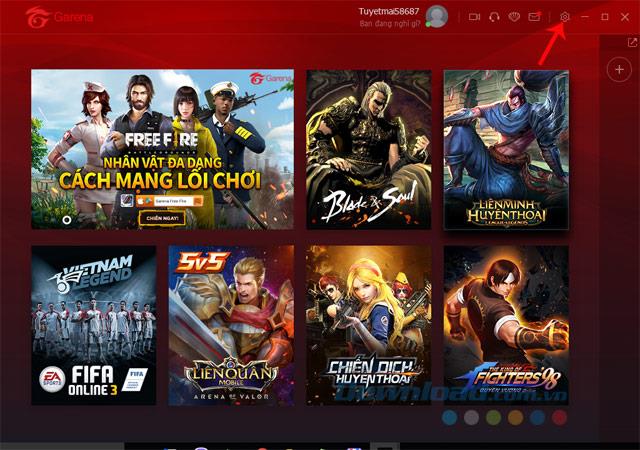
Step 19: In the General section , switch the region to Thailand as shown in the picture, then click Save.
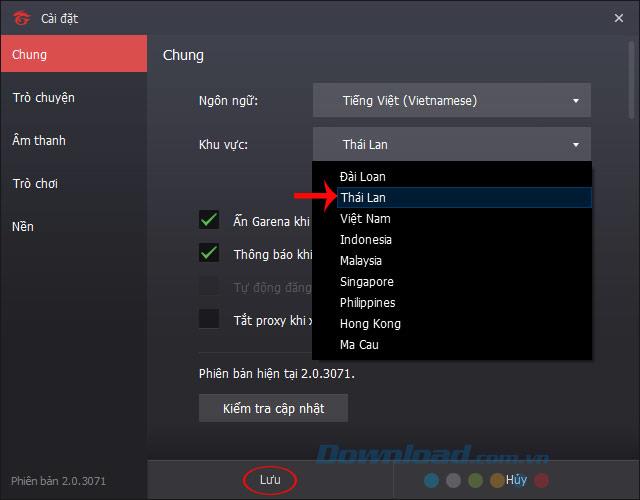
Step 20: Return to the main interface of Garena, you will see ROE (Ring of Elysium), click to download Garena ROE.
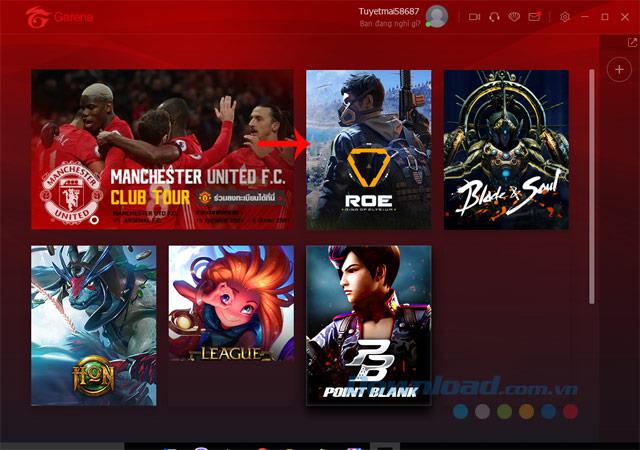
Step 21: Click the Install button to download Ring of Elysium to your computer, with a capacity of more than 5 GB.

Step 22: Select the installation path for Garena ROE when downloading.
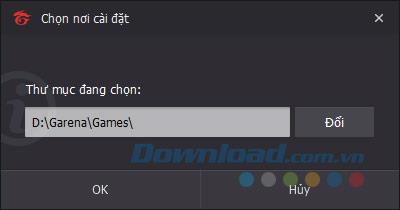
Step 23: The process of downloading and installing Garena ROE - Ring of Elysium takes a long time, because the game is also quite heavy.
After successful ROE installation, you can comfortably join the fight for survival of up to 100 players.

Now you start your skydiving journey, find weapons, fight to become the last survivor.

Coming to ROE, players can experience many different combat environments such as aerial, ground, and underwater ...

Thus, you are free to experience the game Ring of Elysium even without support in Vietnam. Also quite simple, right?
Wish you have fun playing the game!
The article introduces the common errors found in Ring of Elysium (ROE, Europa) and how to fix them.
Ring Of Elysium allows Vietnamese players to play officially and completely free. Here's how to download and play Ring Of Elysium for gamers of this survival game.
WePlay Boardgame is a great way to play board games with friends or strangers from all over the world.
Patrick Gillespie introduces the new Subpixel Snake game based on the classic game and has shrunk the game down to the point where users need a microscope to play it the way they want.
Not only beautiful, this 3D version of the dinosaur game is also extremely attractive, sure to bring you a completely new experience.
Back in late November 2024, Microsoft announced Edge Game Assist—a new feature that makes it easier to browse the internet while playing games on your computer.
The first assessments of the graphics performance of the Adreno 830 GPU have been revealed when comparing the Snapdragon 8 Elite with the Radeon 780M in the 3DMark Steel Nomad Light benchmark.
In the age-old debate between console and PC gaming, the choice for many is clear: Consoles prevail.
Many people don't know that Echo devices also offer games that can help pass the time.
Instead of choosing to just go for a PC or a gaming console, here's why owning both for gaming will give you the best value!
At 1xBet India, promo codes, free bet coupons, and surprise bonuses are available almost every day, helping players stretch their bankrolls significantly.
There are tons of games for iPad and Android tablets made just for cats. Most of them are free to download. Here are the best cat games to download on your iPad or Android tablet.
Samsung is considered a pioneer in popularizing folding screen technology on smartphones with two smartphone lines, the Galaxy Z Fold and Z Flip.
Android gamers have a lot of game launcher options, but how do you choose the best one?
This is the first significant version of Windows in 6 years for Microsoft. In particular, the gaming community is also the target audience that Microsoft wants to attract through Windows 11.
If you are using any Xiaomi device based running MIUI 11 and MIUI 12, you can install Game Turbo 3.0 voice changer in any Xiaomi MIUI device.
Squid Game 2 is ready to treat the audience with a more mysterious and interesting death game. The Squid Game 2 trailer has revealed that the game will be more sinister than ever.