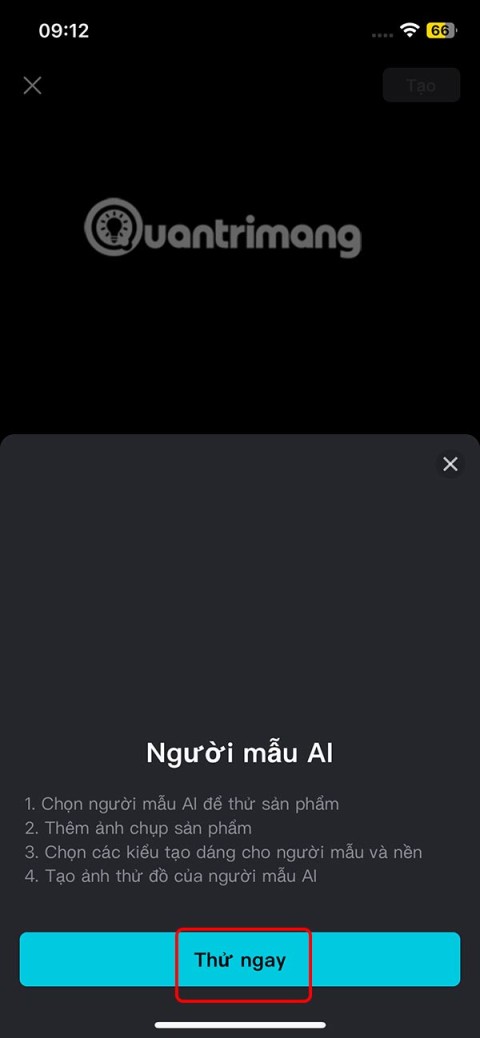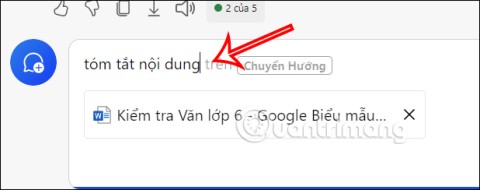The air cooler is one of the most popular cooling devices today by many features such as: saving electricity, cooling quickly, not affecting electrical appliances in the room and protecting energy. healthy consumers. After a period of use, the cooler needs to be properly cleaned to keep the device in its best performance to bring out the best for consumers. But not everyone knows how to clean properly. Today, WebTech360 will guide you on a number of ways to clean the cooler in the most effective way.
Clean the water tank
The water tank is one of the most important parts of the air cooler. Therefore, if you use the fan continuously for a long time without changing the water, unpleasant odors will appear, directly affecting human health. Therefore, you should clean it every 3 days:
Step 1: Unplug the power cord from the socket.

Unplug the power cord from the outlet
Step 2: Drain the old water out of the water tank.

Drain the old water from the water tank
Step 3: Then use a clean cloth to wipe the inside of the water tank.
Clean the cooling pad
This is a part that plays an important role in the operation of the fan. You should clean the cooling pad once a month to ensure the device works in the best condition.
Step 1: Remove the cooling pad from the fan.

Remove the cooling pad from the fan
Step 2: You wash the cooling pad with clean water and then use soft brushes to scrub it. Then install it.

You rinse the cooling plates with clean water
Clean the cooler of the cooler
Clean the cooler of the cooler
The cooler filters are usually installed at the back and side of the fan. To clean the filter unit, you must remove the rear filters and wash them gently. If you are more careful, you can use specialized detergents to dilute the filter more, and the last step is rinse with water and let dry.
Clean the body of the machine

Clean the body of the machine
A basic note in cleaning the camera body is that you should use a damp cloth to clean the fan blades and body, avoid direct washing with this part because the control panel and the LED display will cause short-circuiting. Fire if there is water directly poured in. You should clean the fan body once a month.
Through the above article, WebTech360 hopes to bring you useful information in cleaning the air cooler properly.