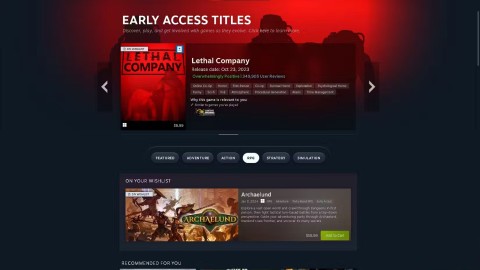Edit personal photos in GTA style

If you are a fan of Grand Theft Auto game, iToon will be the perfect choice for you. iToon allows you to add stunning effects, along with icons with the style of this cult game.
GTA V is one of the versions of the famous game GTA - Grand Theft Auto. Rated as an extremely attractive and engaging role-playing game, GTA generally GTA V has a cheat code system for each version. However, the way to enter and use cheat code is not much (two ways). Normally, we are only used to use the Grand Theft Auto game cheat code from the keyboard, but there is another way that has the same effect, that is to enter the code from the character's phone.
In some previous articles, we were familiar with the GTA 5 cheat code system on the computer, but we could not apply these codes to the above electronic system but would have to use another set of codes. In this article, the writer will guide you how to enter the cheat code GTA 5 game in two new ways, for specialized electronic gaming devices.

There are two ways to be able to use the cheat code while playing GTA V, that is, using the character's phone in the game, or through the keyboard that the player is using. Each method will have different operations, the command line and the way to enter the code are also different, specifically:
The writer will put the code that we enter in the character's phone and the corresponding code on the Windows operating system for our convenience.
Related post:
Summary of commands, cheat codes for Grand Theft Auto V game
|
GTA cheat command on Xbox, PS |
GTA cheat code 5 on the computer |
FUNCTION |
| 1-999-6253-48-7246 | MAKE IT RAIN | Change Weather |
| 1-999-356-2837 | FLOATER | No gravitation |
| 1-999-766-9329 | SNOWDAY | Smooth road effect |
| 1-999-756-966 | SLOWMO | Slow motion mode |
| 1-999-226-348 | BANDIT | Bicycle order BMX |
| 1-999-289-9633 | BUZZOFF | Helicopter call |
| 1-999-266-38 | COMET | Call sports car racing |
| 1-999-2276-78676 | BARNSTORM | Call Mallard aircraft |
| 1-999-762-538 | ROCKET | Call motorcycle PCJ-600 |
| 1-999-727-4348 | RAPIDGT | Call the Rapid GT motorsport |
| 1-999-633-7629 | OFFROAD | Call Sanchez terrain racing car |
| 1-999-846-39663 | VINEWOOD | Call a Stretch limousine |
| 1-999-872-433 | TRASHED | Call a garbage truck |
| 1-999-547867 | LIQUOR | Drunk mode |
| 1-999-4684-2637 | HOTHANDS | One punch kill |
| 1-999-228-2463 | CATCHME | Run super fast |
| 1-999-462-363-4279 | INCENDIARY | Fire bullets |
| 1-999-759-3483 | SKYDIVE | Get the umbrella to use |
| 1-999-3844-8483 | FUGITIVE | Increase a wanted level |
| 1-999-5299-3787 | LAWYERUP | Reduce a wanted level |
| 1-999-724-654-5537 | PAINKILLER | Immortal for 5 minutes |
| 1-999-887-853 | TURTLE | Full of health and armor |
| 1-999-769-3787 | POWERUP | Physical recovery immediately |
| 1-999-759-3255 | SKYFALL | Appear in midair (skydiving) |
| 1-999-332-3393 | DEADEYE | Slow Motion effect of aiming x4 |
| 1-999-468-44557 | GOTGILLS | Swim at a very fast pace |
| 1-999-367-3767 | Change phones for characters | |
| 1-999-8665-87 | TOOLUP | Provide additional weapons and ammunition |
| 1-999-444-439 | HIGHEX | Use explosive bullets |
| 1-999-359-77729 | FLYSPRAY | Airplane flipped around |
| 1-999-4653-46-1 | HOLEIN1 | Order a golf cart |
| 1-999-3328-4227 | DEATHCAR | Get in the car of Duke O'Death |
| 1-999-282-2537 | BUBBLES | Call Kraken Sub now |
| 1-999-398-4628 | EXTINCT | Call the Dodo plane now |
| 1-999-467-86-48 | HOPTOIT | Super high jump |
If you do not want to enter the GTA code with the keyboard, you can use this method to change a few parameters in the game, making playing Grand Theft Auto easier or more suitable for me. You can apply this way to all other versions of the game.
References:
I wish you successful implementation!
If you are a fan of Grand Theft Auto game, iToon will be the perfect choice for you. iToon allows you to add stunning effects, along with icons with the style of this cult game.
Grand Theft Auto III or GTA 3 for short, is one of the best street robbery games in the world. Similar to the previous versions, we can also use cheat commands, cheat codes GTA III to play games easier.
Today, we will see how to implement GTA San Andreas code and the list of cheat commands GTA San Andreas, the most complete version.
Squid Game 2 is ready to treat the audience with a more mysterious and interesting death game. The Squid Game 2 trailer has revealed that the game will be more sinister than ever.
Maybe many people don't know but Free Fire can be played immediately without downloading is real. You can completely play FF without downloading on your phone.
Below are some great free mobile games that any fighting game lover wouldn't want to miss to show off their fighting skills.
Google Search has just updated the Block Breaker game for users to experience. Currently, the game has been updated on many different Google platforms so we can play on many different devices.
AMD FSR or FidelityFX Super Resolution uses framerate upscaling and scaling to help increase FPS in games while maintaining or even improving graphics quality.
Converting a League of Legends account from Garena to Riot Games will help players transfer all the data in their account from the Garena LOL version to the Riot Game LOL version. Download the Riot Games LOL version and then log in to the new account.
Before you fire up your favorite games after building a new gaming PC, benchmark your machine with some demanding games. This list includes the best games to benchmark a new gaming PC.
Have you ever been torn between a handheld and a gaming PC? After some soul-searching, you may have realized that you've always preferred a handheld. Here's why!
Xiaomi has just released version 5.0 of MIUI Game Turbo. Let's find out how to download and install this feature on your Xiaomi device with Quantrimang.
In this article, Quantrimang only gives a list of the best Android emulators for playing games.
By considering factors like comfort, compatibility, and price, you can choose the gaming controller that's best for you.
The feeling of playing your favorite game while your browser downloads something in the background or plays epic music on YouTube is unmatched. However, some browsers are better suited for these situations.
NVIDIA claims that the RTX 5070 can match the RTX 4090 in performance with frame generation enabled.
If your job involves game guides, there are some tips for sniffing out early-release titles and demos.
Acer has entered the handheld gaming market, with the launch of the new Nitro Blaze 7 at IFA 2024.