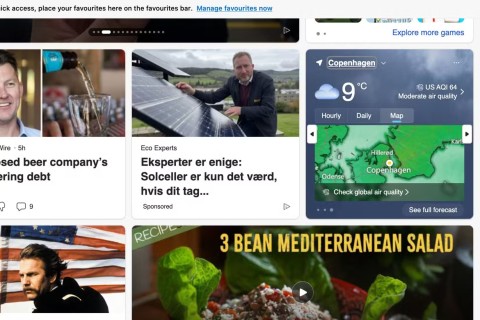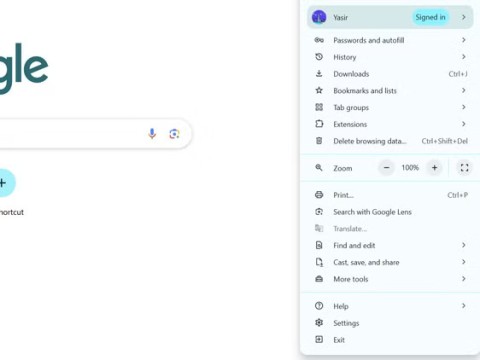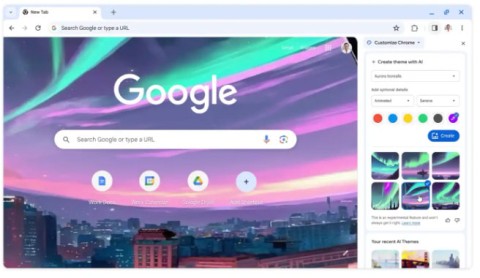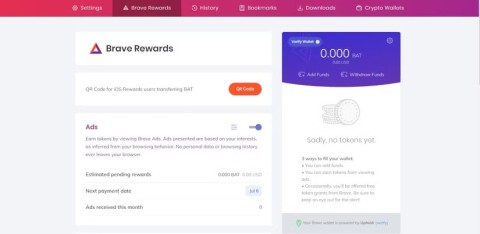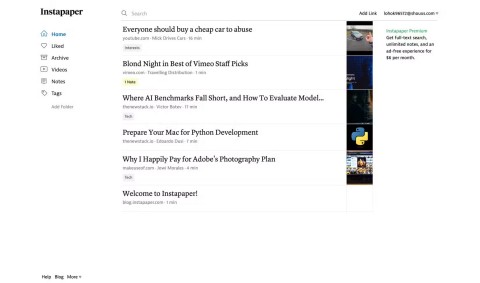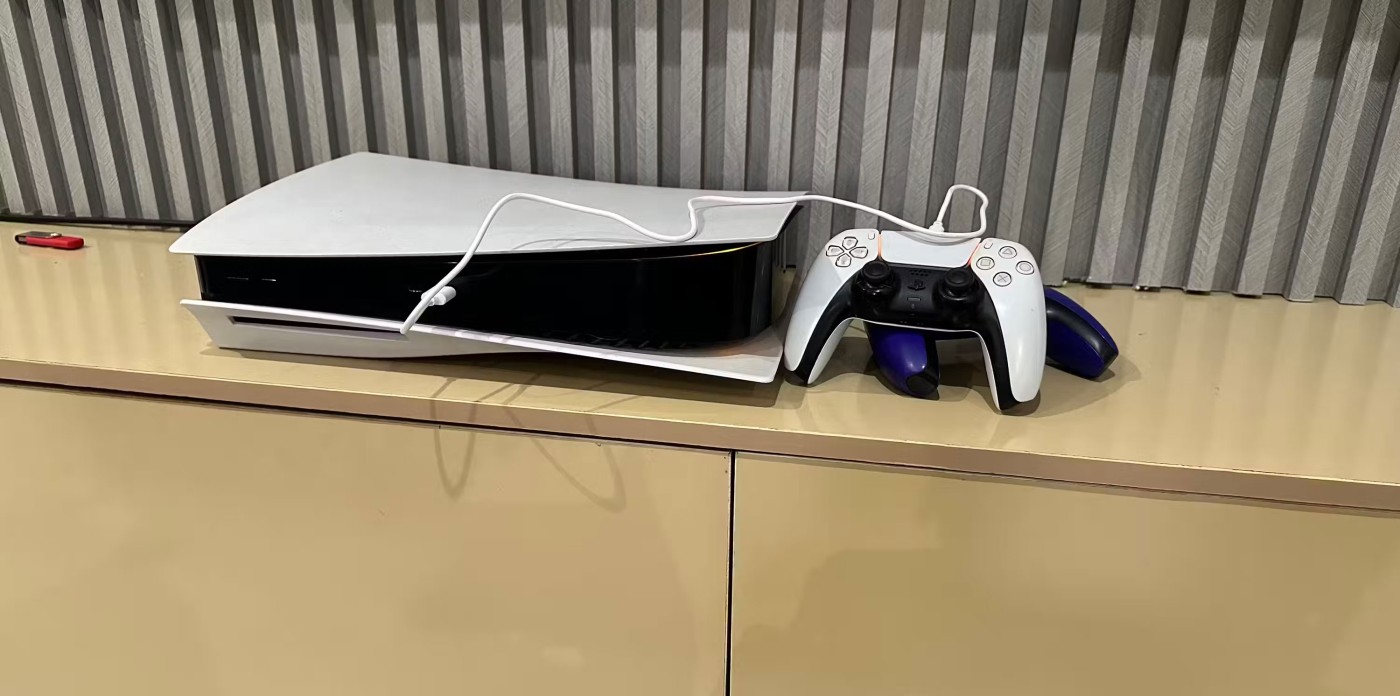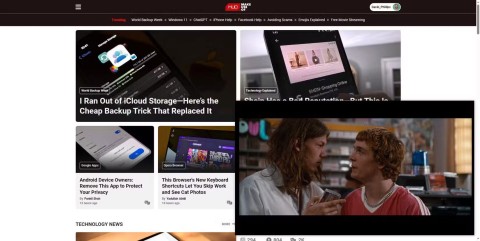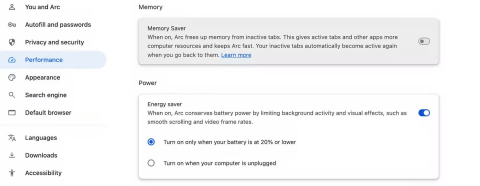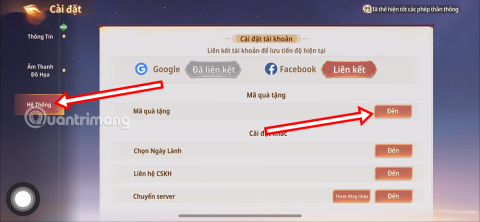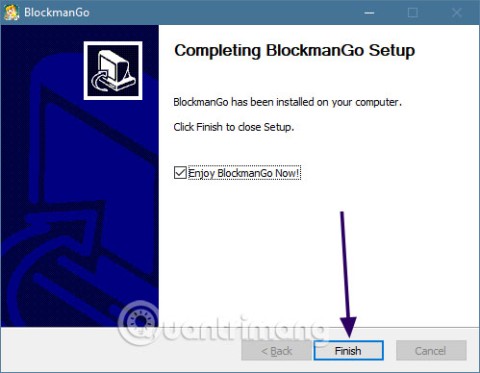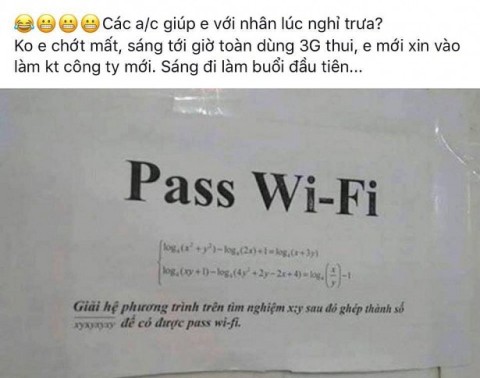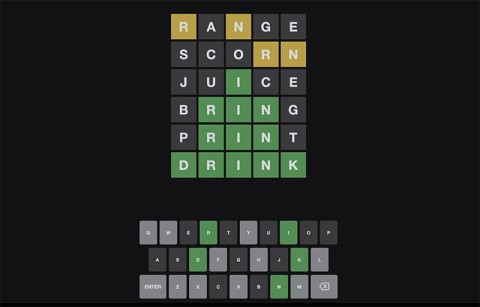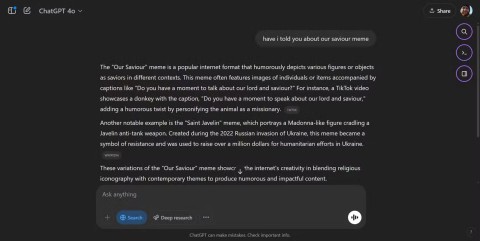Reasons to use Arc Browser as a browser instead of Google Chrome
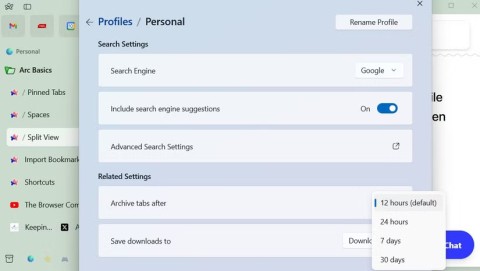
After years of using Google Chrome, many people switched to Arc Browser and have never looked back since.
Ever find it annoying to switch between tabs? Chrome’s Split Tabs feature is here to help. It lets you split your screen and view two tabs in one window without any extra tools or extensions. The feature is still rudimentary and only available in the experimental version of Chrome (Canary). Let’s check it out!
How to enable Split Tabs on Chrome
To get started, you’ll need to download Chrome Canary – it’s a different app, so your regular Chrome is still safe. Right-click the Chrome Canary shortcut on your desktop and click Properties .

In the Target box, add a space and paste the following: --enable-features=SideBySide. Then click Apply > OK.
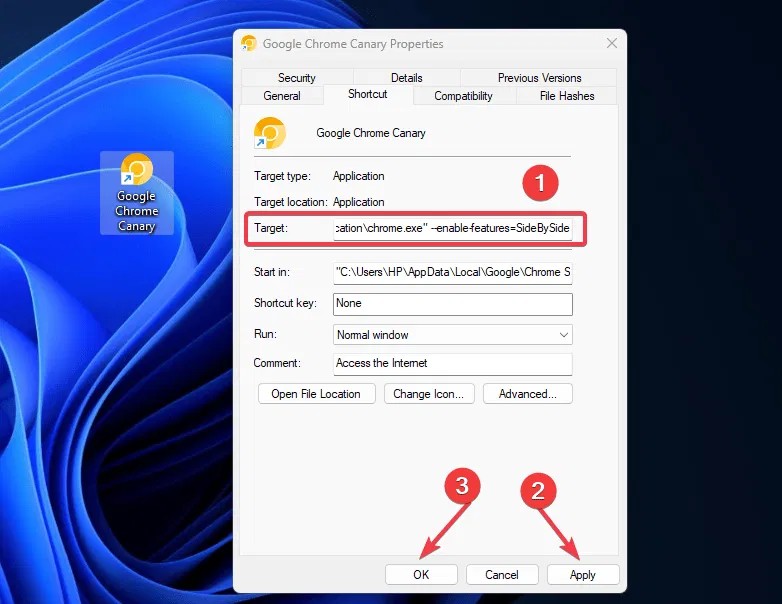
Restart the Canary shortcut, open multiple tabs, right-click on a tab and select Show side-by-side . Your screen will split in half.
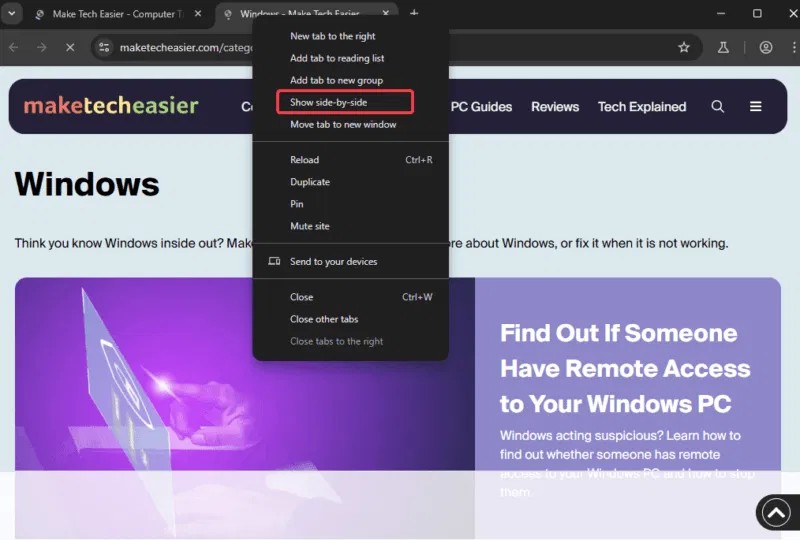
When you're done, right-click again and select Exit side-by-side to return to single tab view.
Note : You may encounter issues as this feature is still in beta, so don't ditch your regular Chrome just yet.
How to use Split Tabs feature
When Chrome's Split Tabs feature is running, you'll see a Split Screen button on the left side of the toolbar. This feature is especially useful for grouped tabs.
You can also drag the divider bar in the middle to resize the tabs – making one tab larger if you want. This feature is a game changer for multitasking. It may seem clunky, but it gets the job done. Try it for research, document comparison, multitasking, and make it your own.
If you want more split screen tips, check out how to split screen on Chromebook or Windows 10.
When will this feature be available to everyone?
As mentioned earlier, Split Tabs is still in Canary, so there’s no official release date yet. However, if testing goes well, the feature could be available on regular Chrome by 2025.
Competitors like Edge and Vivaldi took their time perfecting Split Screen before release, so this is just an early access perk for curious people like us.
Chrome Split Tabs is still rudimentary and an improvement on multitasking. It’s Chrome’s flexibility to keep up with Edge and other browsers’ split-screen functionality without an extension. It’s a small tweak that has the potential to make your browser twice as capable of multitasking.
After years of using Google Chrome, many people switched to Arc Browser and have never looked back since.
Microsoft Edge has some features that users want in Google Chrome but without having to download extensions.
With so many Chrome toolbar buttons available, finding the perfect setup can be difficult. Here are 5 essential buttons that will really help you be more productive!
So far, Google Chrome has launched 3 Generative AI features and many more Gemini-integrated features are being introduced this year.
Microsoft Edge and Chrome both work well on Windows 11 PCs, but once you try Brave, you probably won't go back. Here's why people now prefer Brave over other options.
Google Bookmarks is shutting down in 2021, but that doesn't mean there aren't other options. There are a variety of Google Bookmarks alternatives, and here are five of the best available today.
Browser shortcuts allow you to quickly open a browser, navigate, zoom, and work faster. This article will summarize common shortcuts on Mozilla Firefox, Google Chrome, Internet Explorer, Apple Safari, or Opera, and have special notes on shortcuts that are only used on certain browsers.
Android TV can also be used to browse the web. Unfortunately, there is no browser pre-installed on the Android TV operating system.
Looking to Disable Incognito Mode in Chrome? In this guide, we will see how to disable private browsing in Chrome on Windows, Android, and Mac.
Mozilla Firefox is still one of the most popular competitors to Chrome. Here are some reasons why you should switch from Chrome to Firefox.
ChromeLoader malware can attack victims at many levels, from mild to annoying, but severe to scam or install additional malware and ransomware.
Many people have been using Netflix for years at this point, but there are a few features they wish it had — and some really useful features that have been removed.
Are you tired of seeing your computer battery drain faster while browsing the web? You need a browser with battery saving mode and these are the best options.
How to change the cursor in Google Chrome, Changing the cursor in Google Chrome is very simple. Below is a step-by-step guide on how to change the cursor in Google
The latest Go Back to the West code will come with attractive items for you to exchange for rewards.
Download Blockman Go on PC to entertain you when your phone capacity is limited and the battery is low while playing.
Your PC ran into a problem and needs to restart and won't start? Here's how to fix it!
Even though the product has only been released for a short time, Nvidia RTX 5080 and RTX 5090 graphics card owners are complaining about a series of problems.
As a long-term support release, Ubuntu 20.04 LTS (Long-Term Support) will be supported with continuous updates for a total of 5 years, meaning it will reach end-of-life around April 2025.
Meow: Sen Oi Dung So gives gamers a series of codes with events for players to participate and receive rewards.
Code Super Snail gives players a series of attractive rewards, we still recommend players to receive rewards from the beginning of the game to make the time when starting the game easier.
Generative Workspace is one of the top AI features announced at Adobe Max 2024. It will be the new home for your Generative AI images and files.
In fact, many people have thought that wifi password is a math problem with a series of formulas that take up several pages of paper and if you are blind in math, then forget it, you will definitely not be able to use wifi.
Insect eggs come in different shapes and colors. You can find brown insect eggs and more.
The winter solstice — the day marking the beginning of winter — occurs on the shortest day and longest night of the year. Here are some interesting facts about the winter solstice that you may not know.
The Coca-Cola logo is iconic on its own. But if you look a little closer, it contains something dear to the heart of the company—a nod to joy.
Wordle was created by Josh Wardle, it originally started as a project for his partner, as they enjoyed playing word guessing games together.
Many people have been trying for a long time to see if they can actually replace Google with the ChatGPT Search Chrome extension.
This DTCL season 8.5 Void Traveler is a sub-race and of course, with only 3 generals, these generals must really stand out to have a place in other formations.