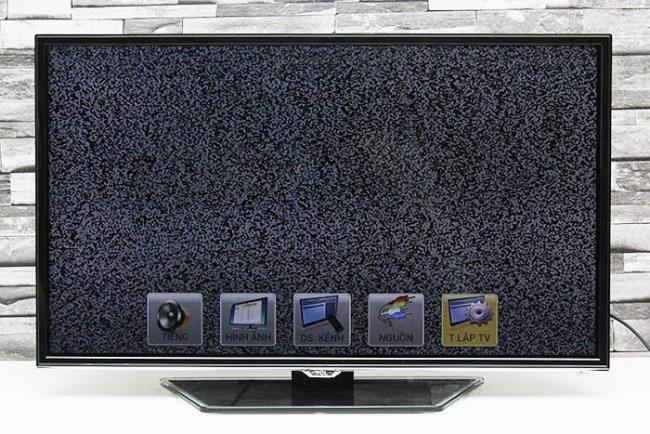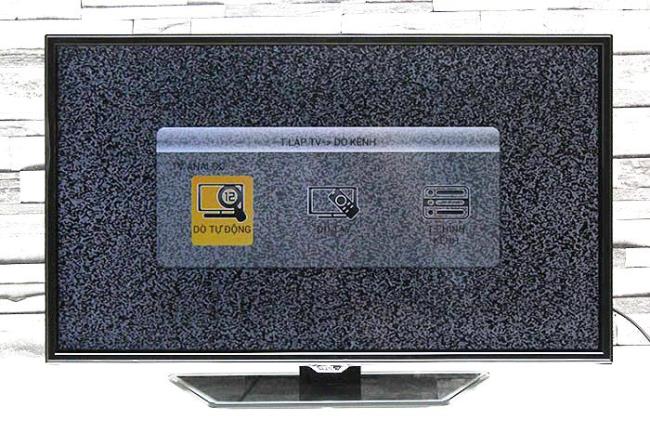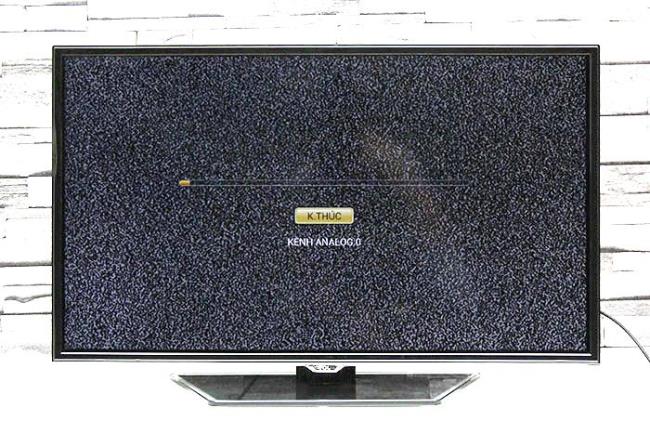Video How to tune TV channels TCL
Is the way to tune TV TCL different from other TVs? Let's learn to know the steps to tune TV channels TCL right below!
The article uses illustrations from TCL L32S4690 Smart LED TV
Step 1: Select the settings on the TV interface
 Choose on set
Choose on set
Step 2: Select on TV Setup
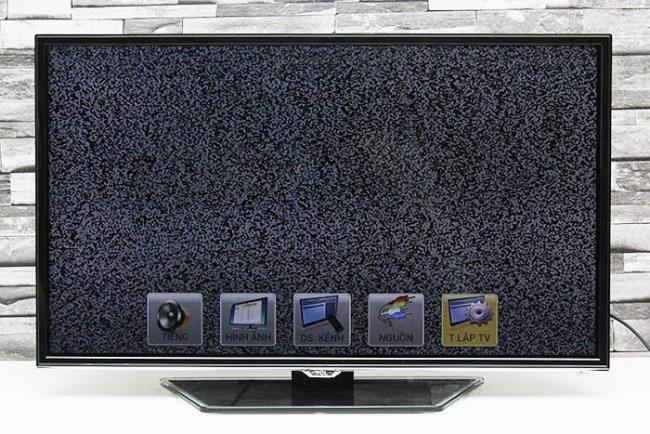 Click on the TV Setup tab
Click on the TV Setup tab
Step 3: In setup menu, select Search channel
 Select a tune in the TV setup
Select a tune in the TV setup
Step 4: Next, choose to auto tune, then wait a while for the TV to finish tuning. Then, you can watch the newly tuned TV channels.
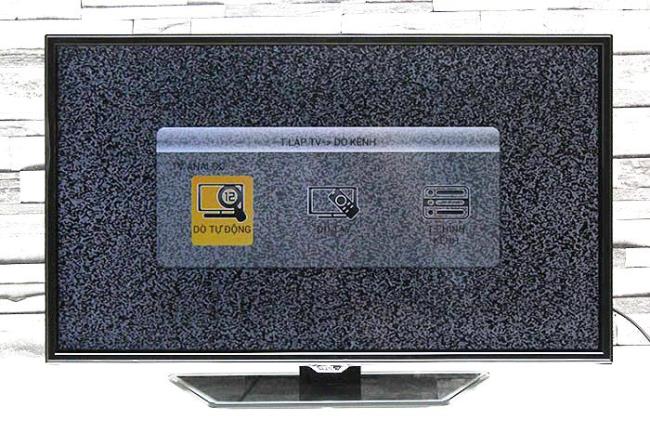 Select automatic search
Select automatic search
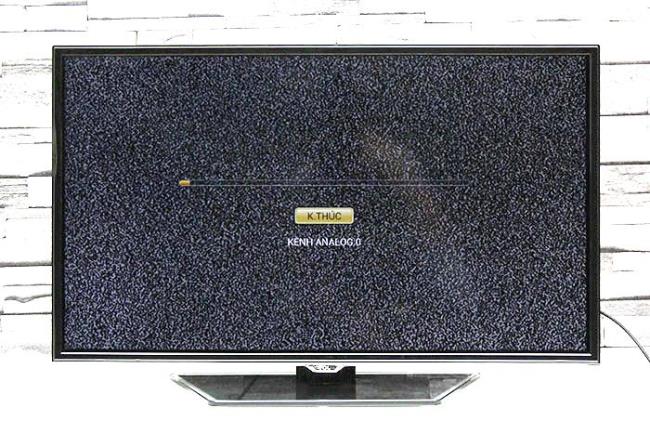 Wait 3 to 5 minutes for the TV to finish tuning
Wait 3 to 5 minutes for the TV to finish tuning
 Feel free to watch the TV programs you just detected
Feel free to watch the TV programs you just detected
Note: The number of channels and picture quality depend quite a lot on the antenna signal and the geographic location of your home.
WebTech360