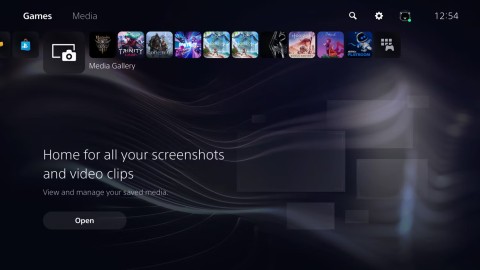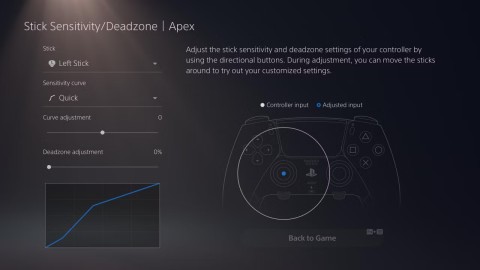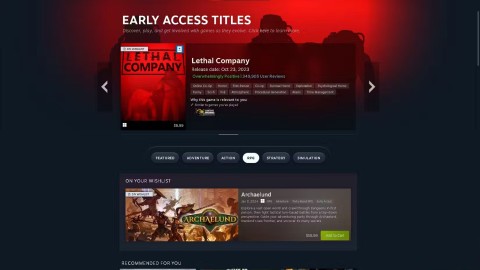How to connect PS5 controller to iPhone or iPad
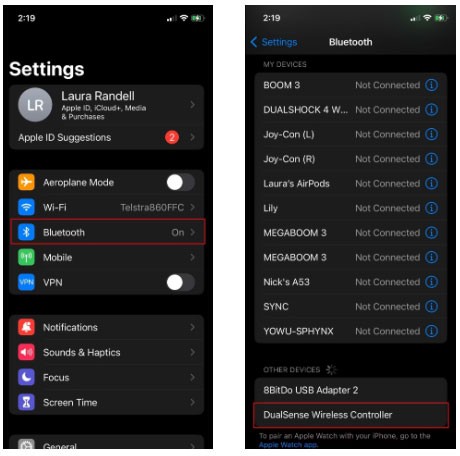
You may not know it, but the Sony PlayStation 5 DualSense controller also supports easy pairing with an iPhone or iPad.
Streaming PS5 gameplay to Discord requires the use of PS Remote Play due to lack of direct support. This guide will help you set up Remote Play, manage potential latency, and ensure a smooth connection to share your gameplay with friends.
Table of Contents
While you can now link your Discord account to your PS5 and use voice chat, there's no way to stream your PS5 gameplay to a Discord voice channel. That leaves you with the option of using an HDMI capture card or PS Remote Play on your computer to stream PS5 gameplay to your friends on Discord.
Using PS Remote Play to stream games forces you to play your games through the Remote Play service. This comes with a few drawbacks:
Tip : Make sure your PS5 and PC are connected to the same WiFi network. This way, you won't be streaming gameplay over a less reliable and more expensive internet connection.
If any or all of these are major issues, you should consider using a capture card to stream your PS5 screen to a Discord voice channel. Check out our list of the best capture cards for PC and consoles if you're looking to buy a new one.
The first step is to download PS Remote Play. It's free, but you'll need a PSN account for it to work. Now follow these instructions:
First, launch your PS5 and enable Remote Play. You'll find it in Settings > System > Remote Play > Enable Remote Play .
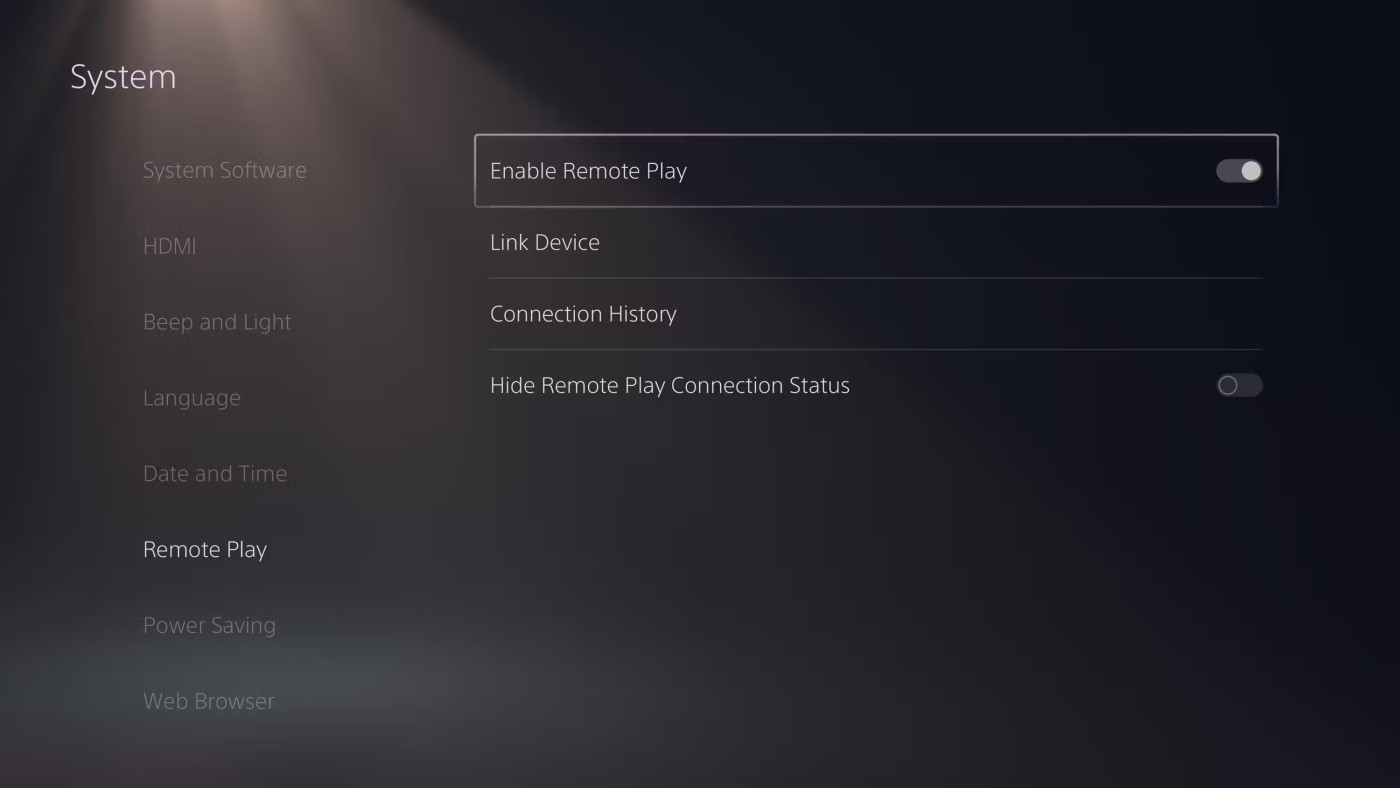
Next, go to this PlayStation website, click Download , select your platform, and follow the instructions to install the app.
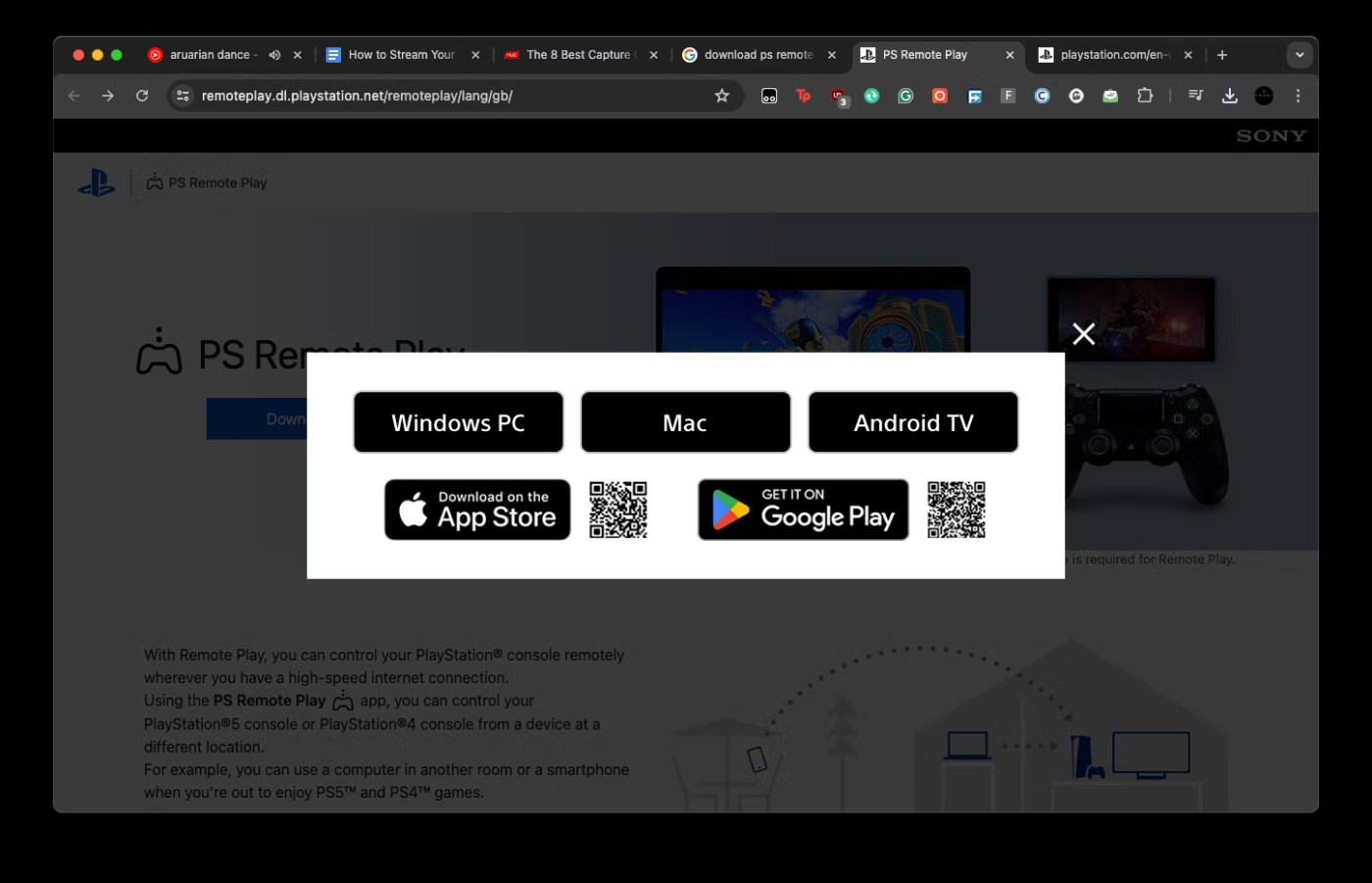
Once installed, launch the app, click Sign In to PSN , and link the PS Remote Play app to your PSN account. Now, select PS5 from the PS Remote Play window. It will take a moment to connect and notify you when it is successful.
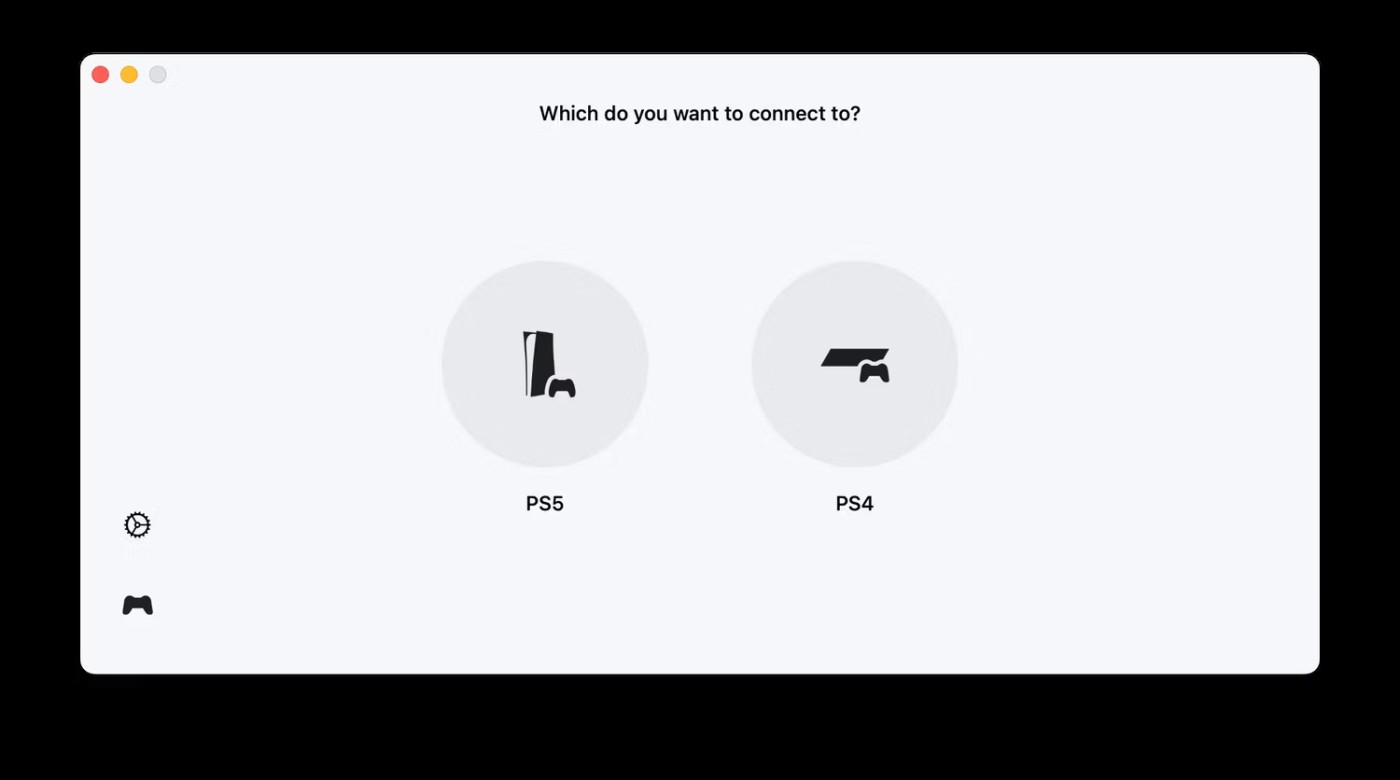
Now that you have PS Remote Play connected and ready to stream Discord, if you encounter any issues or error messages, make sure your console and computer are on the same WiFi network. If that doesn't work, try restarting your router .
If Remote Play was successful, you should now have a window on your screen with your PS5 feed. You'll share that window to your Discord channel on your computer.
First, launch Discord and join a voice channel by clicking on its name. Next, you want to share your screen by clicking on the Share Your Screen button in the bottom left of the screen. It's the icon of a screen and an arrow in the row of media buttons.
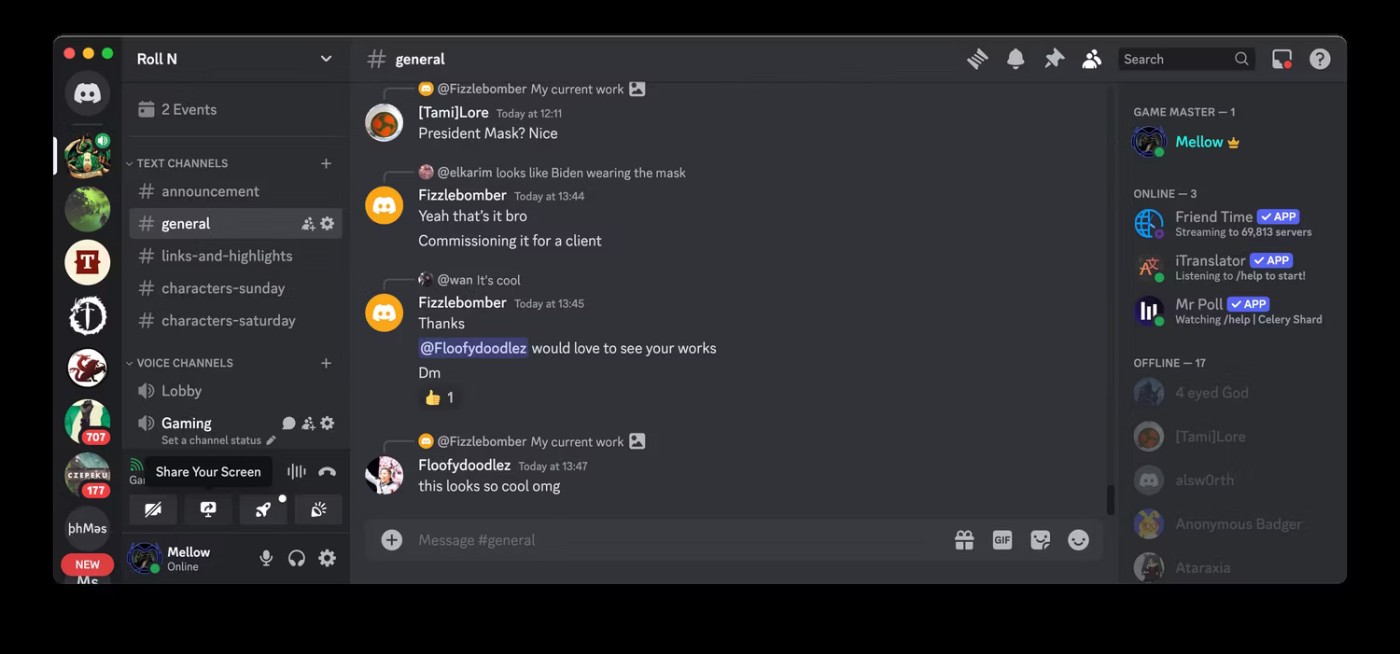
A new prompt window will appear, asking what you want to share. On the Applications tab, find the Remote Play window and select it.
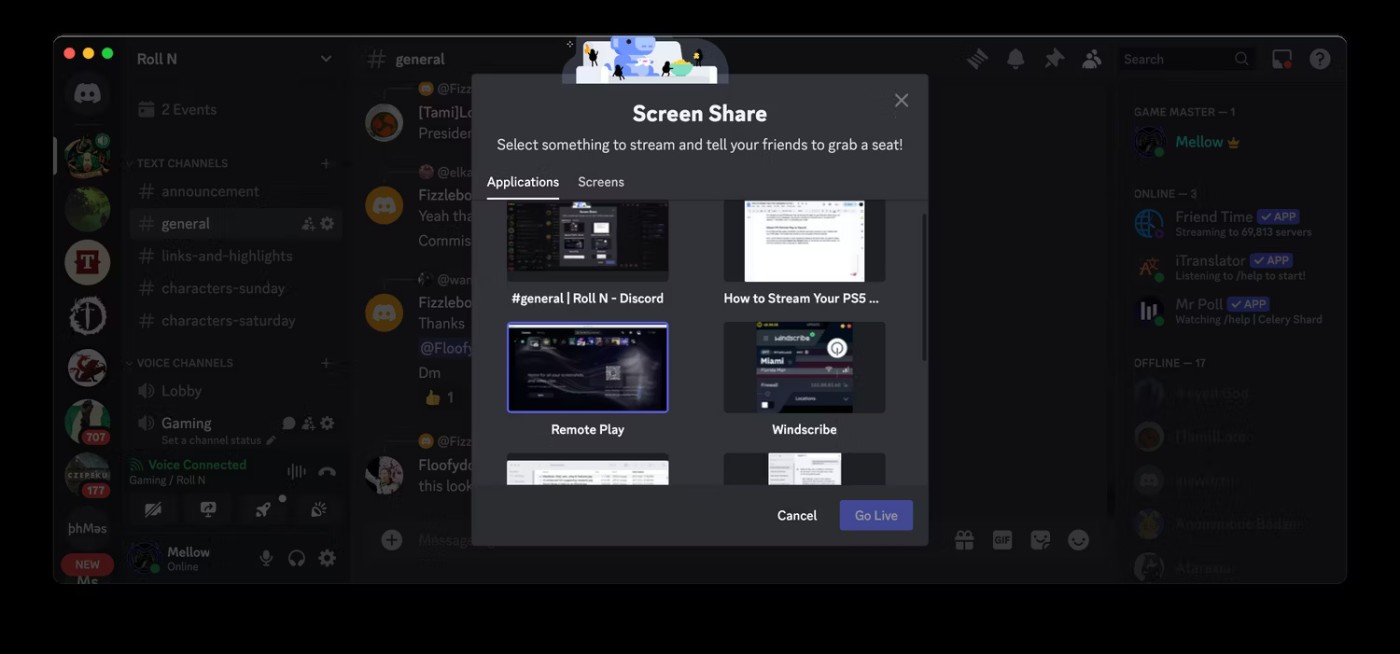
The next screen allows you to change certain streaming parameters. Make sure the Also share application audio toggle is enabled if you want audio. But more importantly, your video stream should prioritize Smoother Video under Stream Quality and be at the highest possible frame rate and resolution. Select Go Live when you're ready.
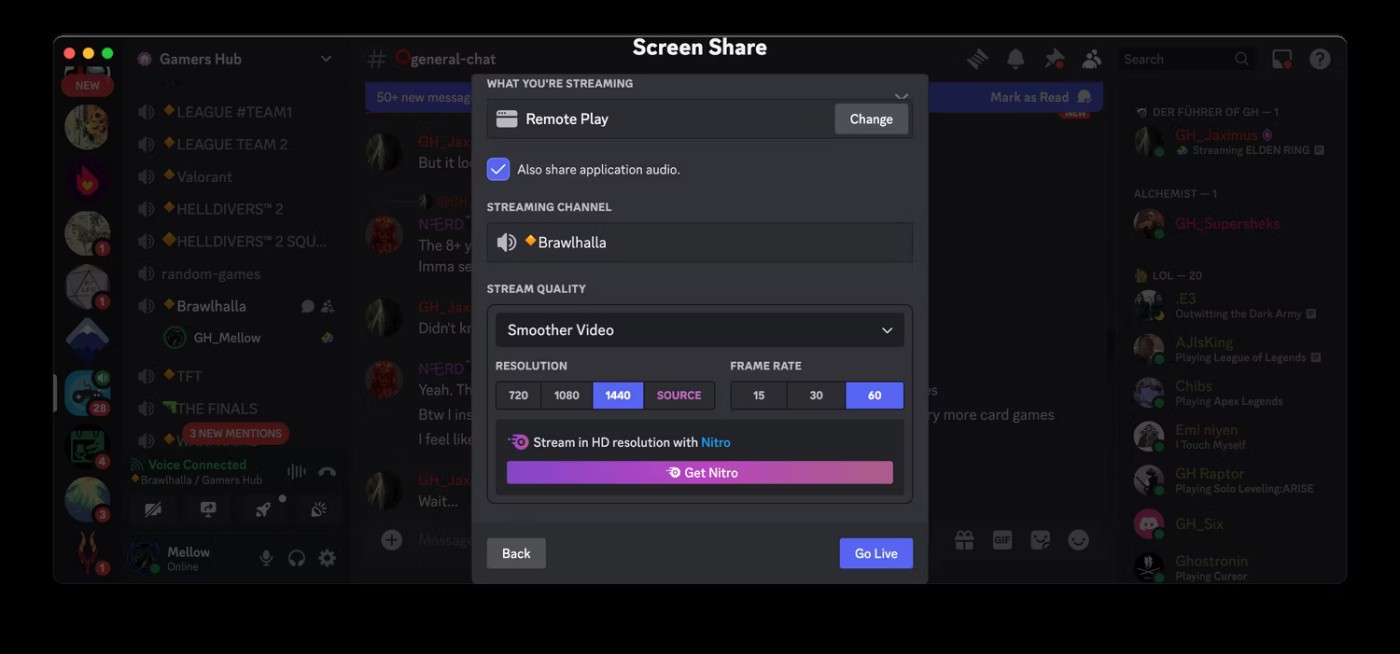
Note : Discord Nitro isn't the only way to stream in higher quality; you can get better quality using a boosted server.
Now others can watch your PS5 stream. You can also mute your PC and transfer voice chat audio to your console. Double-click the floating stream thumbnail and look for the controller and rectangle icon.
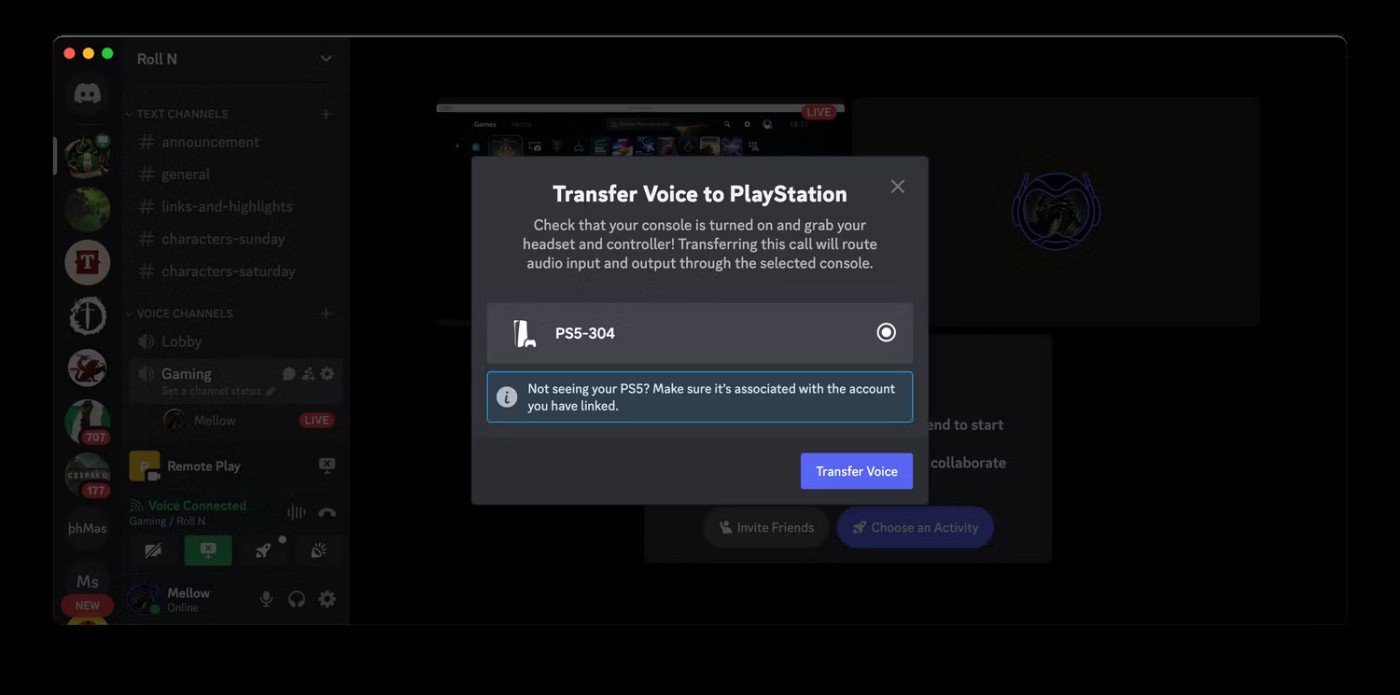
It's a somewhat roundabout but cost-effective way to stream PS5 gameplay to Discord. Sony and Discord have improved PlayStation-Discord collaboration since introducing it with PS5, so perhaps there will be an update to address this in the future.
You may not know it, but the Sony PlayStation 5 DualSense controller also supports easy pairing with an iPhone or iPad.
Deciding whether to leave your PS5 in Rest Mode involves considering a number of factors.
Console owners often like to make their user interfaces unique with custom themes and backgrounds. But can you change the background or theme on PS5?
Given the PS5's high price tag, you might want to explore the second-hand market for a more affordable option. But is buying a used PS5 a smart choice?
When the DualSense Edge was first announced, many were skeptical that it was really just a marketing gimmick. But after weeks of using it, you'll see that it's a complete game changer.
Sony is preparing to sell refurbished PS5 consoles through PlayStation Direct. Sony promises that these used consoles will be as good as new, but most importantly, they will cost half the price of a new PS5 Pro.
Recent rumors suggest that Sony is working on a new version of the PlayStation 5 (PS5), called the PlayStation 5 Pro (PS5 Pro) and is expected to launch sometime in the second half of 2024.
Many people have never paid much attention to the little widgets that smartphones can have, but for some reason, people find themselves using the PS5's Welcome Hub more.
How to turn off PlayStation 5, Here is how to turn off PlayStation 5 (PS5) using the Quick Menu on the system and buttons on the console.
How to identify online friends on PlayStation, If you are playing games on PlayStation, you are also interested in the online status of your friends. Here's how
If you are using any Xiaomi device based running MIUI 11 and MIUI 12, you can install Game Turbo 3.0 voice changer in any Xiaomi MIUI device.
Squid Game 2 is ready to treat the audience with a more mysterious and interesting death game. The Squid Game 2 trailer has revealed that the game will be more sinister than ever.
Maybe many people don't know but Free Fire can be played immediately without downloading is real. You can completely play FF without downloading on your phone.
Below are some great free mobile games that any fighting game lover wouldn't want to miss to show off their fighting skills.
Google Search has just updated the Block Breaker game for users to experience. Currently, the game has been updated on many different Google platforms so we can play on many different devices.
AMD FSR or FidelityFX Super Resolution uses framerate upscaling and scaling to help increase FPS in games while maintaining or even improving graphics quality.
Converting a League of Legends account from Garena to Riot Games will help players transfer all the data in their account from the Garena LOL version to the Riot Game LOL version. Download the Riot Games LOL version and then log in to the new account.
Before you fire up your favorite games after building a new gaming PC, benchmark your machine with some demanding games. This list includes the best games to benchmark a new gaming PC.
Have you ever been torn between a handheld and a gaming PC? After some soul-searching, you may have realized that you've always preferred a handheld. Here's why!
Xiaomi has just released version 5.0 of MIUI Game Turbo. Let's find out how to download and install this feature on your Xiaomi device with Quantrimang.
In this article, Quantrimang only gives a list of the best Android emulators for playing games.
By considering factors like comfort, compatibility, and price, you can choose the gaming controller that's best for you.
The feeling of playing your favorite game while your browser downloads something in the background or plays epic music on YouTube is unmatched. However, some browsers are better suited for these situations.
NVIDIA claims that the RTX 5070 can match the RTX 4090 in performance with frame generation enabled.
If your job involves game guides, there are some tips for sniffing out early-release titles and demos.