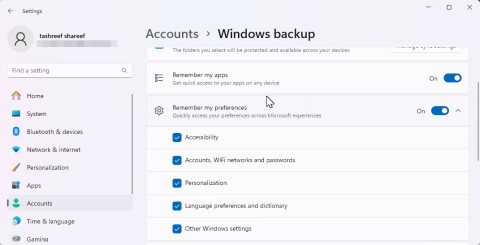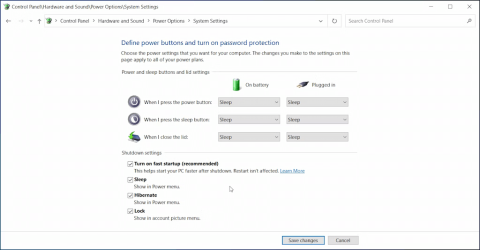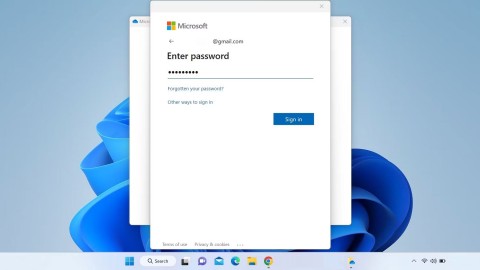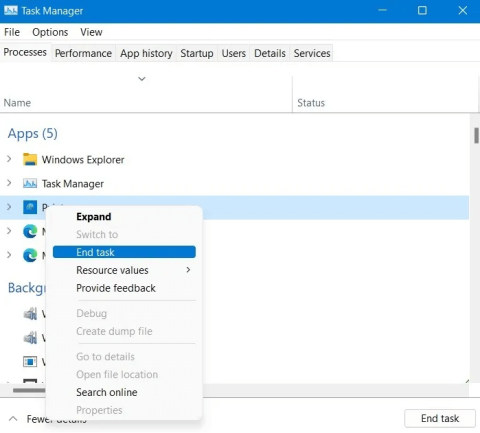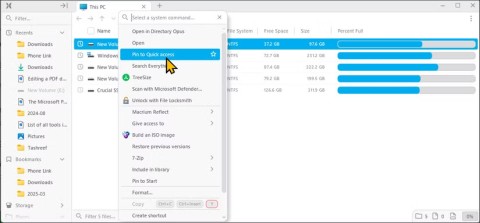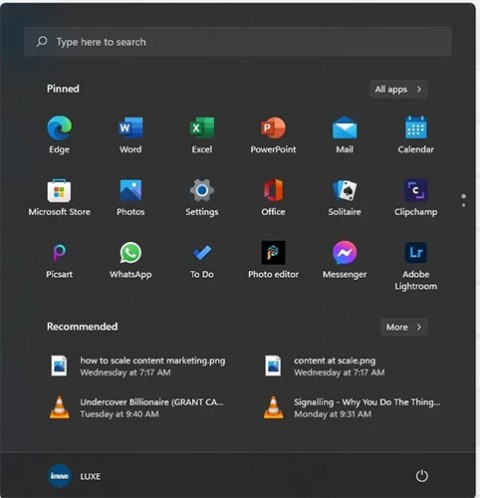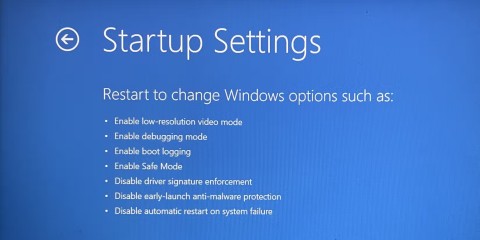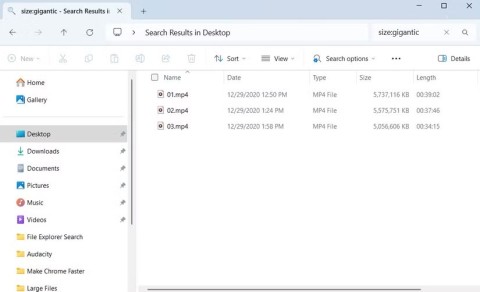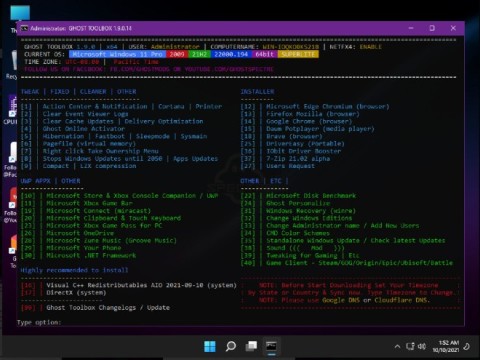Free Fire: Which MP40 skin is the best?

Discover the best MP40 skins in Free Fire and find out how they enhance gameplay. Learn more from WebTech360 about the top choices for Free Fire players.
Tencent has officially provided and allowed Garena Free Fire players to play directly on its emulator. So from now on, gamers who are passionate about the survival shooter genre in general and Garena Free Fire in particular, can play Tencent Free Fire in a professional way with much smoother quality.
Garena Free Fire for Android Garena Free Fire for iOS
This is true, instead of having to install Free Fire on the Android emulator , we can now install and play this survival game with PUBG Mobile, on the Tencent simulator.
Step 1: You use the web browser on your computer, then access the Tencent Game Buddy download link and left-click Download , select Download in the next interface.
Step 2: Windows appears, select the location to save this installation file on the computer and then click Save to save.
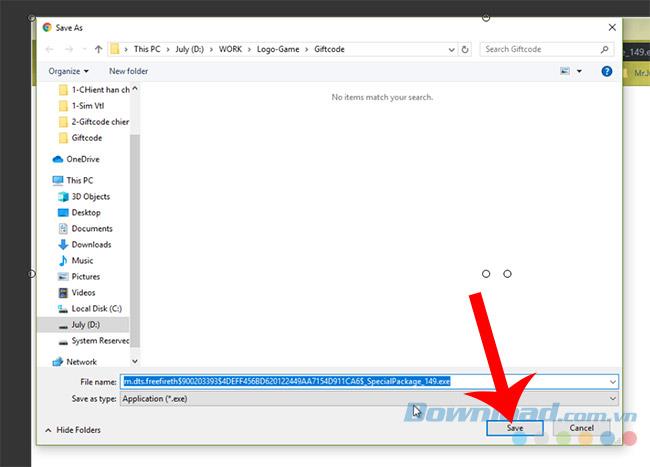
Step 3: To be able to install Free Fire on Tencent, you just need to find the folder containing the installation file and save, double-click on it.
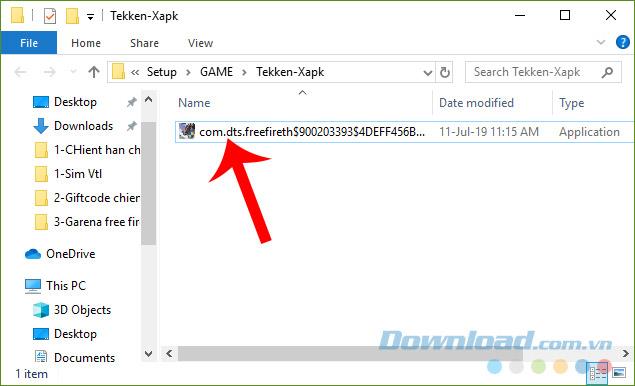
Or another more convenient way, that is, if you are installing and using Tencent emulator to play PUBG Mobile , you can launch this emulator, choose to enter Game Center .
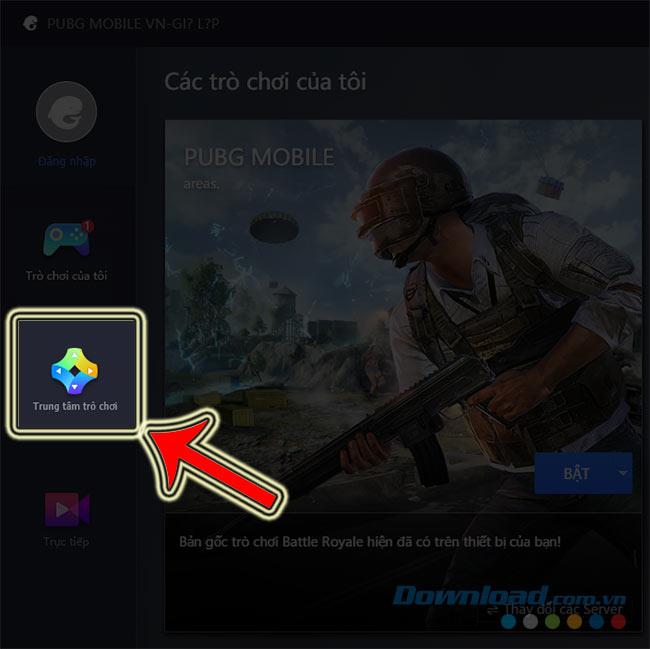
Then find and click the icon of the game Free Fire as shown below.
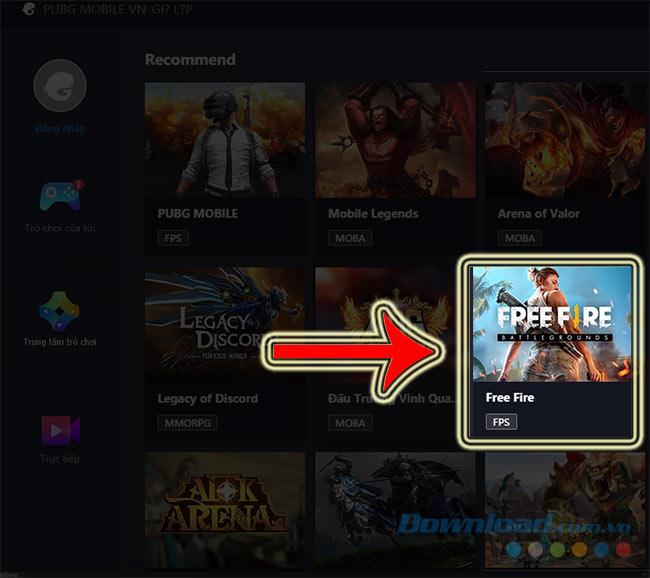
Step 4: The installation process will automatically take place, the player just needs to wait until the download is completed and then click Enable to play.
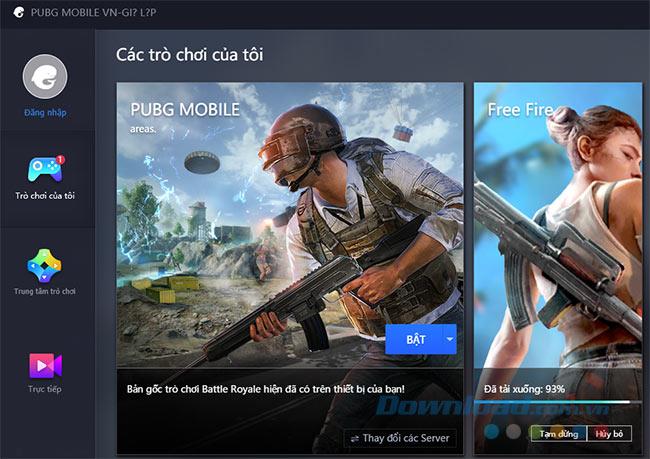
The download and installation process can be a bit long, but once completed, you can see that the interface of FreeFire on Tencent is completely different from the mobile version. At the same time, the play buttons are similar to PUBG Mobile, so it's easy to get used to and doesn't feel much difficulty.
Discover the best MP40 skins in Free Fire and find out how they enhance gameplay. Learn more from WebTech360 about the top choices for Free Fire players.
Discover the best sensitivity settings for headshots in Garena Free Fire. Adjust your FF sensitivity for enhanced aim and accuracy.
How to increase DPI in Free Fire, How to increase DPI in Free Fire? The article will show you how to increase the image resolution when playing the game Garena Free Fire.
List of Free Fire characters based on real prototypes, Some of the characters in Free Fire are also inspired by real characters. Let's find out with WebTech360
Shirou in Free Fire: What character skills should be combined with Shirou?, Shirou's skills in Free Fire will become even stronger when combined with the skills of other characters.
Free Fire: How to get maximum rank points in each match, Do you know how to calculate Rank points in Free Fire? Let's find out with WebTech360 what is possible
Everything you need to know about the character Shiro in Free Fire, Free Fire Advance Server OB26 has revealed everything about the new character Shiro. Let's explore all information with WebTech360
Free Fire: A guide to mastering all pets in the game, In addition to beautiful design, Free Fire pets also provide you with great add-ons. The following article will list
Is Chrono's Time Turner still useful in Free Fire OB27?, Although greatly reduced, Chrono's ability in Free Fire OB27 is still worth using because it only requires so much.
Free Fire: Everything you need to know about Maro, Maro in Free Fire will be a great new sniper character for players. Here's everything you need to know about Maro in
Free Fire: Which location in Bermuda is based on a real place?, Garena Free Fire designed a map of Bermuda quite creatively with locations on the map based on a lot
Free Fire: How to use a professional hunting gun, Shotgun - Shotgun is one of the most damaging weapons in the Free Fire game. Let's find out with WebTech360
Free Fire: How to send diamonds as gifts to friends, How to transfer diamonds to you in Free Fire is not too difficult. Let's learn with WebTech360 how to transfer needles
How to register for Free Fire Membership to receive free gifts, In order to thank customers, Garena Free Fire launches a VIP Membership customer program, with countless gifts
How to level up fast in Free Fire, This article will help you learn more about how to level up faster in Free Fire, as well as the different rewards you have
While Windows Backup is a good backup solution for Windows 11, it has its limitations. That's why you should rely on the following 3-step process to properly back up your Windows 11 PC.
28 new Windows 11 shortcuts in addition to familiar Win 11 shortcuts will help you work faster and more efficiently.
How to restore the Sleep option on the Power Menu, please refer to the article below of WebTech360.
At the Qualcomm Snapdragon Summit on October 22, Microsoft announced a series of improvements coming to Windows PCs that will improve the overall experience for musicians, music producers, and other audio professionals.
Previously, Adobe Fresco only supported devices with touchscreens and styluses.
Do you see a red circle with a white cross to the left of your files, folders, or Windows drives? If so, it means OneDrive is out of sync and the folders affected by this issue are not syncing properly.
Turning off background applications on Windows 10 will help your computer run less sluggishly and save system resources. The following article by WebTech360 will guide readers on how to turn off background applications on Windows 10.
If you only use your mouse for common tasks, it is not necessary to enable mouse acceleration. Here are instructions for turning off mouse acceleration in Windows 11.
File Pilot is a lightweight, clean, and feature-rich file manager that outperforms the Windows default tool in every way.
In this series of articles we will introduce you to how to customize the default user profile in Windows 7.
Ransomware Protection is a useful feature that comes with Windows 11 to help secure users' devices against Ransomware attacks.
When your Windows PC has problems booting, Advanced Boot Options can help you figure out what's wrong.
Windows 10 is well supported. Software and hardware compatibility issues are rare. On the other hand, there have been major compatibility issues with Windows 11.
A quick and effective solution is to identify and delete large, space-consuming files that are hiding on your computer.
Like other Windows operating systems, Windows 11 still contains software and components that make the machine heavy.