Hair Bob 2020 Summer: 80 beautiful trendy cuts

2020 summer bob haircuts most beautiful and trendy worn by the stars and proposed by famous hairdressers. Lots of images and ideas to inspire you!
- Help you save electricity, reduce monthly costs.
- You can turn off the TV screen and still hear music or sound from entertainment programs.
Step 1. Press Q.MENU button on the remote, then select Advanced setting item. In the Advanced Settings menu, select Picture, and then select Power Saver.


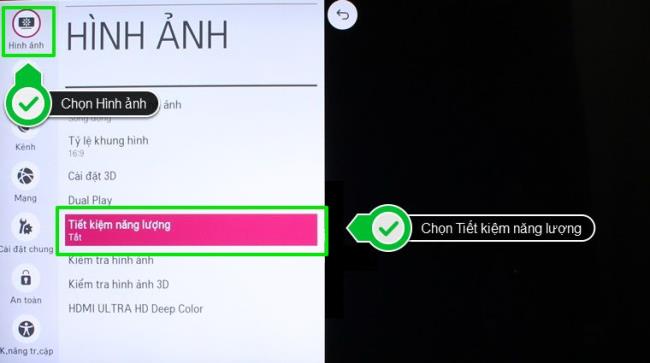
Step 2. Depending on your needs, you can choose each level of energy saving for the TV.
+ Auto mode: If you want to let the TV adjust to save energy by itself to ensure the quality of viewing, select Automatic.
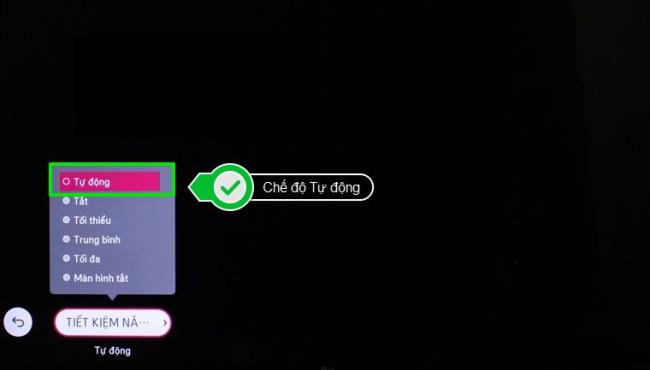
+ Minimum level: If you want the TV screen not to be too dark and only save power at a low level, select Minimum. At this point the screen will only be slightly darker than normal.

Average level: At this time, the TV screen will be darker than the minimum level.

+ Maximum level: At this time, the TV screen will be very good, so you should only turn on this saving level if you do not need to see images and only hear sound, but still make sure you can see the screen to make adjustments as needed.
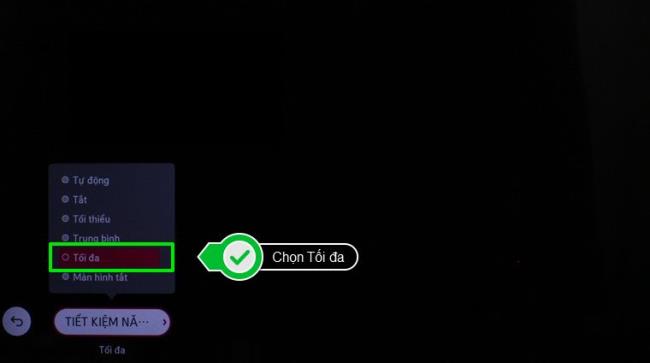
+ Turn off the screen: When you select this mode, the entire TV screen will go dark and you will only hear the sound from the TV program.
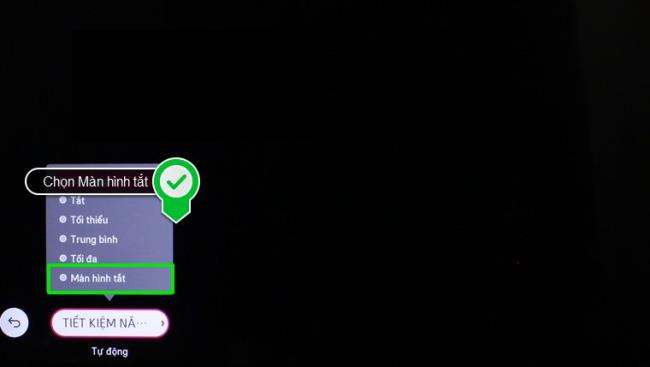

Step 3. If you don't want to use the power saving mode anymore, on the Power Saver menu, just select Off. If the TV is in off-screen mode, just press any button on the remote, the TV will light up.
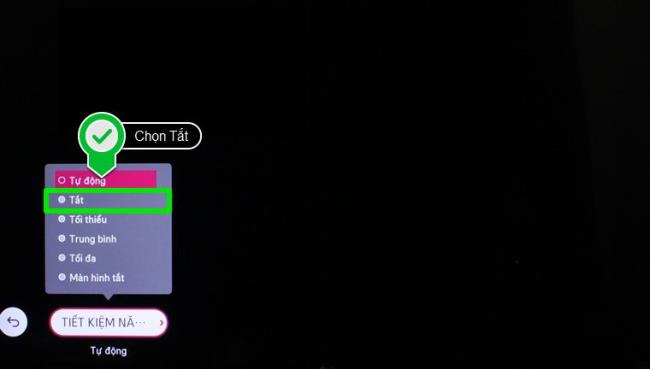
Note: Watching TV in too dark conditions will harm your eyes, so you need to consider your needs to choose the right energy saving mode.
See more:
Use TV and save energy effectively
All LG Smart TVs with WebOS operating system enable power saving mode according to the steps above. Good luck!
2020 summer bob haircuts most beautiful and trendy worn by the stars and proposed by famous hairdressers. Lots of images and ideas to inspire you!
Many hairstyles for straight hair to be copied and the tutorials to learn how to make them in a few simple steps. Here are the most beautiful hairstyles.
Does eating durian while breastfeeding affect breast milk taste or cause digestive issues? Find out whether nursing mothers should eat durian.
Learn how to replicate Renée Zellweger’s beautiful makeup from the BAFTAs, featuring useful tips and a list of products for an elegant and luminous look.
Discover the best washing machine brands such as Hitachi, Candy, Midea, Beko, and Whirlpool with our detailed reviews. WebTech360 helps you choose the best washing machine that suits your needs.
Available in the Vietnamese market since 2001, Darling TV is gradually becoming familiar to users. Discover if Darling TV is good and durable, alongside the top 3 models worth buying.
Deciding whether to buy a Hitachi or Samsung refrigerator is challenging, as both brands are synonymous with quality and luxury.
Discover how to effectively use the Toshiba AW-A800SV washing machine control panel with our detailed guide!
WebTech360 provides simple steps for updating software on your Toshiba Smart TV to enhance performance and access new features.
Are longans harmful for pregnant women? Discover safe consumption practices for longan during pregnancy and the potential risks involved.
Discover the trendy men
Learn how to use Skype on your Smart TV TCL for seamless communication. This guide covers installation, login, camera connection, and more.
Learn how to bookmark websites on your Skyworth Smart TV for easy access to your favorite content with WebTech360.
When running a newly purchased refrigerator, you notice the sides heating up, raising concerns about a potential fault. This article from WebTech360 provides insights into this phenomenon.
Discover why buying a Panasonic refrigerator could be the right choice for you. Learn about its advantages, technologies, and energy efficiency.
Master how to update Microsoft Edge to the latest 2026 version with easy steps for Windows, Mac, Android & iOS. Boost speed, security & features instantly!
Struggling with Microsoft Edge crashes or errors after Winaero Tweaker tweaks? Get the ultimate guide on How to Fix Microsoft Edge "Winaero Tweaker" Fix 2026. Step-by-step solutions for smooth browsing in the latest updates. Quick, reliable fixes!
Discover proven ways to fix the Microsoft Edge Laptop Battery Threshold issue. Extend your battery life with step-by-step instructions, quick tweaks, and advanced tips for optimal performance on Windows laptops. Say goodbye to unexpected drain!
Struggling with unwanted Microsoft Edge WebView2 on Mac? Discover how to permanently delete Microsoft Edge WebView2 on Mac with our foolproof guide. Free up space, boost privacy, and reclaim your Mac effortlessly. Latest methods included!
Struggling with Microsoft Edge hogging integrated graphics memory? Discover step-by-step troubleshooting for Microsoft Edge "Integrated Graphics" Memory issues, boost performance, and reclaim your GPU resources today.
Tired of Rainmeter skins misaligning on Microsoft Edge? This ultimate guide solves the Microsoft Edge "Rainmeter" Skin Positioning Error with step-by-step fixes, configs, and tips for perfect overlay alignment. Get back to customized bliss!
Tired of seeing Error 404 Page Not Found on Edge? Discover proven, step-by-step fixes for Microsoft Edge browser to resolve this issue quickly and browse without interruptions. Works on the latest versions!
Stuck with Microsoft Edge Installer Error 124? Get proven, step-by-step fixes to resolve it quickly. Master troubleshooting for smooth Edge installation on Windows. No tech skills needed!
Tired of Microsoft Edge "Page Unresponsive" error freezing your tabs in 2026? Get proven, step-by-step fixes to restore lightning-fast browsing. No tech skills needed!
Stuck with the Edge browser "No Internet Secured" glitch in 2026? Discover proven, step-by-step fixes to restore your connection fast. Clear cache, reset settings, and more for seamless browsing.
Tackle Troubleshooting Microsoft Edge "Transparency" Multi GPU issues head-on with step-by-step fixes. Restore smooth, crystal-clear tabs and effects on dual NVIDIA/Intel setups effortlessly.
Tired of Microsoft Edge "Status In Page Error" ruining your browsing? Get proven, step-by-step fixes to resolve it fast. Clear cache, reset settings, and more for seamless surfing.
Struggling with Microsoft Edge Certificate Mismatch warning? Discover step-by-step troubleshooting fixes for this common SSL error. Clear cache, update Edge, and more for secure browsing.
Struggling with a sluggish Microsoft Edge? Discover how to reset Microsoft Edge to default factory settings in minutes. Step-by-step guide with visuals to fix crashes, pop-ups, and performance issues effortlessly.
Struggling with YouTube black screen on Microsoft Edge in 2026? Discover proven, step-by-step troubleshooting fixes to restore smooth video playback instantly. Quick solutions that work!




























