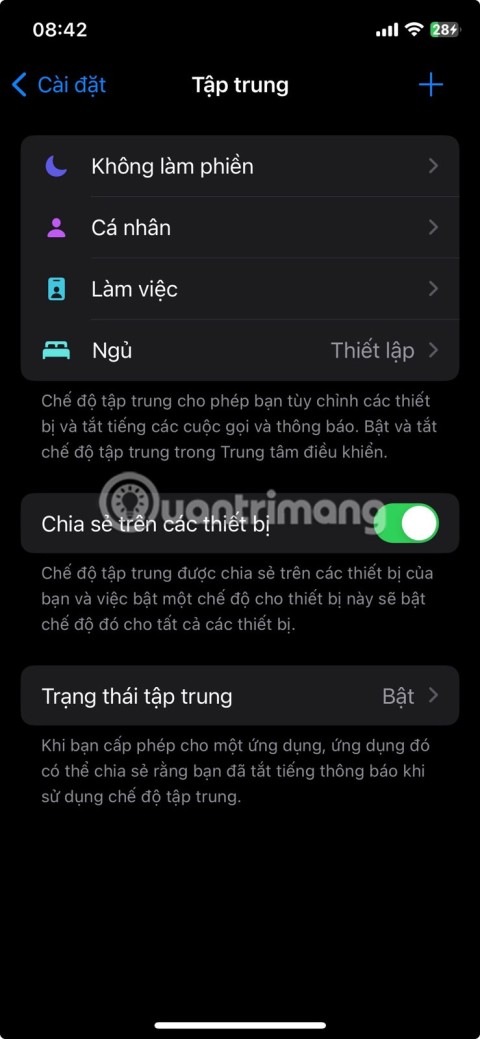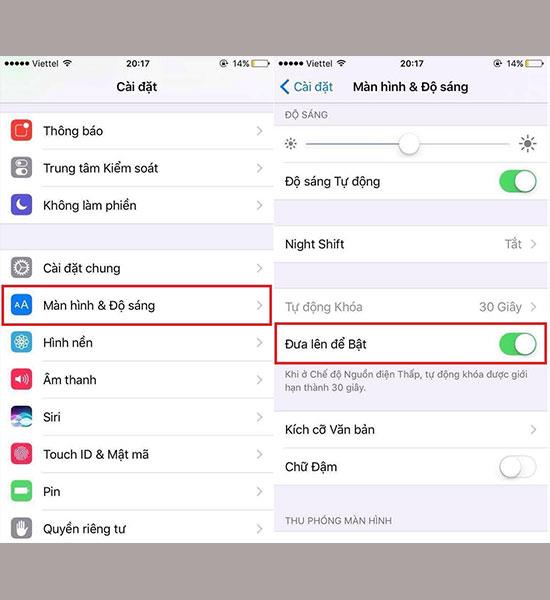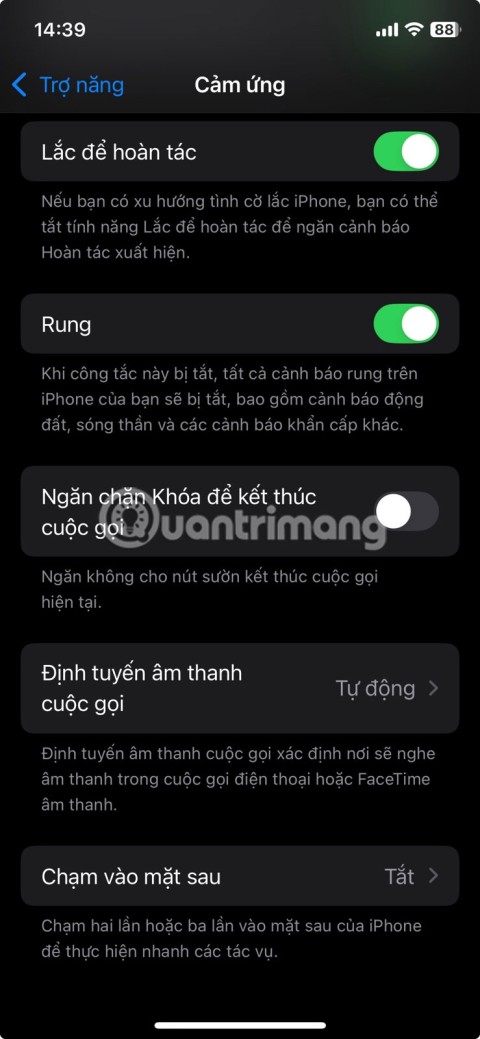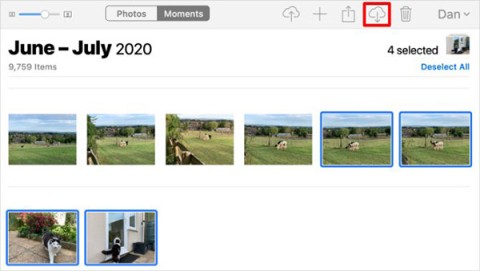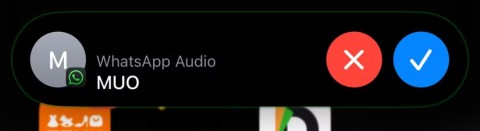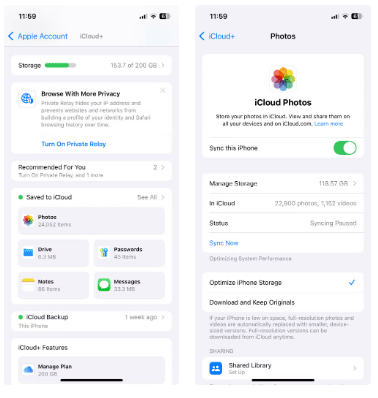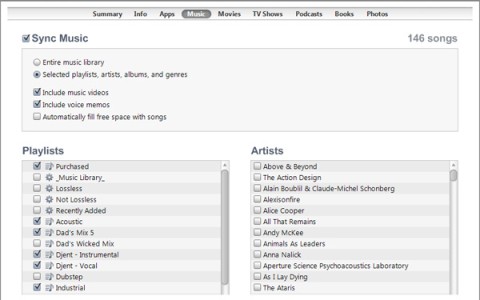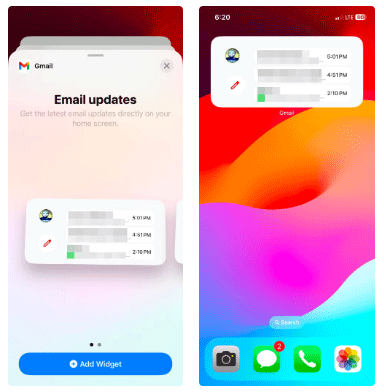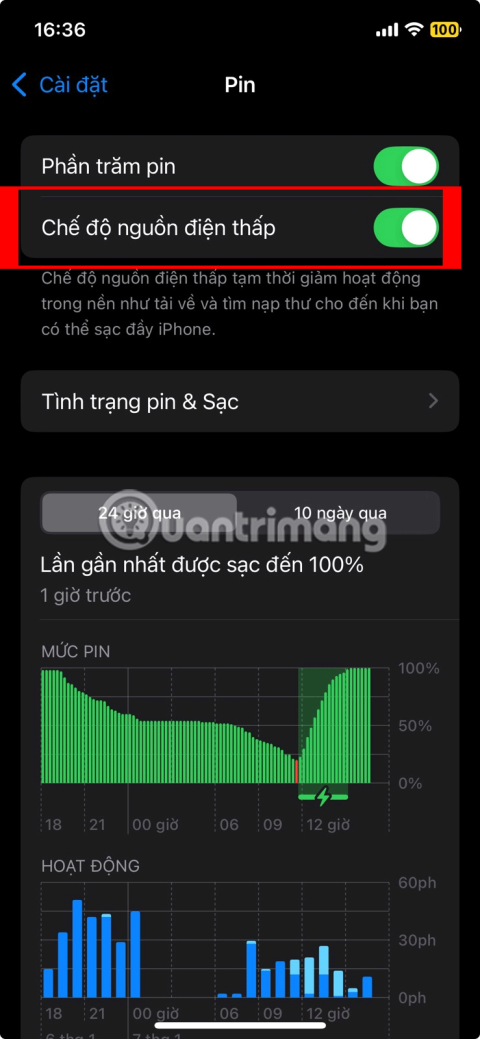Currently two super products iPhone 7/7 Plus counterfeit are appearing massively. So how to distinguish from the real?
So how can you avoid buying such fake devices? Here I will guide you how to distinguish real and fake iPhone 7 Plus.
Let's take a look at the appearance first
1. Flash led.
When you look closely you will see that the genuine iPhone 7 plus has 4 balls and the fake has only 2 balls.

2. Text on back of phone.
On the iPhone 7 plus the text is very even and beautiful, for the Vietnamese market below, there is also information on environmental protection, but for overseas markets, it will not.
On the counterfeit, the word has bold and irregular lines.

3.Mute mode key.
Genuine product activation is easy and gentle, but with counterfeits, the silent mode switch is harder and must use more force when activated.

4. Speaker.
Apple is very sophisticated, perfect, has a glossy finish when the light shines on and when looking inside only see black, fake goods look inside will see accessories and no gloss when illuminated.

5.Simple tray.
IPhone 7 Plus sim tray equipped with a rubber seal to prevent water ingress is real and not a fake.

For internal software
1. Operating system.
This is a very important factor to help you distinguish genuine and fake products.
Genuine products using iOS operating system with App store, counterfeit Android operating system and app store is Play Store.

2. Facetime
When entering Facetime application you will feel the difference
The genuine iPhone 7 Plus will enter Facetime, and the knockoffs will move to another app.

3. Upload feature to turn on.
This feature is only available in genuine counterfeit products.
To see you go to Settings >> Display and brightness.
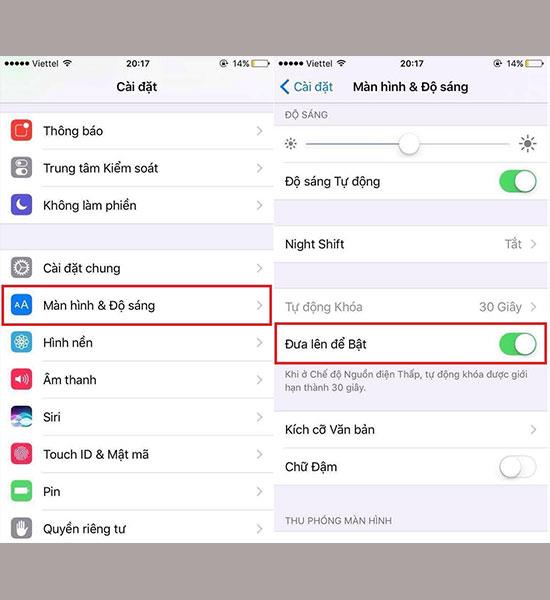
Above are a few ways for you to check for real and fake iPhone . Hope to help you. Also you can refer to the genuine check by IMEI here .
See more:
>>> Identify fake iPhone 6s with the naked eye
>>> Should buy portable iPhone 5S
>>> How to check iPhone lock or international certainty from the company