The Best Diets for Heart Health

In addition to regular exercise and not smoking, diet is one of the best ways to protect your heart. Here are the best diets for heart health.
Photoshop can create a series of basic 3D shapes using 2D layers as a starting point. After creating a 3D object, you can move it into the 3D space, change the rendering configuration, add lighting or merge it with other 3D layers.
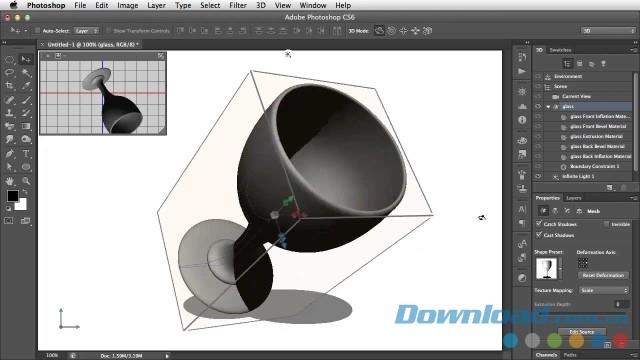
Note : You can add a 3D postcard to an existing 3D scene to create a surface that displays shadows and reflections from other objects in the scene.
1. Open the 2D image and select the layer to convert to a postcard.
2. Select 3D> New 3D Postcard From Layer .
3. To add a 3D postcard as the plane of the 3D scene, merge the new 3D layer with the existing 3D layer containing other 3D objects, then align it as needed.
4. To retain new 3D content, export the 3D layer as a 3D file format or save it as a PSD file.
Depending on the type of object you choose, the 3D model may contain one or more meshes. The Spherical Panorama option maps the panoramic image into a 3D sphere.
1. Open the 2D image and select the layer you want to convert to 3D.
2. Choose 3D> New Shape From Layer , and choose a shape from the menu. Shapes include single mesh objects such as donuts, spheres, hats and many other mesh objects such as cones, cubes, cylinders, soda cans, or wine bottles.
Note : You can add your own custom shapes to the Shape menu. Shapes are Collada (.dae) 3D model files. To add a shape, place the file in the Presets \ Meshes inside the Photoshop folder.
3. Use the Spherical Panorama option if using panoramic photos as a 2D input. This option converts a 360-degree image into a 3D layer. After converting to a 3D object, you can paint on difficult-to-reach panoramic areas such as poles or lines.
4. Export 3D layer as 3D file format or save in PSD format to retain new 3D content.
New Mesh from the Grayscale command converts a grayscale image into a depth map that translates brightness values into surfaces of different depths. Lower values create areas that rise above the surface, higher values create lower areas. Photoshop then applies the Depth Map to one of the four possible geometries to create a 3D model.
1. Open a 2D image and select one or more layers to convert into a 3D mesh.
2. (Optional) Convert the image to Grayscale mode ( Image> Mode> Grayscale or Image> Adjustments> Black & White to adjust the grayscale conversion mode).
Note : If importing RGB images when creating Mesh, blue channel is used to create depth map.
3. (Optional) Edit Grayscale images as needed to limit the light value.
4. Select 3D> New Mesh From Grayscale , then select a desired Mesh.
Photoshop creates a 3D layer containing the new Mesh. It also creates Diffuse, Opacity and Planar Depth Map texture maps for 3D objects, using Grayscale or the original color layer.
You can reopen the Planar Depth Map as a Smart Object at any time and edit it. When saved, the Mesh will be regenerated.
Note :
The Opacity texture map does not appear in the Layers panel, because that map uses the same texture file as the Diffuse map (the original 2D layer). When two structure maps refer to the same file, the file will only appear once in the Layer panel.
Using the Photoshop Animation timeline , you can create 3D animations in space and change its appearance over time. You can apply effects to any of the following properties of a 3D layer:
For high quality animation, you can build each animation frame by using Render for the Final Output render settings .
Hope this article is helpful to you!
In addition to regular exercise and not smoking, diet is one of the best ways to protect your heart. Here are the best diets for heart health.
Diet is important to our health. Yet most of our meals are lacking in these six important nutrients.
At first glance, AirPods look just like any other true wireless earbuds. But that all changed when a few little-known features were discovered.
In this article, we will guide you how to regain access to your hard drive when it fails. Let's follow along!
Dental floss is a common tool for cleaning teeth, however, not everyone knows how to use it properly. Below are instructions on how to use dental floss to clean teeth effectively.
Building muscle takes time and the right training, but its something anyone can do. Heres how to build muscle, according to experts.
The third trimester is often the most difficult time to sleep during pregnancy. Here are some ways to treat insomnia in the third trimester.
There are many ways to lose weight without changing anything in your diet. Here are some scientifically proven automatic weight loss or calorie-burning methods that anyone can use.
Apple has introduced iOS 26 – a major update with a brand new frosted glass design, smarter experiences, and improvements to familiar apps.
Yoga can provide many health benefits, including better sleep. Because yoga can be relaxing and restorative, its a great way to beat insomnia after a busy day.
The flower of the other shore is a unique flower, carrying many unique meanings. So what is the flower of the other shore, is the flower of the other shore real, what is the meaning and legend of the flower of the other shore?
Craving for snacks but afraid of gaining weight? Dont worry, lets explore together many types of weight loss snacks that are high in fiber, low in calories without making you try to starve yourself.
Prioritizing a consistent sleep schedule and evening routine can help improve the quality of your sleep. Heres what you need to know to stop tossing and turning at night.
Adding a printer to Windows 10 is simple, although the process for wired devices will be different than for wireless devices.
You want to have a beautiful, shiny, healthy nail quickly. The simple tips for beautiful nails below will be useful for you.













