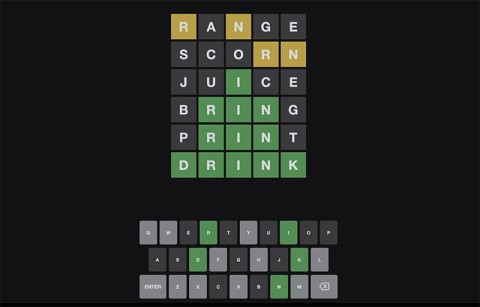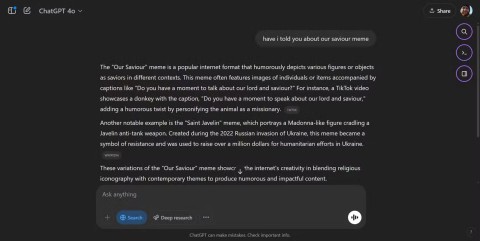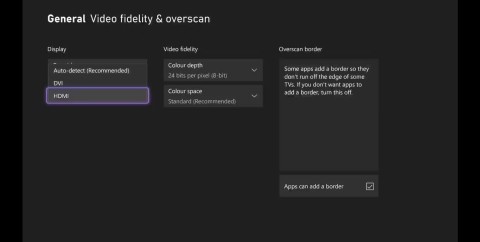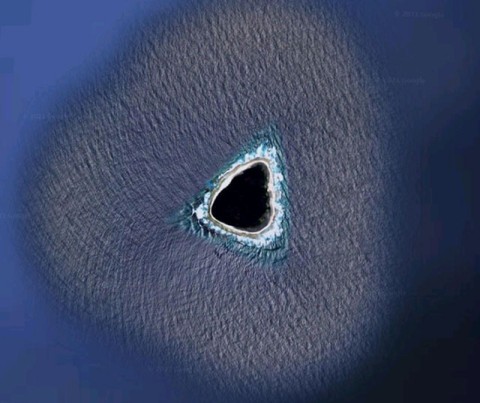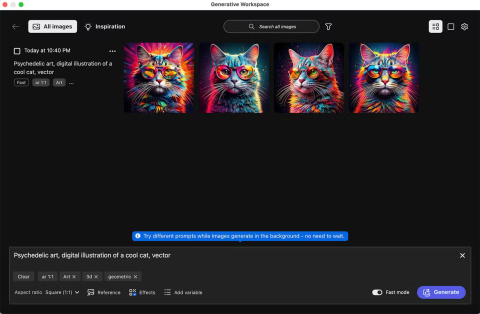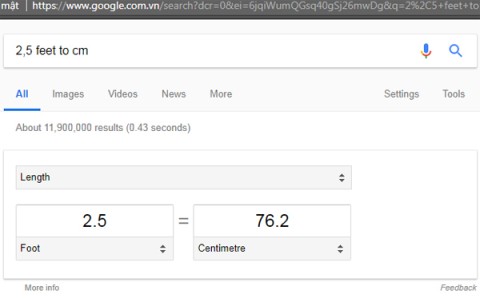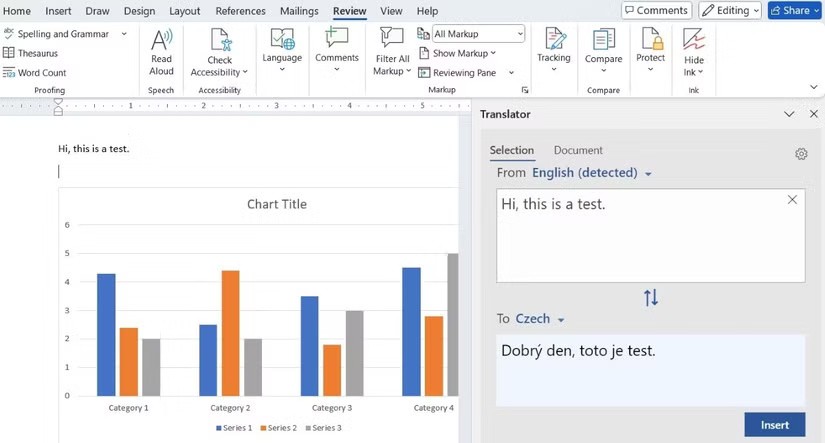The most unique and beautiful egg nests in the insect world

Insect eggs come in different shapes and colors. You can find brown insect eggs and more.
Microsoft Excel is one of the most optimal and indispensable calculation software on each person's computer. When using this software, users will be provided with many different types of functions, helping their calculations to be completed quickly and easily.
In the calculation process, sometimes we have to convert time into numbers, to do this in addition to performing the value conversion operation, we can also use some basic functions of Excel . Here we invite you to follow the article instructions on converting time to decimal numbers in Excel .
Download Microsoft Office 2016 Download Microsoft Office 2019
To be able to implement this method you first need to remember the unit of time and date conversion as:
Step 1: First, open up the value table you want to convert and click on any empty cell.
Step 2: Enter the formula: = + "Value to convert" * 24 , in the value cell in the hour column.
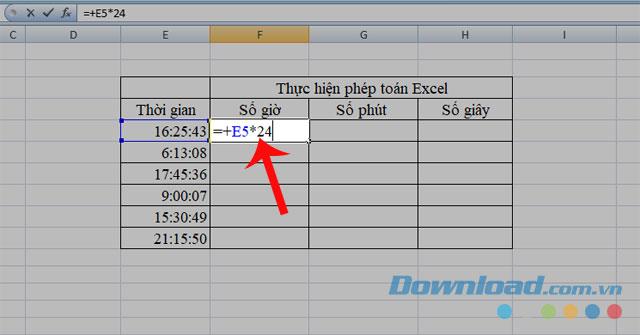
Step 3: To perform the remaining columns you also enter the following formula:
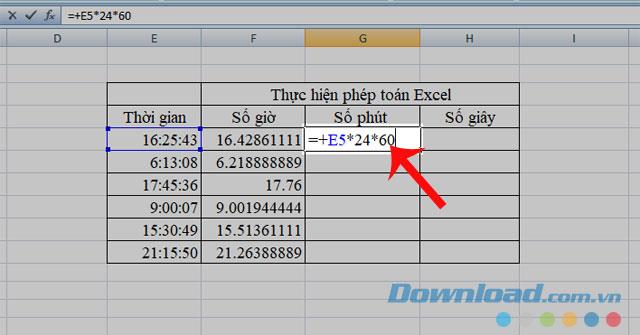
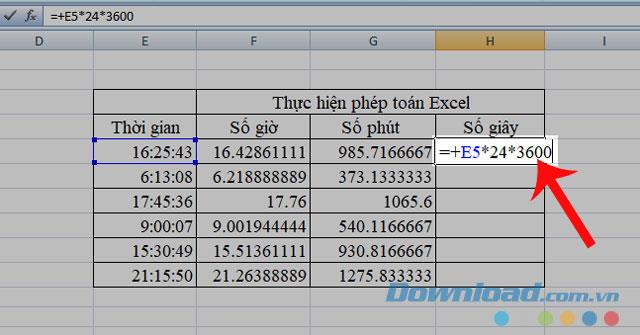
Step 4: Finally, after performing the formulas we will get a table of values as follows:
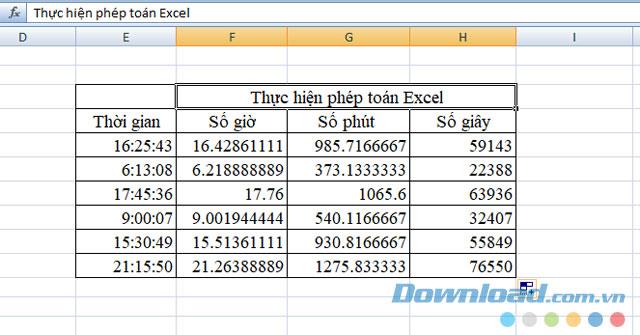
The CONVERT function is a function used to convert the values of measurement units. To convert time to decimal using this function, we perform the following steps:
Step 1 : Click on any empty cell in the value table.
Step 2: Enter the formula: = CONVERT ("Value", "from_unit", "to_unit") . Inside:
Units of conversion:
Note: In this article, From_unti will be "day" and convert time to number of hours / minutes / seconds, we replace the units in To_unti as "hr / mn / sec" respectively .
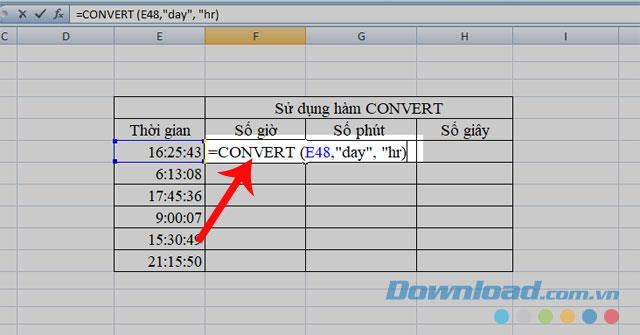
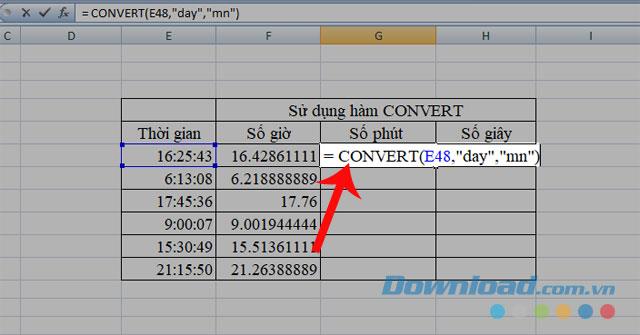
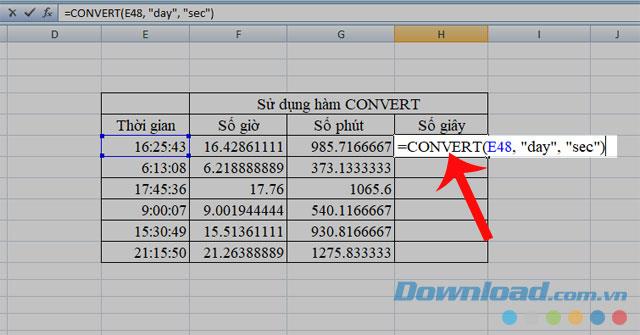
Step 3: Do the same with the remaining cells in each value column, finally we will get a table of values as below:
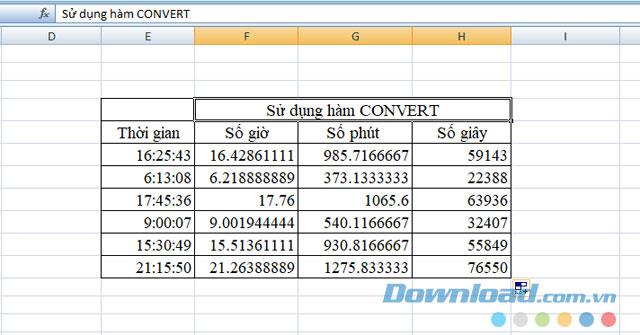
Above are some ways to convert time to decimal in Excel, we hope that these things will help you can easily and quickly complete your work.
In addition, you can also refer to some articles such as:
I wish you successful implementation!
Insect eggs come in different shapes and colors. You can find brown insect eggs and more.
The winter solstice — the day marking the beginning of winter — occurs on the shortest day and longest night of the year. Here are some interesting facts about the winter solstice that you may not know.
The Coca-Cola logo is iconic on its own. But if you look a little closer, it contains something dear to the heart of the company—a nod to joy.
Wordle was created by Josh Wardle, it originally started as a project for his partner, as they enjoyed playing word guessing games together.
Many people have been trying for a long time to see if they can actually replace Google with the ChatGPT Search Chrome extension.
This DTCL season 8.5 Void Traveler is a sub-race and of course, with only 3 generals, these generals must really stand out to have a place in other formations.
It can be difficult to troubleshoot sound issues on Xbox when the problem can occur anywhere between your TV setup and your Xbox system settings.
Being a professional soccer player is one of the suggestions in the Grass Professor event of Lien Quan Mobile. Let's explore with Quantrimang to see who the character this event wants to mention is.
The vast Earth has many mysterious lands that humans have not known and have not set foot on. Nowadays, thanks to the Google Earth tool, anyone can search and explore strange and mysterious places on this planet.
Adobe Max 2024 has launched a series of exciting updates, introducing powerful new AI tools to Adobe's toolset.
There are many different explanations for why cats cover their faces while sleeping, from trying to keep warm to protecting their whiskers. Here's the answer to the question of why cats cover their faces while sleeping.
How many meters is 1 foot? If you don't know, let's find the answer together!
How many kilometers are 120 light years? How many kilometers are 40 light years? Let's find out together about a light year to find the answer!
The timing of your Instagram Reels can make the difference between massive engagement and dead silence. Let’s find out the best times to post on Instagram Reels.
There are many funny captions about dogs on the Internet. This article will gather for you the funniest, most humorous, and most interesting poems about dogs.