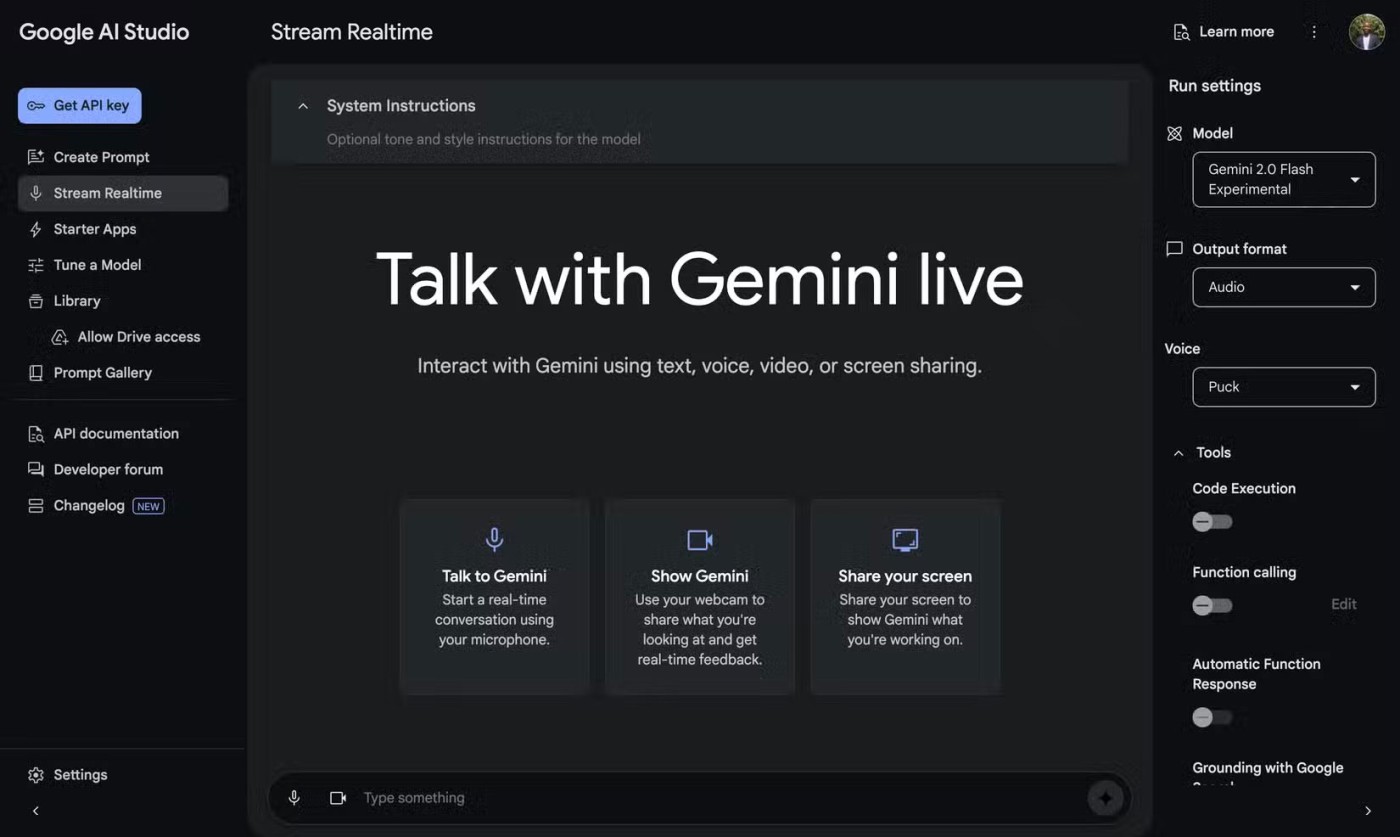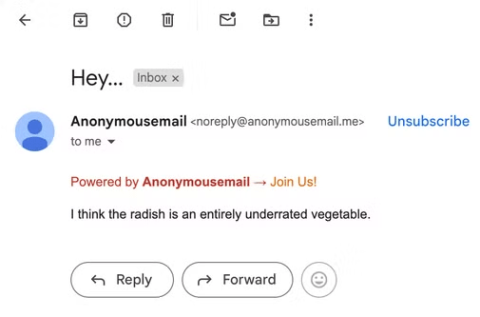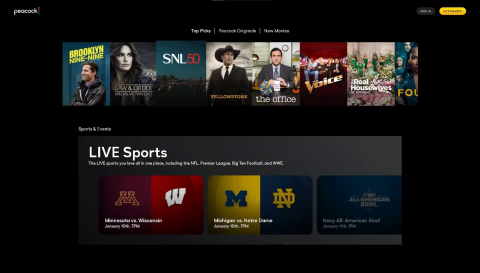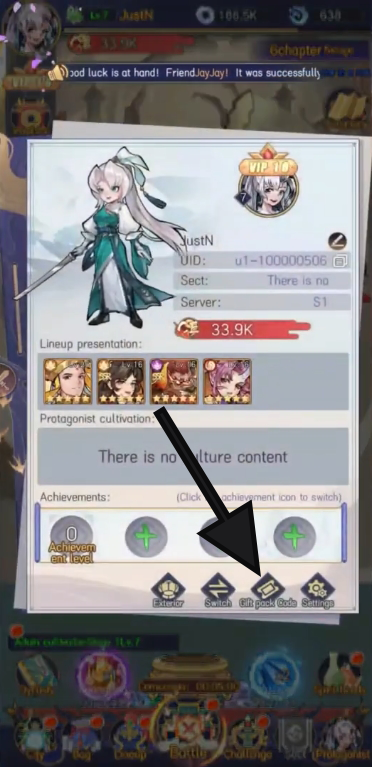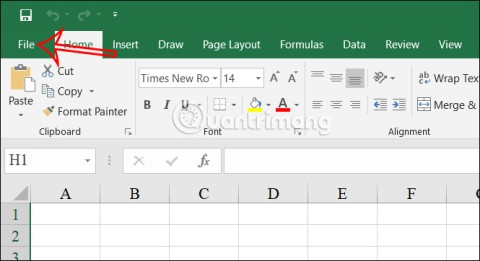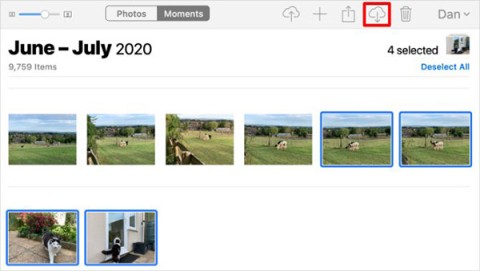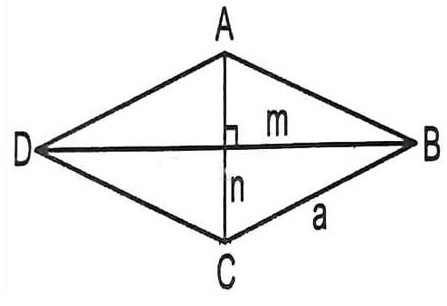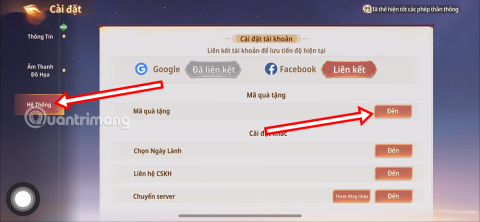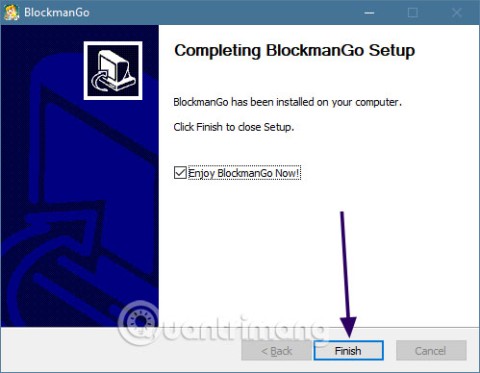Instructions for using Clonezilla to clone a Windows hard drive

You can use Clonezilla to copy an entire old hard drive to a new one. Cloning drive with Clonezilla is fast, simple and completely free.
The cloning process involves moving data from one storage device to another (in this case, a hard drive) with an exact copy copied from the destination drive. This can be useful for a number of reasons, including transferring, restoring, or simply backing up existing data.
But why is this necessary and what makes it the preferred solution? Let’s dive into these questions and learn about the hard drive cloning mechanisms you can use to move or copy your data.
What does hard drive clone mean?
Hard drives and SSDs can fail, leading to data loss. If you've noticed signs that your hard drive is failing or are experiencing signs that your SSD is about to fail , you should consider backing it up. That way, you can keep your data safe if your storage fails.
Additionally, if you ever want to upgrade your drive to a different one, cloning it makes it easier to transfer data while keeping its existing configuration intact. This is different from a backup that just copies your files.
Furthermore, the cloning process copies the entire contents of the drive, leaving the original as the source drive. Thus, a perfect copy of the hard drive, including the operating system, file system, hard drive partitions, and even programs.
This makes it perfect for when switching PCs. The cloned drive retains everything, so you can get your new PC up and running quickly.
Now, let's dive into the guide to cloning your hard drive.
How to clone hard drive without software

There are two ways to clone a hard drive: Using the System Image feature on your Windows 11 PC or with the help of third-party software. While not exactly the same, the first option can work just like a clone. In this case, your computer will create a compressed file that stores all the copied data. It functions as a backup because you can save multiple copies of your hard drive image regularly on a single drive.
On the other hand, cloning copies your drive's data as-is, requiring no installation on the destination drive. This means your PC will boot up and run immediately after the clone is inserted.
So the difference lies in how your data is stored, but they perform the same essential function. However, creating an image is the closest you can get to cloning a Windows 11 PC without third-party software. Here's how you can create a system image:
1. Locate Control Panel on your PC using the search function or click the Win + R shortcut and type "control panel" to launch it.
2. From there, click System and Security , then navigate to Backup and Restore Windows (Windows 7) from the list.
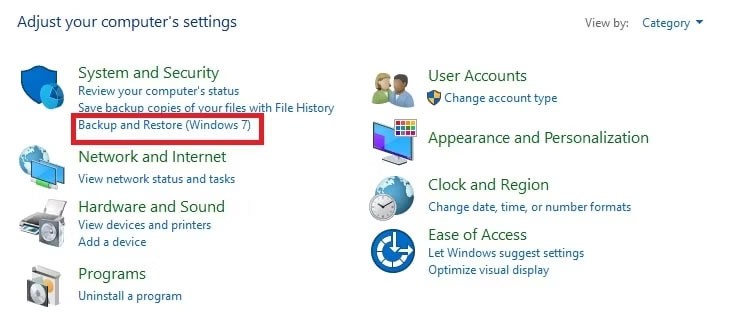
3. On the sidebar, click Create a System Image .
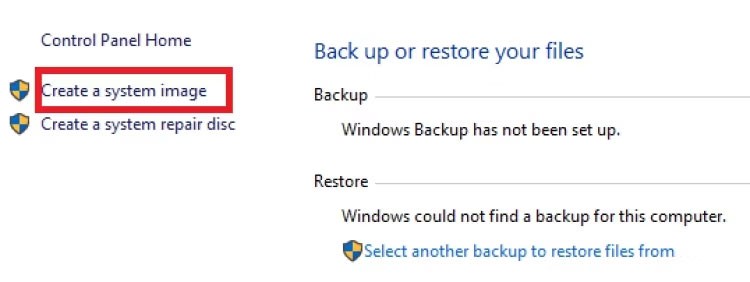
4. You will see 3 options: On a Hard Disk, On One or More DVDs and On a Network Selection. Click On a Hard Disk and select a drive from the drop-down menu, after connecting the drive to your PC.
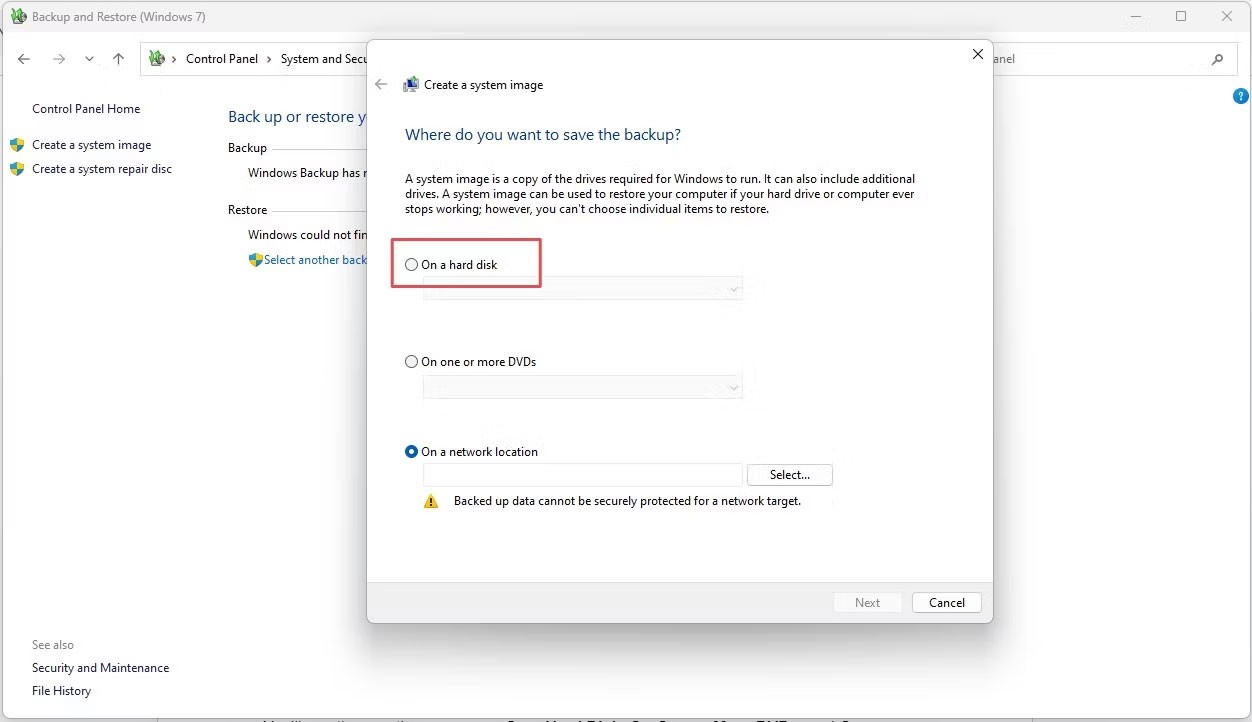
5. Click Start Backup .
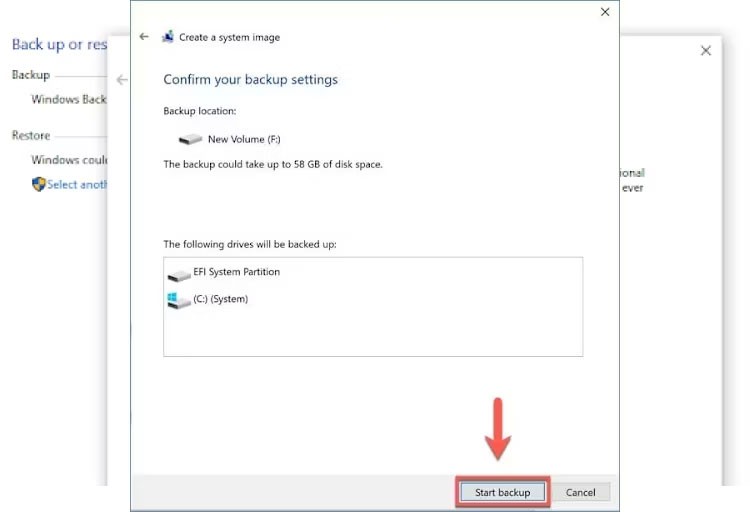
6. Wait for the process to complete, then the Image backup file will be saved on the drive, this file can be restored later.
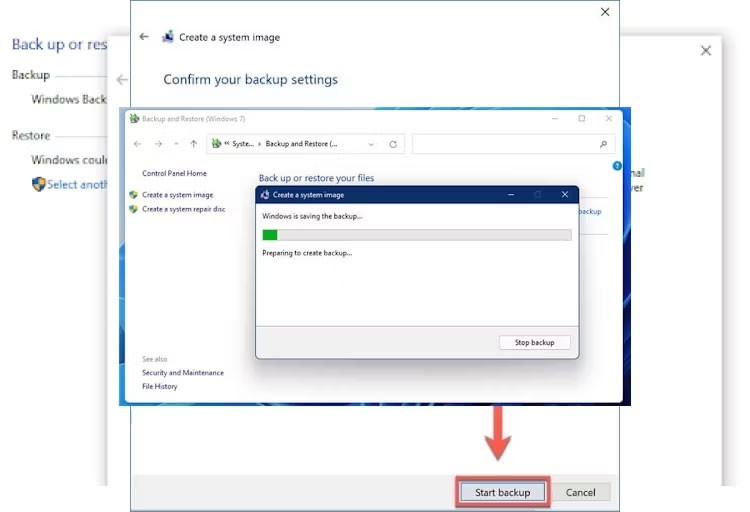
You will have an image of the current drive saved to another drive.
Your hard drive and the data stored on it are extremely important, so you must protect your data so that it maintains its integrity over time against potential data threats. Fortunately, there is a perfect method to protect your data - cloning.
The hard drive cloning process is smooth and what could be safer than copying your PC files and programs so you can restore them at any time?
The Edge browser has a rather annoying feature that opens Office documents immediately instead of downloading them to your device for later viewing. Here's how to disable the Office file viewer on Edge.
If you want to send fake emails to prank your friends and family, there are a number of online services worth exploring.
With the ease of access to streaming platforms, it's no surprise that you can now watch Live TV.
Even the smallest makeup habits can unintentionally age you. This article will reveal the most common makeup mistakes that can age you without you even realizing it.
Below are some fun riddles about human body parts such as hands, feet, eyes, mouth... extremely interesting, please refer to them to quiz children, relatives or friends and have fun relaxing moments.
A series of reward chests, currencies, items and attractive gifts are waiting for you in the latest CMN Tay Du Truyen Ky game code.
In the process of processing and entering Excel data tables, there will be data that you need to convert from numbers to words. To do this quickly, instead of having to type manually, you can use some tools in the article below.
Instagram now lets you create your own Instagram message stickers from photos or videos already in your phone's album.
With iCloud Photos, you can view your entire photo library from any device. But you need to download photos from iCloud if you want to edit or do anything else. There are several ways to download photos from iCloud to devices like iPhone, Mac, and even Windows PC.
iPhone lists the full battery usage of applications, helping you know which applications use a lot of battery on your iPhone.
How to calculate the diagonal of a rhombus? Please find the calculation method and examples below to understand the formula for calculating the diagonal of a rhombus.
Kill Monsters to Save Princess, one of the longest named games in Roblox or shortened to Save Your Princess.
The latest Go Back to the West code will come with attractive items for you to exchange for rewards.
Download Blockman Go on PC to entertain you when your phone capacity is limited and the battery is low while playing.
Your PC ran into a problem and needs to restart and won't start? Here's how to fix it!