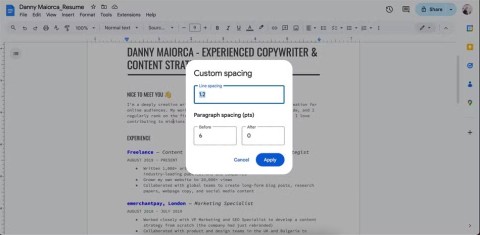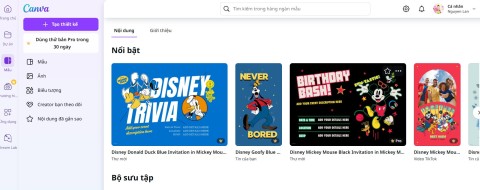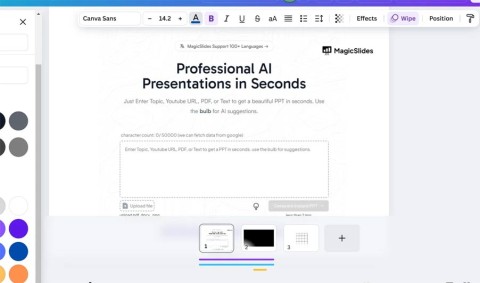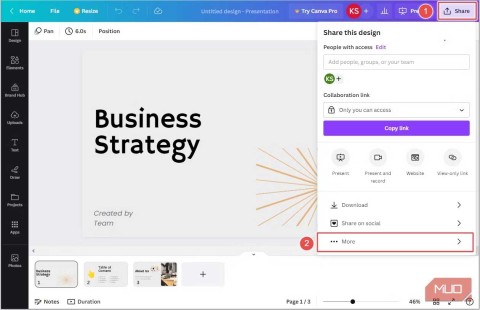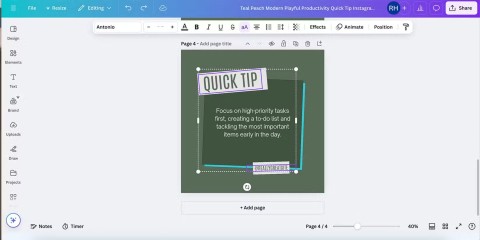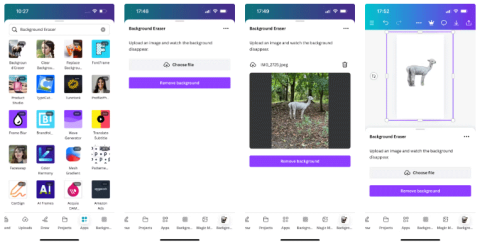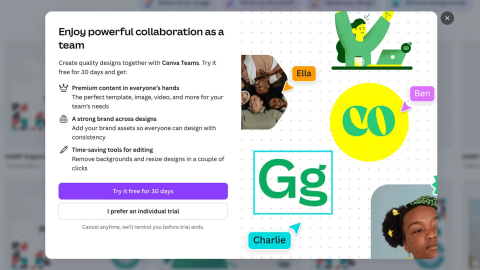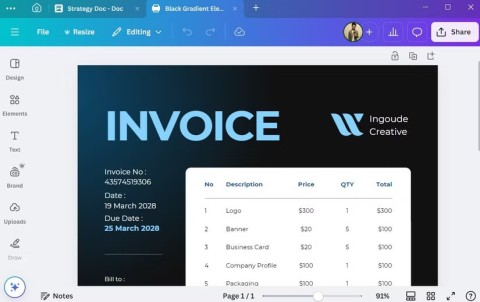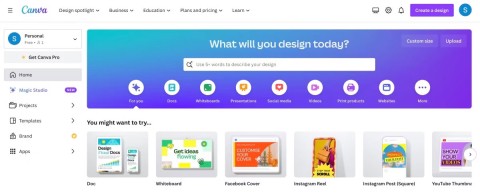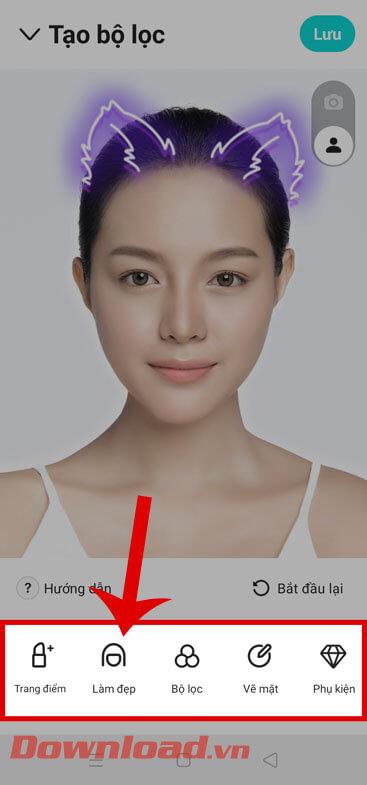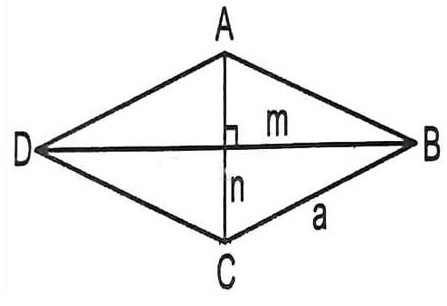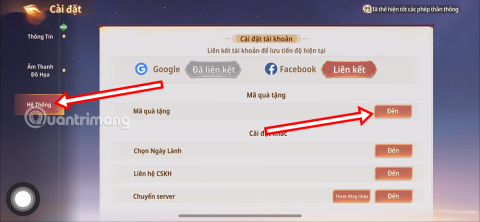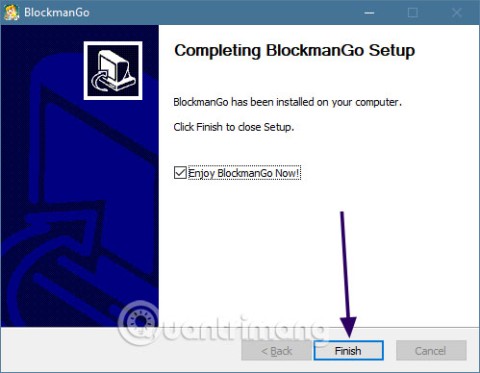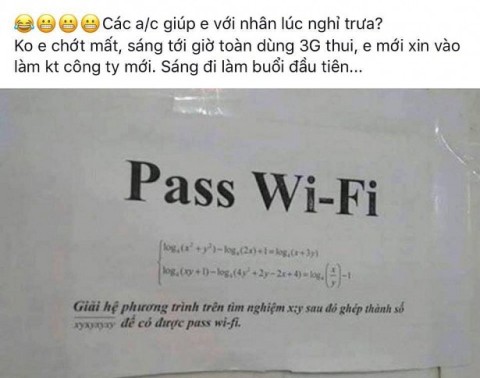How to Create a Table in Canva
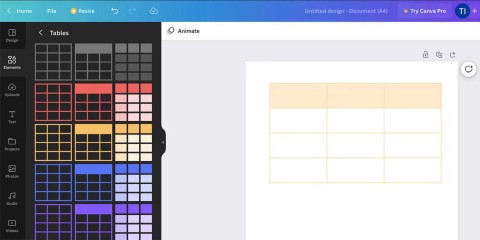
Creating a table in Canva is not difficult. This article will guide you in detail on how to draw a table in Canva.
You can easily change the color of graphic elements in Canva using color swatches. And just because elements are non-editable doesn't mean you can't edit their colors. You can use Canva's Duotone app to change the color of elements without a palette.
How to change the color of an editable Canva element
Changing the color of an editable SVG element in Canva is simple. You can even create these elements in external software to upload to Canva for future color changes. If you don't create an SVG in Illustrator to edit in Canva, you can use the many options available in the Canva Elements tab.
If the graphic you selected is editable, follow the steps below to change its color.
Step 1: Select an element from the Elements tab
Once you've selected an element, it will appear on your artboard. You can resize it, move it around the artboard, or change the layers in your Canva design to add some dimension to your work.
With the element placed where you want it, you can change the color of that element to better match the color scheme of your design.
Step 2: Select your element to display the Color Palette
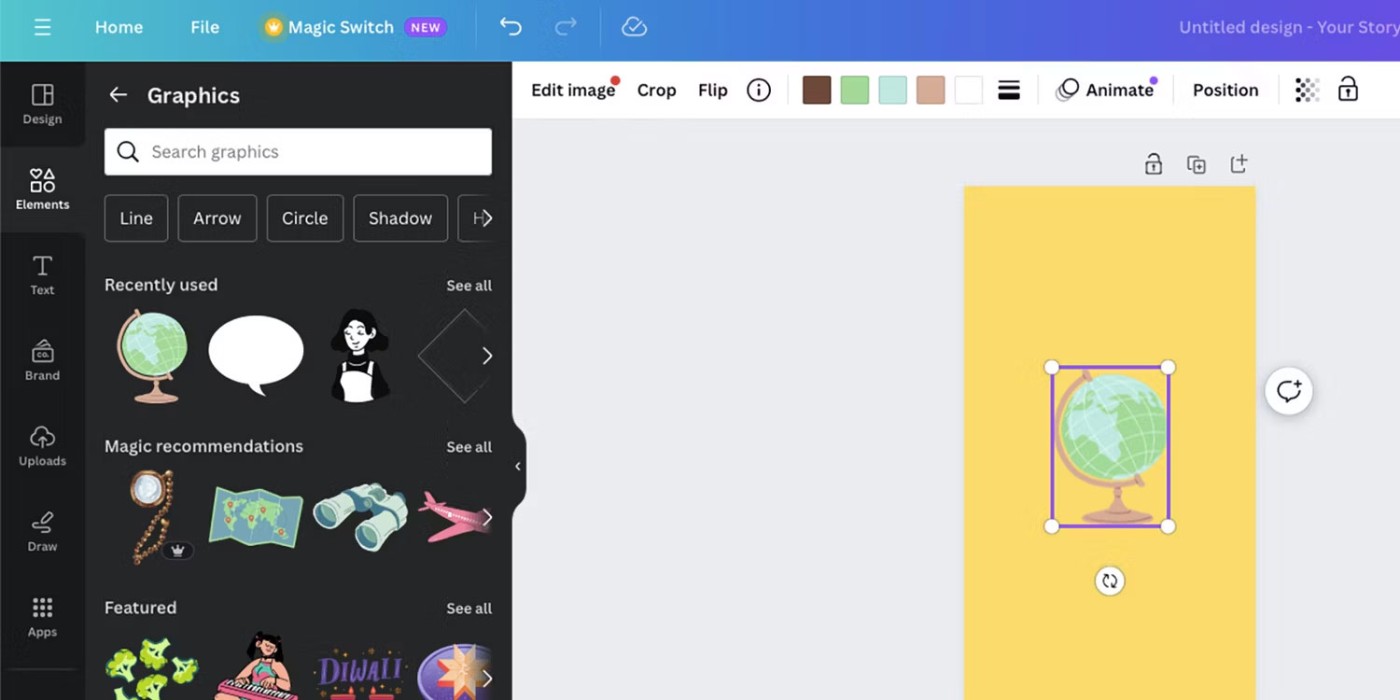
Select a graphic element on your artboard. If a color palette appears above the toolbar, it means the element is an SVG and can be edited with a new color.
The element's base color will appear as a palette with square color swatch options above the artboard - one color per square. Some squares can be the same color, meaning that two or more areas of the image can be edited even if the creator intended them to be the same color.
Step 3: Change Color Swatch
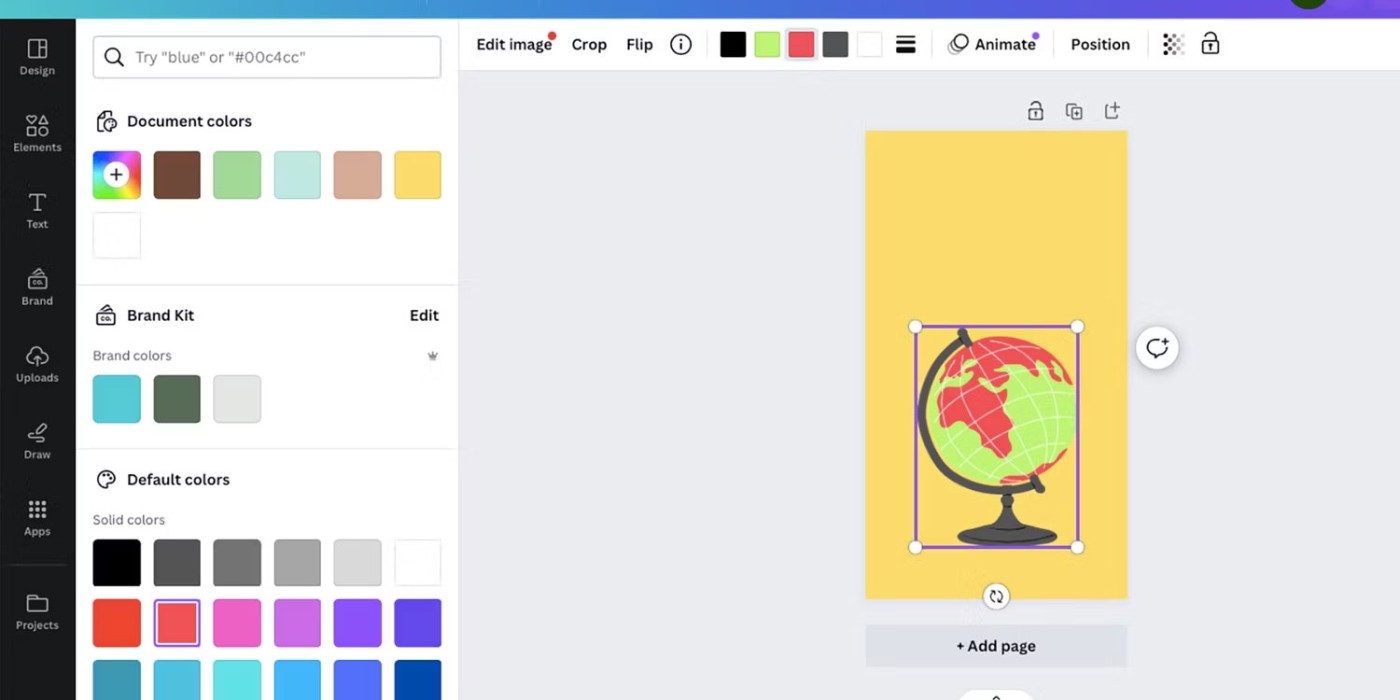
To change any element's color, select the square swatch whose color you want to change. Once selected, a color tab will appear on the left side of the artboard, giving you a variety of options for changing the color.
You can use the color picker, type or paste a HEX code, or use a predefined color palette. Change the color to any color swatch you want, as many times as you want. The original palette will remain on the colors tab under Document Colors if you want to go back to it.
Unfortunately, you cannot save your newly colored graphic element. The color will revert to its original color the next time you use it.
How to change the color of a non-editable Canva element
Most of Canva's graphic elements are SVG, but if you choose one where color swatches don't appear, you'll have some extra trouble editing colors since the file type doesn't support direct editing.
Step 1: Select the element from the Elements tab
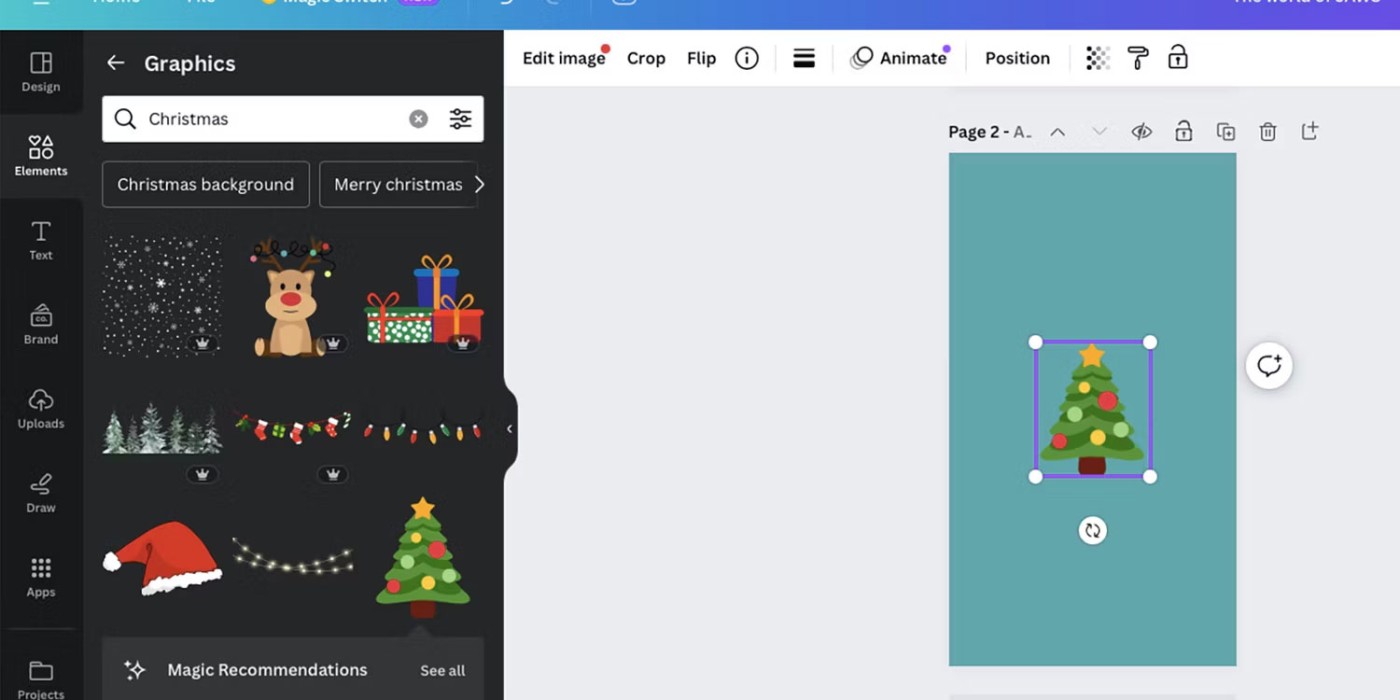
Since you can't tell from the Elements tab what format an element is in, you'll have to select an element and open it in your artboard. If the swatches don't appear, then it's a non-SVG element.
However, you can still edit the color of elements by following these steps - this technique applies to non-editable graphic elements and images, and can also be applied to editable elements.
Step 2: Find and select the Duotone effect
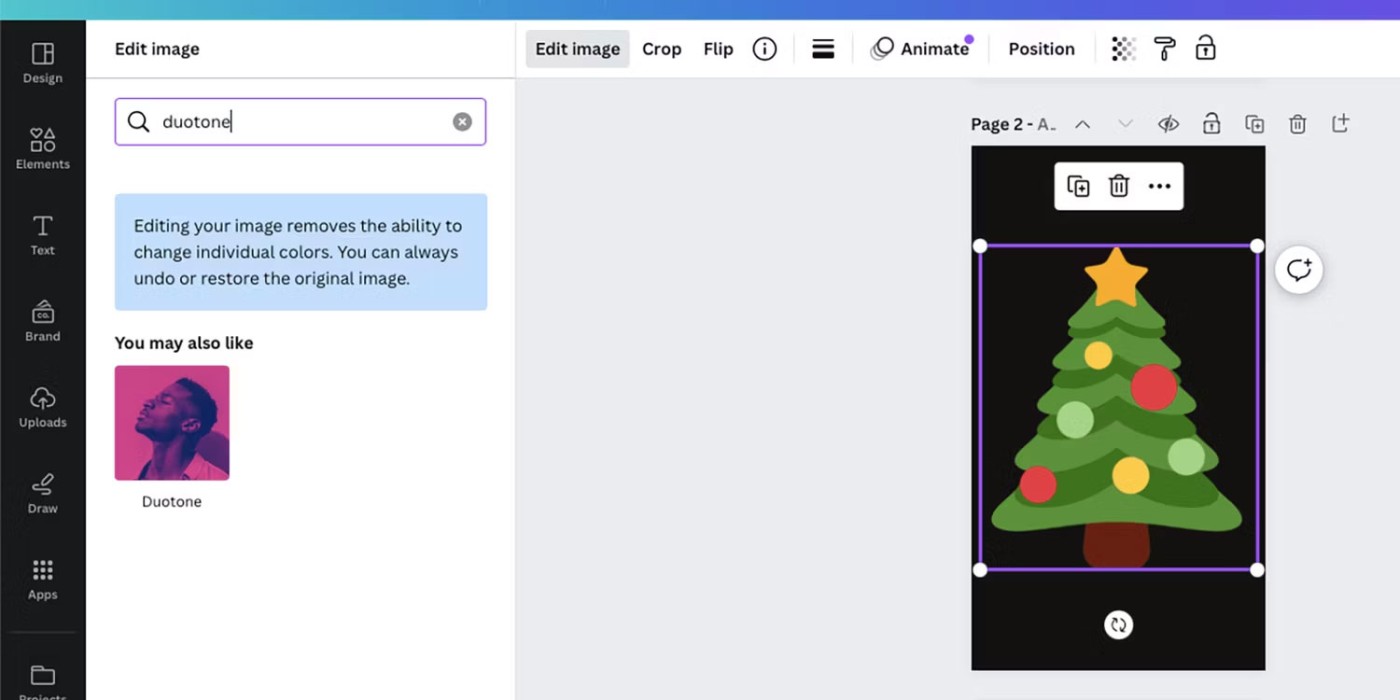
Select an element on your drawing and select Edit Photo or Edit Image which will appear instead of a color swatch for editable elements.
If you selected Edit Photo , select Effects in the left panel. Then scroll down to fx Effects and select Duotone .
If you select Edit Image , the menu will be different. Scroll down to the You may also like section , where you'll find Duotone along with a bunch of other Canva apps. Alternatively, you can type "Duotone" into the search bar.
Duotone is a photo editing technique that uses two colors to color an image. It is traditionally used in lighting or editing for traditional photography. You can create a similar duotone effect in Adobe Photoshop.
Step 3: Edit colors with Duotone
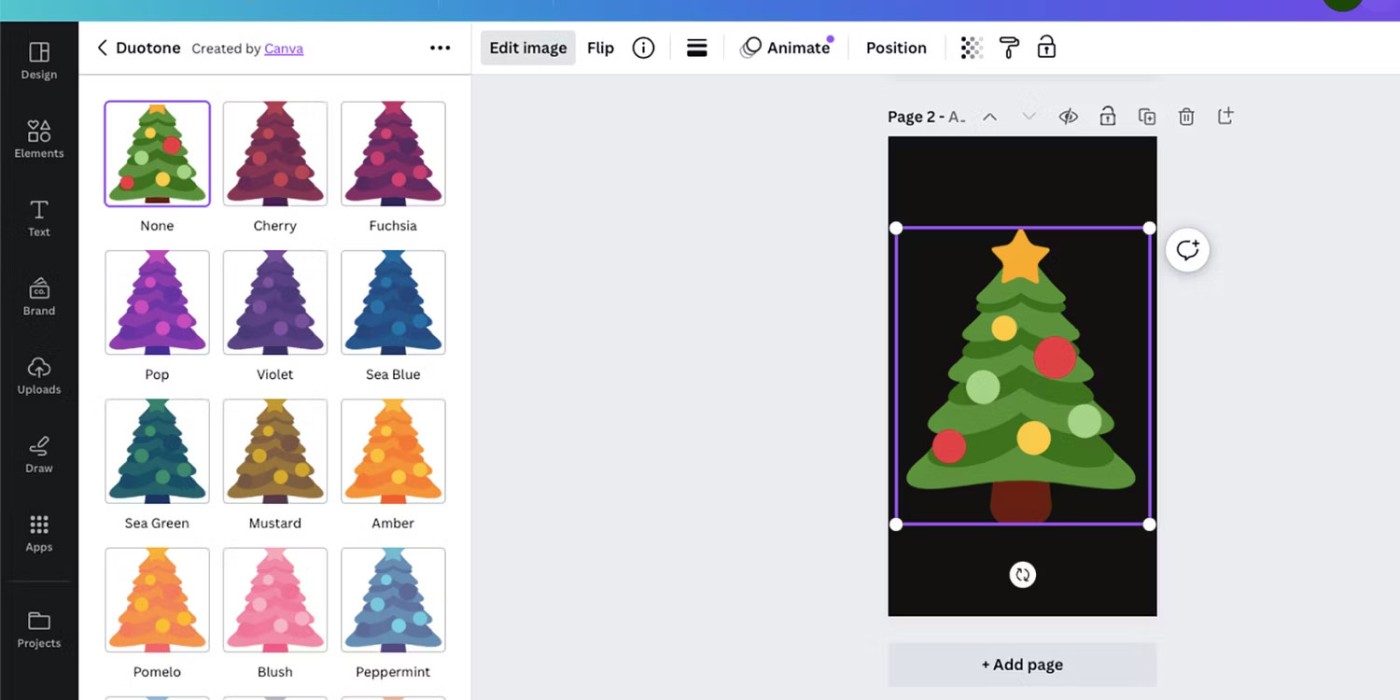
In most cases, using Duotone won’t change colors as precisely as the palette option for editable elements, its success depends on the original element or image color. But when you’re working with non-editable elements, Duotone can be a lifesaver for color correction.
You can choose from over 20 duotone color options. Selecting a preset will apply it to your element as a color tone. When selected, it will colorize your image with the two selected colors mixed together.
Step 4: Use Duotone controls for color accuracy
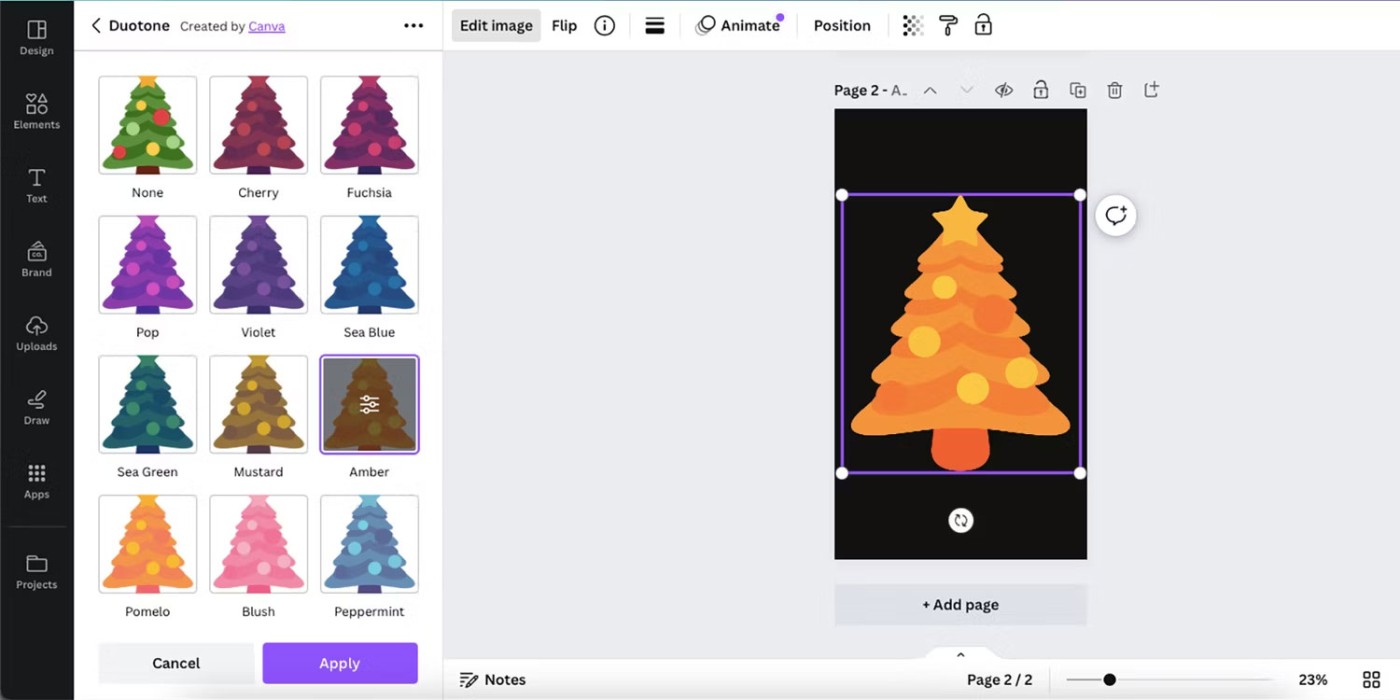
After selecting any Duotone preset, you can change the controls for more precision. While these controls may not allow you to precisely recolor your element, they can give you a more desirable result.
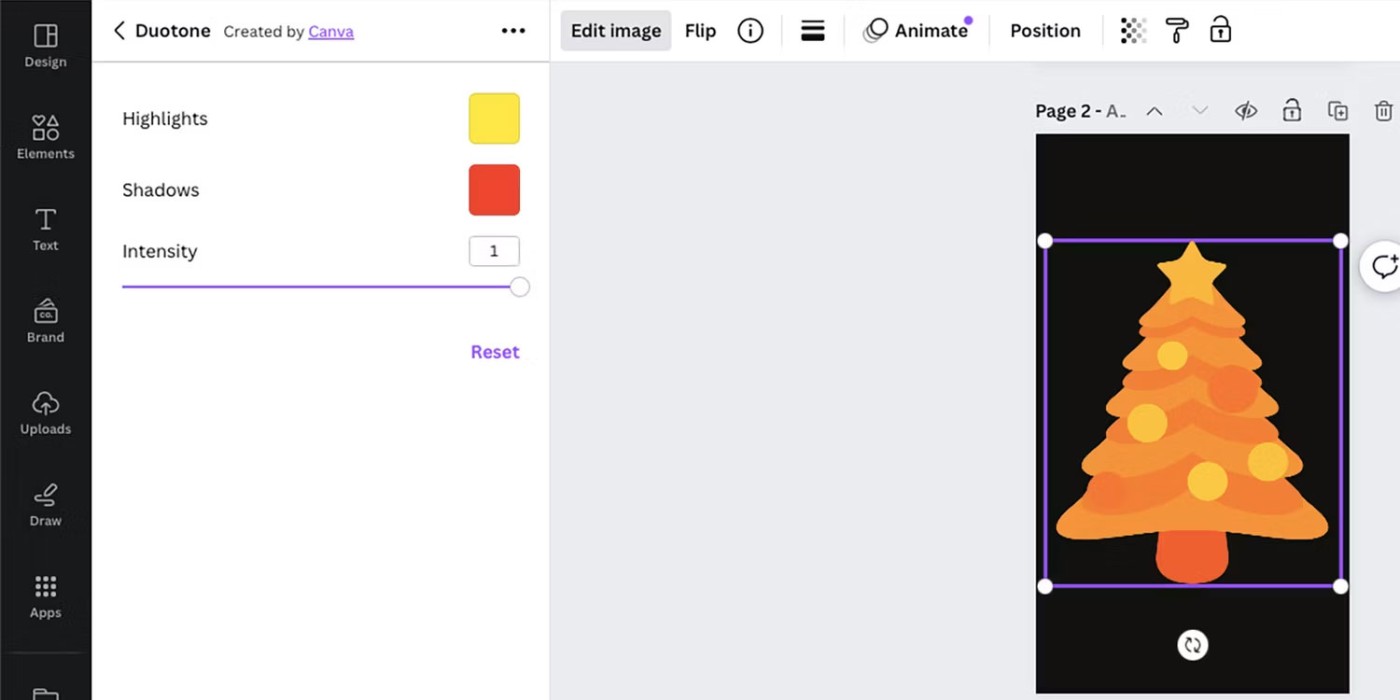
The Duotone controls include Highlights and Shadows color swatches as well as an Intensity slider . The Intensity slider allows you to more or less display the element's original color, and the color swatches determine the color your element changes to.
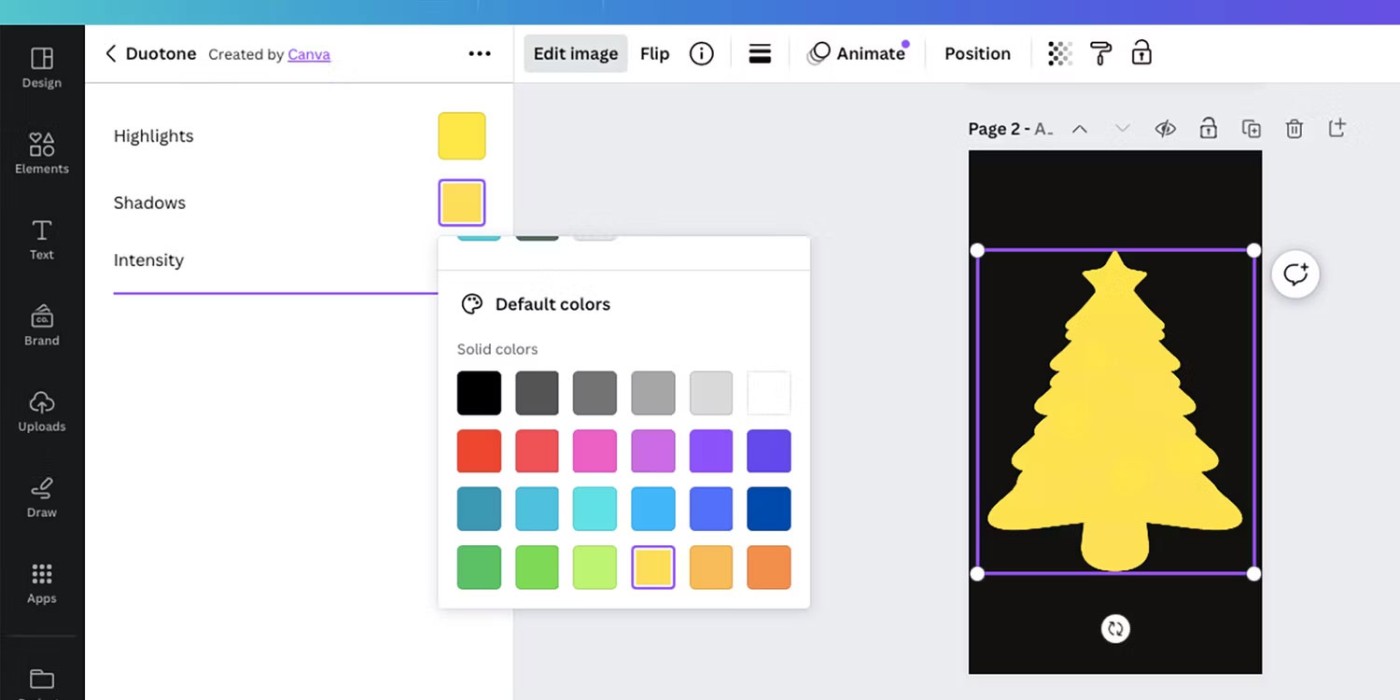
While this may not be the perfect way to change the color of a Canva element, it can be a great help when the color palette isn't a usable option.
Creating a table in Canva is not difficult. This article will guide you in detail on how to draw a table in Canva.
Designing and printing has never been easier or more fun with Canva Print. Here are some fun facts about Canva Print.
Creating a standout resume is essential. Canva, Microsoft Word & Google Docs are three popular options. But which one is best for you?
Step into the wonderful world of Disney with the collection available on Canva. Add charm to your designs with classic Disney characters and your favorite templates.
Ensuring color accuracy is important for high-quality printed materials. This guide takes you step-by-step through achieving color accuracy when printing designs created in Canva.
Need to use your Canva presentation in PowerPoint? Here's how to convert your Canva slides to PowerPoint in just a few clicks.
If you need to move elements around your Canva artboard, group them. Grouping elements in Canva not only saves time, but also keeps your designs spaced correctly.
Whether you need to remove a photo background for a creative project, create a fun sticker, or just isolate a subject, there are some great mobile apps that let you quickly remove the background from your images.
Many people have paid for Canva's Pro subscription, only to ask for a refund after realizing the free version was more than enough. If you're considering spending the money, consider the following before making your decision.
You may have heard of Canva and even used it to create logos, social media posts, collages, or blog banners. But this easy-to-use graphic design tool can do a lot more than you realize.
Canva's Color Edit feature makes it easy to edit the color of part of an image without changing the whole thing, and the best part is it's completely free.
At Canva Create 2025: Uncharted, the company announced a series of new features focused on removing unnecessary complexity and consolidating disparate features into one seamless experience.
How to add fonts to Canva, If Canva doesn't have a font that matches your brand or style, you can upload fonts from a third party. Here's how to add it
In this article, we will analyze, compare Adobe InDesign with Canva to see which graphic design program is the best.
iPhone lists the full battery usage of applications, helping you know which applications use a lot of battery on your iPhone.
How to calculate the diagonal of a rhombus? Please find the calculation method and examples below to understand the formula for calculating the diagonal of a rhombus.
Kill Monsters to Save Princess, one of the longest named games in Roblox or shortened to Save Your Princess.
The latest Go Back to the West code will come with attractive items for you to exchange for rewards.
Download Blockman Go on PC to entertain you when your phone capacity is limited and the battery is low while playing.
Your PC ran into a problem and needs to restart and won't start? Here's how to fix it!
Even though the product has only been released for a short time, Nvidia RTX 5080 and RTX 5090 graphics card owners are complaining about a series of problems.
As a long-term support release, Ubuntu 20.04 LTS (Long-Term Support) will be supported with continuous updates for a total of 5 years, meaning it will reach end-of-life around April 2025.
Meow: Sen Oi Dung So gives gamers a series of codes with events for players to participate and receive rewards.
Code Super Snail gives players a series of attractive rewards, we still recommend players to receive rewards from the beginning of the game to make the time when starting the game easier.
Generative Workspace is one of the top AI features announced at Adobe Max 2024. It will be the new home for your Generative AI images and files.
In fact, many people have thought that wifi password is a math problem with a series of formulas that take up several pages of paper and if you are blind in math, then forget it, you will definitely not be able to use wifi.
Insect eggs come in different shapes and colors. You can find brown insect eggs and more.
The winter solstice — the day marking the beginning of winter — occurs on the shortest day and longest night of the year. Here are some interesting facts about the winter solstice that you may not know.
The Coca-Cola logo is iconic on its own. But if you look a little closer, it contains something dear to the heart of the company—a nod to joy.