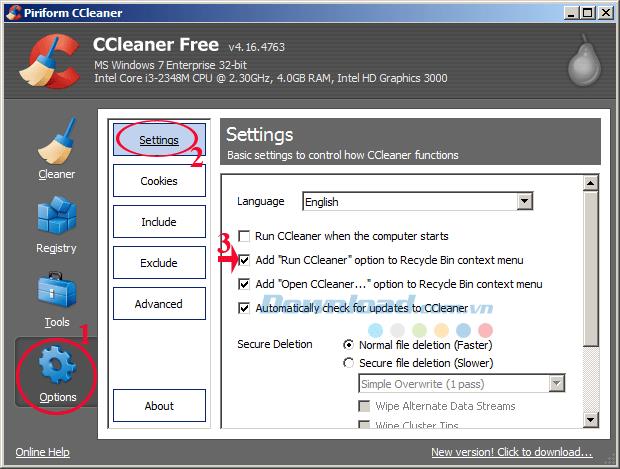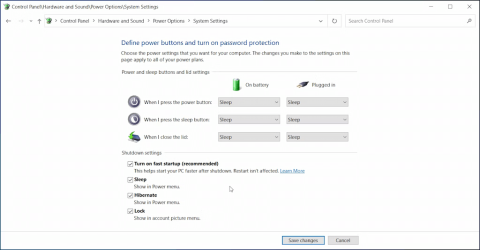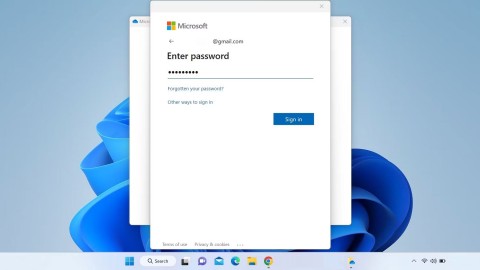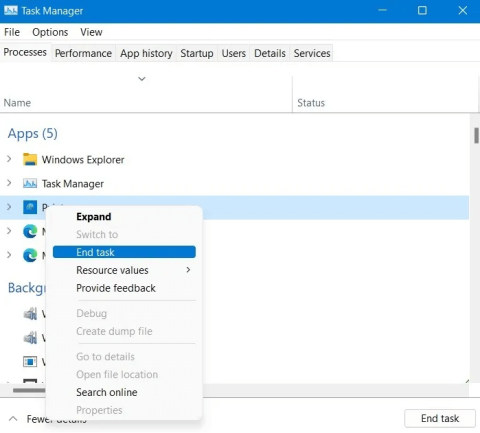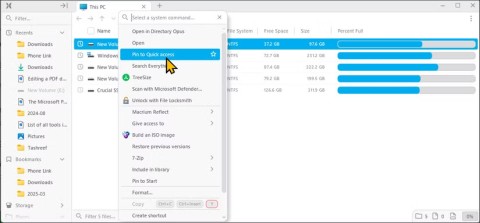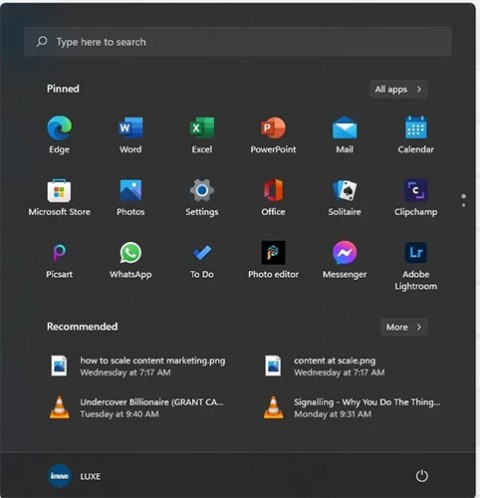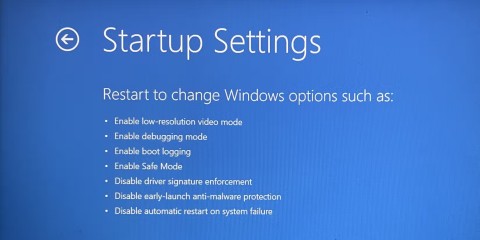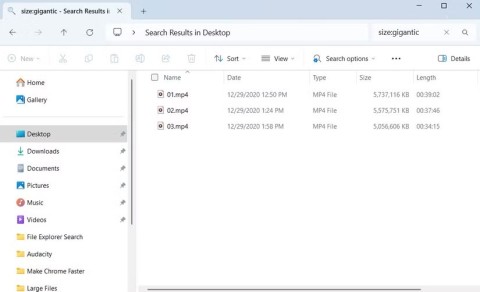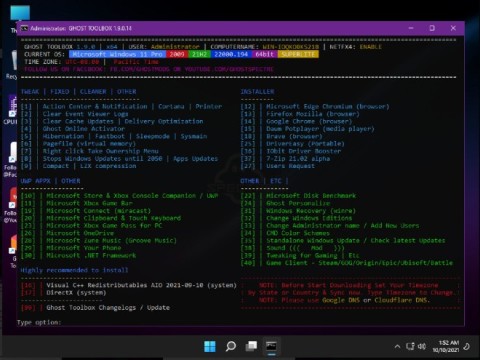CCleaner is trusted by many people for its ability to clean and optimize the system most effectively today. The integration of CCleaner into the right-click menu of the recycle bin will help you clean the system easier and faster than ever.
After integrating this tool will help you clean the system with just one click, very convenient, right? So please refer to the following article to know how to add CCleaner to the right-click menu of Recycle Bin:
Step 1: Open CCleaner . On the main interface of the program, click Options . Then click on Settings and select the " Add CCleaner" option to the Recycle Bin context menu to insert CCleaner into the Recycle Bin menu.
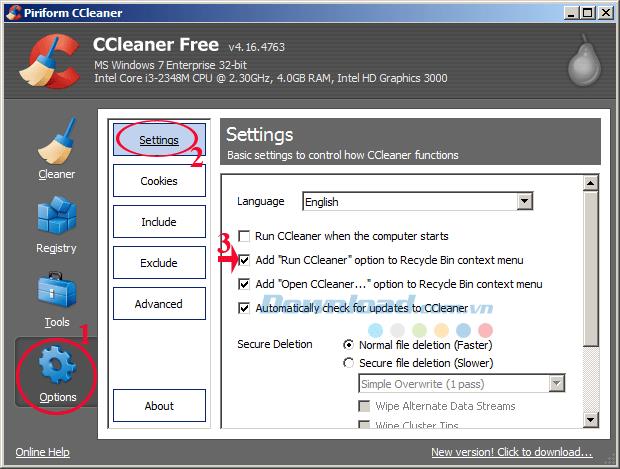
Step 2: After setting up, go to the desktop and right-click the trash can to see the results. At this point, you will see that the words Run CCleaner are integrated into the right-clicking menu.

With just a few very simple steps , CCleaner will help you analyze the system and remove unused files from the system, returning the performance to your computer.
In addition, you can refer to the software AtomicCleaner , TuneUp Utilities 2014 , Glary Utilities ... to clean and optimize your computer system.
I wish you successful implementation!