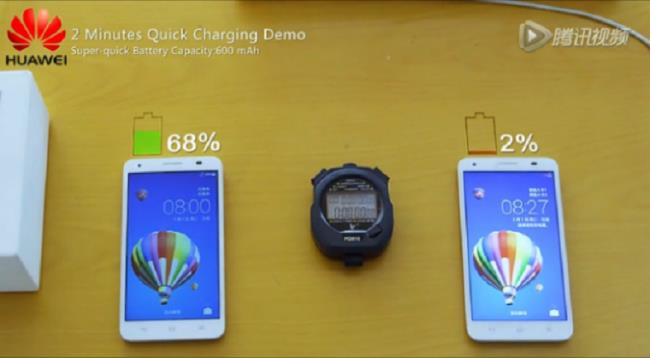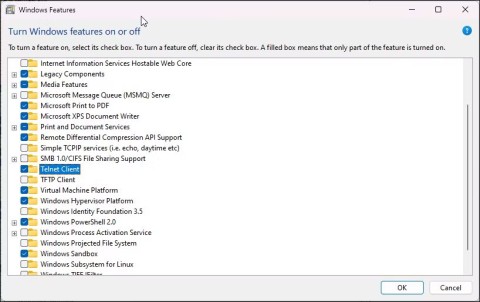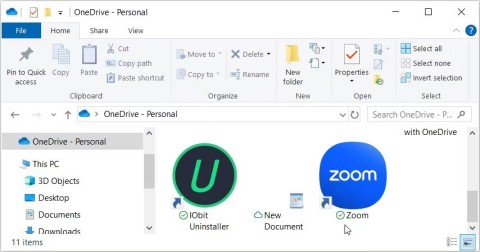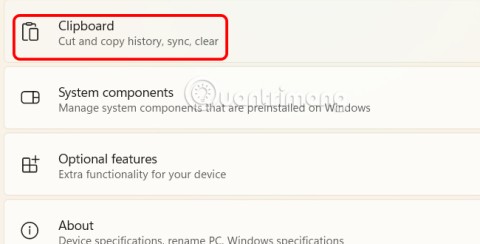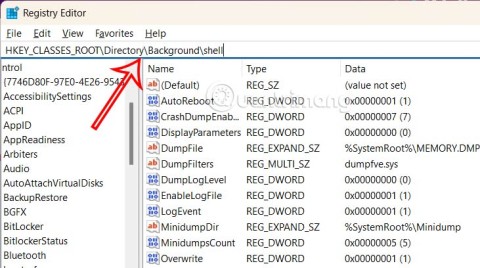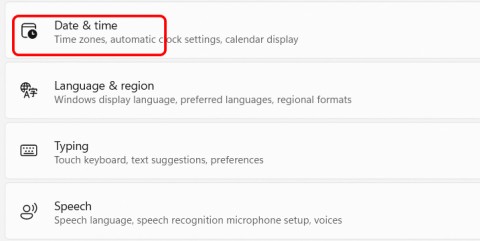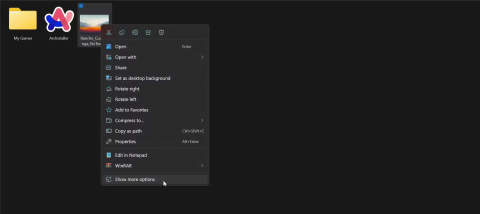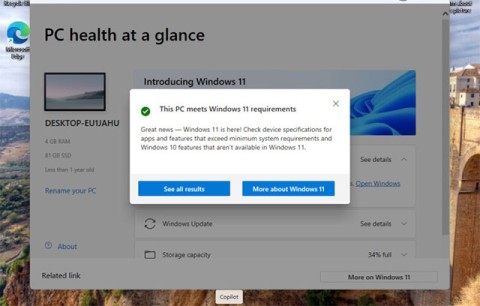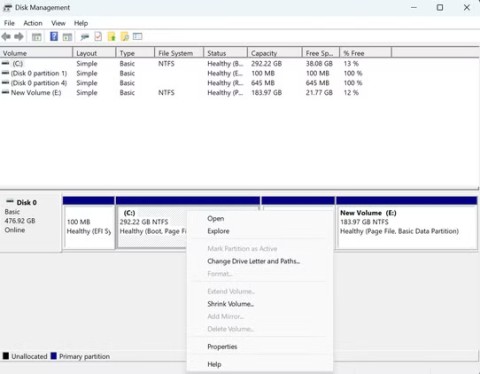Huawei has just released the technology to charge the battery on the phone when it takes just 5 minutes to charge nearly 50% of a 3,000 mAh battery for a large smartphone.
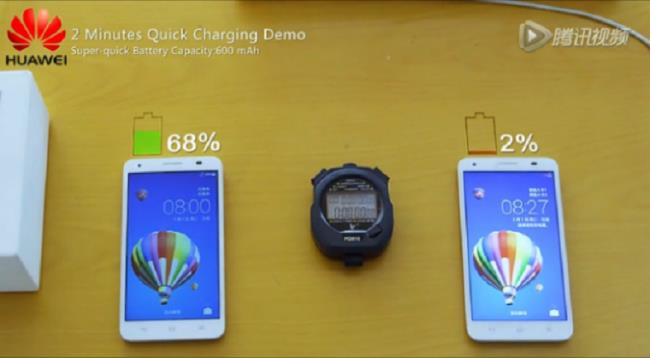
New battery charging technology comes from Huawei
Compared to existing fast charging technologies such as Qualcomm Quick Charge or Oppo's VOOC, technology from Huawei's Watt Lab research center proves much superior. It only takes 5 minutes, a 3,000 mAh capacity battery can be increased from 0% to 48%. Even with a 600 mAh capacity battery, it only takes two minutes of this charging technology to charge 68%.
Despite this fast charging, battery life and capacity remain unaffected in the long run. To speed up the speed, Huawei engineers create a new Lithium Ion battery, which uses a special catalyst to increase the exchange between two electrodes and reduce the amount of Li + ions to a minimum, reducing speed. battery bottle.

How does technology charge your phone?
However, the sad point is that Huawei's super-fast charging technology is still unclear when it will be commercialized and appeared on products sold on the market. This technology was only introduced at the conference on the battery industry just held in Japan and is in need of more partners to commercialize.
Source: Phonearena
WebTech360