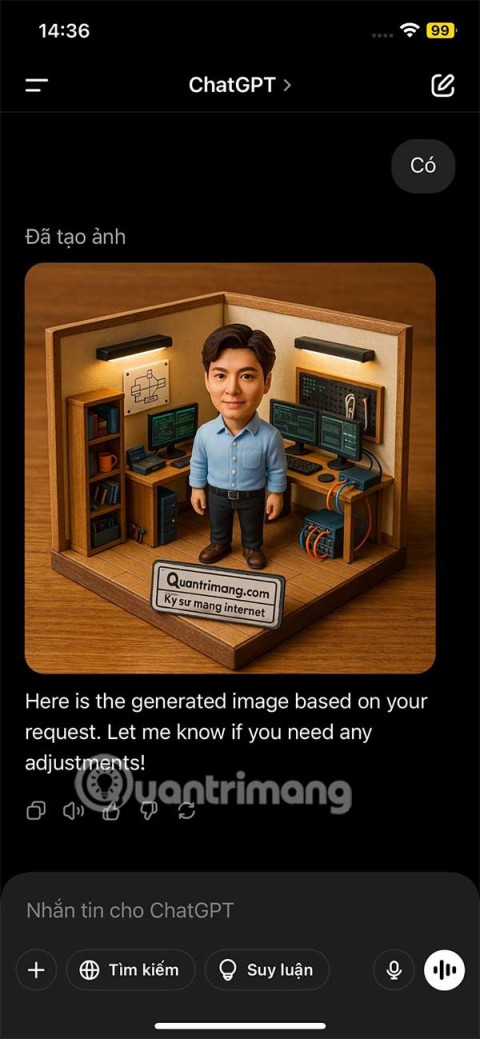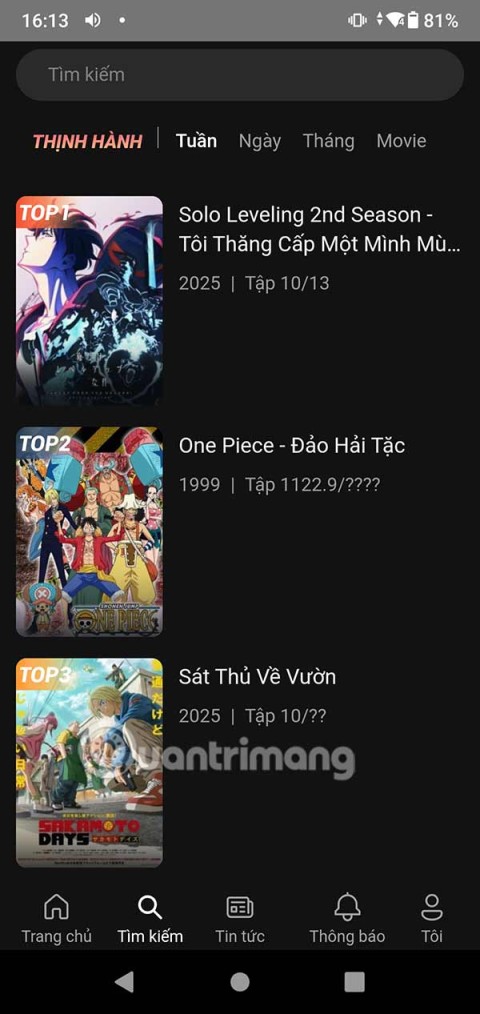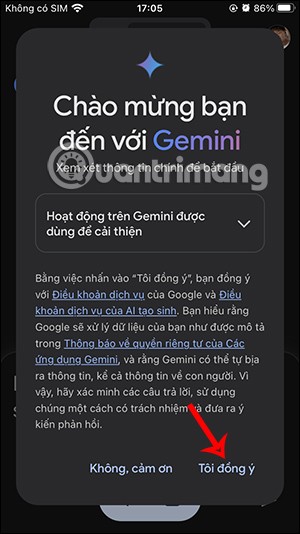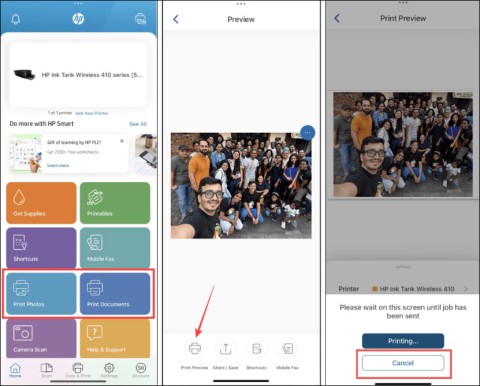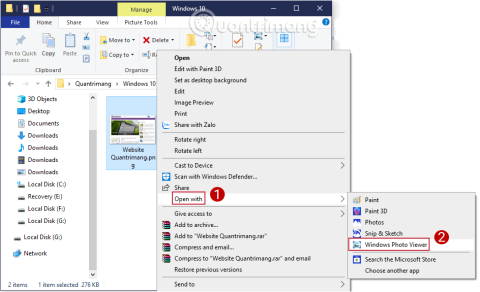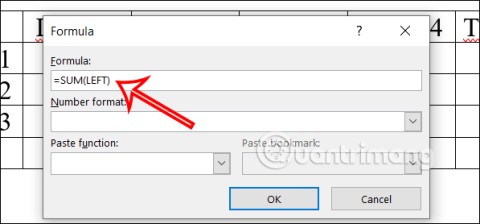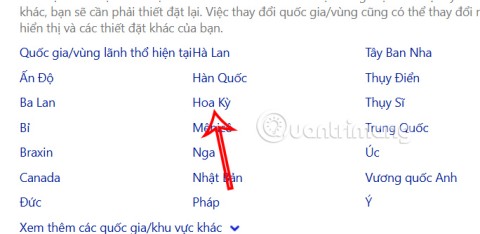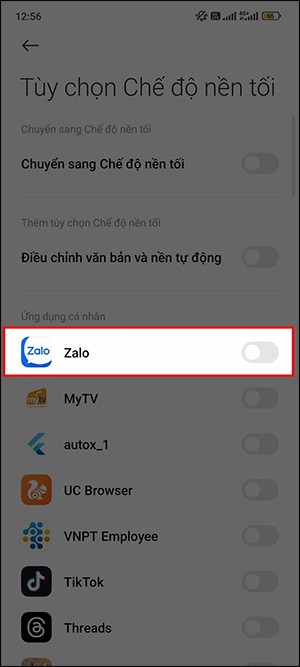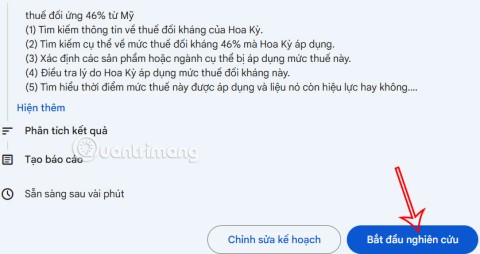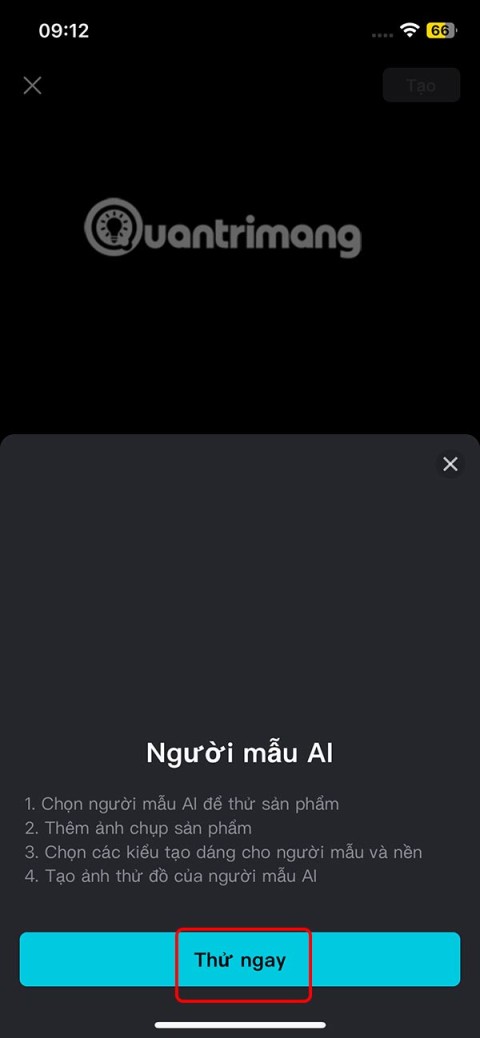Pull speakers are becoming very singing in recent years, because of their compact style, easy to move, but the sound quality is not inferior to any "massive" karaoke system. In this article, WebTech360 guides you how to adjust the sound on the speaker to sing karaoke at the best without howling or breaking.
The benefits that pull speakers bring to users
Speaker pull is an indispensable device in the home, has contributed to bringing relaxation moments with better music. Life is more and more modern, and the introduction of towed suitcase speakers will help elevate the experience with battery charging and Karaoke features.

Most of the speaker lines owning Bass and Treble will fully satisfy the needs of live music singing enthusiasts.
Benefit from a pull speaker sound setup
The pull speaker sound setup gives you the following benefits:
- Help your speaker pull out the vivid sound and meet your karaoke needs in the best way
- Will give you greater control over the sound of your voice through the microphone.
- Help the sound not be howling when singing, and not be shy if the volume is high.
- Correct once and will use it for the next time.

How to adjust the speakers to sing karaoke best
Step 1: Reinstall the audio control panel on the speaker.
- To set, please reset all the controls to 0. And then start to adjust each part as follows: Adjust the sound of the microphone, adjust the music sound, adjust the system sound.
Step 2: Adjust the microphone sound.
- Proceed to adjust the mic volume (MIC VOL / VOL.MIC): Text clockwise the volume rocker to 9 o'clock. You proceed to hear if the speaker has oke or not, if the sound is stable, loud clearly.
Step 3: Adjust the sound for the microphone
- Adjust the treble for the microphone (MIC TREBLE / HI.MIC): For the treble (the treble) of the microphone, then you go twisting slowly so that the sound heard clearly and in most, often twisted to guide 1 h.
- Adjust the bass for the microphone (MIC BASS / LOW.MIC): About the bass (bass) of the mic, please turn it until you hear your voice warmest.
- With mid (midrange) you set at 9 o'clock to ensure clear bass and treble. Some speakers will also have two mid buttons: MID HI you navigate 1 hour and MID LOW and you navigate 11 o'clock.
- ECHO correction : Normally, when you adjust the echo (loudness), you will count 1, 2, 3, 4; and at the same time, adjust the direction between 9am and 12pm so that the sound and vocals can be more harmonious with the music. While you are adjusting, you only care about the magnitude of the echo and follow a rule of echo of 8/10 main sounds.
- Adjust REPEAT: (echo), you should count 1 and listen to the number of repetitions, and then count to 2, 3, 4; choose so that the repeated sounds sound best.
- DELAY adjustment : Delay will be the delay of the sound, and this will be the hardest adjustment. Adjust the resonance of the first sound to stop before the second key sound comes out.
Step 4: Adjust the volume of the music.
- About adjusting the volume of music, please adjust according to the V-rule.
Bass will always be lower than mid and lower than treble; Let the music play when it comes to keeping the low-treble balance, giving you the best listening experience.
Step 5: Adjust the sound of the speaker system.
- To make sure that the sound is emitted by the speaker clearly, and clearly, make sure the button to adjust the system sound is greater than 50% - 80% (from 12am to 4pm).

- Through the article on audio adjustment on the speakers to get the best karaoke singing without howling, breaking the sound above will be able to provide useful information during your use.