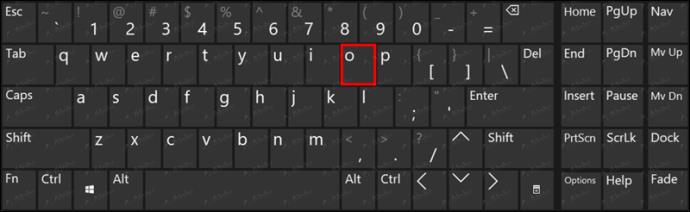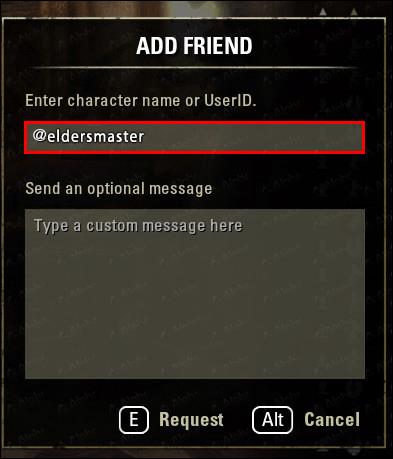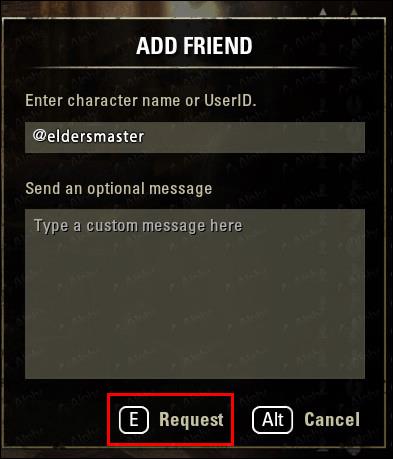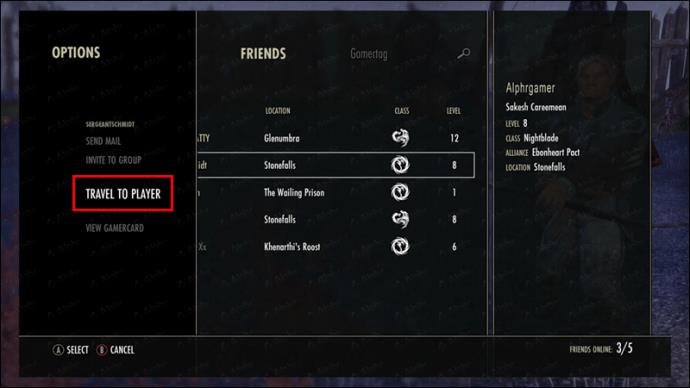As one of the most challenging MMORPGs, Elder Scrolls Online (ESO), is best played with a team of friends. But it’s also the most fun when played with friends.

The great thing is that the game allows you to easily add your friends, regardless of the device you’re using to access the game. PC or console, you’re always just a few clicks away from creating a team to win the epic adventures.
This article lists the steps you need to take. It also provides some tips on how to take full advantage of the multiplayer mode of the game.
Elder Scrolls Online How to Play With Friends on a PC
Before adding your friends to the gameplay, you need to use the same Megaserver. It doesn’t matter if it’s EU or NA, as long as you’re on the same thing. Then, do the following:
- Start the game and hit “O” to access Contacts.
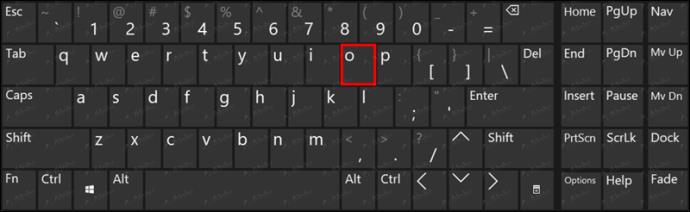
- Press “E” to start adding names. You can use the character name or user’s ID. If using an ID, begin with @, followed by the ID — for example, @eldersmaster.
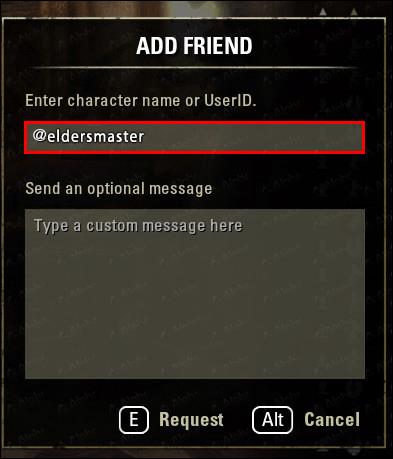
- Send the request by pressing “F.”
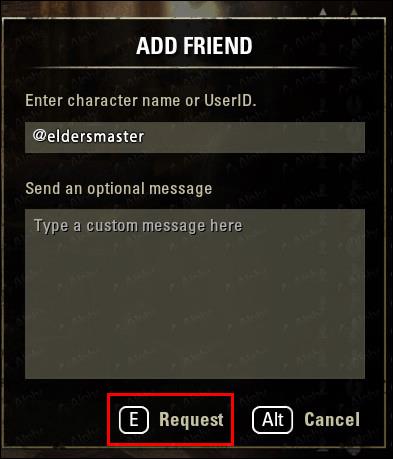
- Once your friend confirms the request, you’re good to go.
How to Play Elder Scrolls Online With Friends on a PS4?
Playing ESO is equally enjoyable on consoles, and here’s how you add friends via PS4. But keep in mind that you also need to be on the same server.
- Navigate to the “Group” option, then select the “Guild” menu within the game.
- Choose “Add Friend.”
- Use PlayStation Network Friends and send the request to a person.
Alternative Method
It’s also possible to add friends from the radial menu. Here’s what to do:
- Get close to a character and press the “Options” button.
- Navigate through the menu using the left joystick stick.
- When you get to “Add as Friend,” select the option and confirm it.
How to Play Elder Scrolls Online With Friends on an Xbox
To do the Veteran Dungeons and 12 Player Trials quests, you need the help of your friends. If you wish to add friends on Xbox, the steps are the same as for PS4. But it won’t hurt to cover them again.
- Launch the game and choose “Group” then the “Guild” menu.
- Select “Add Friend” to see the Xbox One Friends List pops up.
- Choose the friend from the list and send an invitation.
Alternative Method
- Approach a character within the gameplay, then hold “Options.”
- Use the left navigation button to scroll through the menu.
- Select “Add as Friend,” then confirm the action.
When adding friends via a console, they also need to be on the same Megaserver as you. Otherwise, you won’t be able to see your friends on the list.
Elder Scrolls Online – Multiplayer Key Information and Tips
Depending on your skill level and in-game experience, you might not choose to add friends.
There are some perks to going it alone in ESO. For example, if you’re new to Elder Scrolls, you may want to navigate the game solo. It gives you enough time to get the feel of it without slowing down your team. However, quests like Wrothgar are better when played with one or two friends.
Also, note that Elder Scrolls Online doesn’t allow you to check out other players. Yes, it’s unique in that respect, and there’s no way to hide players.
It may happen that you can’t find your friend in the game even when on the same Megaserver. If so, do the following:
- Make sure you and your friend are grouped together.
- Navigate to the social list, then select the group.

- Choose the friend’s username and travel to that person.
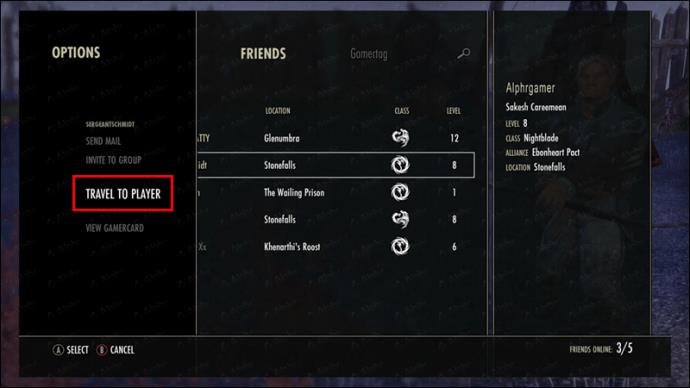
- The game takes you to the closest Wayshrine, where your friend should show up on the list.
Multiplayer Tips
Do the Quests
In Elder Scrolls Online, it’s essential to do all the quests. Or at least try not to skip too many of them.
The game isn’t like Skyrim, where you can wander around the virtual world and face challenges equal to your level. And it’s the same with local quests.
Leaving a quest or an area means you’ll be spending gold or wasting time to get back.
Elder Scrolls Online is one of the hardest MMORPGs where many new players get obliterated in the tutorial. You need to level up and collect great gear to proceed with the gameplay. So, it’s vital to do the quests that fit your level before moving on.
Don’t Wait to Upgrade Abilities
After leveling up, you need to upgrade your abilities right away. The same applies to your friends.
The next quest you face could be pretty challenging. You might not complete it without the upgrades.
Follow the Storyline
Understandably, you might not want to listen to an entire quest dialogue. But get ready to get punished for that.
For example, a character that appears in early quests will ask you to name something. If you can’t remember the name, the character will refuse to help you. You’ll still be able to complete the quest. However, it’ll be much easier with some help.
Not only that, but some quests are fascinating when you have the patience to enjoy all the dialogues and the narrative. You don’t always have to power-level your way through the game.
Don’t Think You Can Archer Your Way Through a Quest
When you’re playing solo, hiding in shadows and shooting enemies may work well. However, in multiplayer mode, the archery isn’t as efficient. The arrow range is short, and when you hit the target, you get exposed and thus more vulnerable.
That being said, the archery strategy may work well for some teams. It could inflict enough damage before the enemy charges at you with their weapon. Even so, there are much better ways to move through the game.
Therefore, it’s advisable to trade the bow for magic, sword, ax, or something else.
Into the Quests
Some estimates indicate that it takes more than 200 hours to complete all the quests in Elder Scrolls Online. Although, you may do it much faster with a few friends by your side. And teaming up will certainly help you level up quicker.
Do you prefer to solo ESO or play with friends? Tell us about it in the comments section below.