Windows + V: A Useful Shortcut That Many Windows Users Dont Know About
Like many other platforms, Windows also has a dedicated clipboard manager called “Clipboard History”.
Perhaps many of us have used Windows PCs for decades, but are completely unaware of "Clipboard" and how to take advantage of this useful feature to improve our work performance.
What is Clipboard History?
Simply put, the Clipboard is a storage space for items you've recently copied on Windows. This feature is available in both Windows 10 and 11. Once Clipboard History is enabled, you can access it by pressing Windows+V. The Clipboard can store up to 25 items, as long as they don't exceed 4MB.
You can use this to temporarily store text, HTML, hyperlinks, and images. However, the Clipboard is somewhat limited in that it cannot store files or folders. This limitation includes image files, but you can get around it by right-clicking on the image itself and clicking “Copy.” This works with all types of images, including files on your PC and images from your web browser. The more notable downside is that the Clipboard doesn’t let you paste text without formatting, like Ctrl+Shift+V. But of course, you can always paste the text into Notepad to remove the formatting first.
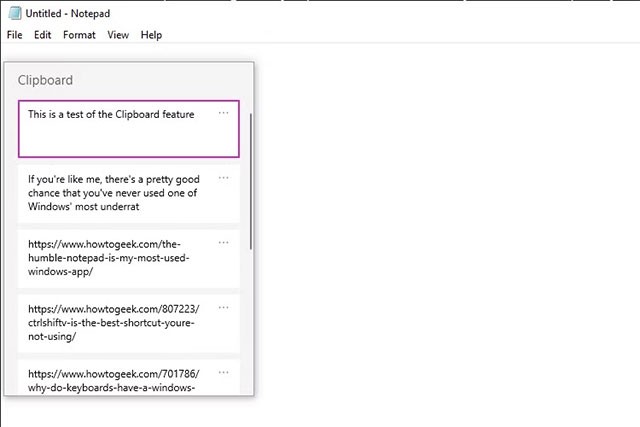
Say goodbye to copying and pasting items one by one
If you tend to copy and paste large amounts of data as part of your daily workflow, you should ditch the familiar Ctrl+V operation and take advantage of the much more useful and powerful Clipboard History.
We may have forgotten about this feature because the previous version, called “ClipBook Viewer,” was removed from Windows Vista. The new and improved Clipboard didn’t return to Windows until the October 2018 update, leaving many people unaware of its existence.
Instead of the familiar Ctrl+V, you’ll have to get used to pressing Windows+V, but it’s worth it. You can copy and paste multiple images, text snippets, and links at once, potentially saving 20–30 minutes of your workday that you’d otherwise waste flipping through tabs. Plus, you can sync your Clipboard to your phone and other Windows devices.
Pin frequently used items
If much of your work involves copying and pasting the same templates, code snippets, and links, it's time to optimize your workflow. Clipboard lets you pin frequently used items so they stay there after you shut down your PC or clear your Clipboard History.
Like many other platforms, Windows also has a dedicated clipboard manager called “Clipboard History”.
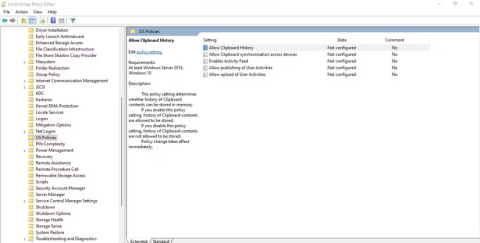
Sometimes it simply stops working, making it impossible to access copied data from Clipboard History. Additionally, there may be cases where it doesn't sync properly across multiple devices.
In part 2 of this series, we have left all the necessary information required for an attack on the victim's network.
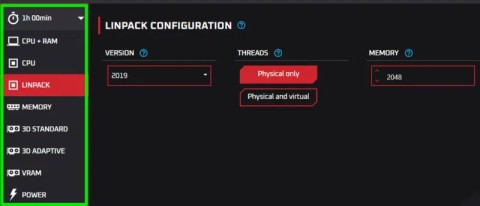
There are many stress testing apps out there, but one option stands out – OCCT (OverClock Checking Tool). Here’s why…
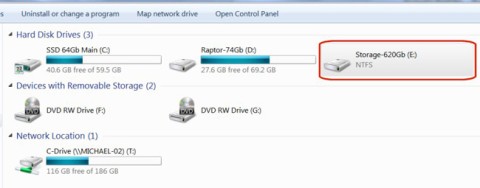
In this article, we will guide you how to regain access to your hard drive when it fails. Let's follow along!
A perfect square number is a number that is the exact square of an integer. Or simply put, a perfect square number is a natural number whose square root is also a natural number.
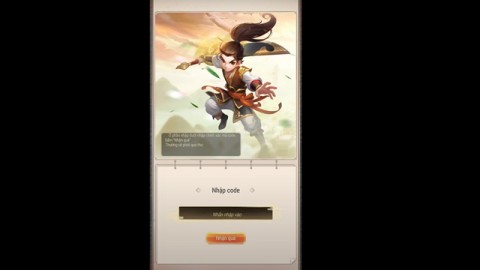
Discover the Yong Heroes 2: Phong Van Tai Khoi giftcode series with Quantrimang and receive a series of valuable in-game items

MoonNight Oni Slayer provides you and many other players with gold coins, Gems, character recruitment letters, general EXP...

If you have ever used a hair removal device, you probably know that it is necessary to test it. However, not everyone knows how to use it properly. Here are some common mistakes when using a hair removal device.

OpenAI has released a more powerful version of its o1 reasoning AI model, o1-pro, in its developer API.
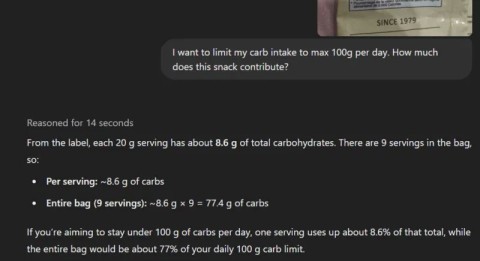
Did you know ChatGPT can see images? By using the image import function, it can analyze images and help you solve daily challenges seamlessly.

Keyword - Keywords are words in a language that are used for some internal processes or represent some predefined actions. Here is what you need to know about keywords in Golang.

Data types specify what type of data a valid Go variable can hold. In the Go language, types are divided into four categories as follows:
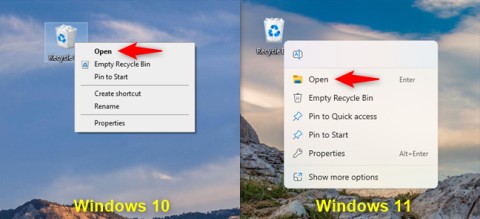
This guide will help you answer the question Where is the Recycle Bin in Windows 10? and let you choose the most comfortable way to reach the Windows 10 Recycle Bin location:
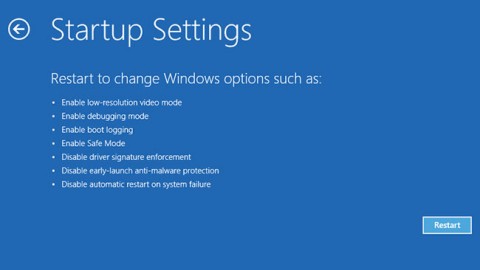
You may encounter an error message that says “Your PC did not start correctly” right after booting into Windows. While this error is not a serious problem, you should pay attention if you encounter it repeatedly.
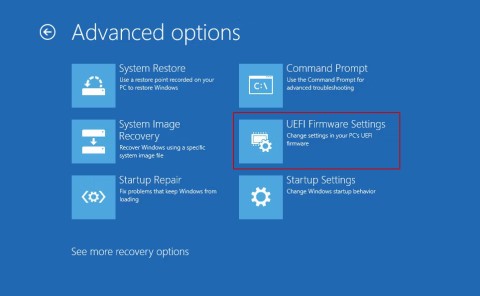
Many factors can cause the BIOS (or UEFI) to become inaccessible, from the system freezing to not seeing the prompt appear.
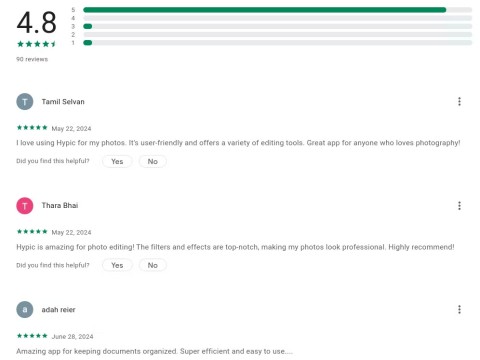
The Google Play Store is one of the safest ways to download apps, but that doesn't mean it's invulnerable.