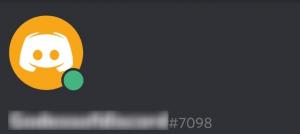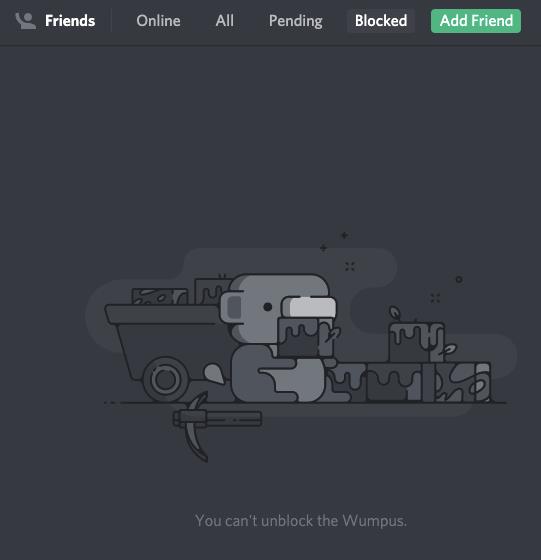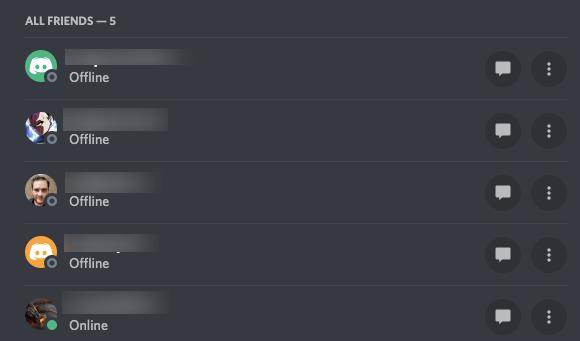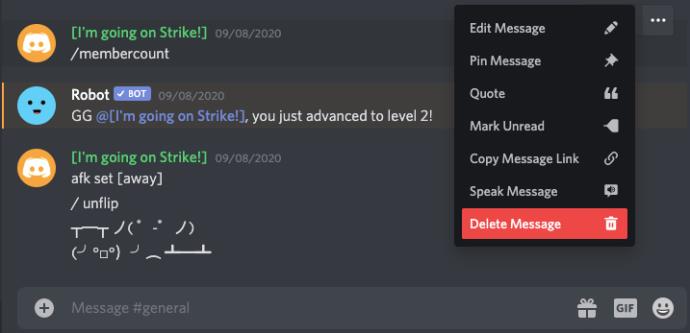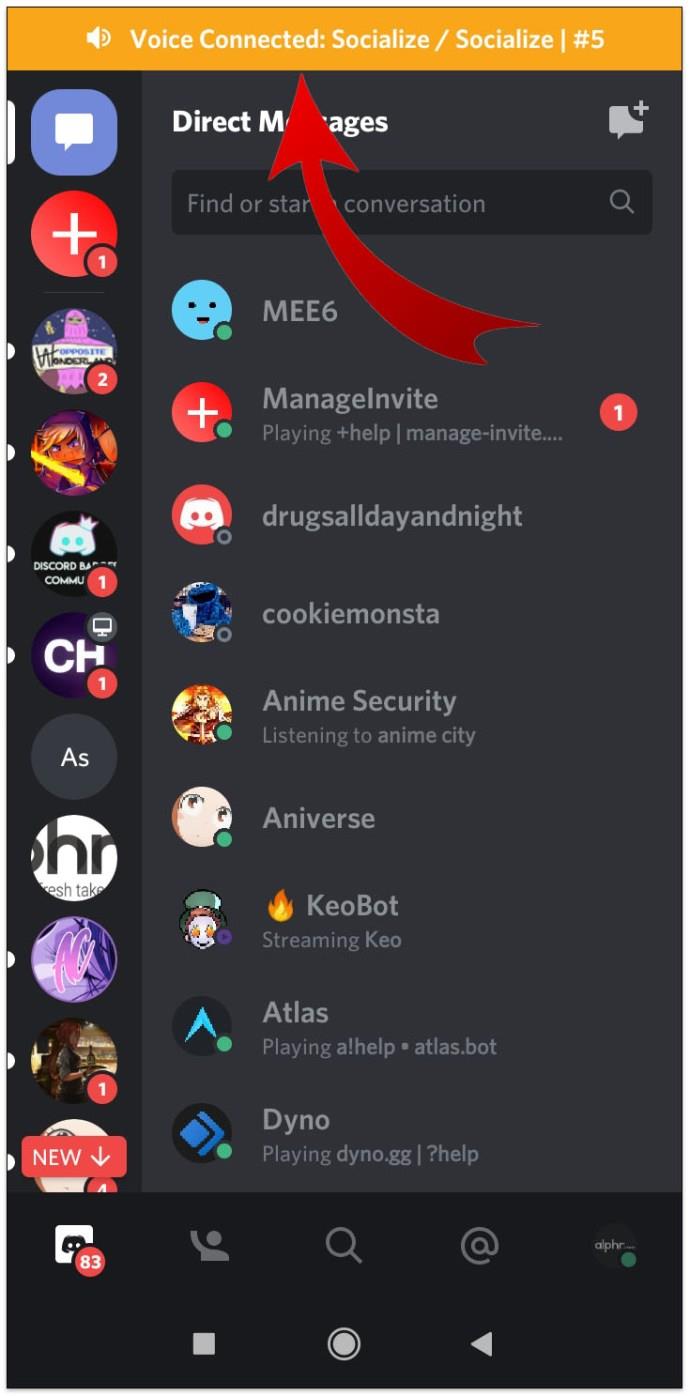Discord is often used for communication between gamers and friends, but it can be a bit too much to handle. If someone no longer feels inclined to use the service, they may delete their account entirely. Unfortunately, Discord does not alert fellow members that an account was deleted.

There is a pretty simple solution to figuring out if someone has deleted their account. Although, it may also seem as if they may have just unfriended you or possibly have been banned. Let’s figure it out together.
Has an Account Been Deleted?
Discord, like most other platforms, allows users to delete or disable their accounts. But you can also block and unfriend people. When an account you interact with appears different or isn’t responding, you may question why.
Determining whether an account is deleted, disabled, or blocked you isn’t too difficult. One of the first things you’ll notice about the account in question is a change to the username.
Deleted/Disabled Accounts
If the account is active, it should look like this:
Note: An active account has a four-digit number after the hashtag.
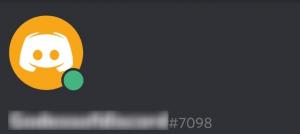
When an account is deleted, the name of the account changes to something along the lines of “DeletedUser#####.” The numbers that appear after the “DeletedUser” may be all zeros or a bunch of randomly generated numbers. So if your friend currently appears on your “Friend’s List” in this manner, their account has been deleted.
The name can also appear in previously posted messages, including those within the server chatrooms, direct messages, and any other point of interaction on Discord.
Each account has a unique identification number attached to it (in the case of the screenshot above, the ID number is “7098”) at the creation of the account. The account’s username and unique identification number are no longer connected in any meaningful way once an account is deleted. This assures the person whose account has been deleted that their information and previously posted text cannot be traced back to them.
Another indicator that an account has been deleted or disabled is that any mutual friends the two users had will no longer show as “mutual connections.” This is because the user with the deleted/disabled account is no longer active.
If an account has been disabled by Discord for abuse or perhaps an underage person was running the account, the username will appear the same as listed above. Regardless of the reason; if you see “DeletedUser#####,” the account is no longer active.
Those who would like to permanently delete their Discord account can. Ensuring that even the “DeletedUser#####” no longer appears on the platform, users can contact the support team at [email protected].
Blocked Accounts
Users can still see a disabled or deleted account. If someone has been blocked by another user, the account will no longer appear at all. If you think you may have been blocked but see the “DeletedUser #####,” then you aren’t blocked.
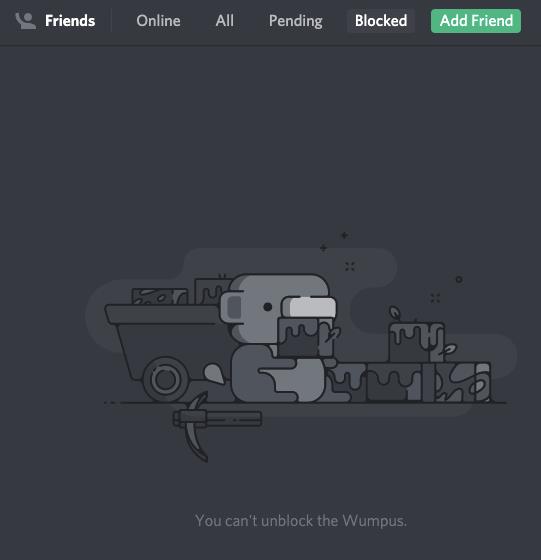
Unfriended
If you can see the username still active, such as the screenshot listed above, then the account has not been disabled, and you haven’t been blocked. If you can’t see any of the information about the account, this simply means you’ve been unfriended.
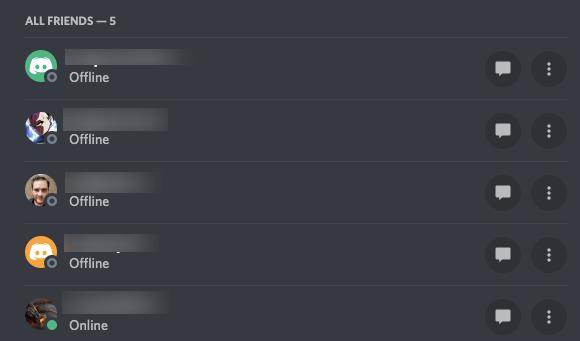
What Happens When Someone Deletes Their Account?
If someone deletes their account, the messages they’ve sent still remain, along with images and other information. This makes it difficult for many users to identify whether an account is gone for good or if the administrator is taking a break.
Although past information is left behind, you’ll notice there is no new activity, and you won’t receive any response to your current messages.
If you need to delete your account and want to take your messages with you, tap the three horizontal dots next to each message and select the option to delete before closing your account.
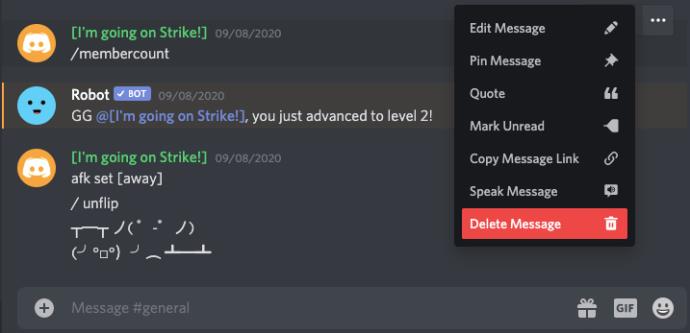
Restoring a Deleted Account
Discord does not permanently delete account information for 30 days. When someone deletes their account, they can reactivate it.
Regardless of the reason for the deletion, restoring the account is possible within 30 days.
Once the 30 days are up, the account is permanently deleted, along with any personal information attached to it. This is done to comply with the demands of GDPR or the “General Data Protection Regulation.”
To restore the Discord account to its normal standing:
- The user with the deleted account will need to log in to Discord.
- A pending “Account Scheduled For Deletion” window should pop up, indicating that your account has entered the countdown to permanent destruction.
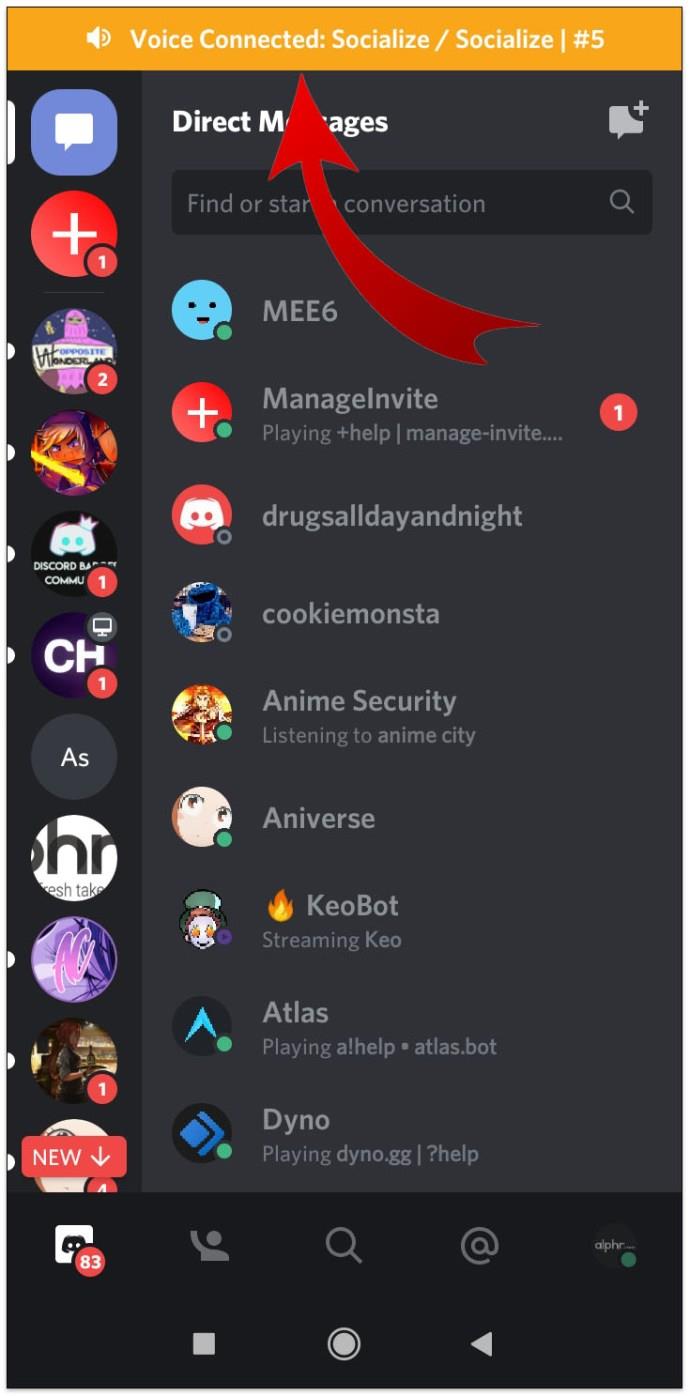
- Just below the “I am sure! Button,” you should see “Change your mind? Restore Account.”
- Click on Restore Account to have access to your account once again.
- If you do not see the described dialog box when logging in to restore your account, it is already too late. The account is no longer available for restoration and has been permanently deleted.
- To create a new account, you’d have to begin the process anew.
For accounts that were deleted courtesy of Discord, you will have to create new accounts. It’s possible that the IP attached to your deleted account has also been banned. This means you’ll need to acquire the help of a VPN to circumvent the ban and create a new account.
Frequently Asked Questions
We’ve outlined some more information for you below!
What is the difference between a disabled and a deactivated account?
Some users just need a break from the messaging client, but they know they’d like to come back someday. These users opt to temporarily shut their account down, which we call a disabled account. Other users are done with the client altogether. An account that a user does not intend to come back to is called a deactivated account.
Can I send messages to someone who disabled their account?
Absolutely. A disabled account will still allow friend requests and messages, but the user won’t be notified until they enable their account. Once they log in, all of their messages and friend requests will start working again.
I was having a great conversation with another user, and now their username says ‘Deleted User.’ Is this an error?
If you’re talking with someone on Discord and they suddenly show up as a deleted user, you may wonder if it was a glitch. What happened to your friend? Assuming you were getting along really well and speaking regularly, your first thought will likely be that this is some strange mistake. The more common possibility is that Discord banned the user and their IP Address.
If you’ve never met the person and you really don’t know much about them, it is very possible that the great conversation you were having was a spam account. On the other hand, Discord is not without its flaws, and several users have complained on the forums that their accounts were spontaneously deleted. When this happens, the only thing one can do is contact Discord Support and hope for the best.