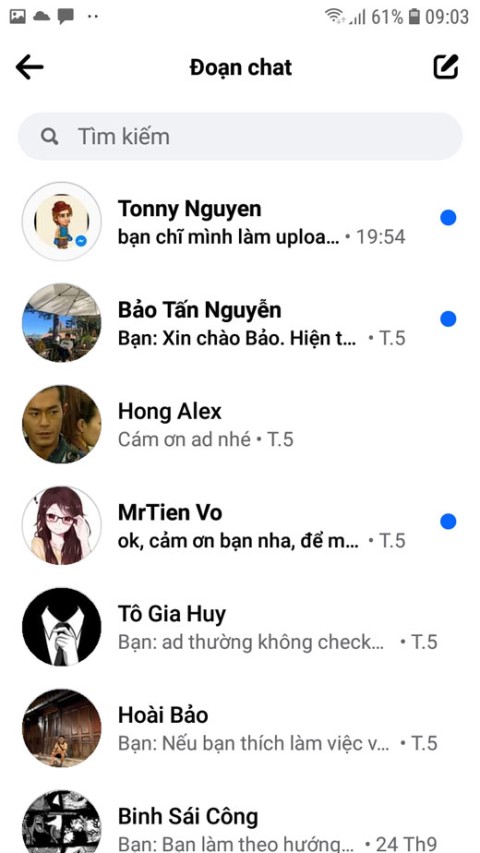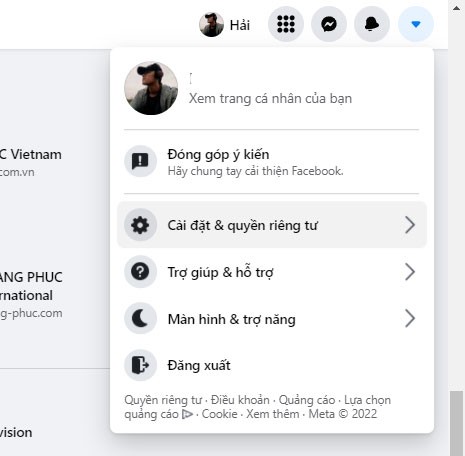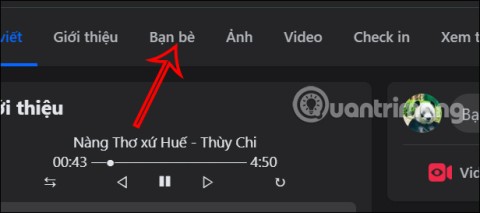Does Facebook notify you when you take a screenshot?
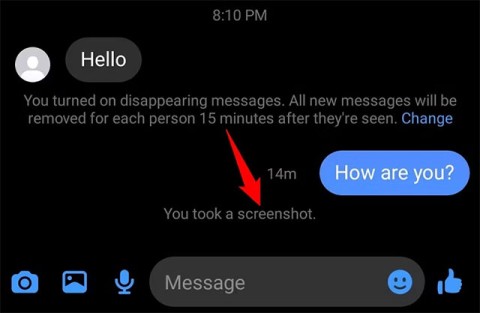
Have you ever wondered if Facebook notifies others when you take a screenshot of something they post?
For content on legitimate websites such as Instagram or Youtube, users will be interested and curious, so often click on the link attached to view the content. However, URLs now have a lot of fake cases and can cause you a lot of trouble.
When browsing through the New Feed on Facebook , there will be a lot of news and new links displayed with eye-catching information such as title, description, image and URL, which makes users curious and want to click to view content.

Facebook is filled with content such as ads, spam content, news, notifications ... users will not care much about these links, but when you see the url of Youtube or Instagram users will be more interested because Those are reputable sites, but some guys have taken advantage of YouTube's reputation to forge links.
Although the links before sharing on Facebook cannot be edited, but to prevent false or misleading information. Facebook removed the ability to edit the title, thumb image and description of the links shared on the page in July.
However, spammers can fake the URL of shared links to trick users into clicking on links and redirecting to websites that are not as displayed, or redirecting users to partly Soft and malicious content. Worse, the link can lock your Facebook or send your friends information about that link, make you uncomfortable when using Facebook or create a new Facebook account and you'll have to make friends. and reset the information from the beginning.
Barak Tawily , a security researcher, discovered a simple trick that any user could forge links on URLs by exploiting a preview of Facebook links.
Facebook will scan parts of the sharing link, including the Open Graph meta tag to identify attributes like "og: url" , "og: title" to get the URL, thumb image and title of the site.

Tawily said the interesting point is that Facebook will not confirm if the link in the "og: url" meta tag is the same as the page URL, enabling spammers to spread malicious websites on Facebook with fake URLs. by adding valid URLs to the "og: url" in the Open Graph meta tag on their web pages.
Answering on The Hacker News , Tawily said: "People on Facebook often think that the preview data displayed on Facebook is reliable data, and they will click on the links that interest them. this invisibly provides an opportunity for the attacker. Hackers can abuse this feature to perform various attacks, including fraudulent / advertising / click-based campaigns. " .
Although Tawily reported the issue to Facebook, the social networking site refused to consider it a security flaw, saying it would use " Linkshim ". A system that checks the URL when a user clicks on any link on Facebook to see if it is a malicious link or not to handle and combat such attacks. However, if fake links are created from a new domain , Linkshim will find it difficult to determine if the link is malicious.
And although Linkshim used Machine Learning to identify the content of malicious websites. Tawily discovered that Linkshim's protection mechanism could be bypassed by directly providing non-toxic content to Facebook bots based on User-Agent or IP address.
Since there is no way to check the actual URL after the link has been shared on Facebook, the only way is to open the link, users must consider the warning and caution before clicking to open the link to protect the account themselves. mine. One more thing is that even your phone will be sticky, so you have to be careful when clicking on strange links because if the phone is infected with malicious code, it will be very dangerous.
Have you ever wondered if Facebook notifies others when you take a screenshot of something they post?
Users no longer need to use the standalone Messenger app to text because Facebook has integrated the messaging platform back into the main interface of this social network.
Apple Intelligence is an artificial intelligence (AI) system developed by Apple specifically for its devices including iPhone, iPad and Mac.
If everything goes according to plan, you can eventually see your AI-generated user, complete with profile picture and generated bio, commenting on your posts and interacting with you.
While using Facebook, sometimes you may come across people you do not want to interact with. In such situations, blocking is a measure used by many people.
Today WebTech360 will guide you how to determine whether a friend is blocking you on Facebook Messenger or not. Please refer to it!
Learn how to change your Facebook profile picture, cover photo, and avatar with up-to-date methods for 2024 and 2025 to make a memorable impression on visitors.
Step-by-step guide on how to create a green tick for Facebook. Learn how to verify your account and gain credibility with the green verification mark.
Learn how to login to Facebook using your email, phone number, or even QR Code authentication without entering a password.
Facebook allows users to log in on a computer by scanning a QR Code without entering a password. Learn how to easily log into Facebook on your computer using this method.
Learn how to create a snowing effect on Facebook Messenger to enhance your holiday chats. This guide includes detailed steps and helpful images.
Sometimes words cannot express emotions completely. Using emoticons in chat is an interesting habit of most users, creating a lively and attractive look for any online conversation.
Instructions for creating and searching for draft articles on Facebook. Currently, we can save articles that we have created but have not yet posted on Facebook. Here, WebTech360 invites
To fix the “An unexpected error occurred” issue when logging in to Facebook, you can try the following steps
Users reported that their Facebook, Messenger and Instagram accounts were suddenly logged out and could not be accessed again, both on the app and web version.
Struggling with Microsoft Edge Certificate Mismatch warning? Discover step-by-step troubleshooting fixes for this common SSL error. Clear cache, update Edge, and more for secure browsing.
Struggling with a sluggish Microsoft Edge? Discover how to reset Microsoft Edge to default factory settings in minutes. Step-by-step guide with visuals to fix crashes, pop-ups, and performance issues effortlessly.
Struggling with YouTube black screen on Microsoft Edge in 2026? Discover proven, step-by-step troubleshooting fixes to restore smooth video playback instantly. Quick solutions that work!
Tired of Microsoft Edge sidebar not opening glitch? Discover quick, effective troubleshooting steps to restore your sidebar instantly. Step-by-step guide with latest fixes for seamless browsing.
Tired of Microsoft Edge "Firewall" blocking your games? Discover proven, step-by-step fixes to unblock games quickly. Get back to seamless gaming with our ultimate guide – no tech skills needed!
Unlock why Microsoft Edge surpasses Chrome in 2026 with blazing speed, unbeatable battery life, AI power, and ironclad privacy. Discover game-changing features that make Edge the smartest switch for power users.
Struggling with PDF Preview Handler Errors in Microsoft Edge? Discover step-by-step fixes to restore seamless PDF previews in File Explorer. Quick troubleshooting, registry tweaks, and prevention tips for the latest Edge versions. Get it fixed now!
Discover how to effortlessly manage Microsoft Edge multiple profiles and sync across devices. Create, switch, sync favorites, passwords, and more for personalized browsing without hassle.
Struggling with Microsoft Edge HSTS Attack Warning? Get the ultimate 2026 fixes with step-by-step guides to resolve this frustrating security alert fast. Clear cache, reset settings, and stay secure!
Struggling with Microsoft Edge Core Isolation not turning on? Discover step-by-step fixes for Core Isolation issues, including BIOS tweaks, driver updates, and Windows repairs to boost your security instantly.
Struggling with Game Bar Party Chat audio not working? Discover step-by-step troubleshooting for Xbox Game Bar voice chat issues. Quick fixes for no sound, mic problems, and more on Windows. Get back to gaming!
Struggling with Microsoft Edge Update Error 0x80073712? Discover step-by-step fixes like SFC scan, DISM repair, and Edge reset to resolve it fast. No tech skills needed!
Tired of Microsoft Edge "Private Connection" warnings blocking your browsing? Get step-by-step solutions to solve Microsoft Edge Private Connection errors fast. Secure, updated fixes for seamless surfing.
Struggling with Microsoft Edge "Result_Code_Hung" Error? Discover proven, step-by-step fixes to resolve hangs and crashes instantly. Get smooth browsing back today!
Learn how to delete Microsoft Edge history, cache, and cookies completely with this step-by-step guide. Clear your browsing data fast and securely in the latest Edge version for ultimate privacy.