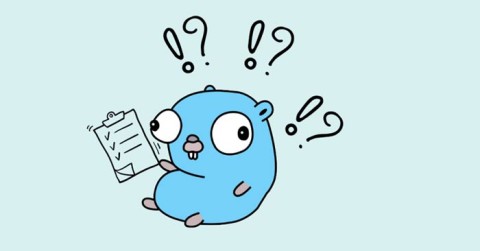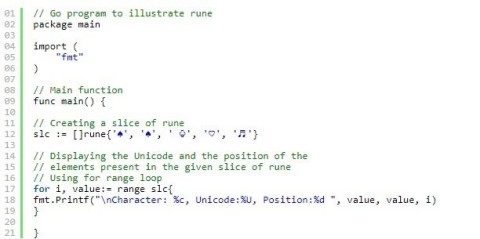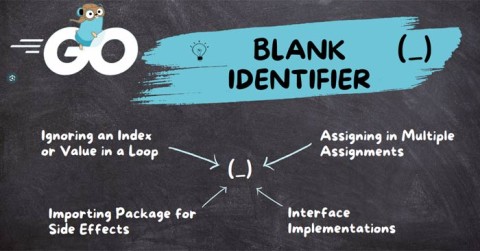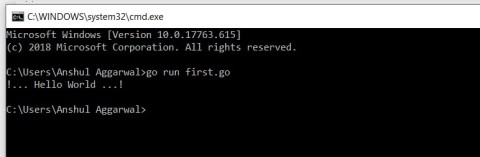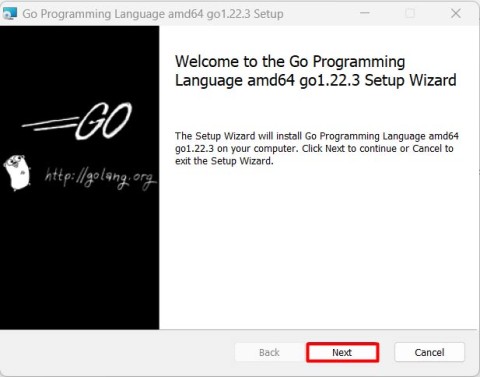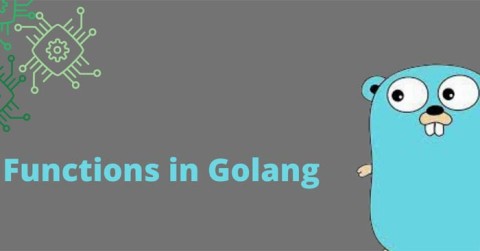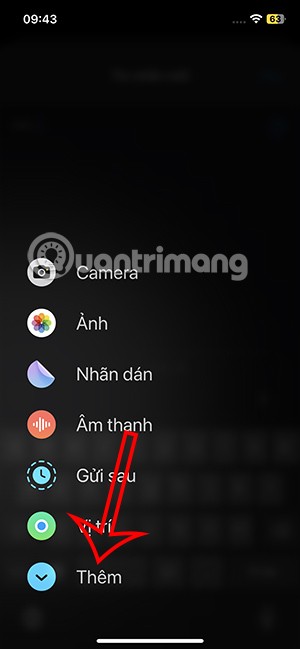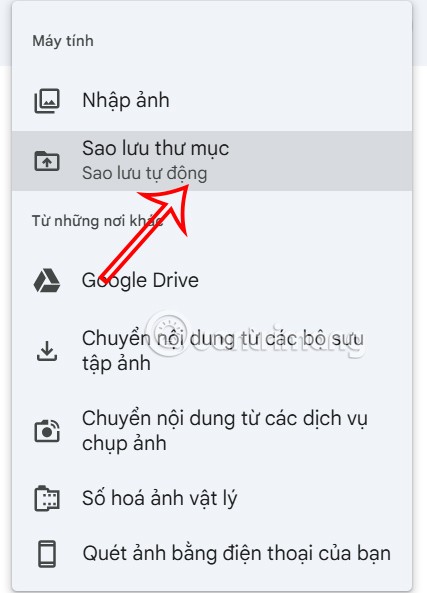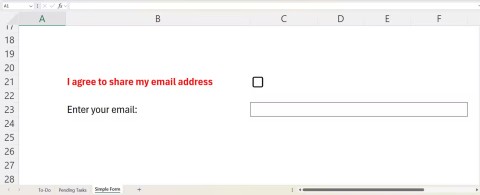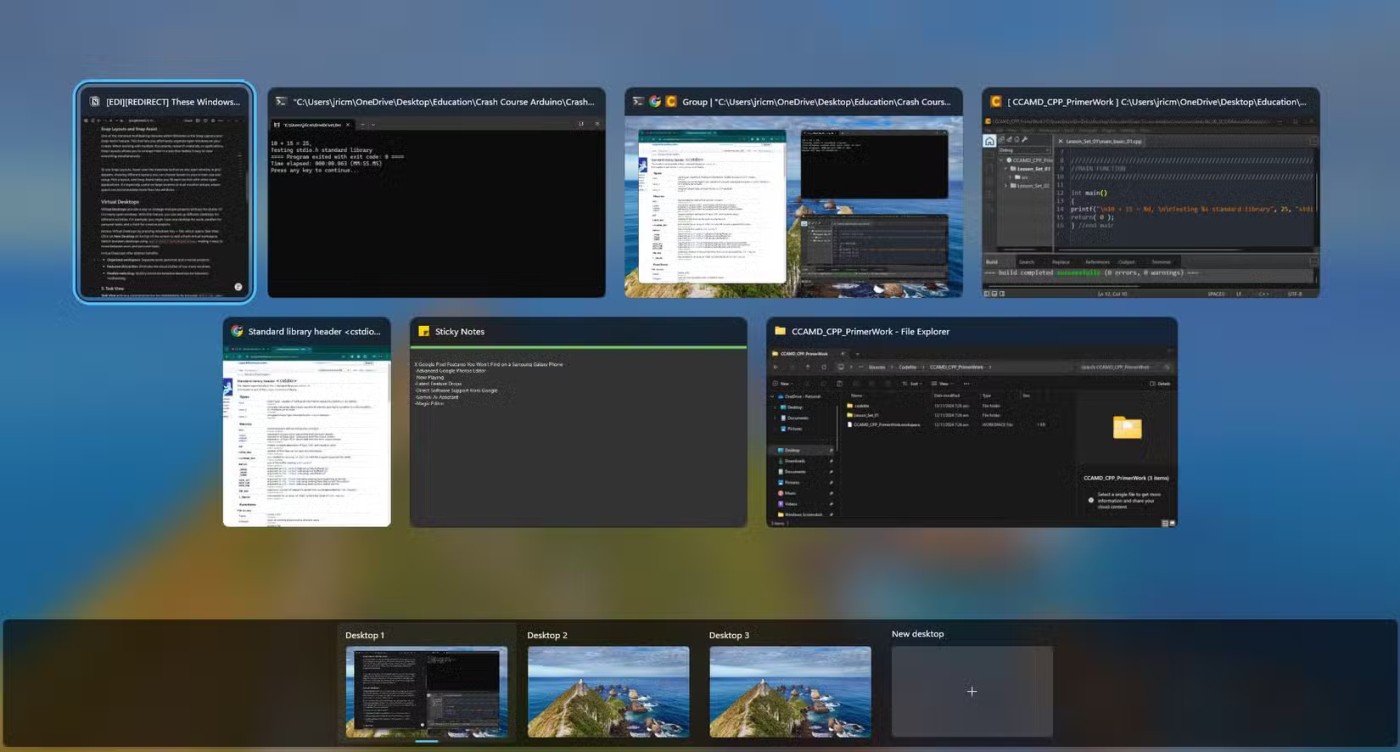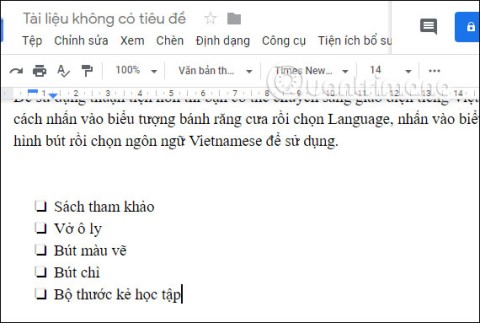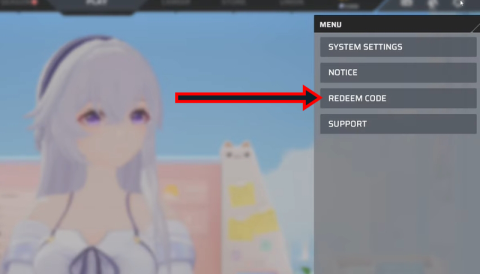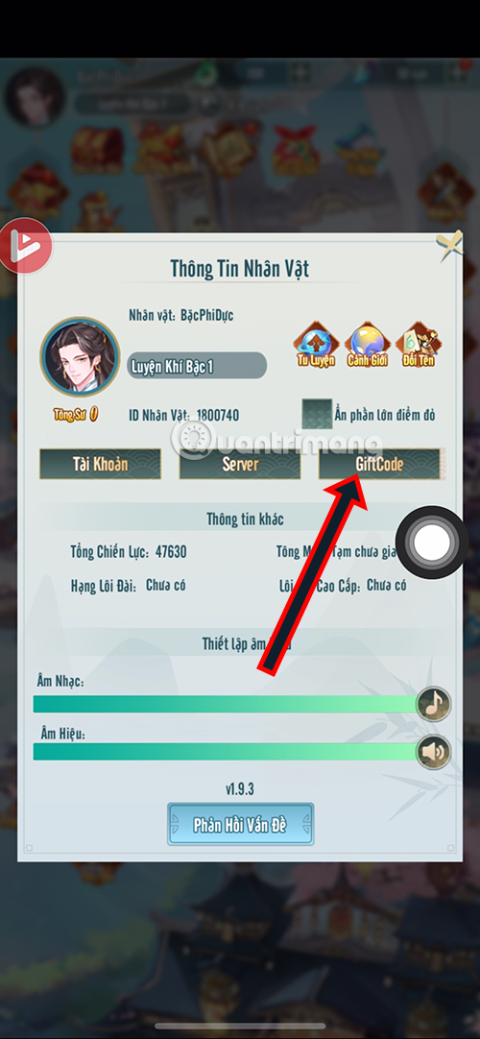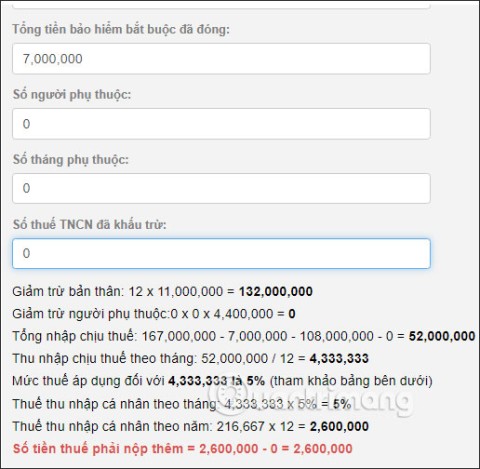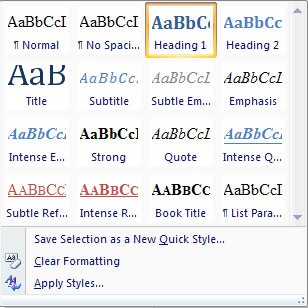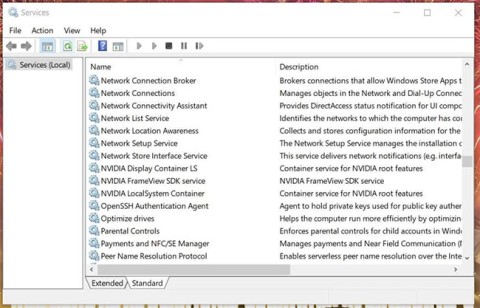Keywords in Go

Keyword - Keywords are words in a language that are used for some internal processes or represent some predefined actions. Here is what you need to know about keywords in Golang.
Anonymous functions in Go are very useful. Here is the syntax, usage and example of using anonymous functions in Golang .

An anonymous function is a function that has no name. It is useful when you want to create an inline function. In Go, anonymous functions can also form a closure. Anonymous functions are also called function literals.
For example:
package main
import "fmt"
func main() {
// Hàm ẩn danh
func() {
fmt.Println("Welcome! to Quantrimang.com")
}()
}
Result:
Welcome! to Quantrimang.comSyntax:
func(parameter_list)(return_type) {
// code..
// Dùng lệnh return nếu return_type được đưa ra
// nếu return_type không được cung cấp, thì không
// dùng lệnh return
return
}()Assign a variable
You can assign an anonymous function to a variable. This variable can then be called like a regular function.
package main
import "fmt"
func main() {
// Gán một hàm ẩn danh cho một biến
value := func() {
fmt.Println("Welcome! to Quantrimang.com")
}
value()
}
Result:
Welcome! to Quantrimang.comPass as argument
You can also pass an anonymous function as an argument to another function.
package main
import "fmt"
// Chuyển hàm ẩn danh làm đối số
func GFG(i func(p, q string) string) {
fmt.Println(i("Geeks", "for"))
}
func main() {
value := func(p, q string) string {
return p + q + "Geeks"
}
GFG(value)
}
Result:
GeeksforGeeksReturn anonymous function
You can return an anonymous function from another function.
package main
import "fmt"
// Trả về hàm ẩn danh
func GFG() func(i, j string) string {
myf := func(i, j string) string {
return i + j + "GeeksforGeeks"
}
return myf
}
func main() {
value := GFG()
fmt.Println(value("Welcome ", "to "))
}
Result:
Welcome to GeeksforGeeksConclude
Anonymous functions in Golang are very flexible and powerful. They can be used to create inline functions, closures, and even to pass and return functions. Understanding how to use them effectively can greatly improve your programming skills in Go.
Keyword - Keywords are words in a language that are used for some internal processes or represent some predefined actions. Here is what you need to know about keywords in Golang.
Data types specify what type of data a valid Go variable can hold. In the Go language, types are divided into four categories as follows:
Go supports two main ways to pass arguments: Pass by Value and Pass by Reference. Go uses pass by value by default.
In Go language, you are allowed to return multiple values from a function, using the return statement. In other words, in a function, a return statement can return multiple values.
Golang like most other programming languages has switch statement. Here is how to use switch statement in Golang.
In this article, we will learn how to use default case to avoid deadlock. But first, we will learn what is deadlock case when using select command in Golang?
Anonymous structs in Golang are temporary structures with no names used for one-time purposes, while anonymous fields allow embedding of unnamed fields.
What is Rune in Golang? How to use Rune in Golang? This article will give you the answer.
Operators allow us to perform different types of operations on operands. In Go language, operators can be classified based on their different functions.
_(underscore) in Golang is called Blank Identifier. Identifier is a user-defined name of program elements used for identification purposes.
Hello, World! is the first basic program in any programming language. You can write this first program in Golang by following the steps below.
Golang can be easily installed on Windows. Here is a step-by-step guide to install Golang on Windows.
Golang allows creating two or more methods with the same name in the same package, but the receivers of these methods must be of different types.
In Go, functions are blocks of code that perform specific tasks, which can be reused throughout the program to save memory, improve readability, and save time.
The scope of a variable in Golang determines which part of the program the variable is accessible to. In Go, all identifiers have a lexical scope that is determined at compile time.
With iPhone memoji, you can add personality through your facial expressions to messages and FaceTime conversations.
Google Photos accounts now have the ability to automatically back up photos and videos from a specific folder on your PC.
On the surface, Excel Checkboxes seem like a very simple feature - which is probably why they are often overlooked.
Screen recording is an extremely useful feature, but not all operating systems come with this feature built-in.
There are many ways to earn Spins in Coin Master, you mainly have to work hard to have the opportunity to receive a series of spins. Quantrimang.com has compiled ways to help you receive a series of Coin Master spins.
Adding a checklist to Google Docs is a necessary step when we do an investigation or survey of some content.
What are American houses built of? The answer is wood. Instead of cement, why are American houses built of wood? Let's find out together!
What to expect from the world of space and astronomy in 2025? Let's explore the unmissable astronomy moments this year!
Code Strinova will give you gifts that are indispensable lifesavers in your journey to find the light again.
Full code of Unemployment Cultivation below will give you a series of rewards.
This is an automatic personal income tax calculator, you just need to enter your income, insurance salary and number of dependents to calculate your personal income tax. If you want to know how to calculate personal income tax in detail to calculate it yourself, please see below.
Creating an automatic table of contents in Word helps save time and increases convenience when working on this text editor. Below are detailed instructions for creating an automatic Word table of contents, please follow along.
Switching to VPNs has completely changed the online privacy of many people, but there are a few things you need to know before you start using them.
Some users have reported the problem of NVIDIA Control Panel disappearing in Windows 11/10. Users cannot find the application on the desktop context menu, in the system tray, or in the Windows Control Panel.
The Stolen Device Protection feature on iPhone is a new feature for the newly released iOS 17.3 version, enhancing phone security, especially when lost or stolen.