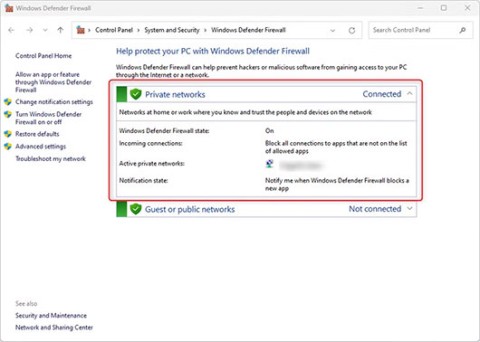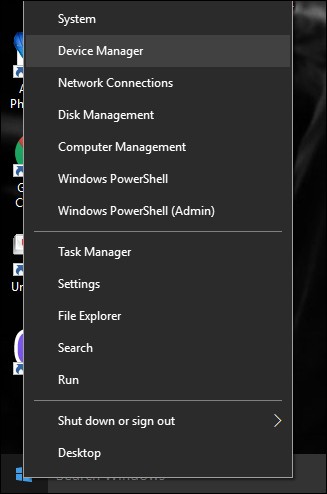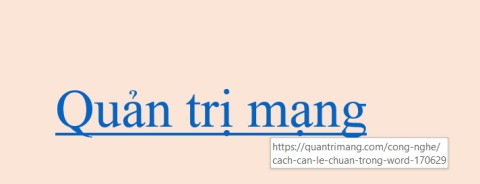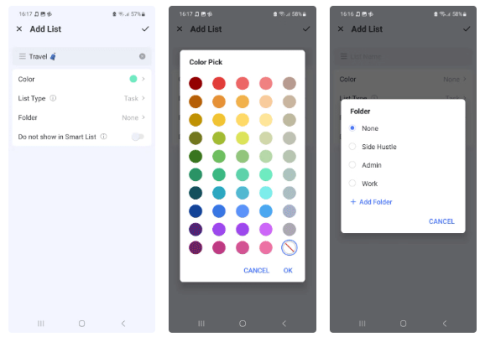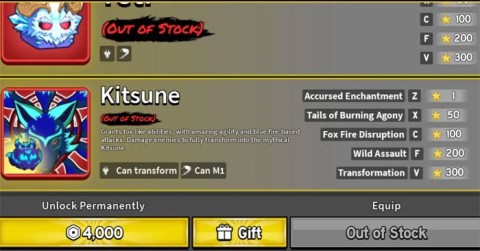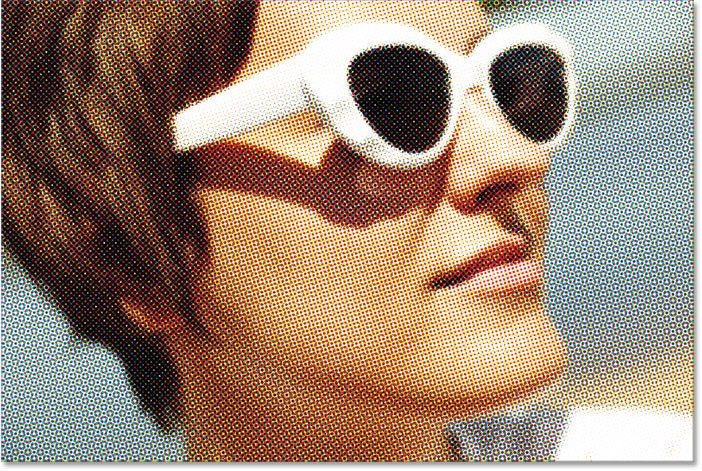How to turn off firewall on Windows
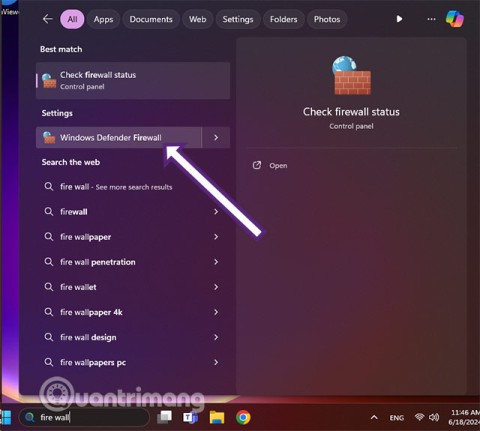
Windows Firewall, also known as firewall, is a network security system that is built into Windows.
You may have heard of VPNs and antivirus software as essential tools for maintaining your online security and privacy, but firewalls often get less attention. However, they are just as important when it comes to protecting your devices and data, especially as the number of cybersecurity risks increases.
If you take your online security seriously, there are five reasons why a personal firewall is a must-have.
1. Protection against unauthorized access

A firewall acts as a filter between outside traffic sources and your device. Without a firewall, your network and devices are open to any attempted connection, including malicious ones. Even if you practice safe browsing habits, a skilled hacker can still gain unauthorized access to your system without you even knowing it.
With a firewall, however, incoming and outgoing data is constantly scanned and filtered based on predefined security rules, ensuring that only trusted IP addresses can access your device. This gives you an additional layer of protection against malicious users and more control over your network and devices.
2. Network and port security
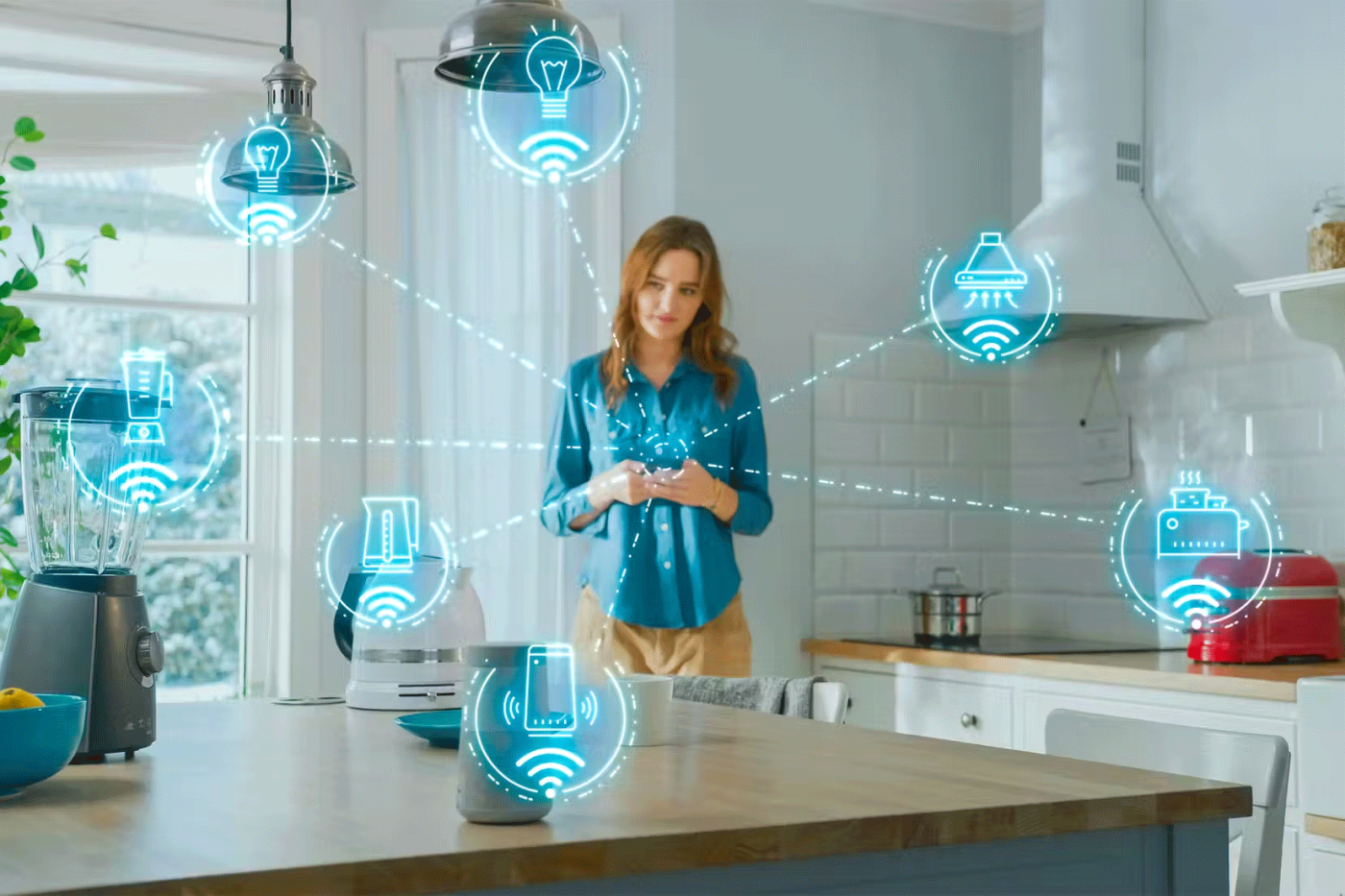
Modern operating systems come with built-in firewalls, but these provide limited protection, often extending only to the device on which the operating system is installed. This is rarely enough, as today’s home networks are connected to all sorts of IoT devices. These devices lack robust security features like built-in firewalls, making them easy targets for cybercriminals.
Unfortunately, the security of your home network depends on the least protected device on it, which is why it is useful to invest in a dedicated network firewall that will monitor traffic across devices and protect vulnerable ports. This will prevent hackers from exploiting any weaknesses in your network or opening up ports to launch attacks.
3. Protection of personal data
The distinction between home and office networks has become blurred in recent times, considering how many remote workers use their devices for both work and play. Since you may have sensitive data on your devices, even on your home network, setting up a firewall is even more important for you.
A firewall will ensure that all devices on the network are protected, so your personal or work data is not exposed by bad guys who break into the network.
4. Protection from malware

Firewalls can protect you from online threats, including malware and viruses. However, they should not be viewed as a replacement for antivirus software. There are differences in how firewalls and antivirus software work; when used together, they can complement each other and provide comprehensive security.
However, firewalls are still a good first line of defense against known malware and viruses. Blocking unauthorized traffic, including suspicious IP addresses that carry malicious packets and malware, can prevent bad traffic from reaching your device.
5. Reduce pop-ups
Pop-ups can be a nuisance to your browsing experience. But is it safe to allow pop-ups in your browser? While they are mostly harmless, bad guys can create malicious pop-ups that can install viruses and malware on your device if you accidentally click on them. The good news is that keeping your device free of spam pop-ups is easy with a firewall, which blocks unwanted traffic.
While firewalls can help maintain online security, remember that they cannot protect your device from every type of cyberattack. It is best to use a combination of methods that include installing the best antivirus software, performing regular system updates, and practicing safe browsing habits.
Windows Firewall, also known as firewall, is a network security system that is built into Windows.
Understanding the difference between a VPN and a firewall, as well as why using them together provides better security, will help keep you safe.
Firewalls are your Windows system's first line of defense against online threats, but is Windows Defender Firewall up to the task?
BYD has just announced a super-fast charging system that makes charging electric cars so fast that it takes as little time as filling up a gas tank.
Interior material quality on the Audi A6 E-Tron, Q5, and a number of other models has been noticeably disappointing in recent times.
OpenAI has just announced the Pioneers Program – an effort to promote the application of AI in real-world situations.
At CES 2025, Razer announced the first beta version of Razer PC Remote Play – a service that allows gamers to stream PC games directly to their Windows phone, tablet or handheld device.
Errors related to webcams on laptops will affect users when they want to communicate directly via webcam.
The bush dog, Serval dog, bush dog or mane dog is a species of the genus Serval in the family Canidae (dog family). They are more distantly related within the canid family but still have some similarities with foxes, wolves and dogs.
No one knows what would happen if you fell into a supermassive black hole like the one at the center of the Milky Way. To answer this question, NASA researchers created a simulation using the Discover supercomputer at the NASA Climate Simulation Center that describes what would happen if you fell into a supermassive black hole like the one at the center of the Milky Way.
In the process of working with PowerPoint slides, broken links can occur for many reasons. Below are some ways to fix broken links in PowerPoint.
If you've heard of TickTick before, there's probably a good reason for that. TickTick is a powerful task management app with advanced capabilities to organize your tasks efficiently.
With the latest update in Blox Fruits, Kitsune Fruit has been overtaken by Dragon Fruit as the most expensive fruit in the game. Here is a step-by-step guide to getting Kitsune Fruit in Blox Fruits.
Grimoires Era Codes will make your early game much smoother as you will get more Grimoires spins and Aura spins.
Wedding anniversaries have different names depending on the time period, including diamond, gold, silver, bronze... Do you wonder what each name means? How many years are a gold, silver, bronze, diamond wedding?
If you take screenshots of just about everything, including travel destinations you want to visit, you're probably used to seeing them disappear into your camera roll. Thanks to Gemini, Google may have a solution for you.
The new policy will take effect from March 31 and is expected to bring more fairness to content creators when comparing video performance across different platforms.
Some Samsung phones running Android 7 or higher support users to view the lunar calendar right on the phone without having to install any other supporting applications.