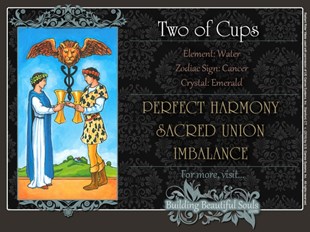How to view satellite images of your house on Google Earth
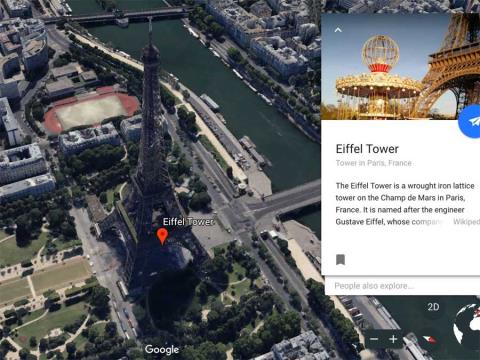
Learn how to view satellite images of your house on Google Earth with detailed instructions. Find out how to use Google Earth and discover its features.
Google Earth is one of the most powerful tools for exploring the earth and space right from your desktop. You can easily navigate through any terrain, route, highway, forest, hill and anywhere in the world. It is not only an earth map viewer but also a giant knowledge center to find information about anywhere on earth and its history.
In general, Google Earth is a great application and it can surprise you in ways you cannot imagine. To help you make the most of this app, the following article will introduce 5 useful Google Earth tips that you should know.
Google Earth really allows you to take on a journey while sitting in front of a computer screen. You can explore the animals in their natural habitat and even use street view or ground view to get as close as possible. Of course, it will still be still images, but you can navigate around and observe them as closely as possible. To do that, in the Layers section in the bottom left corner, click on Voyager.
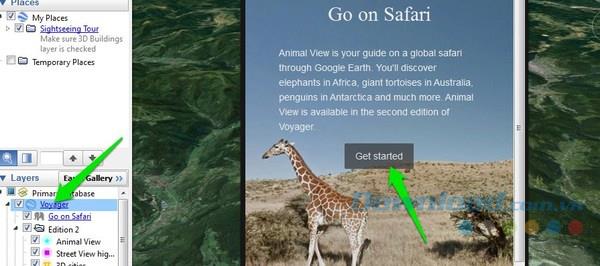
Google Earth will ask you to start a journey. You can let Google take you on a journey using hand-picked locations where Google knows there are different animals or you can "roam" yourself. Google Earth will highlight places with the opportunity to find different animals, and you can zoom in to that location to see if you are lucky and spot a favorite animal.

Google Earth lets you see what an area looked like in the past with a database of over 10 years across all locations. If you move to a new place, you can check out its history to know what it was like before and gain more knowledge.
While viewing any location on Google Earth, you will see a small clock at the bottom with many year markers displayed next to it. Just click on it and you will switch to historical mode.

You can move the slider above to move between timelines and see how an area has changed over the years.

By default, Google will open Earth mode , but you can also switch to Moon, Mars, Sky mode to learn more about them. Click on the planet icon (like Saturn) in the menu bar above and select the mode you want to explore.
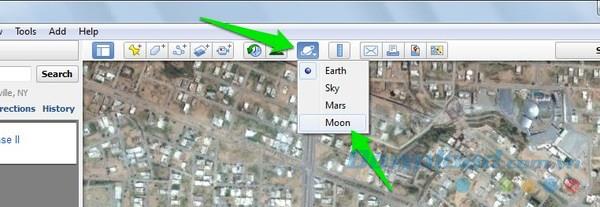
The planet will open and you can navigate it the same way you navigate the Earth . Click on the location and the link will display their location, history and information.

You can also see what a location looks like at a specific time of day, like morning, afternoon, or evening.
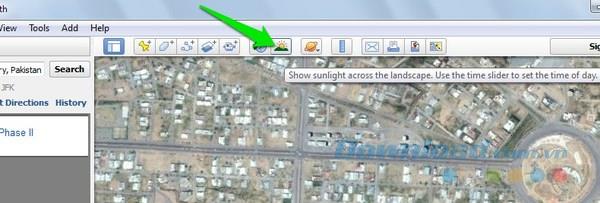
Click on the sun icon on the top menu bar and the light slider will display. You can move the slider to see what a place looks like at different times of the day.
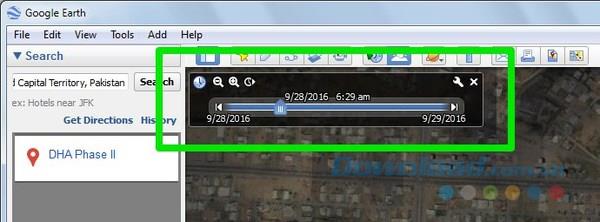
Using Google you can wander around the world by jet. It sounds like a myth but it is true. Google has an integrated flight simulator that allows you to fly with a virtual jet anywhere on earth and travel around. To use Flight Simulator , click Tools in the top menu bar and select Enter Flight Simulator.
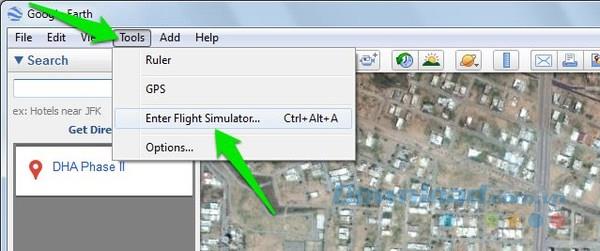
On the next page, you can choose the type of jet plane and the place where the flight begins. In addition, you can also start from your current location or any airport.
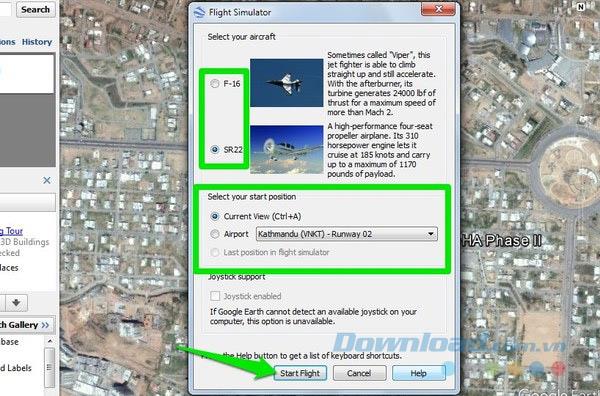
Once the simulator starts, you can use the arrow keys to move. However, this is not as simple as you think. Google already uses controls like real jets, so the controls are very sensitive and you need to change basic flight.
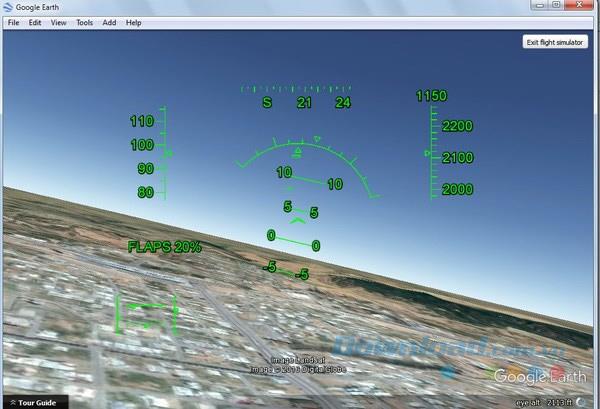
Google Earth is a great tool to explore the beauty of the Earth in many different ways and to learn about places you've never known before. The above Google Earth tips will help you use this application more effectively and help you explore the world from a different perspective.
Learn how to view satellite images of your house on Google Earth with detailed instructions. Find out how to use Google Earth and discover its features.
It's no surprise to find out that Google actually has some hidden games in their products and let's see which of the 6 hidden games you've discovered!
Guide to use Flight Simulator in Google Earth Pro to explore the fascinating world from above.
Google Earth Pro is an upgraded version of Google Earth with many improvements and useful features, giving users a smoother and more efficient user experience.
Google Earth desktop and mobile version has a lot of great features. But if you want to use Google Earth in your browser, you can only use Chrome.
Discover Joycasino bonuses and learn the rules for using them effectively. This comprehensive guide covers everything you need to know.
In the ever-expanding digital landscape, Google Drive stands as a reliable fortress for storing and managing our essential files. However, there comes a time when the need arises to copy from one Google Drive to another - be it for personal reorganization or collaboration on a different platform.
Buy 50 TikTok Likes: Imagine the thrill of your TikTok clips accumulating likes in significant numbers, from hundreds to millions. Experience the increase in engagement, be part of a lively community centered around your content and explore limitless potentials that open up with just 50 likes on TikTok.
Your business has received a larger-than-normal order, implying you need to figure out how to ship products quickly. Will traditional package delivery cut it? Probably not.
Bruce Springsteen is an iconic figure in the world of rock music, renowned for his energetic live performances that have captivated audiences around the globe. His concerts are a must-see experience for all music fans who seek to witness a master at work and feel the power of live music.
Snacks are now a famous culinary field, attracting a lot of people and especially young people. The snacks are always delicious, eye-catching, each year there are more new and unique dishes. Here, WebTech360 will bring you the most popular snack areas in the world.
You want to know about your love in the future? You want to know what kind of person your spouse will be when starting a new relationship? Listen to what the Tarot cards say about your love.
The mystery of the death of Argentina football legend, Diego Maradona is revealed
Booking air tickets online will help you get the cheapest airfare with many suitable flight options. In this article, we will show you how to book Jetstar flight tickets online quickly, conveniently.
Online air ticket booking is becoming very popular now, when booking online you will save time, take the initiative in the time and the ticket price is also cheaper than buying at an agent.
Guide to use Flight Simulator in Google Earth Pro to explore the fascinating world from above.
Just install Traveloka on your phone, you are free to book air tickets, book hotel rooms anytime anywhere without having to go directly to the transaction points. The way to book an online flight is also very simple and fast, anyone can use it.
Google Earth is one of the most powerful tools for exploring the earth and space right from your desktop. Knowing useful Google Earth tips will help you get the most out of this app.