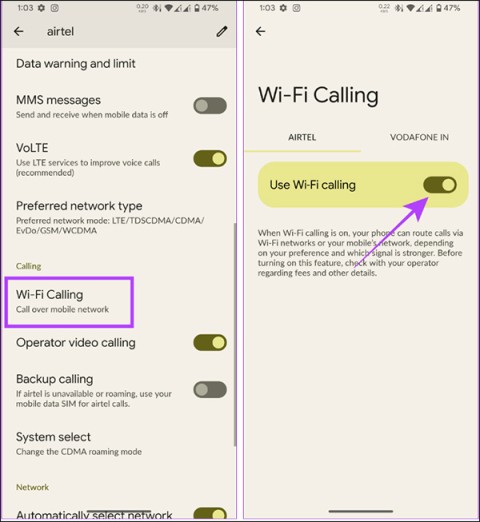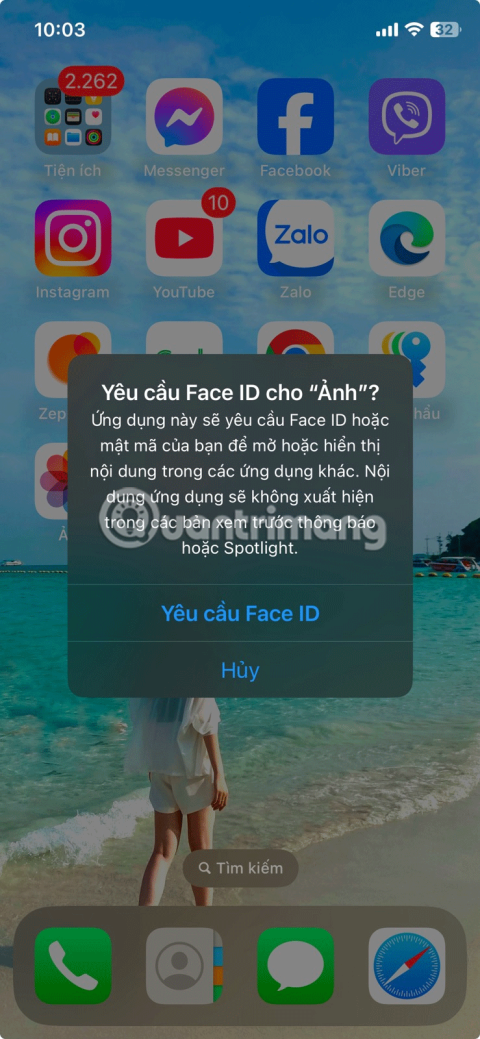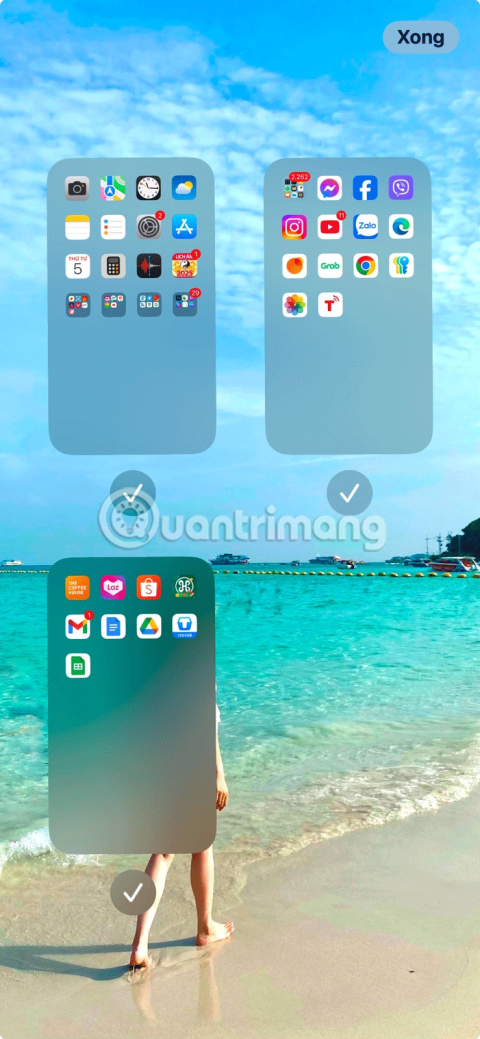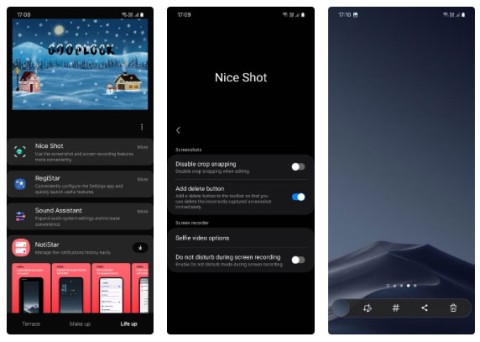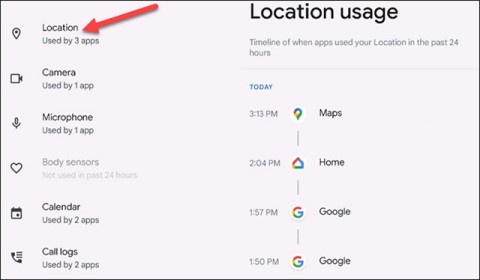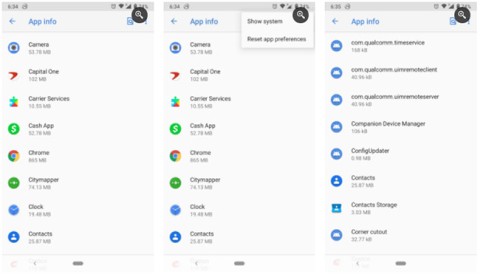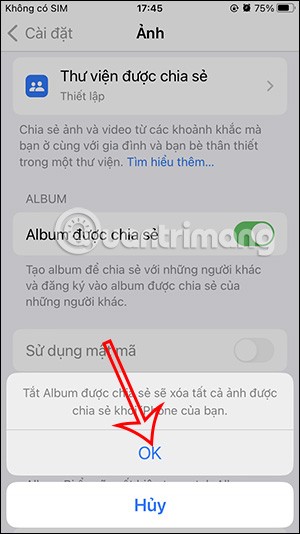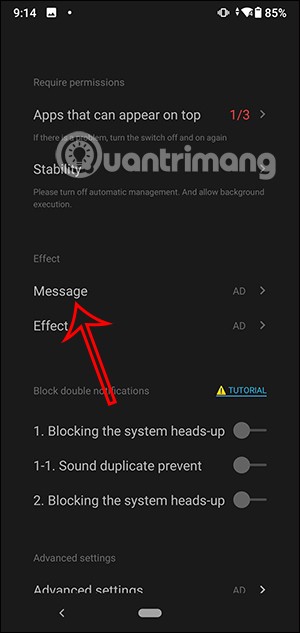Explore the feature of controlling iPhone with your eyes
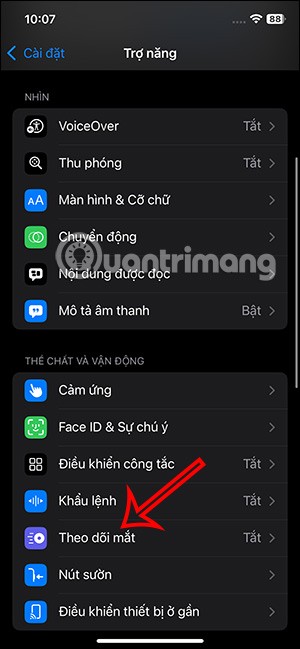
iOS 18 offers many interesting features to users, including the Eye Tracking feature to control iPhone with your eyes.
Protecting important documents with a password is a wise security option that anyone should apply. However, what if you accidentally forget them? Do not worry! If you're using Microsoft Office, you can immediately use the following powerful password recovery tools:
Note: You should only use these tools to remove passwords from personal documents, using it on other documents is illegal.
Microsoft Office password recovery software is divided into two categories: eraser and recovery tool. Both are useful but their uses are a bit different.
Since Office 2007 , Microsoft aims to use 128-bit AES encryption. The process of breaking 128-bit AES code is extremely time consuming. If the password is strong enough, the file is still safe, even if AES-128 is compromised.
Assess the strength of passwords in each version of Microsoft Office:
Even if you set a super-long password in Microsoft Office 95, it will only have a small effect on the fragile encryption algorithm. Obviously, Office 2013 provides stronger file protection despite weaker passwords because it possesses encryption and a stronger security algorithm.
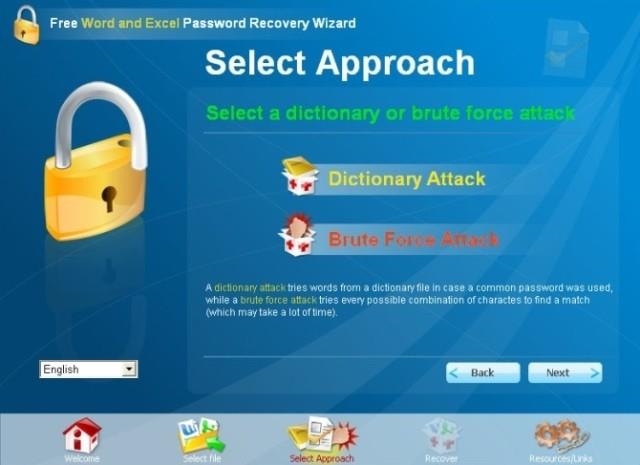
Support : Microsoft Word and Excel 95-2003
The Free Word and Excel Password Recovery Wizard is one of the first options to consider. This program tries to unlock the file with brute force attack or dictionary attack (dictionary). It provides many configuration options for both forms of password cracking. Dictionary attack tries a variety of situations with custom word combinations, brute force attacks use a variety of password lengths and the option to set the character set.
Free Word and Excel Password Recovery Wizard
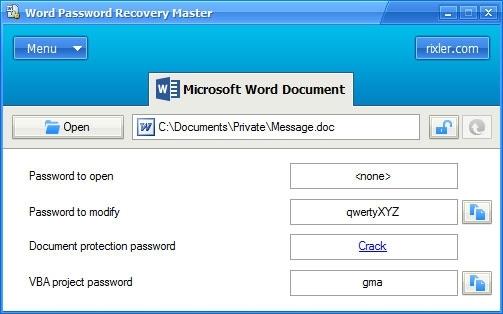
Support : Microsoft Word and Excel 95, 97, 2000, XP, 2003, 2007, also supports 2010, 2013
Word Password Recovery Master is another useful free password recovery software. It supports a wide range of Microsoft Office versions and is capable of handling many different issues.
However, this mighty statement of the publisher is not entirely accurate. During the trial, it was unable to recover or remove the basic password created by Office 2010. Therefore, this program may not work in a newer version of Office. However, Word Password Recovery Master erased Microsoft Office 2003 password extremely easily.
Note, the software does not support custom encoding types. It is designed only to handle the default encryption of Microsoft Office.
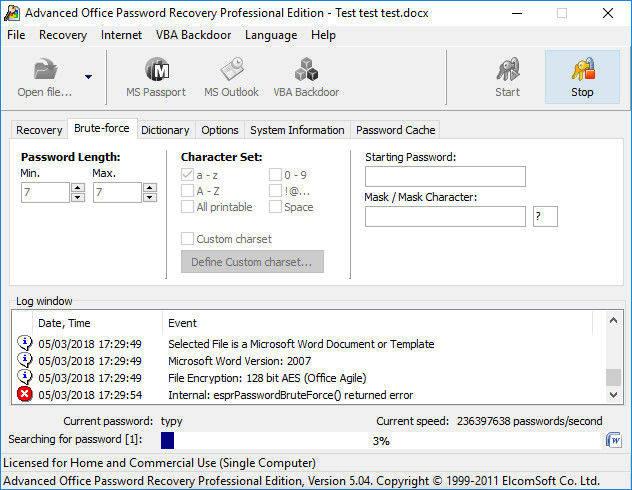
Support : All versions of Microsoft Office
Elcomsoft Advanced Office Password Recovery (AOPR) is a professional Microsoft Office password breaking software. Therefore, you need to pay if you want to own the full benefits of it. 49 USD for Home Edition purchase is the cheapest option. However, it does not allow the use of the GPU to crack or delete passwords but only rely on CPU power.
Using a password-breaking GPU is more effective. If you really want to get rid of them, upgrade to Standard Edition ($ 99).
Worth the price, AOPR has many great features, allowing custom dictionary, character set, password length as well as running dictionary, brute force attack. Also, if you know anything about your password, you can "fake" the information to continue the process.
Advanced Office Password Recovery
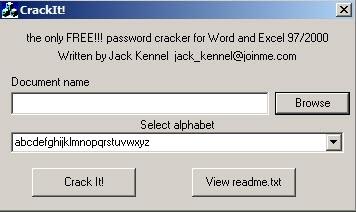
Support : Microsoft Word and Excel 97, 2000, 2003
CrackIt! is an older password-breaking tool, developed for Windows 95. However, it still works well on Windows 10 and does not need to be installed and run as a normal exe file. The software works as simply as its brief, easy to understand name. The tool uses brute force attack and also dictionary attack but has limited association. It works well with common passwords on old Microsoft Word and Excel files.
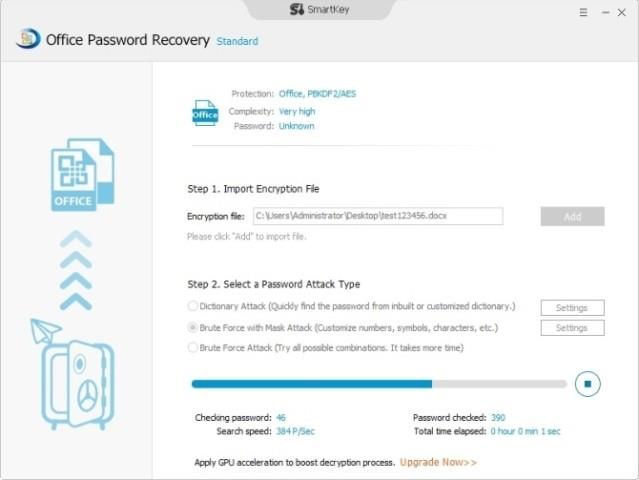
Support : All versions of Microsoft Office
SmartKey Office Password Recovery is another premium password recovery software. Like Elcomsoft's AOPR, if given enough time, this program will crack the AES-128 encryption. In addition, it also owns the most beautiful interface of the password crackers mentioned above and certainly the easiest to use.
The Standard version costs $ 24.95 but doesn't allow GPU acceleration. The Professional version costs $ 34.95, supports up to 32 CPUs and 8 GPUs.
SmartKey Office Password Recovery
Certainly, there are many other Microsoft Office password cracking software in the vast Internet world. Most of them have features similar to the above programs. One thing you need to remember is that they cannot remove all passwords, especially the latest Microsoft Office encryption document that uses strong passwords.
If you know of other Office password recovery software , don't hesitate to share with Download.com.vn
iOS 18 offers many interesting features to users, including the Eye Tracking feature to control iPhone with your eyes.
Control Center on iOS 18 has been improved with a lot of options. For example, you can change the layout by adding custom control groups.
WiFi calling is a feature that allows you to make calls and send messages via WiFi network completely free of charge on Android phones. The following article will guide you how to turn off WiFi calling feature on Android.
You may want to maintain your privacy by locking entire apps or hiding specific photos. Apple makes it easy to do both.
Considering how often you interact with your iPhone home screen, it's essential to keep it neat and tidy.
If you are also a selfie enthusiast, join us in checking out the top 8 great selfie apps for Android, then download the app that impresses you the most and take beautiful photos to show off to your friends.
If you use Android, you can also experience the anti-motion sickness feature through the KineStop application. This application also displays dots on the phone screen when the car is moving to reduce motion sickness when used.
Google today announced six new features coming to Android smartphones.
Too many screenshots can clutter your photo library, take up storage space, and can even pose a security risk if you've taken screenshots of any sensitive data.
Security and privacy are increasingly becoming major concerns for smartphone users in general.
One of the most common errors encountered on Android devices is “Unfortunately the process android.process.acore has stopped”. This error mostly occurs when you try to access the contacts or dialer app on your phone.
After a period of time when you no longer use a shared album, you should turn off album sharing on your iPhone so that others cannot send photos or access that album anymore.
From iOS 13 onwards, when AirPod is connected to iPhone, Siri will read iPhone messages through AirPod. In fact, many people do not like this feature of Siri because it sometimes affects and annoys.
If you want to experience this Dynamic Island design on your Android phone, you can use the Edge Mask application. This application brings a lot of settings for us to adjust the interface for the phone, as well as the Dynamic Island interface.
Upgrading to a new phone is exciting, but that doesn't mean your old Android device has to collect dust in a drawer. There are plenty of creative ways to give it a second life and make it useful again.