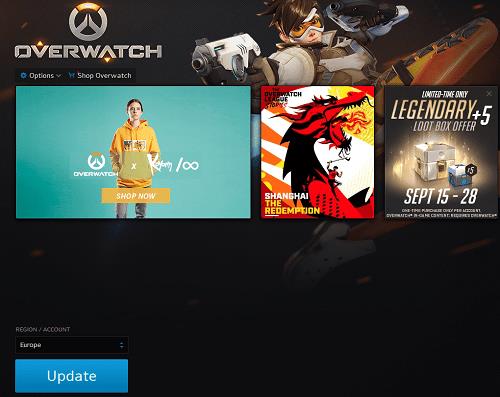If you’ve played Overwatch for a while now, you might be ready to try another game. You might even want to delete your account altogether. But is that even possible? And is it a straightforward process?

In this article, we’ll show you how to remove your Overwatch account. Plus, we’ll outline a few alternative security measures, if you want to keep your options open.
Removing Your Account
Your Overwatch account is directly linked to your Activision Blizzard account. Therefore, the only way to remove Overwatch is to remove your Blizzard account.
You can click here to make an account deletion request. You will be required to log in to your account. You may also be required to provide a valid photo ID.
Currently, the only way to remove the account is an automated process. Account deletion takes 30 days from the day you submit your deletion request, and their Customer Support doesn’t manually remove accounts.
Removing your account will also result in you losing access to all other games you’ve installed through Blizzard. If you want to keep any of them, you might want to look into some alternatives. After the 30-day period has passed, you won’t be able to recover your account, so choose wisely if you want to proceed with that option.

Changing Your Overwatch Username and Region
If you simply want to change your Overwatch username, you can head over to the following link. From there, you can select “Account Details” to change any personal details associated with your account, like your username or email address.
Changing your account information won’t remove your progress or account data. This is a simple way to get a fresh start in the game.
In order to do so, and get your ranking up in the game, you don’t need to remove your account. Simply go to your Launcher and change the Region to the one you want to play with.
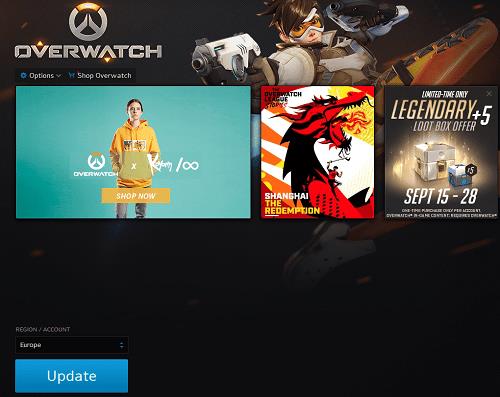
Each region will store your progress differently, so your ranking will be different depending on the region you play in. Additionally, regions that are physically farther away will have a weaker connection and may cause some lag. Therefore, make sure the region you’re playing in is the right one for you.
Removing Overwatch from Your Device
If you want to remove Overwatch from your PC, but want to keep your account, you can do so easily by following these steps:
- Open the Battle.net App.
- Find Overwatch on your games list.
- Click the gear icon named Options.
- Click Uninstall Game.
If you want to remove Overwatch from your XBOX, here’s what you need to do:
- Press the XBOX button, then press “My Games and Apps”.
- Select Overwatch from the list of games, and press your controller’s Start button.
- From the pop-up menu, select Uninstall.
Deleting games on the PS4 is just as easy.
- Go to your Games menu.
- Find Overwatch on the list of games.
- Press the Options button on your controller, and next select Delete from the menu.
- Confirm your choice to uninstall the game.
You’ll be able to reinstall the game at a later date if you want to keep playing. Your account data will be preserved and you’ll be able to continue where you left off.
If you’ve removed your account and need to remove Overwatch, follow these steps:
- Open Control Panel.
- Open Programs and Features.
- Find Overwatch on the list of programs.
- Right-click it, then press Uninstall.
- Your uninstaller will prompt you with the rest of the required steps. Simply follow them and Overwatch will be removed from your PC.
- You can repeat the same with the Battle.net application if you don’t have an active Blizzard account.

Securing Your Account
If you want to remove Overwatch because you’re unsure if it will pose a risk to your PC if left unchecked, don’t worry. There are a few easy ways to make sure your PC is protected when you have a Blizzard account.
Using a strong password will make it hard for anyone to get into your account. A good password will contain a mix of numbers, uppercase and lowercase letters, and symbols.
Blizzard also has its own Two-Step Authenticator. This will make sure that you are protected against an outside attack. You can download the Blizzard Authenticator device on your phone, and whenever you log in to your account on your PC, you’ll receive a code. If that code is the same on your phone, you can Approve and get into your account safely.
Additionally, you can keep your PC’s health in check by having up-to-date antivirus software and an anti-spyware program, such as Malwarebytes.
Securing your account will make it safe to keep Overwatch on your PC, even if you don’t intend to play. That way, you can be sure your data is protected, and resume playing whenever you want to.
So Long, Overwatch
Hopefully, you’ve been able to remove Overwatch from your device by following these steps. If you simply want to take a break from the game, or want to quit the game altogether, you always have that option too.
Have you uninstalled Overwatch? Why did you decide to leave? Let us know in the comments section below.