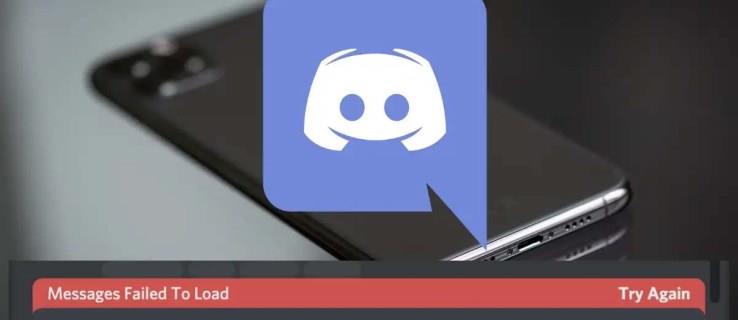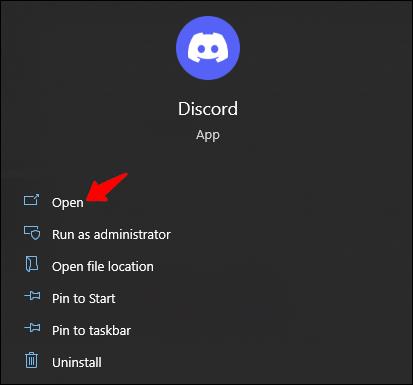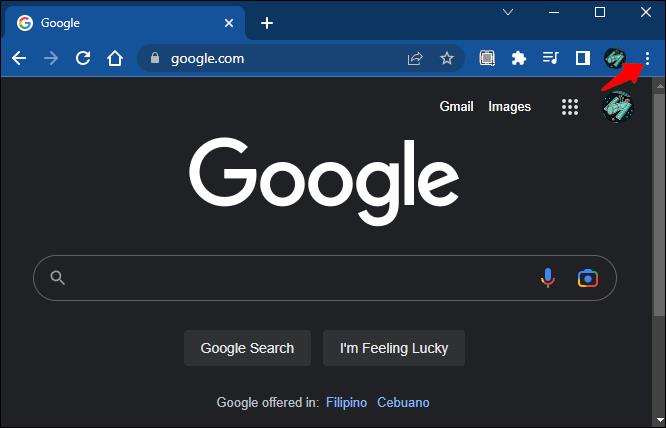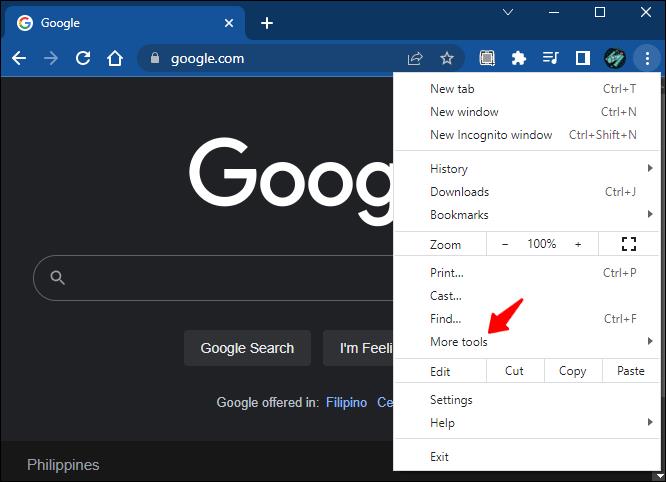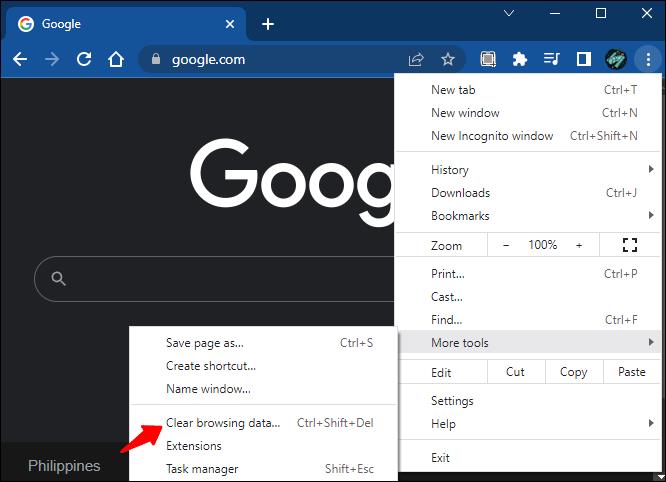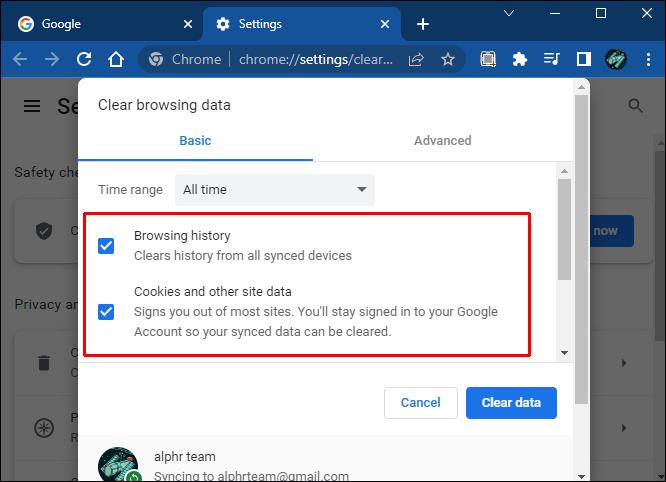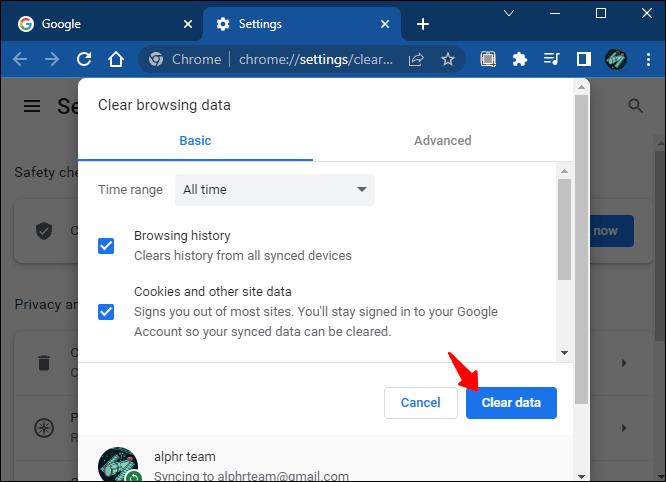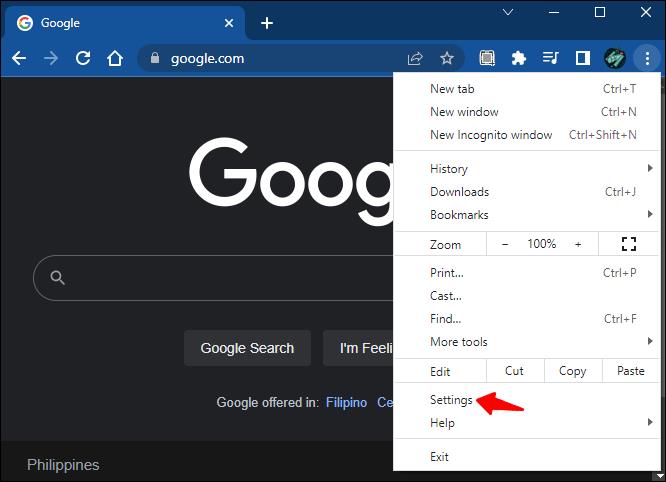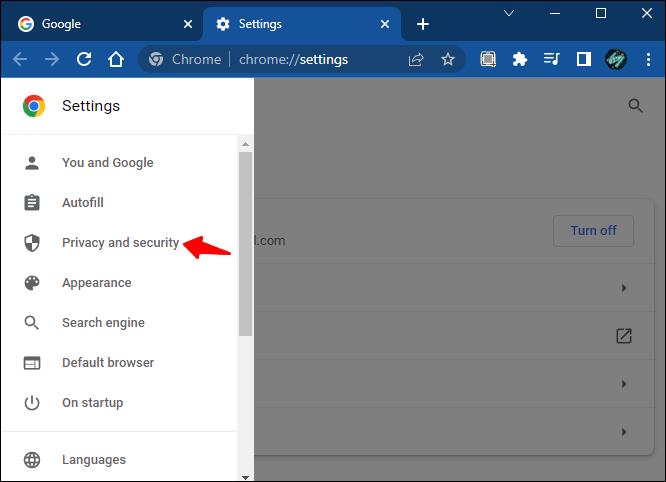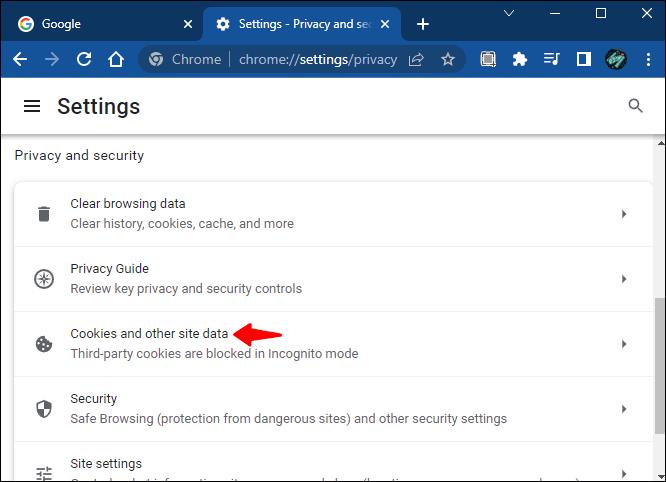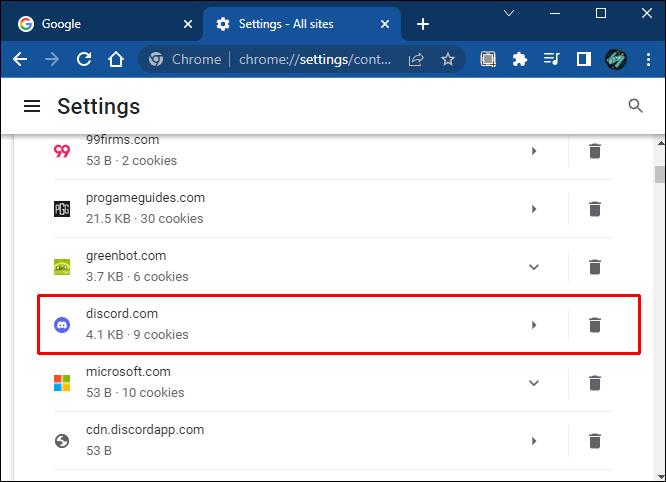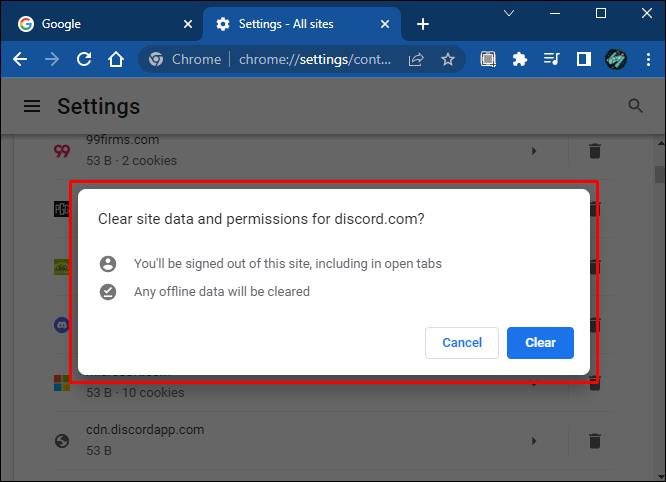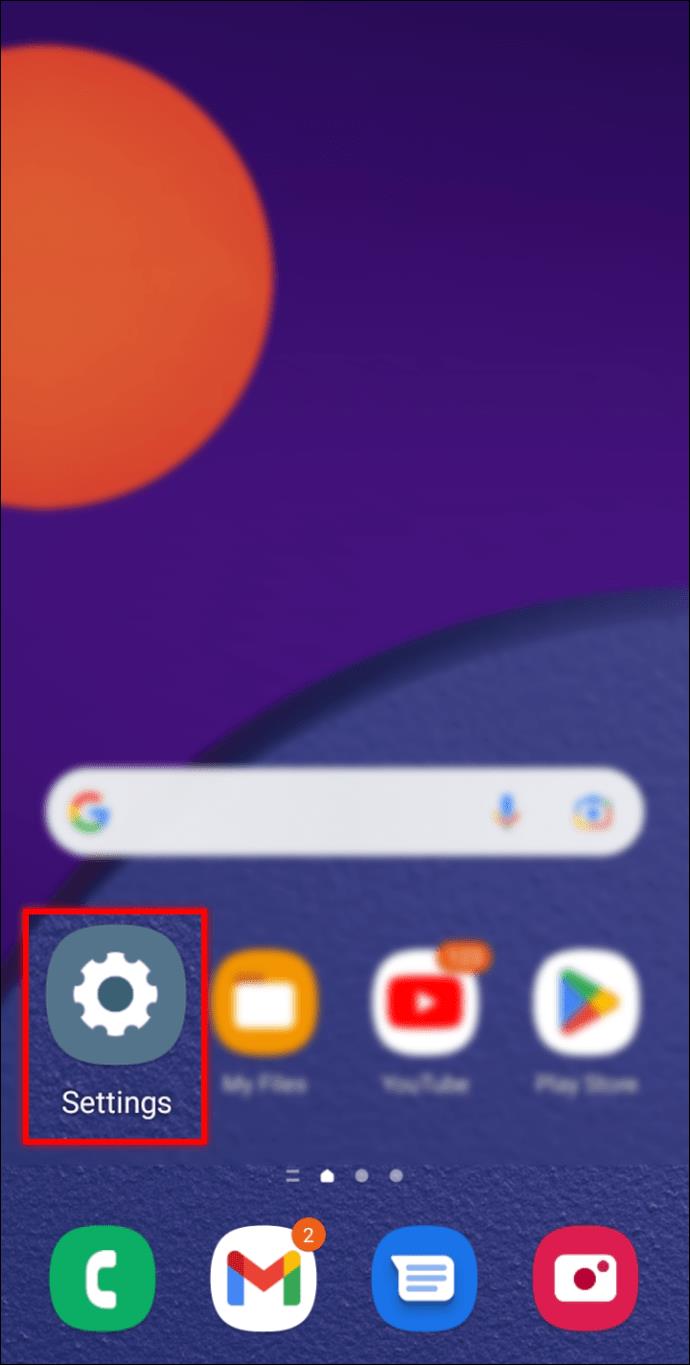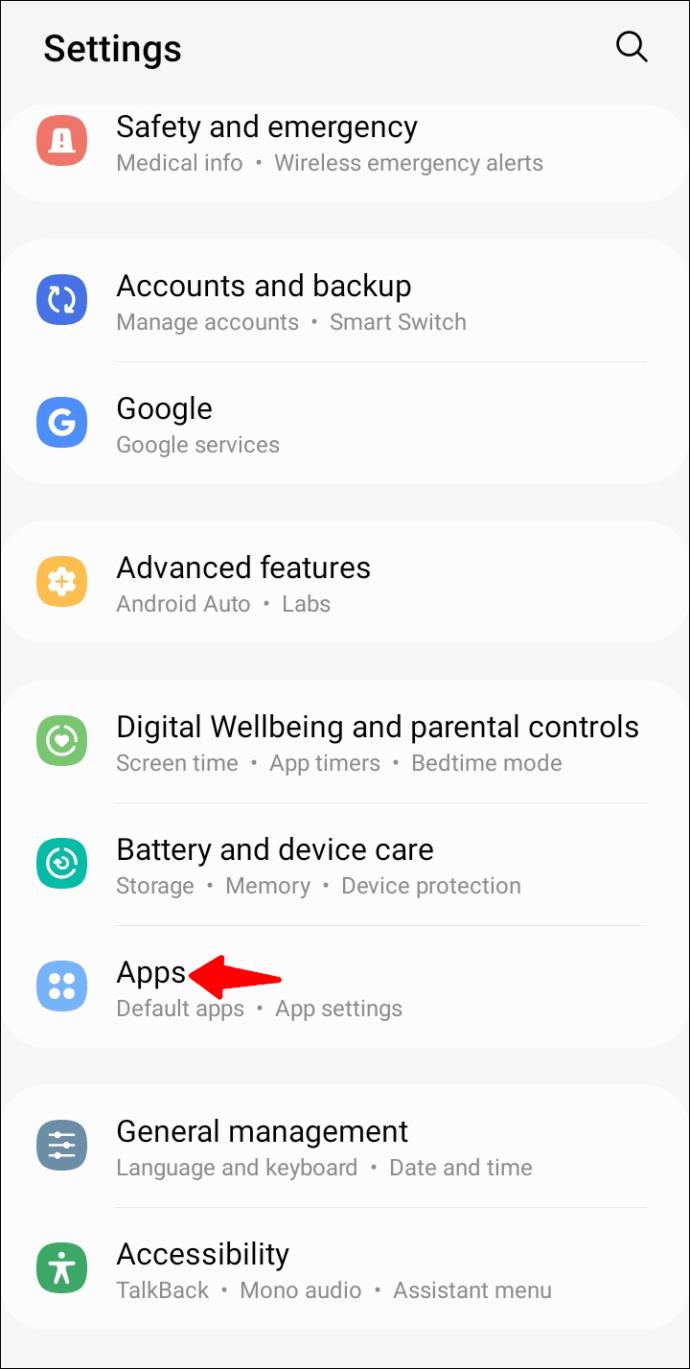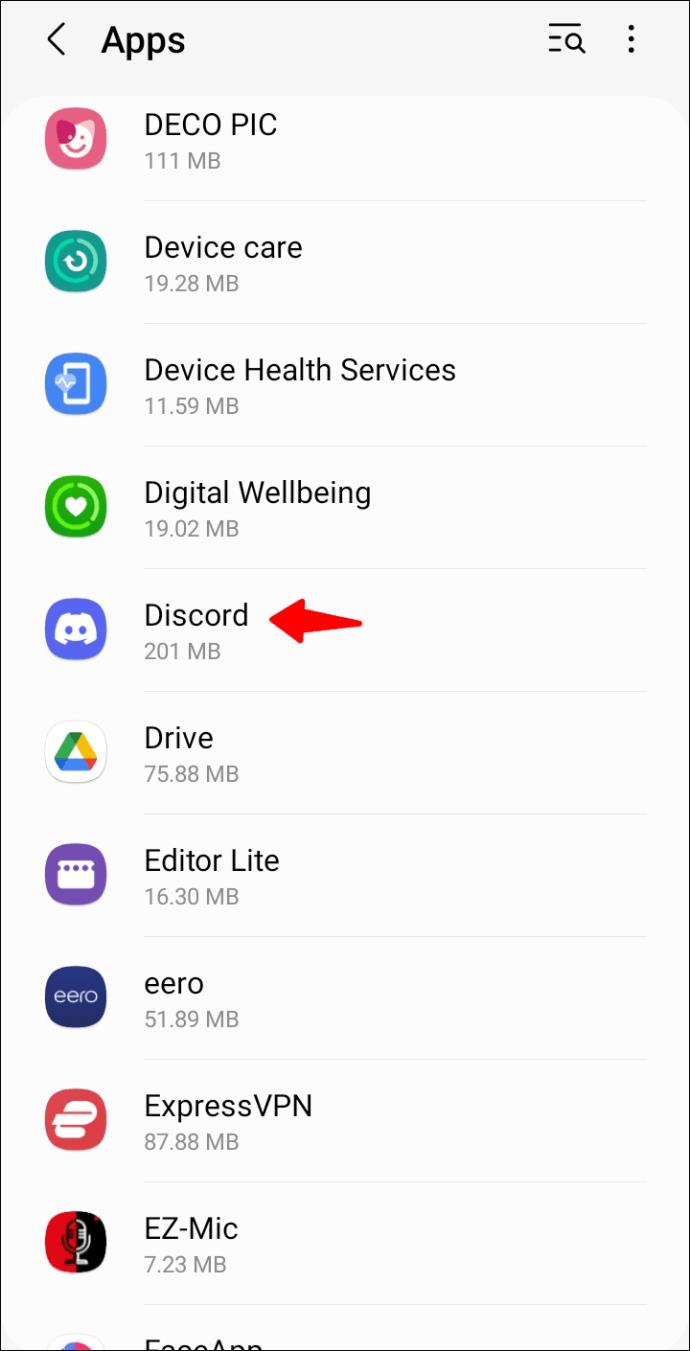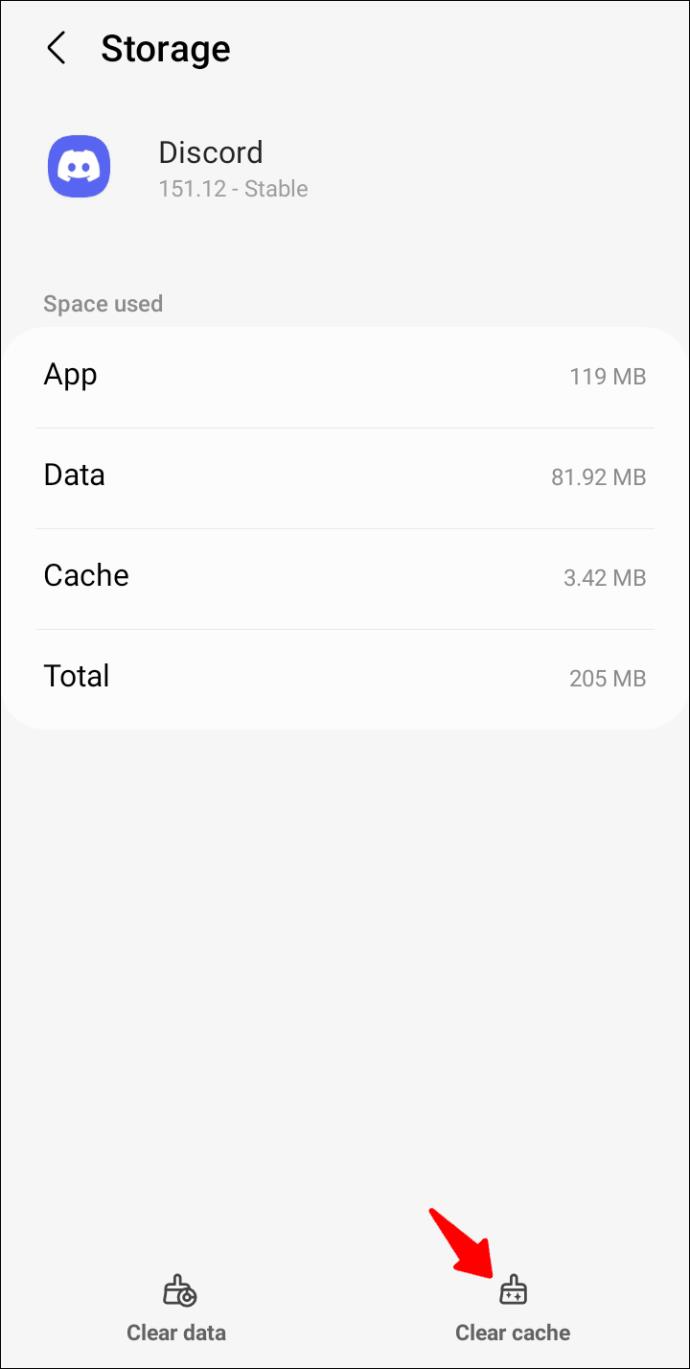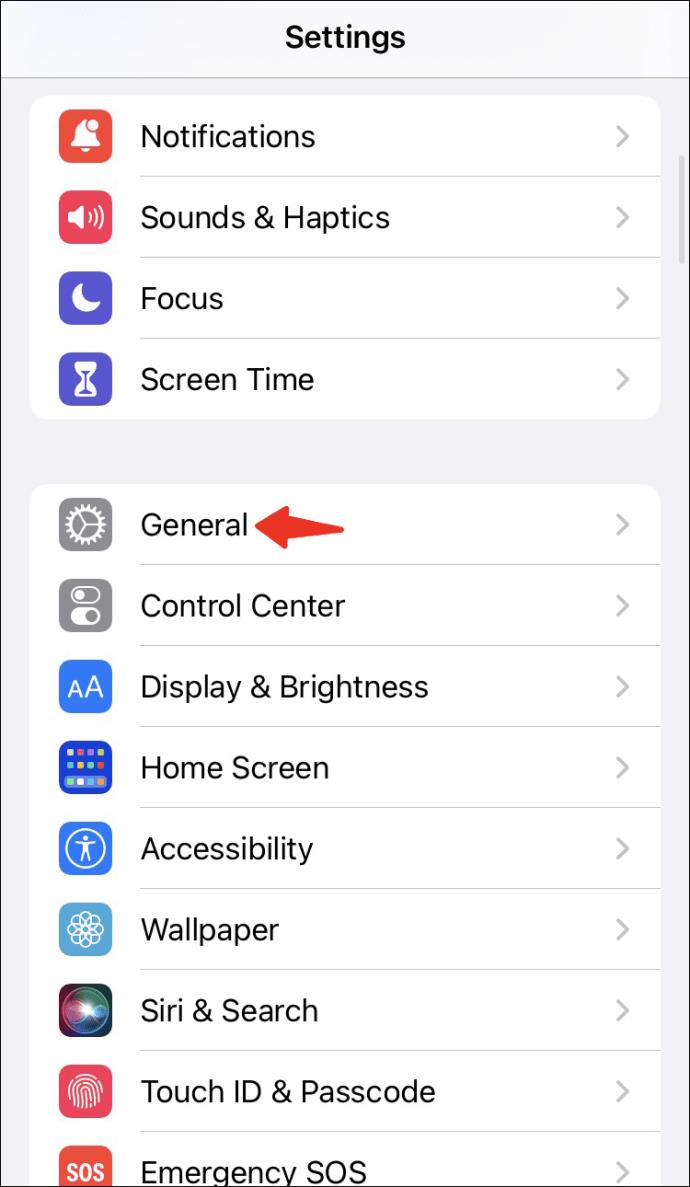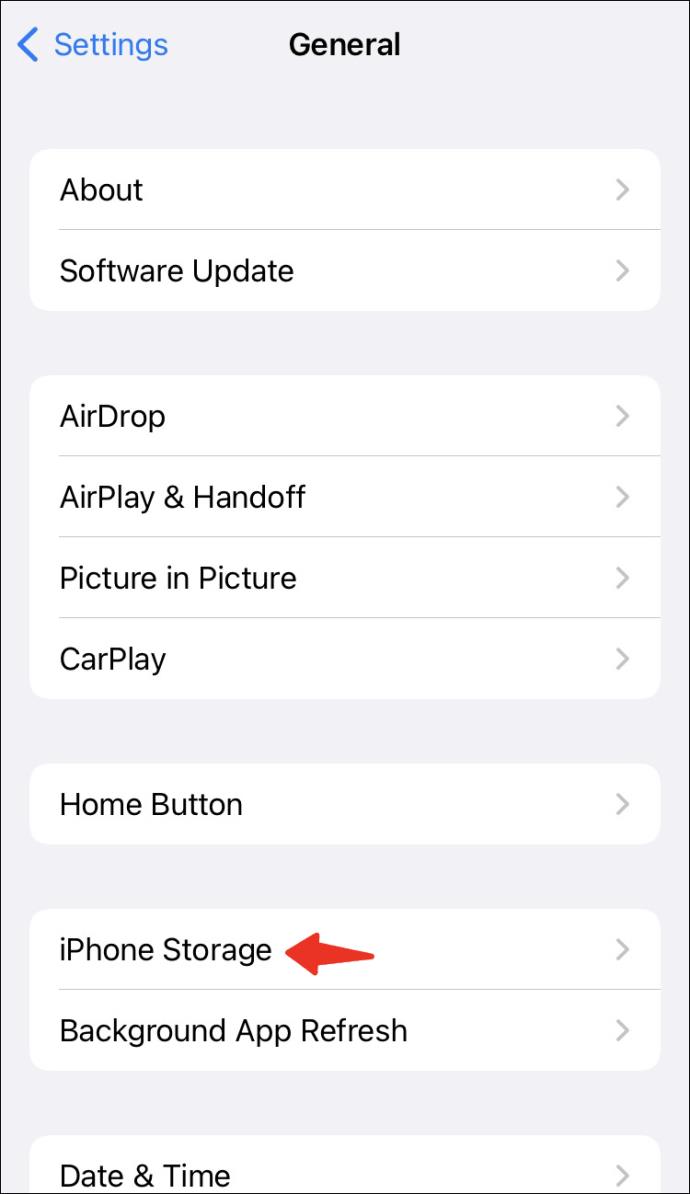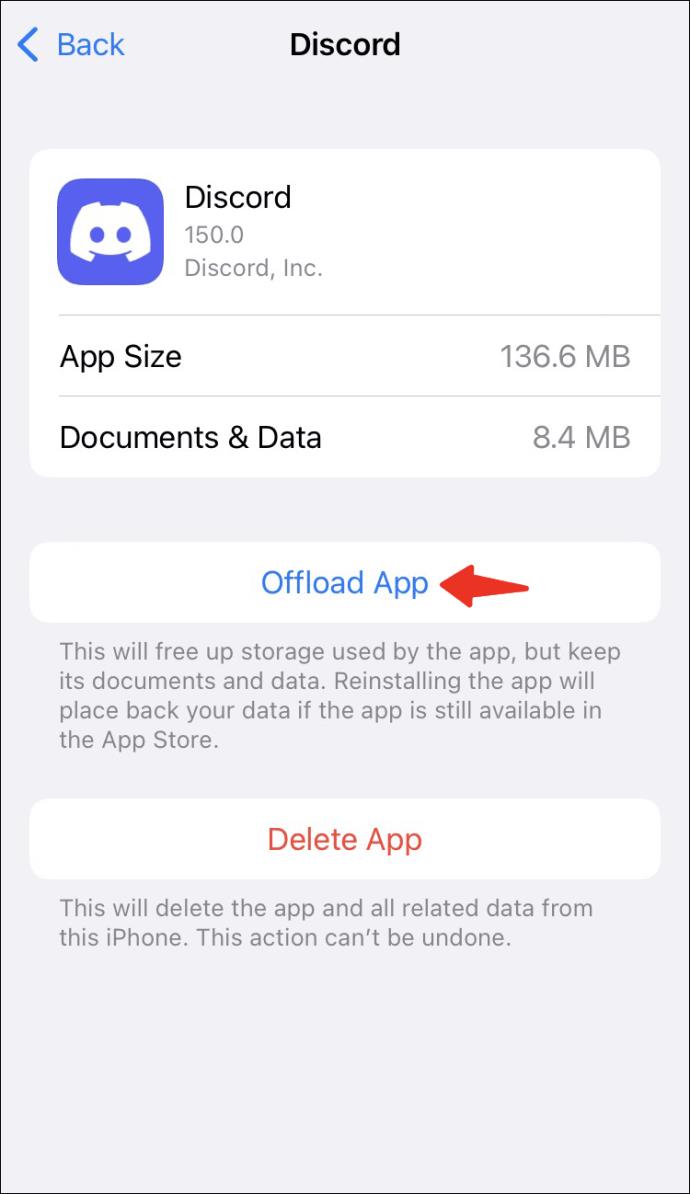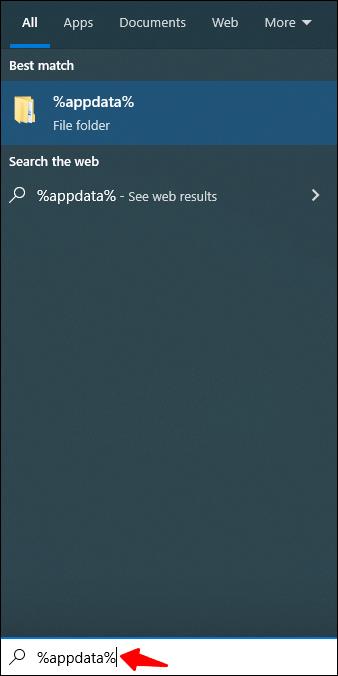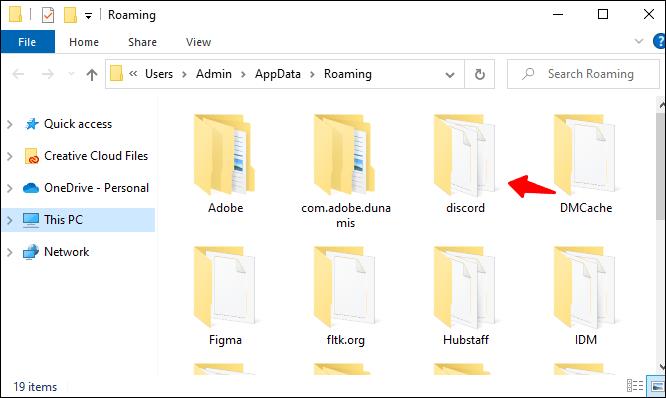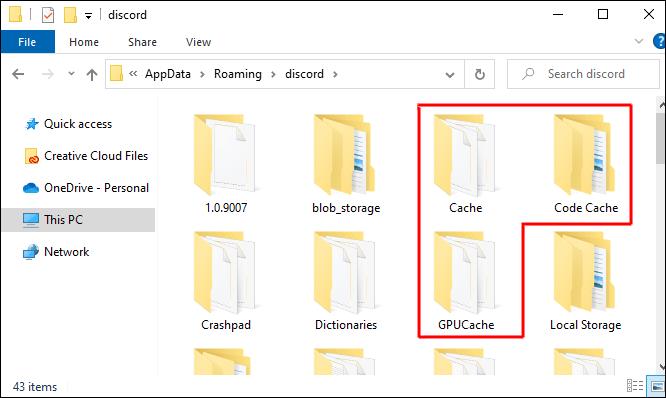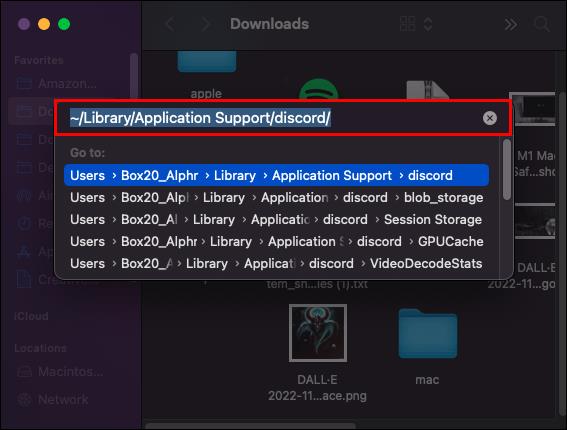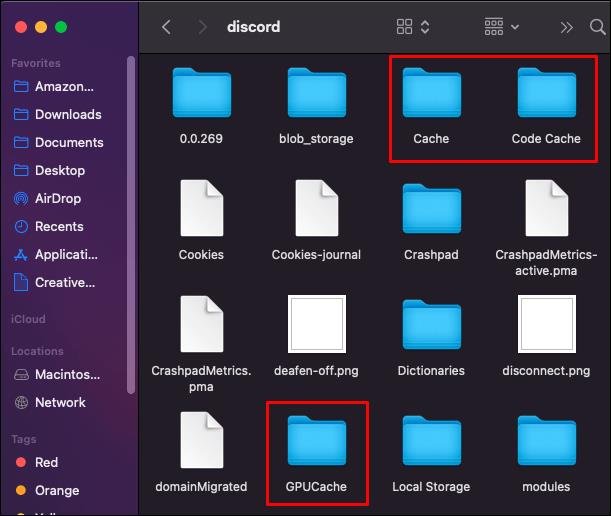Many users turn to Discord for free group chats with friends, family, and coworkers. But despite being primarily designed as a voice chatting app, Discord users send lots of messages back and forth.
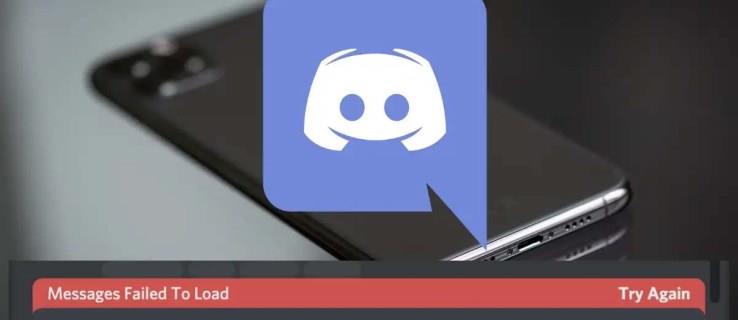
That’s why it hurts when you get an error saying you can’t view messages. Instead of getting frustrated, try some of the following solutions to resolve the issue fast.
Check the Server Status
While there are some fixes you can try when your messages aren’t loading on Discord, sometimes the problem isn’t on your end.
If the servers aren’t up, lagging, or experiencing other issues, your messages won’t get through. In that case, you have to wait for normal operations to resume.
Checking the server status is easy as the company has a dedicated website at discordstatus.com. Visit the site and see the real-time uptime information for the API, Media Proxy, Push Notifications, Search, Voice Servers, past incidents, latency and response times, and other metrics.
Reset the Connection on Your End
Suppose you checked the server status, and everything is fine on Discord’s end. There are two quick fixes you can try.
First, you can restart your internet connection. Unplug your Ethernet cable and plug it back in or restart the router. Alternatively, you can run a speed test on your connection to determine if you have network issues, throttling, and other problems. The Ookla speed test should do just fine.
Secondly, you can relog into the Discord app. Log out, close the app, restart it, and attempt to reconnect to your channels and send messages.
If the app isn’t showing signs of issues other than messages failing to load, you can try other solutions.
Check the Messaging Permissions
If you’re not a long-time Discord user, you may not know that group and channel admins sometimes restrict messaging permissions to counter spam and overcrowding.
Therefore, you could be using a Discord server where you don’t have permission to send or view messages. Contact the individual in charge to ask about your status and permissions.
Note that you may also have your permissions revoked on channels where you had full access without notification. Thus, contact the server administrator to learn what you can and can’t do.
The problem might lie elsewhere if you have permission to view and send messages but still can’t see anything.
Adjust Your VPN Use
It isn’t uncommon for Discord to block IP addresses. It happens when using bad language, distributing the wrong content, spamming, and many other breaches of conduct issues.
However, even temporary bans can last longer than expected. You may use a VPN service to determine if this is the problem.
If you can connect to your preferred servers and read messages while using VPN software, you likely have a temporary ban still in effect. You may try ExpressVPN and NordVPN to check your Discord ban status, as both interact well with the service.
Similarly, using a VPN consistently may cause you to be affected by a temporary ban without knowing it. It can happen when sharing the same virtual server as other users who got banned. In that case, you may want to try using Discord without a VPN connection to see if you can view and send messages.
Update the App
Not having the latest version of Discord installed shouldn’t cause message errors. But that doesn’t mean it can’t happen.
If all other solutions fail, you could update the app and see if anything changes.
- Open Discord app.
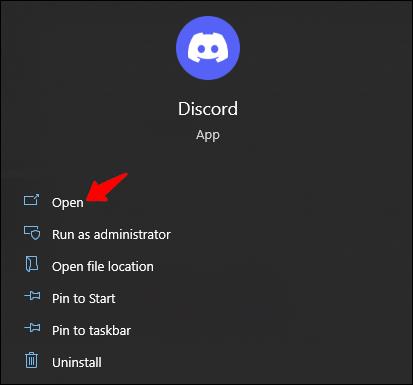
- Press “Ctrl +R” to force the app to check for new updates.

- Confirm the update installation if the app finds a newer version or patch.

An update or clean installation can help solve incompatibility issues between the Discord app and your operating system or other third-party software you have installed.
Load Channels Individually
Discord doesn’t have the most efficient process for loading messages when users connect to servers. Mainly, the app loads all messages from all channels simultaneously. This can cause the message failure to load error, especially if you have a slower connection.
Clicking on channels and loading them individually may prevent overloading the app and allow messages to appear normally.
It’s also a good idea to check if the message loading error persists between channels. If you can read and send messages consistently on some channels but not others, the problem could be with Discord. Similar to uptime issues, there might be nothing you can do except wait for a fix.
Try Another Discord Client
There’s another way to check if the message loading error is server-wide, limited to your account, or an issue with your device.
Check the status of your messages using a different Discord client. For example, log into the app’s mobile version or use the cloud-based browser platform if you’re using Discord on your PC.
Sometimes the problem can be local and affect only the client. If that’s the case, reinstalling the app might help.
Clear Cache and Cookies
Some users may only experience the message loading error on mobile devices and the web-based client. Deleting cookies and the application cache can offer a quick fix when that happens.
Here’s how to clear cookies in the Chrome browser:
- Click the three-dotted icon.
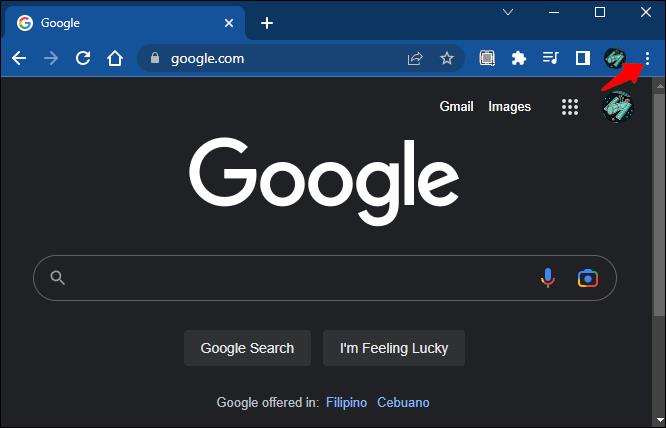
- Go to “More Tools.”
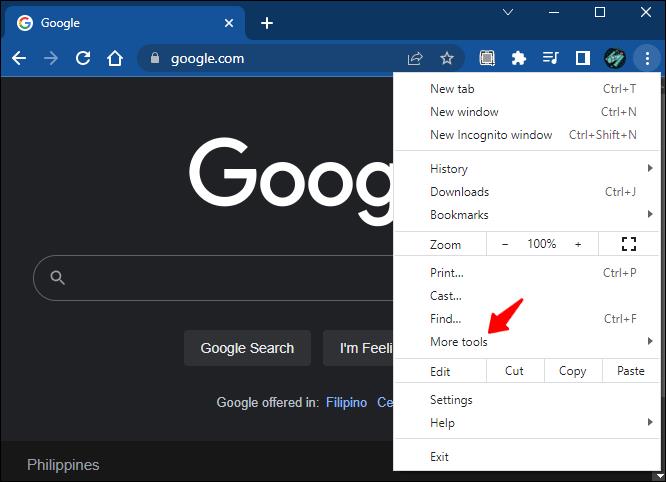
- Select the “Clear Browsing Data” option.
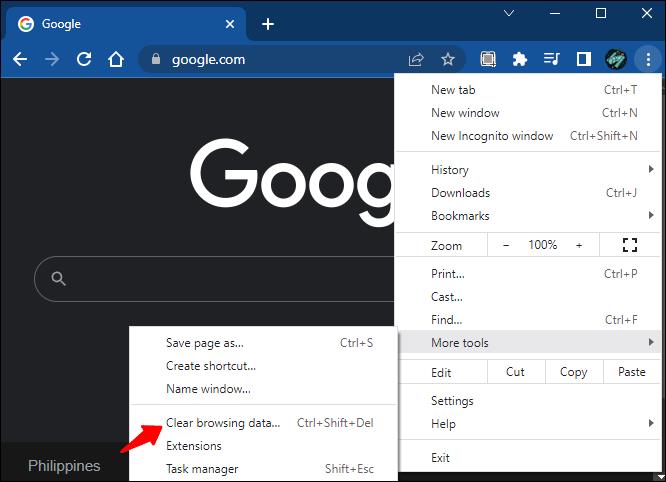
- Select the data you want to delete.
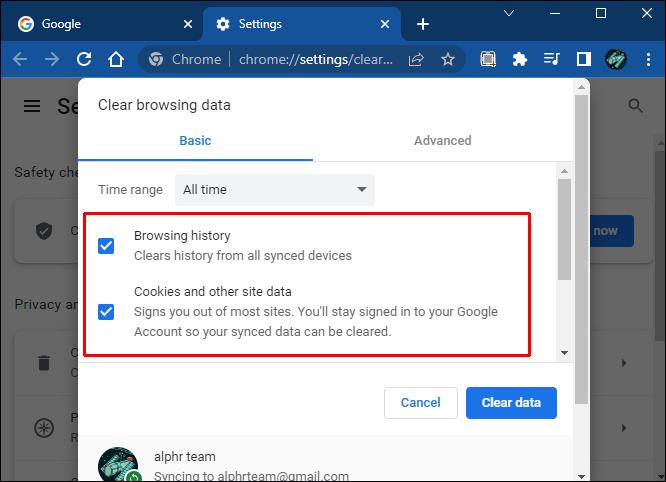
- Click the “Clear Data” button.
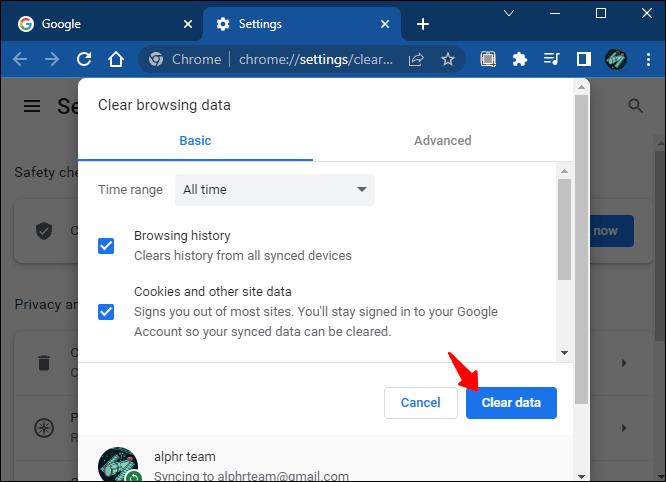
You can use a more targeted approach if you don’t want a complete wipe to avoid losing autofill data and other information.
- Click the three-dotted icon and go to “Settings.”
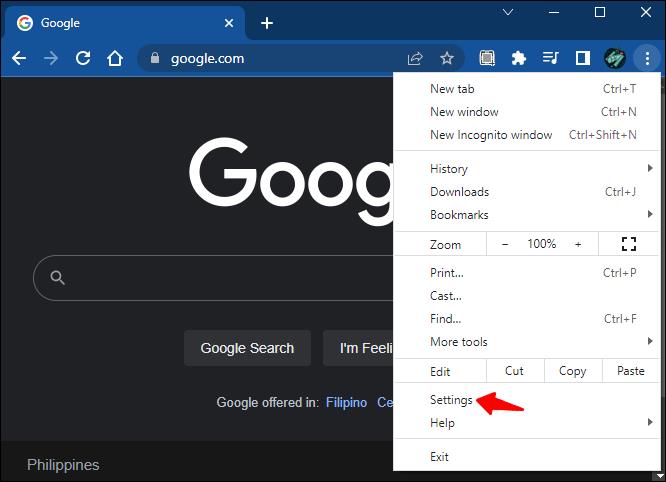
- Select “Privacy and security.”
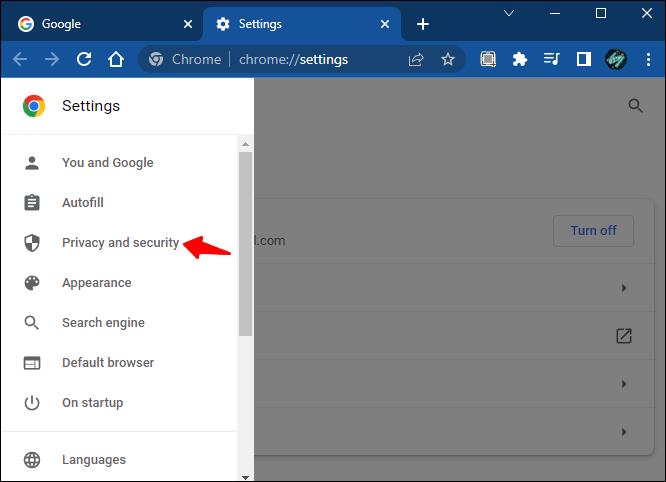
- Click the “Cookie and other site data” option.
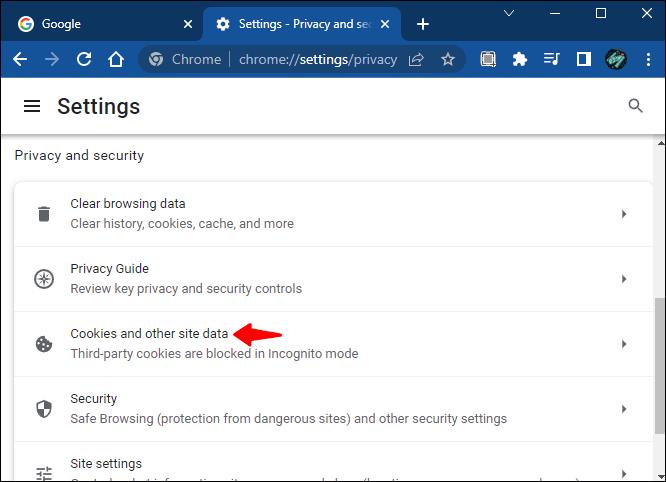
- Search for data regarding the Discord website.
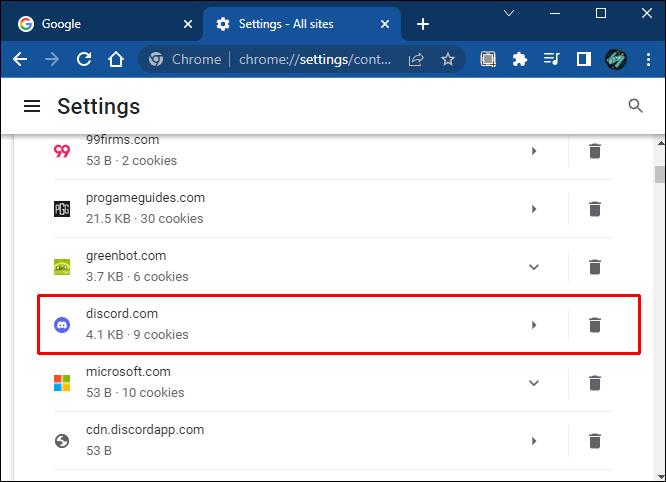
- Make your selections and delete Discord-specific cookies and cached data.
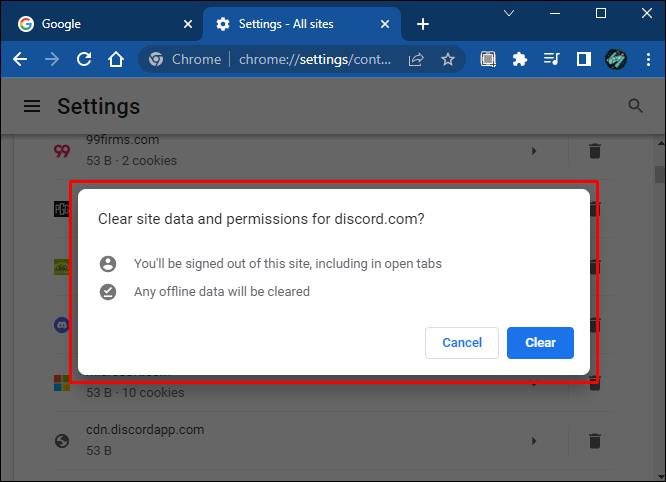
If you’re using the Android Discord client, here’s how to clear the cache:
- Launch the “Settings” app on your mobile device.
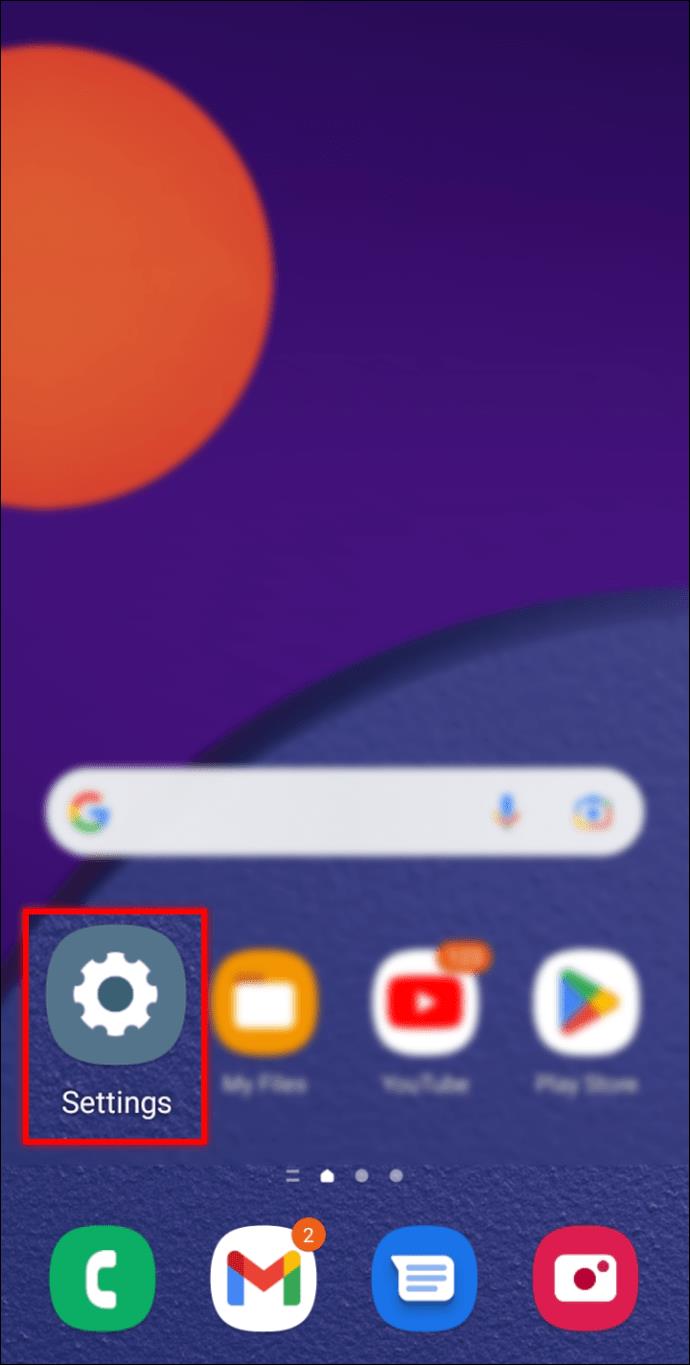
- Navigate to the “Apps” tab.
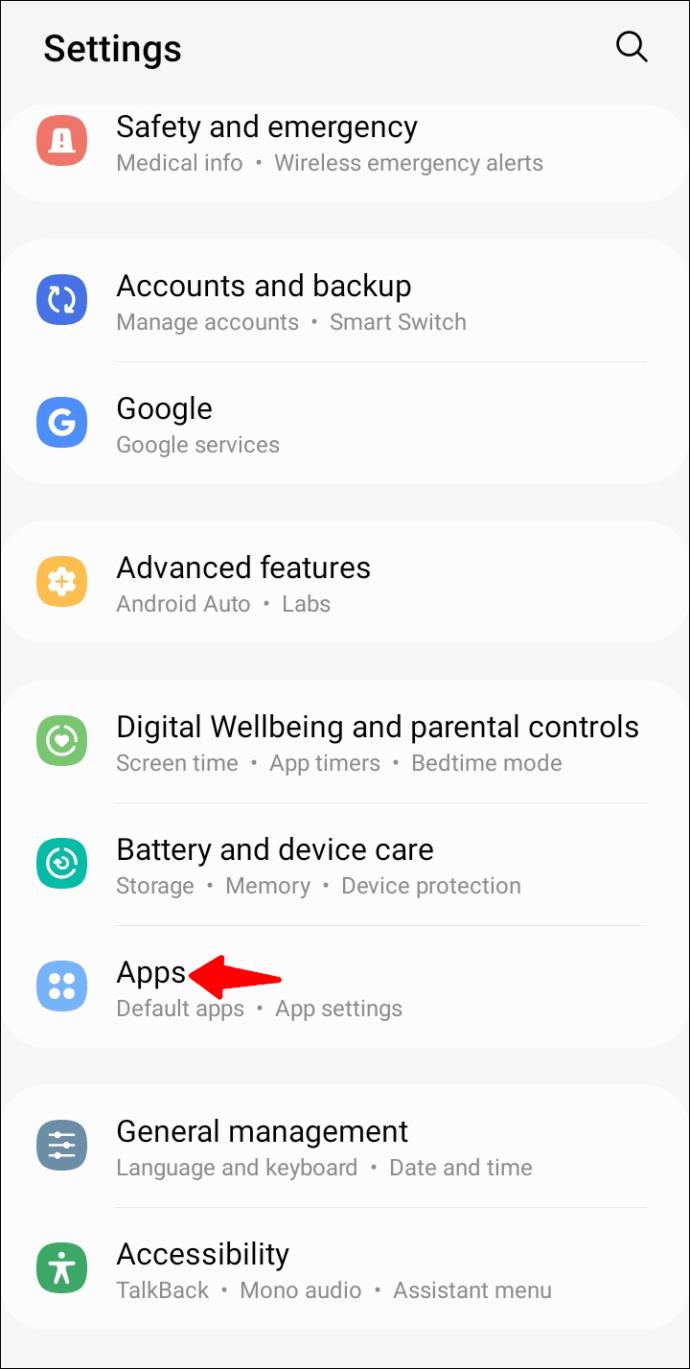
- Select “Discord.”
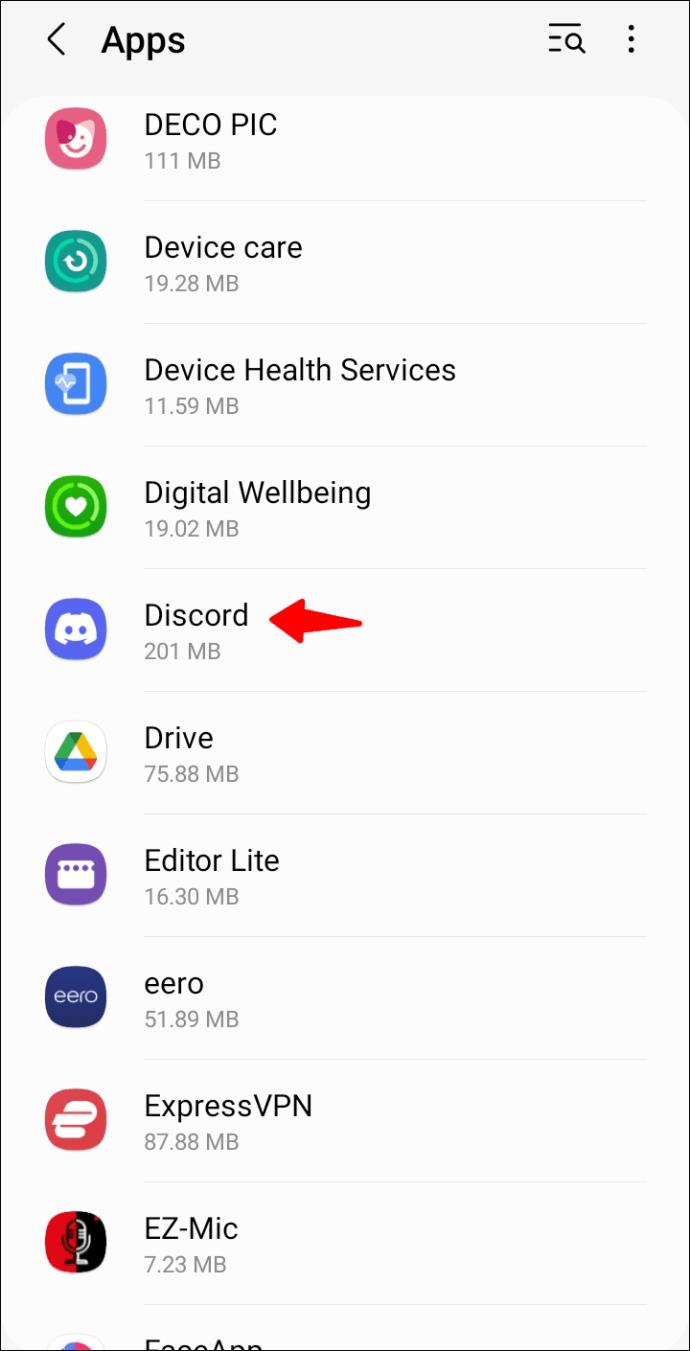
- Locate Storage and hit the “Clear cache” button.
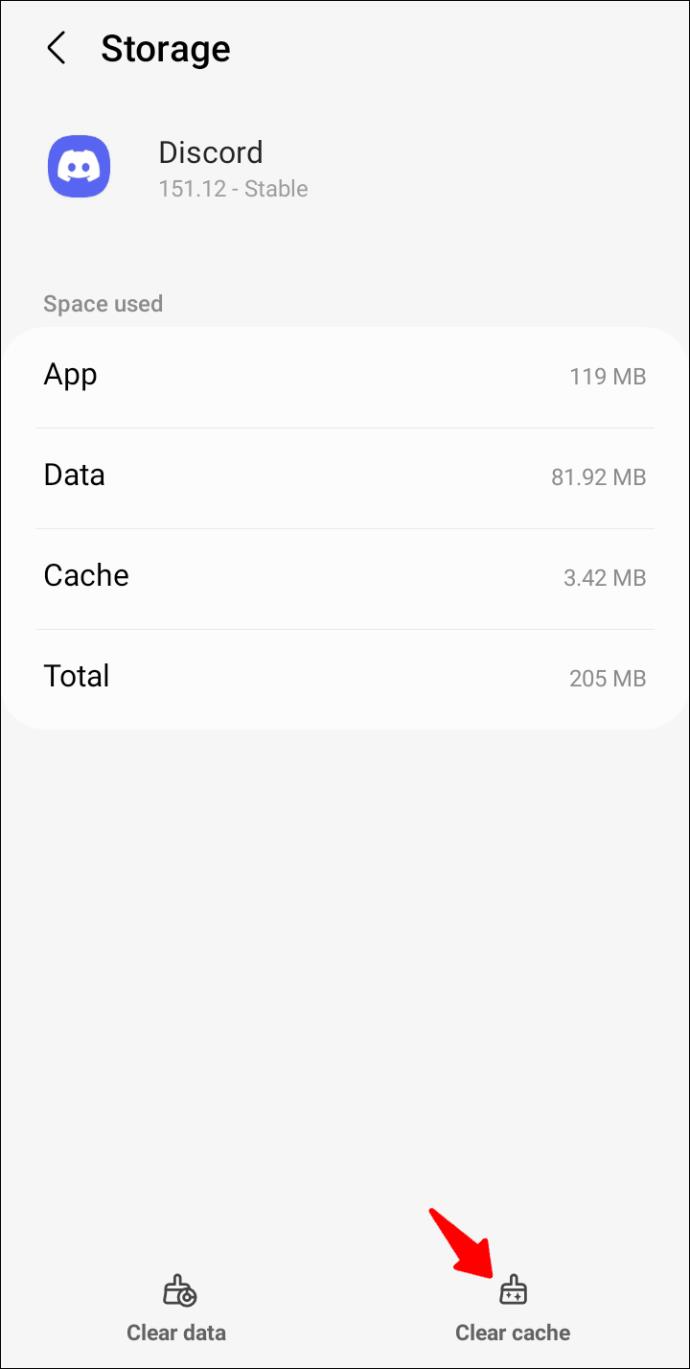
The process may differ slightly between different phones and Android versions.
Here’s how to delete the Discord cache on an iPhone:
- Go to the “General” tab from the “Settings” app.
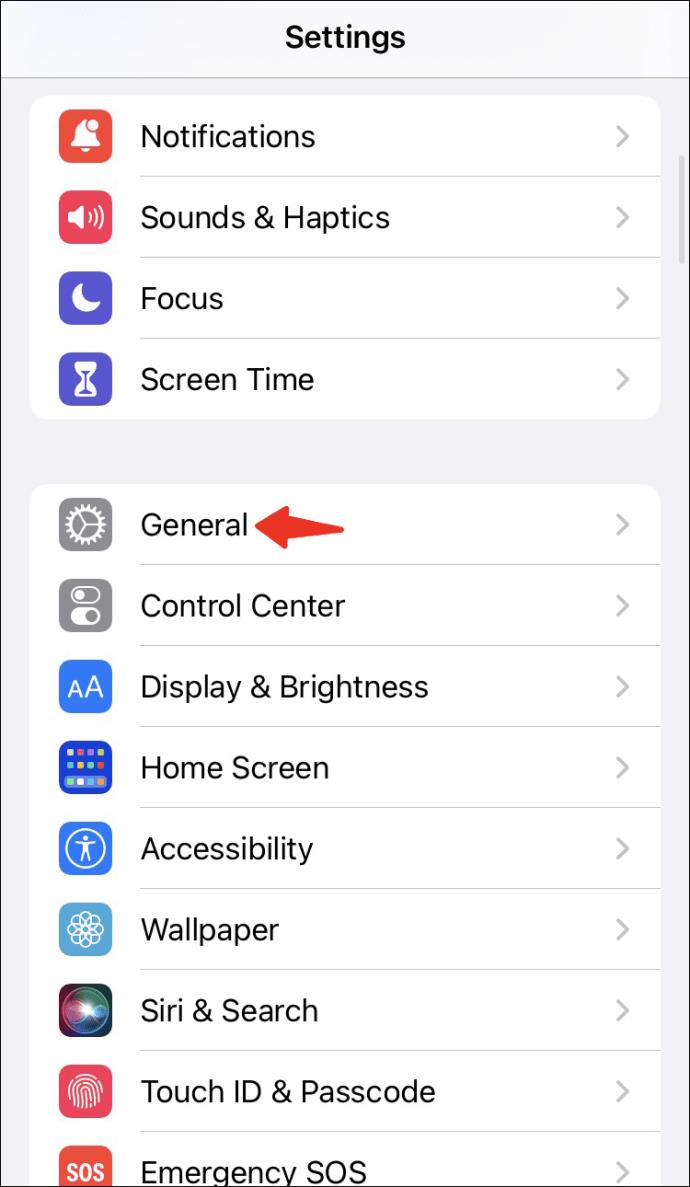
- Select ‘iPhone Storage.”
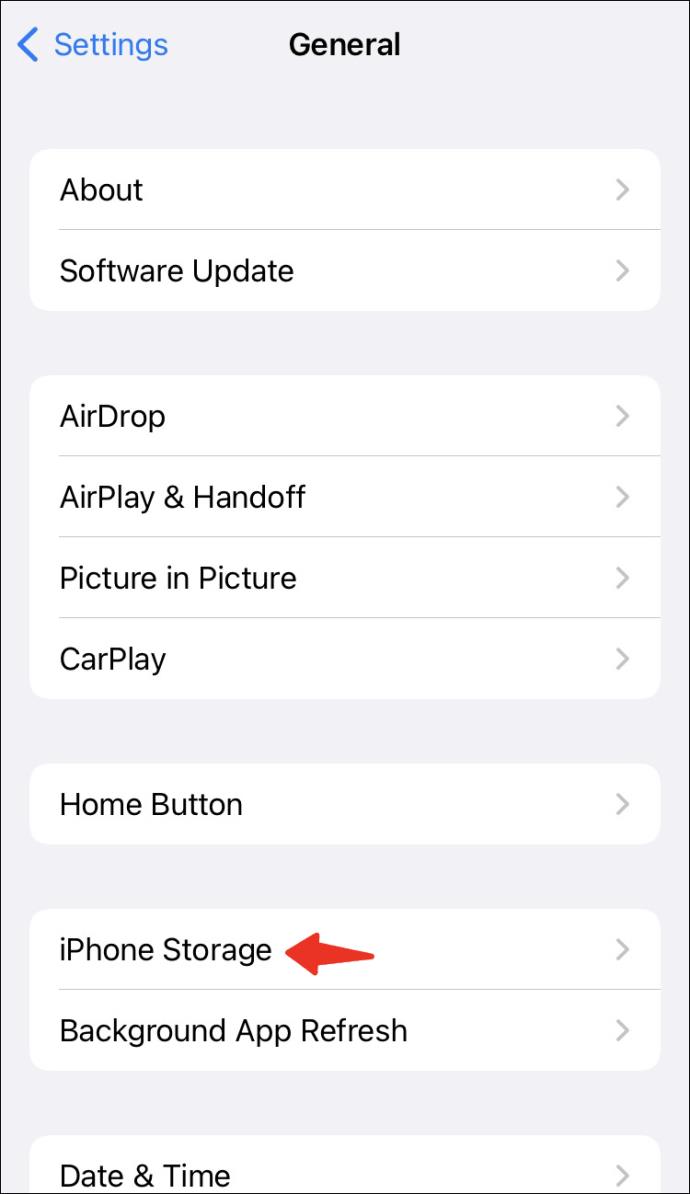
- Find Discord and select “Offload App.”
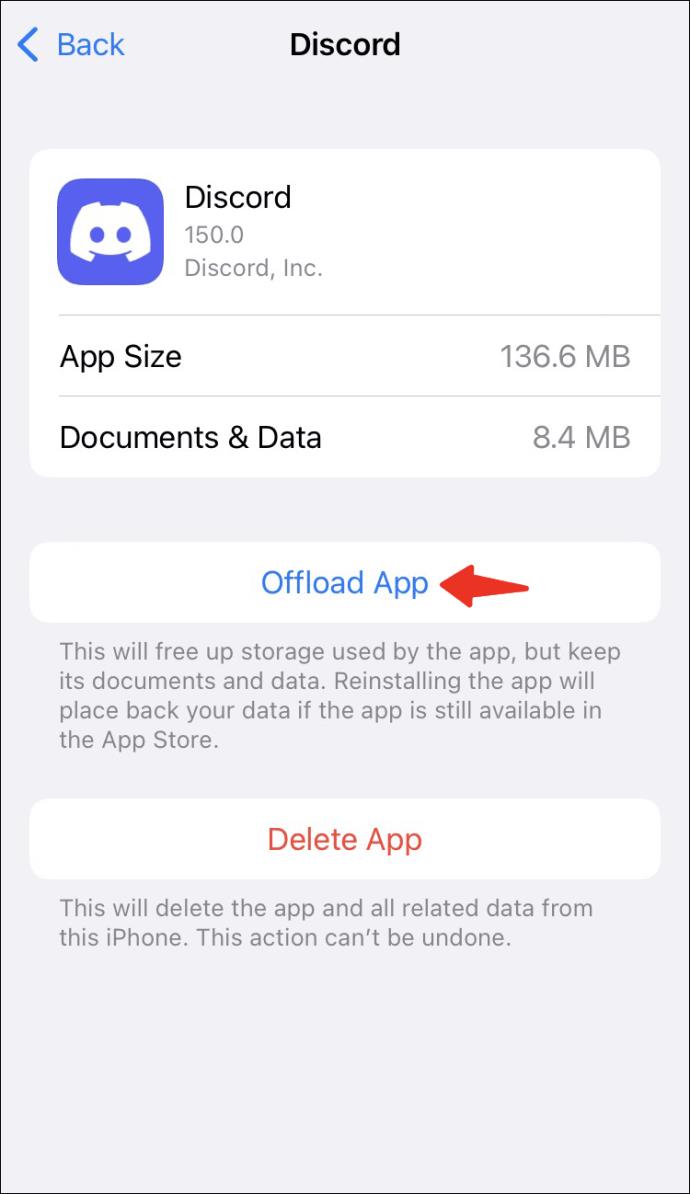
Clearing the Cache for the Desktop Client
Although cache data isn’t as problematic on desktop computers, you can still clean the cache to see if Discord messages load more easily.
Follow these steps on Windows PCs and laptops:
- Type “%appdata%” in the Windows search bar.
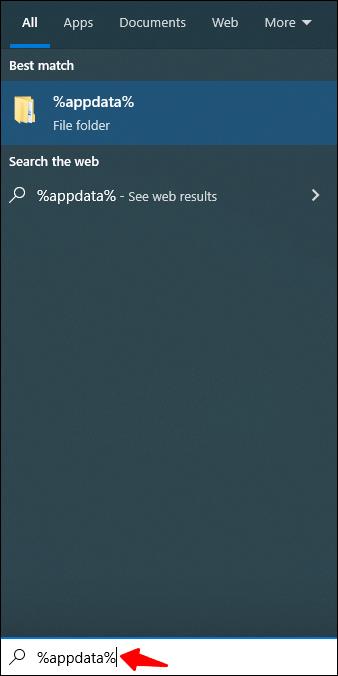
- Enter the folder and locate the Discord folder.
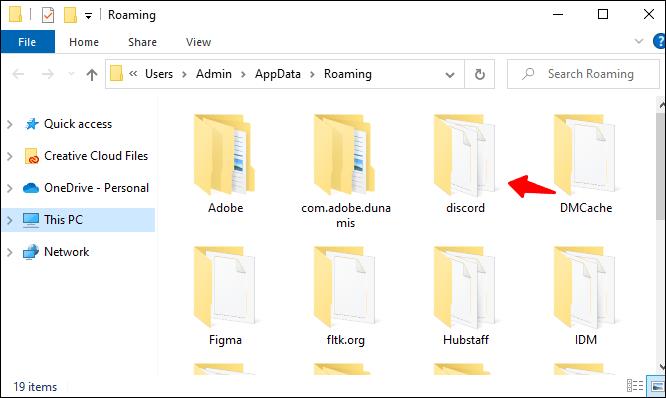
- Delete the Cache, Code Cache, and GPUCache folders.
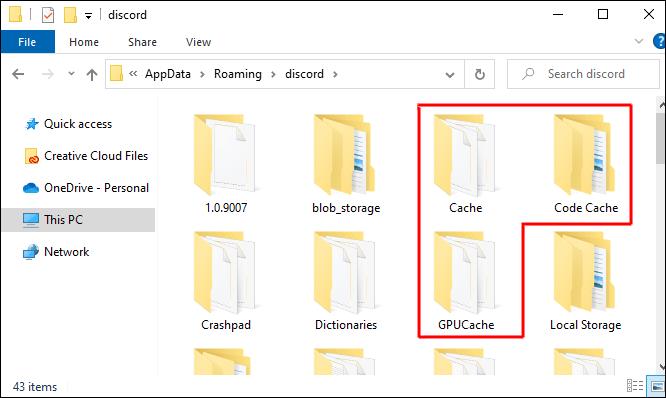
Reload the Discord app to see if anything has changed.
Mac users have a similar method for deleting the Discord cache.
- Open a “Finder” window.

- Select the “Go to Folder” option.

- Type the following address “~/Library/Application Support/discord.”
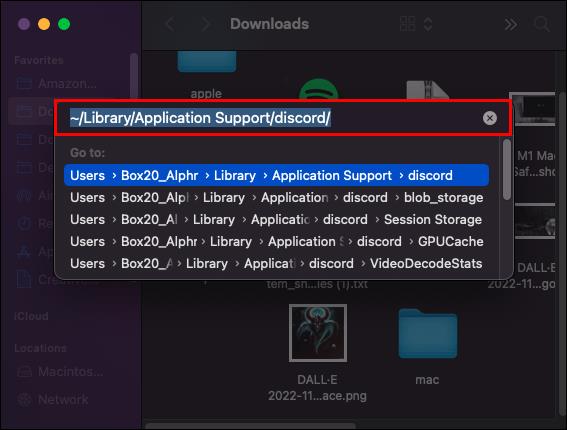
- Press Enter to access the folder.

- Delete the Cache, Code Cache, and GPUCache folders.
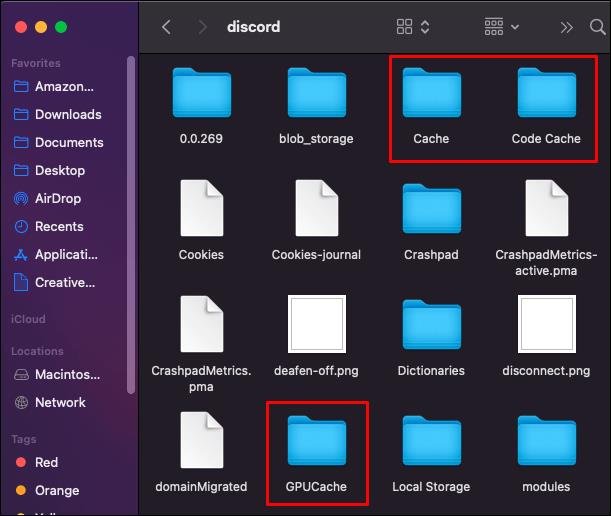
Restart Discord to see if you can view messages normally.
When All Else Fails, Contact Support
Many of the solutions in this article can solve the message-loading error in Discord. It all depends on the underlying issue. But sometimes, the problem can be beyond DIY solutions. In that case, there’s no shame in submitting a ticket to Discord and waiting for a customer service representative to guide you through a different process.
Let us know how often you have encountered this error and the circumstances surrounding it. Likewise, feel free to share any additional solutions in the comments section below.