Why You Shouldnt Rush to Upgrade to Samsungs Vision AI
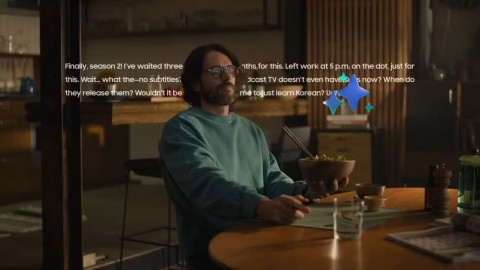
While the buzz around Vision AI is undeniable, many are still not convinced it's time to upgrade.
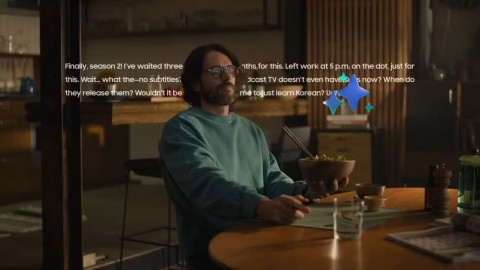
While the buzz around Vision AI is undeniable, many are still not convinced it's time to upgrade.

Samsung is considered a pioneer in popularizing folding screen technology on smartphones with two smartphone lines, the Galaxy Z Fold and Z Flip.

There are rumors that the Korean tech giant is likely to launch a budget version of the Galaxy Z Flip7, called the Galaxy Z Flip7 FE.
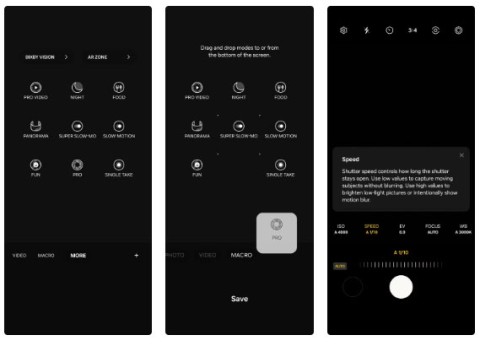
Samsung phones, especially budget and mid-range ones, are notorious for shutter lag. Slow shutter speeds can cause blurry images and make it harder to capture moving objects.
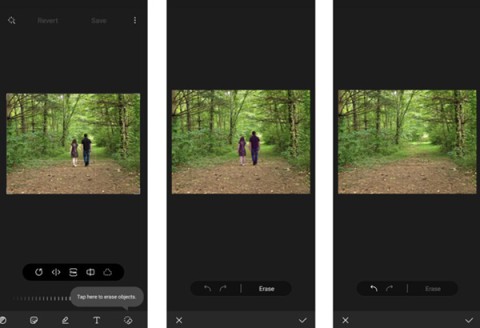
The Object Eraser feature will become an effective solution for those using Samsung Galaxy S21 who want to edit photos. Thanks to the AI-based image editing feature on Samsung phones, you can now remove subjects from images with just a few taps.

In the article below, Quantrimang will give a list of the best Samsung phone models at the present time.

The last thing users want from a manufacturer is to confirm their device is eligible for an update before waiting, to ensure that patience will be rewarded.

Chinese smartphone original equipment manufacturers (OEMs) are famous for their ability to pack large capacity batteries into compact smartphone models.
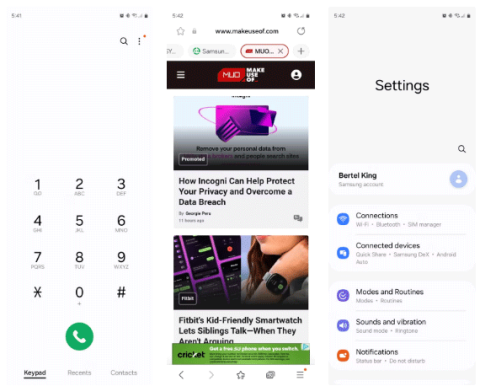
Although stock Android is available on Google's Pixel phones, many now consider Samsung to be the Android phone maker that offers the best user interface.

Today, Samsung officially announced a new PCIe Gen5 NVMe SSD model called the 9100 PRO, the successor to the 990 PRO.

According to a new report from SamMobile, Samsung Foundry has made significant progress with the 2nm manufacturing process, paving the way for the launch of the Exynos 2600 chipset at 2nm.
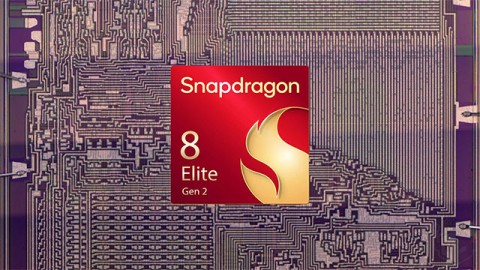
Samsung once again missed out on becoming Qualcomm's top chip manufacturing partner.
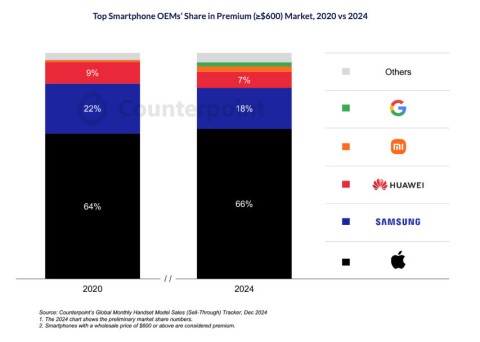
An estimated 25% of smartphones shipped globally in 2024 will have an average retail price (ASP) of $600 or more.

According to South Korean publication The Korea Herald, artificial intelligence giant OpenAI wants to position itself as a potential rival to Google.

Learn how to exit Kids Home mode on Samsung devices, even when you
Discover where Samsung phones are made. From factories in Vietnam to India, learn about the global reach of Samsung in smartphone production.
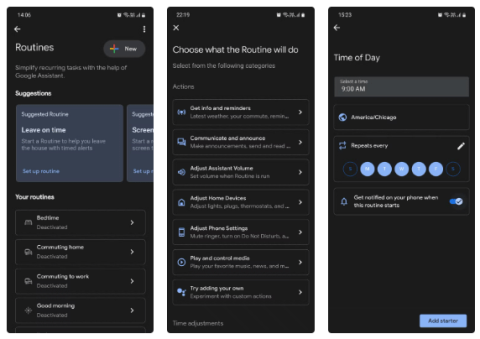
People love Samsung Galaxy, but recently, many people are getting bored with the feel of its new devices and are considering switching to Google Pixel.
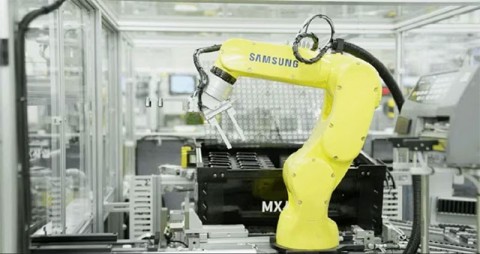
The wave of layoffs in the technology industry in general and “Big Tech” in particular shows no signs of cooling down.
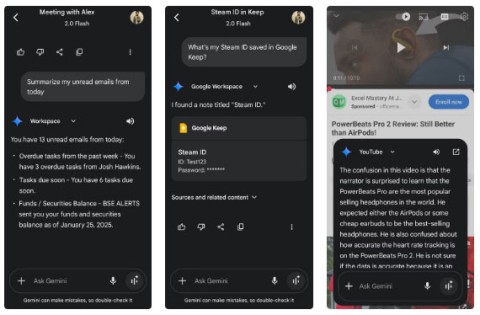
Using a Galaxy phone instead of another Android phone means you get access to Samsung-exclusive apps. However, not all of them are worth using.

Although the Galaxy S25 product line has just been launched not long ago, rumors about the next generation Galaxy S26 have begun to appear and receive attention from the smartphone enthusiast community.

Now, Honor's ambitious AI Alpha Plan has shaken up the AI world even further—and Apple, Google, and Samsung should be wary of this formidable rival.

Samsung has just continued to expand its popular commercial SSD product line with the all-new 990 EVO Plus model.

When buying a TV, people are looking for quality and reliability, which can only be found in reputable brands. That's why you should only buy a product from one of these 6 manufacturers when you want to upgrade your next TV.
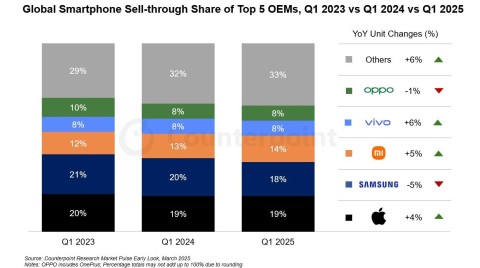
According to the latest report from Counterpoint Research, Apple took the No. 1 position in global smartphone market share for the first time in the first quarter of 2025, reaching 19%.

Samsung is ready to launch the Galaxy S25 strategic product line at the Unpacked event taking place on January 22 in San Jose, California (USA).

How to use Modes and Routines in One UI 5 on Samsung smartphones, Modes and Routines is a new feature in Samsung's One UI 5, allowing you to open applications and

Things you should do first when buying a Samsung smartphone, Samsung phones contain a lot of applications and settings. Here are the settings you should do when

Keyboard language is an important factor to make it easier for you to enter text. Then this article I will guide you on how to change the keyboard language on Samsung Galaxy Note 5.

The feature to import / export contacts on Samsung Galaxy Note 8 allows you to comfortably import / export contacts to SIM or arbitrary memory quickly. This article I will guide you on how to copy contacts to Samsung Galaxy Note 8 through this feature!

Samsung air conditioners are known for their many modern features, bringing many conveniences to users. So which country is Samsung air conditioner brand? Is it good and should I buy it? Let me find out through the following article!