How to use WinRAR on Mac in 4 simple steps
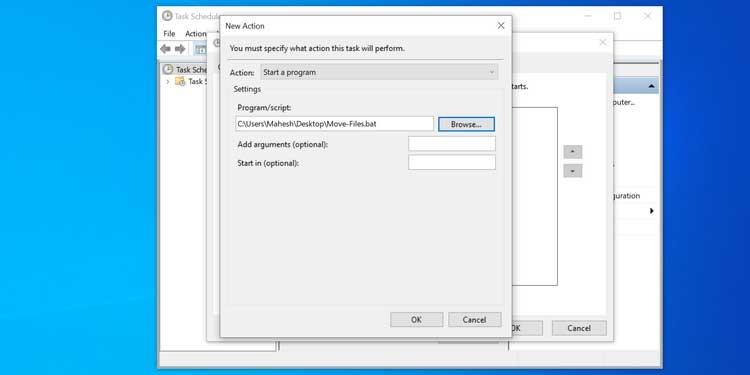
How to use WinRAR on Mac in 4 simple steps, When it comes to extracting RAR archives, WinRAR is always the top choice. In this article, let's find out
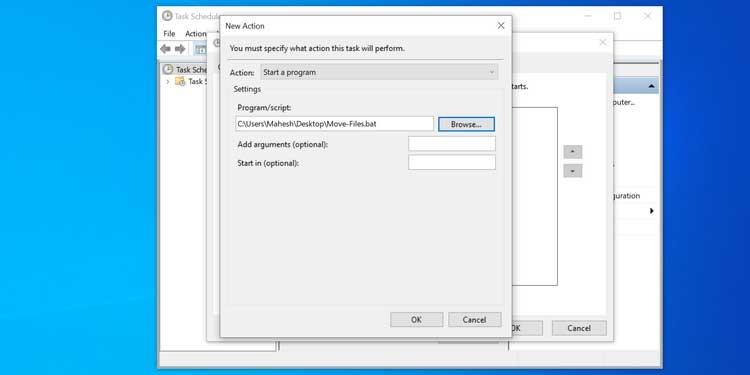
How to use WinRAR on Mac in 4 simple steps, When it comes to extracting RAR archives, WinRAR is always the top choice. In this article, let's find out
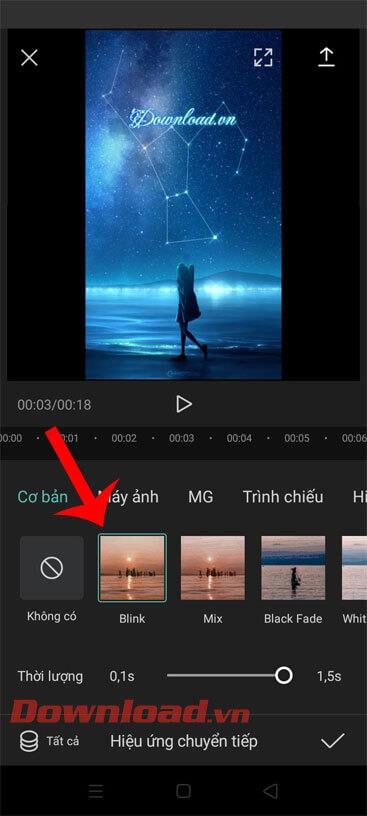
How to quickly update WinRAR in just 4 steps. Updating WinRAR regularly will help you take advantage of the latest features of this famous decompression software.

Deleting the original file after compressing with WinRAR saves disk space for the computer.