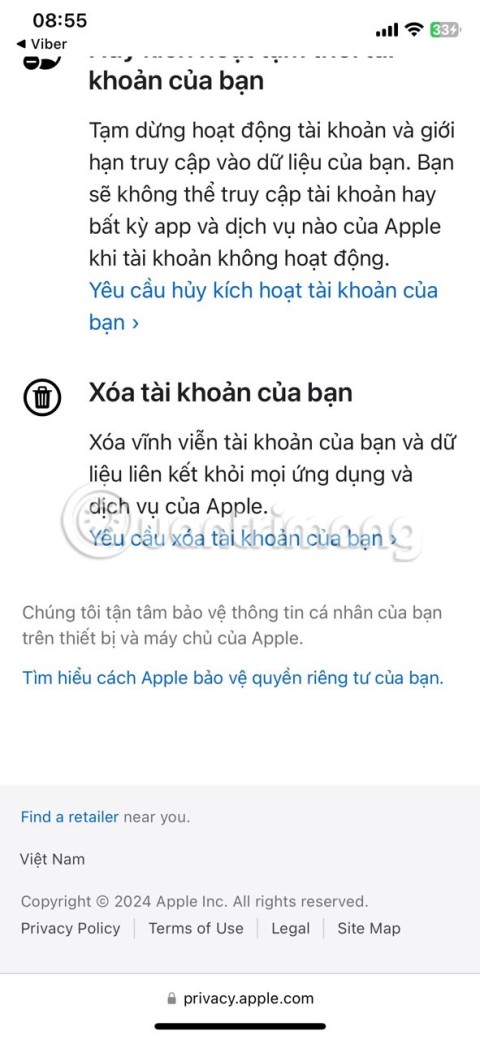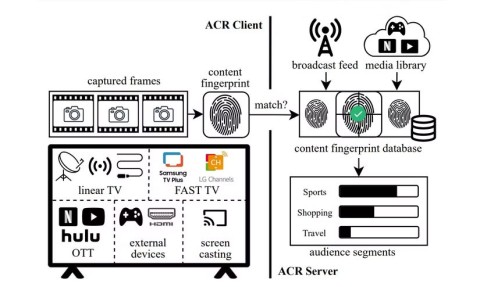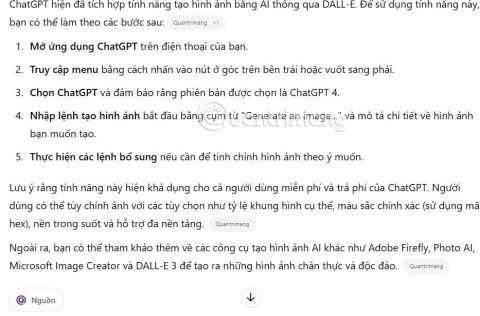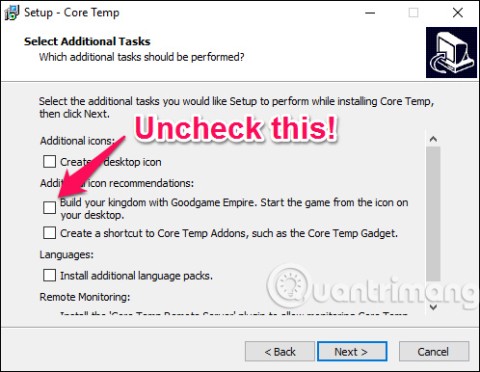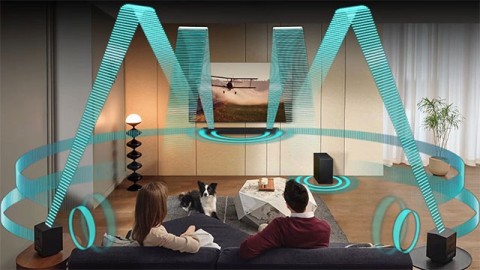Nero has unveiled the latest updates for Nero PhotoShow Deluxe, refining its capabilities to cater to both casual users and professionals in image management and video production. This version extends beyond its initial promise as a mere image management utility.
With enhanced functionalities, Nero PhotoShow Deluxe now serves as a comprehensive suite for editing and sharing that includes a wide array of advanced tools, enabling users to transform images and video clips into engaging presentations.
Notably, users can now easily create dynamic video entertainment programs, making it an essential tool for anyone looking to present their media beautifully.
Key Features of Nero PhotoShow Deluxe
| Feature |
Description |
| Media Management |
Robust system for organizing and editing images and videos, enhancing user experience. |
| Creative Tools |
Add music tracks, Animated Clip Art, captions, and various templates to enrich presentations. |
| Image Correction |
Remove red-eye, recondition and crop images, while fine-tuning color and saturation. |
| Restore Tools |
Restore quality of old images and vivid colors in original files. |
| Special Effects |
Zoom, rotate, and apply special effects to both images and videos. |
| Sharing Features |
Email PhotoShows directly to friends and families or upload them using the free Nero PhotoShow Circle website. |
| Burning Capability |
Built-in features allow users to burn CDs and DVDs for playback on PCs or DVD players. |

Explore various alternative applications that complement Nero PhotoShow Deluxe: