Microsoft .NET Framework 4.8 build 03928 - The official framework from Microsoft
Microsoft .NET Framework, Microsoft.NET Framework 4.8 is a programming platform for a collection of programming libraries that can be installed or already included in operating systems.
- Release: Microsoft
- Version: 4.8 build 03928
- Usage: Free
- Size: 111,9 MB
- View: 1,719,582
- Download: 1,686.161
- Day:
- Requirements: Windows Vista / Server 2008 / 7/8 / Server 2012 / 8.1 / 10
Microsoft.NET Framework 4.8 is a programming platform that is a collection of programming libraries that can be installed or already included in Windows operating systems.
- The framework has 2 main components
- Update Microsoft .NET Framework
- New in Microsoft .NET Framework 4.7.2
- Tutorials and tips
The latest version Microsoft .NET Framework has been improved and edited quite a lot, has better compatibility, latest information updates, and very high flexibility compared to current application systems.
Microsoft .NET Framework comes in 3 versions, including Standalone (Offline Installer), Web Bootstrapper (Web Installer) and Developer Pack ( developer package). The Standalone version is in the main download path, the other 2 along with previous versions of the .NET Framework can be found in the download link. In the latest version of the .NET Framework, Microsoft has brought new features and APIs in the areas:
- Support TLS 1.1 / 1.2 for ClickOne.
- Activate .NET desktop apps with Project Centennial.
- Support for additional cryptographic standards to increase security.
- Soft keyboard support and per-screen DPI for WPF.
Overall, the latest version of the .NET Framework focuses on security enhancement and WinForms / WPF related features. This version is also fully compatible and can be updated from versions 4 / 4.5 / 4.5.1 / 4.5.2 / 4.6 / 4.6.1. This version can also run side-by-side with .NET Framework 3.5 SP1 or earlier.
Offline installation packages can be used in situations where Web packages cannot be used due to the absence of a network. If you intend to redistribute these installation packages in your application, Microsoft also recommends calling the installation package over the Web because it is more compact and loads faster. The Web Installer package also offers optimal performance with lower bandwidth requirements.
The framework has 2 main components
Common Language Runtime (CLR)
The CLR is the component that connects other parts of the .NET Framework to the operating system. CLR is a program written in .NET, not compiled into machine code but it is translated into an intermediate language Microsoft Intermediate Language (MSIL). When running the program, the CLR will translate the MSIL into the machine code to execute the features, ensuring the application does not occupy and use rampant system resources. It also does not allow malicious commands to be executed. These functions are implemented by components inside the CLR such as Class loader , Just In Time compiler , Garbage collector , Exception handler , COM marshaller , Security engine , etc.
In new versions of Windows operating systems like XP.Net and Windows 2003, the CLR is bundled with the operating system. This ensures that the application written on your computer will run on other computers without installation.
NET Framework class library
The .NET Framework class library provides programming libraries such as for applications, databases, web services ...
Base class library - a library of base classes
This is the library of the most basic classes used during programming, or the .NET Framework builders themselves must use it to build higher classes. Examples of classes in this library are String, Interger, Exception, ...
ADO.NET and XLM
This library includes classes used to process data. ADO.NET replaces ADO for normal data manipulation. XML object classes are provided for you to process data in a new format: XML. Examples for this library are SqlDataAdapter, SqlCommand, DataSet, XMLReader, XMLWriter, ...
ASP.NET
Web applications built with ASP.NET take full advantage of the .NET Framework's capabilities. Besides that is a new style of programming that Microsoft gave it a name called code behind. This is how programmers building Windows based applications often use - interfaces and commands are separate. However, if you are ever familiar with web application programming, this is where you get rid of HTML commands.
The emergence of ASP.NET strikes a balance between the process of building Windows and Web applications. ASP.Net provides a set of Server Controls for programmers to capture and process application data as if they were working with a Windows application. It also allows you to turn an application previously written only running on Windows into a Web application quite easily. Examples for the classes in this library are WebControl, HTML Control, ...
Web services
Web services are services provided over the Web (or the Internet). The service is considered a Web service that is not aimed at the users but at the software developer. Web services can be used to provide data or a computational function.
Windows form
The Windows form library suite contains classes of objects for building Windows based applications. Building applications of this type is well supported up to now by Microsoft's programming languages and tools. Now, Windows-only applications will be able to work with Web-based Web services. Examples of classes in this library are Form, UserControl ...
System requirements
- Operating System: Windows 7 SP1, Windows 8.1, Windows 10, Windows Server 2008 R2 SP1, Windows Server 2012, and Windows Server 2012 R2.
- Processor: 1GHz.
- RAM memory: 512MB.
- 2.5GB free hard drive.
- Supports both x86 and x64 versions.
When you install this package, you can see any packages or updates in the system
- If it is Windows 7 SP1 or Windows Server 2008 R2 SP1, you will see the Microsoft .NET Framework 4.6.2 Preview item is an installed product under Programs and Features in Control Panel.
- If you're using Windows Server 2012, you'll see Update for Microsoft Windows (KB3120738) in the Installed Updates section of the Control Panel.
- If it's Windows 8.1, Windows 10, or Windows Server 2012 R2, you'll see Update for Microsoft Windows (KB3120803) under the Installed Updates section of the Control Panel.
Update Microsoft .NET Framework
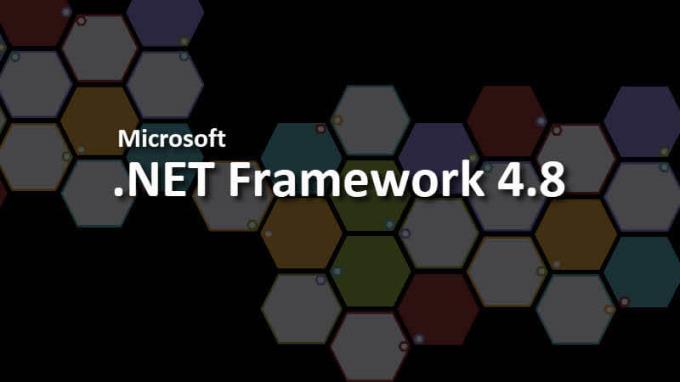
Microsoft .NET Framework 4.8
Base Class
- Reduced FIPS impact on Crytography.
- Use Zlib's updated version.
Windows Communication Foundation (WCF)
Launch of ServiceHealthBehavior - A service WCF state extending IServiceBehavior. Once added to the ServiceDescription.Behaviors collection, the service state does the following:
- Return the service health with the HTTP response code.
- Publication of service status information.
Windows Presentation Foundation (WPF)
Microsoft.NET Framework 4.8 adds support for Per-Monitor V2 DPI Awareness and Mixed-Mode DPI dimensions.
Real-time popular language
The runtime in Microsoft.NET Framework 4.8 includes the following changes and improvements:
- JIT compiler improvements.
- Enhanced memory management for Native Image Generator (NGEN).
- Anti-virus scan for all sets.
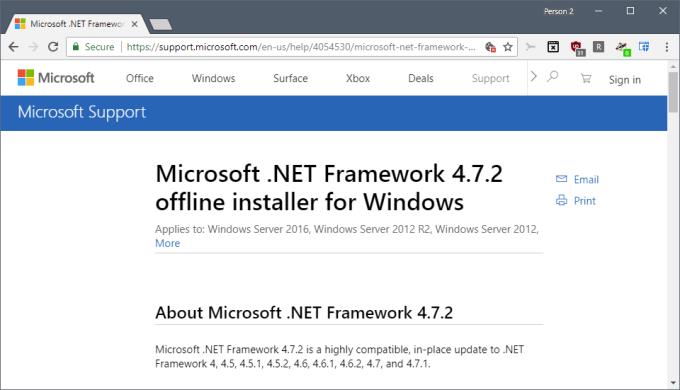
Microsoft .NET Framework 4.7.2
Microsoft .NET Framework 4.7.2 builds on .NET Framework versions 4.x by fixing bugs and adding a few new features while maintaining product stability.
Microsoft .NET Framework 4.7.2 can be installed on Windows 10, Windows 8.1, Windows 7 SP1 and corresponding server platforms from Windows Server 2008 R2 SP1.
Microsoft .NET Framework 4.7.2 continues to improve compatibility, allowing apps to deliver a tailored Assistive Technology user experience.
New in Microsoft .NET Framework 4.7.2
Core
- Microsoft .NET Framework 4.7.2 performs a significant increase in encryption, better zip file decompression, and additional API collection.
- New RSA.Create and DSA.Create overload levels.
- The constructor Rfc2898DeriveBytes accepts the name of the hash algorithm.
- Temporary key support.
- Programming requirements for signing PKCS # 10 certificate and X.509 public key certificate.
- New SignerInfo members.
- Leave a stream packed after processing CryptoStream.
- Extract changes in DeflateStream
- Additional API collection
ASP.NET
- Embedding support depends on the Web form.
- Support same site cookies.
Networking
- Complete the HttpClientHandler properties.
SQLClient
- Supports Azure Active Directory multimedia authentication and multi-factor authentication.
- Support for continuous encryption version 2.
- Windows Presentation Foundation
- Find ResourceDictionary by source.
- Find the owner of ResourceDictionary.
- Find the StaticResource reference catalog.
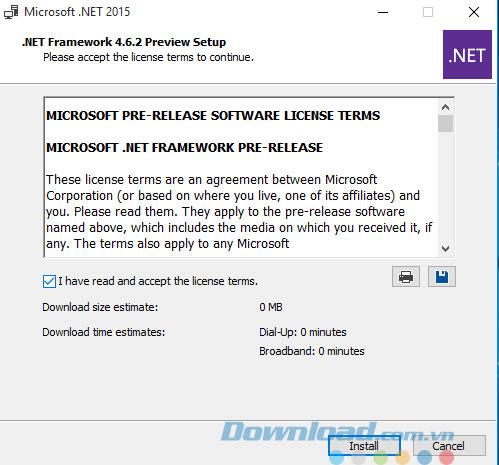
It provides the essential solutions for the common requirements of computing programs such as user interface programming, data access, database connectivity, web applications, arithmetic algorithms and network communication. In addition, the .NET Framework manages the execution of programs written on the .NET Framework, so users need to install the .NET Framework in order to run programs written in .NET.
For example, to design a racing game, if there is no dedicated framework for the game, the game programmer must create: frame, wheels, people, paths, trees, signs ... to consider "assembling" them together to create space for the game; While also with this kind of game, if using the built-in framework that has already been developed, the programmer just needs to write commands to get them out of the framework and combine them.
Not all programming languages can exploit the framework, to use the " materials " in the framework, it requires programmers to use programming languages that support .NET technology such as VB.NET, C # .NET, ASP.NET ...
Tips and tutorials
- Fix the error that the .NET Framework cannot be installed on the computer
- Test the .NET Framework on the computer
- Fix HRESULT error: 0xc8000222 when installing Net Framework 4
- Fix "Enough disk space must be available" error when installing NET Framework
- Circular 09/2018 / TT-BKHDT
- How to fix the .NET Framework error on the computer
- What is the .NET Framework? Why do some software need it?
- How to download and install NET Framework on a computer
- Uninstall NET Framework with the NET Framework Cleanup Tool
Related and alternative applications
 Microsoft Visual Studio 2010 Ultimate Software for Programming
Microsoft Visual Studio 2010 Ultimate Software for Programming  Visual Studio Professional 2019 Programming Support Tools
Visual Studio Professional 2019 Programming Support Tools  Windows Template Studio Free UWP Application Programming Tool
Windows Template Studio Free UWP Application Programming Tool  Microsoft .NET Framework Repair Tool .NET Framework Repair Software
Microsoft .NET Framework Repair Tool .NET Framework Repair Software  Evernote2Onenote Transfers data from Evernote to OneNote
Evernote2Onenote Transfers data from Evernote to OneNote  Microsoft XNA Framework Redistributable Support for making Windows and Xbox games
Microsoft XNA Framework Redistributable Support for making Windows and Xbox games  .NET Framework Cleanup Tool Uninstall .NET Framework completely
.NET Framework Cleanup Tool Uninstall .NET Framework completely
Maybe you are interested
 Microsoft .NET Framework 4.5 Microsoft Framework Suite
Microsoft .NET Framework 4.5 Microsoft Framework Suite  Microsoft Edge Chromium Microsoft's new web browser, with add-on support
Microsoft Edge Chromium Microsoft's new web browser, with add-on support  Microsoft .NET Framework 3.5 Microsoft Framework Suite
Microsoft .NET Framework 3.5 Microsoft Framework Suite  Windows Media Player 11 Microsoft Music Player
Windows Media Player 11 Microsoft Music Player  Windows Media Player 12 Microsoft Music Player
Windows Media Player 12 Microsoft Music Player  Microsoft Network Monitor (32 bit)
Microsoft Network Monitor (32 bit)  Microsoft Kodu Game Lab Support kids programming games
Microsoft Kodu Game Lab Support kids programming games
