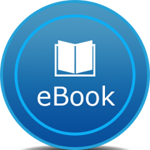HTML Executable 4.7.1 - Convert web pages, pdf files to exe files
HTML Executable, HTML Executable is a flexible HTML compiler (html to exe or pdf to exe) that allows converting entire web pages, HTML documents, etc.
- Release: GDG Software
- Version: 4.7.1
- Usage: Try it out
- Size: 28,2 MB
- View: 353
- Download: 201
- Day:
- Requirements: Windows RT / 95/98 / NT / ME / 2000/2003 / XP / Server 2003 / Vista / Server 2008/7/8 / Server 2012 / 8.1 / 10
HTML Executable is a flexible HTML compiler (html to exe or pdf to exe) that converts entire web pages, HTML documents, PDF files, and their companion files to self-executing software. in .exe format. End users can run the compiled software as easily as running other .exe files.
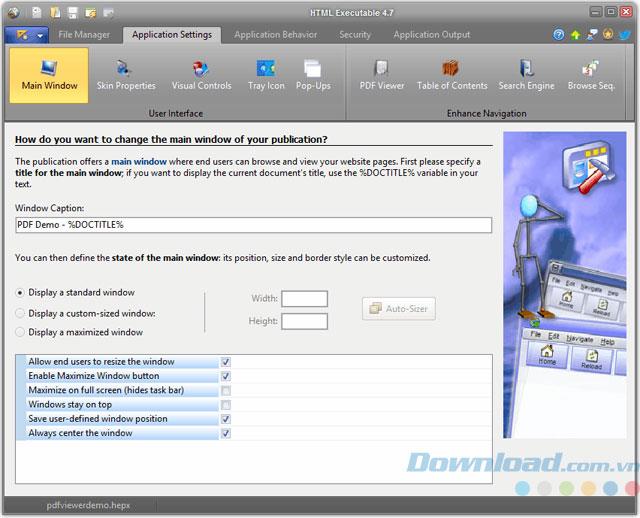
Download HTML Executable to convert the website into an exe file
Some features of HTML Executable
Compile web pages to compact ebook in .exe format:
- HTML Executable converts your web page into a Windows executable file, practical applications called ebooks or digital publications, for easy, secure, and fast distribution to customers, colleagues, and friends. friends and other users.
- All website files including HTML pages, images, graphics, JavaScript scripts, PDF files, audio files, Flash objects, videos, CSS, Java applets, Silverlight applications and files Others are stored inside the .exe ebook file so you don't need to distribute them.
- Inside the Executable HTML digital publication, your web pages are protected against external changes and checked for integrity before they run.
- Create a compact ebook without sacrificing performance. Web page files are strongly compressed using algorithms like LZMA, PPMD, far more than standard Zip methods. HTML Executable uses its own archive format so that end users cannot unzip your ebook with the Zip / Unzip utility or view its contents.
- Supports HTML 4.0 and HTML5, if you have a recent version of Windows (or IE9 or higher) installed, graphics, images, audio files, GIFs, CSS, Flash SWF files ( program requirements to view), Adobe Acrobat PDF (HTML Executable with a built-in PDF reader), FLV flash videos, Microsoft Office documents (such as Microsoft Office PowerPoint PPT / PPTX, Word DOC / DOCX, JavaScript, VBScript , XML), Simple Java applets, audio files and music files such as WMA, WMP, MP3 (if Windows Media Player available), MID, WAV, AVI, Silverlight XAP and XAML ...

HTML Executable interfaces
- When HTML pages and PDF documents are compiled into an ebook, the end user will not be able to decompress and reuse the HTML, PDF and graphic source files, IE and HTML Viewer do not actually require the file. extract to display (as they read data directly from memory). This feature is not available with self-compressed publications.
- Create ebook in .exe format with an unlimited number of files (according to computer configuration) up to 4 GB. Digital publications accept long filenames and even have the same name if the files are in different folders.
- Ability to work with multiple directories and subdirectories: HTML Executable stores path information and intact the structure of a web page. You can also gather files from any location on your computer and define a virtual path to access them in your ebook.
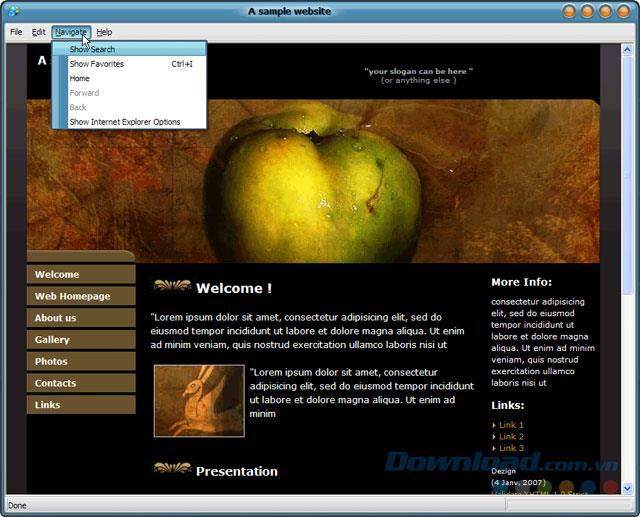
Download HTML Executable software
Three types of e-books and digital publications in one product:
HTML Executable is currently the only compiler that creates three types of e-books and e-publications: Self-Extracting, WebBrowser (Internet Explorer), and HTML Viewer integration. Each type of publication has its own characteristics and functions, making HTML Executable the most flexible compiler, and you can choose the types of ebook that suit your needs:
- Self-Extracting: This ebook is ideal because of its small file size, especially when working with the latest HTML technologies such as Flash, Java, DHTML, code support (JavaScript ...), XML. This type of ebook requires a web browser on the target computer (such as Internet Explorer, Firefox , Google Chrome , Opera ...) or a mobile web browser.
- Integrated HTML Viewer: Built in HTML browser function and similar to web browsers because users are familiar with the navigation interface. This type of ebook does not require an external web browser and can be run on any computer.
- WebBrowser: Similar to HTML Viewer, has its own browser based on the Webbrowser ActiveX control. Hence, it offers better compatibility with websites using HTML 4.0 or higher.
Convert PDF documents into a secure and standalone ebook viewer:
- HTML Executable allows you to build standalone ebook viewing software by converting PDF files to an .exe application. The application is made up of independent and does not rely on any third party PDF reader such as Adobe Reader , Foxit Reader ... PDF documents are safe because they are compressed and encrypted.
- HTML Executable handles almost all popular PDF documents like: PDF files created by a printer, Adobe Acrobat, Microsoft Office, or OpenOffice, can be displayed and printed. However, PDF files created with images and advanced publishing tools require a third tool such as PDF Creator to display.
- Many PDF tools are available to users such as: thumbnail images, bookmarks, text selection, printing, page navigation, zoom function ...
- PDF documents generated with Executable HTML will not be extracted to the hard drive, so it cannot be copied. Latin characters are also returned correctly.
Create compelling publications thanks to the options:
This software comes with over 95 available skins, just choose the skin you want to apply to the ebook. Even with the built-in Free skin editor you can create your own unique skins.
Besides, the toolbar, menu bar and other elements can be fully customized, design hot buttons show the images you want, choose the color used for status bars, display logo on toolbars and dialog boxes.
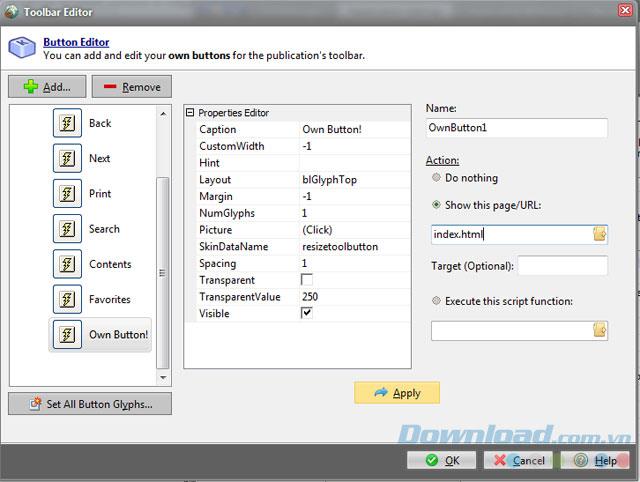
Create and edit toolbars
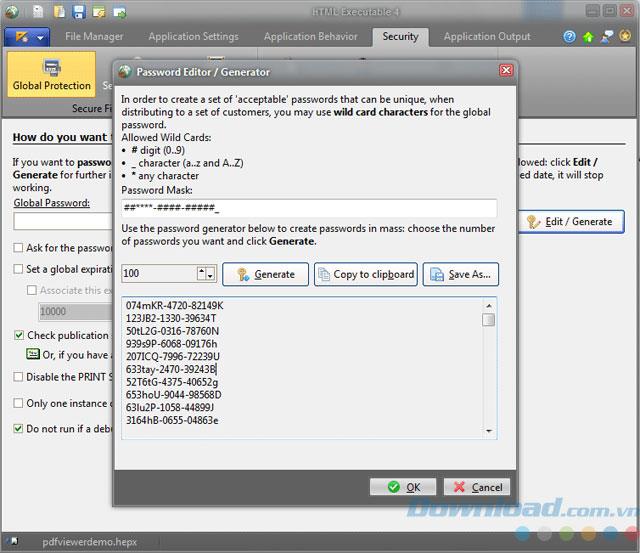
Create a password for your publication
In addition, there are many other features such as
- Customize ebook toolbar and menu bar.
- Security options to protect ebooks.
- Manage user rights with security profiles.
- Create free ebooks or preview versions.
Video tutorials on using HTML Executable to edit menus
Related and alternative applications
Maybe you are interested
 TIFF to PDF Convert TIFF files to PDF files
TIFF to PDF Convert TIFF files to PDF files  PDF OCR X Convert a PDF file to an image file
PDF OCR X Convert a PDF file to an image file  Pdf2exe Convert PDF file to self-run exe file
Pdf2exe Convert PDF file to self-run exe file  GIF2SWF Convert GIF files to SWF files
GIF2SWF Convert GIF files to SWF files  AMPad The tool converts unsigned Vietnamese to accented
AMPad The tool converts unsigned Vietnamese to accented  Text Speaker Converts text to speech
Text Speaker Converts text to speech  A-PDF PPT to EXE Convert a PPT file to an EXE file
A-PDF PPT to EXE Convert a PPT file to an EXE file