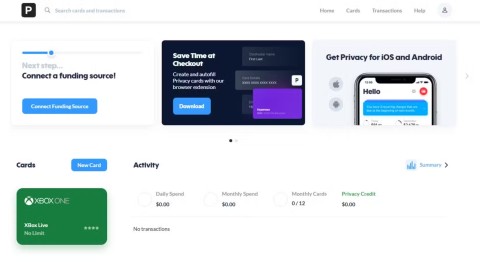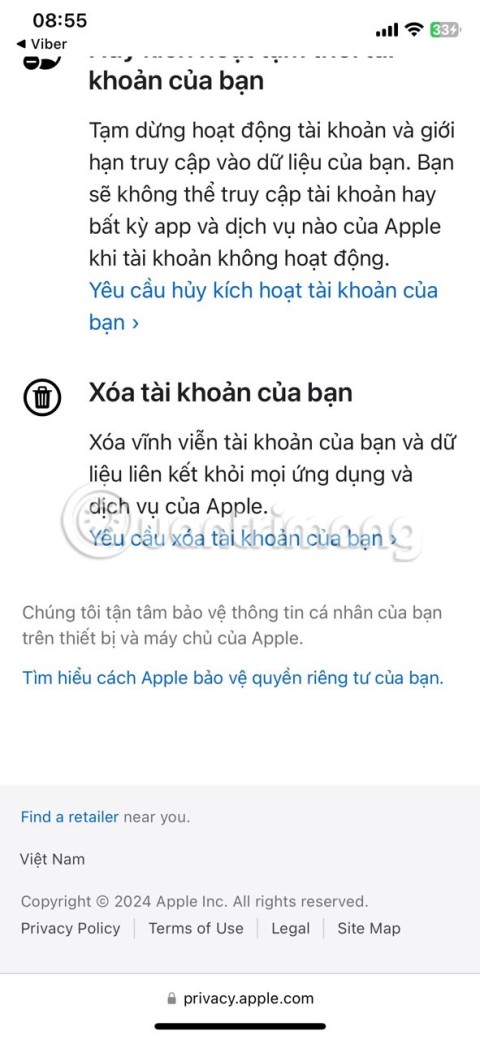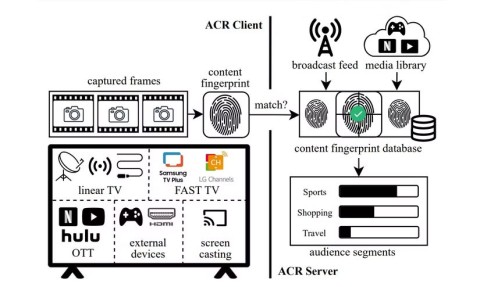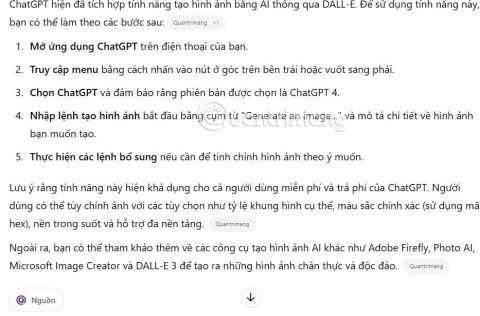Zombie Tsunami is an engaging Endless Runner game that is not only simple to play but also offers a variety of challenges. While it may seem easy to run endlessly, players often find themselves needing targeted strategies to manage the numerous demanding missions. Mastering these tips will enable you to successfully navigate through hundreds of tough levels in this exhilarating zombie game available on mobile and PC!
Download free Zombie Tsunami for Windows Phone.
Download free Zombie Tsunami for Windows.

Zombie Tsunami features over 300 diverse missions for players to confront, blending easy tasks with challenging ones. Accessing these missions is straightforward: simply click on Missions on the main screen to view the three current tasks available. Successfully completing all three will reward you with Stomach Acid Cider. As missions are completed, they will be replaced with new ones.
Missions in Zombie Tsunami include:
| 1. Collect gold coins, overcome obstacles, and respond to time-sensitive quests. |
| 2. Execute jumps, avoid death, and carry out various control missions. |
| 3. Upgrade your skills and engage in organic gameplay enhancements. |
| 4. Participate in loot-based challenges including lottery tickets and hat missions. |
| 5. Complete quests related to specific platforms and environments. |
In the next sections, Download.vn will delve into important tasks related to collecting gold coins, rescuing civilians, and time-based tasks.
These missions include various gameplay elements such as collecting gold coins, saving citizens, reaching score targets, and recruiting new members to your zombie horde.

Timely Missions and More Challenges
1. Complete 3 consecutive runs
You simply need to run the game three times in a row.
2. Play between 8 PM and midnight
Players can set their device's time to complete this task easily, no need to actually play at night.

3. Play on Thursdays or Sundays
Adjust your device's time and date to fulfill this mission requirement.
4. Begin play on Thursday evening, from 8 PM to midnight
Again, align your device's time to meet this requirement easily.
Gold Coin Collection Missions
1. Collect varying amounts of gold coins (200 to 3000)
To unlock this quest, collect the maximum number of gold coins per game. The total will accumulate over multiple gameplay sessions.
2. Complete 5 or 20 Perfect Actions
Achieve this by collecting all visible gold, utilizing modifiers like Tsunami or Giant Z to maximize coin collection.

3. Convert tanks into gold
Utilize the Coins Car from the store or take advantage of Gold add-ons to transform tanks into gold for this quest.
Missions to Save Civilians and Achieve Points
1. Eat a specified number of people (15, 40, up to 666)
Maximize the number of citizens you consume per run. This will total across multiple levels to meet the required amount.
2. Score with 20, 25, or more brains
Focus on eating as many zombies as possible in one run and make use of in-game boosters to extend your gameplay time.

3. Skip the first 3 passengers
Simply avoid consuming the first three people you encounter. This allows for easier completion of the associated mission.
With these updated instructions, players should find it easier to conquer quests in Zombie Tsunami, whether rescuing civilians, collecting coins, or completing timed missions. Enjoy your entertaining gameplay!