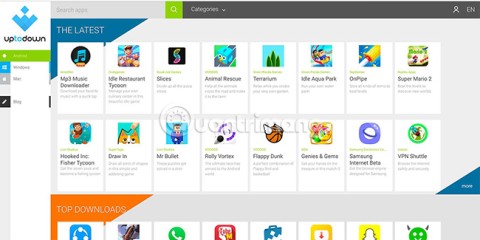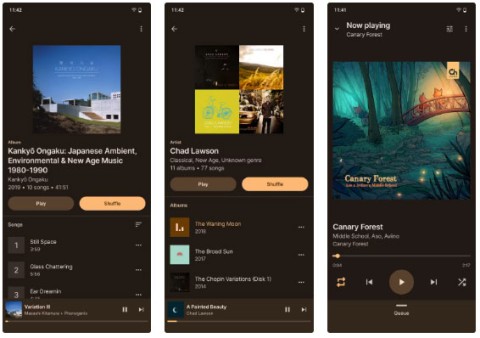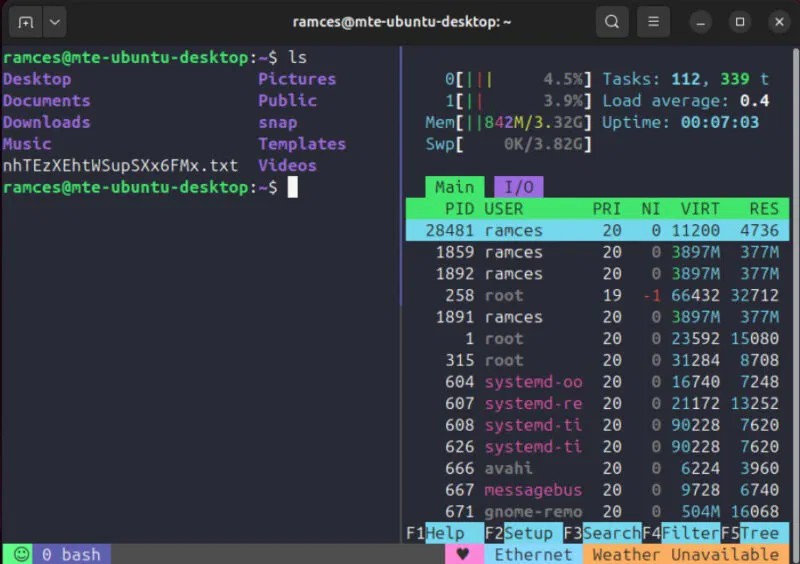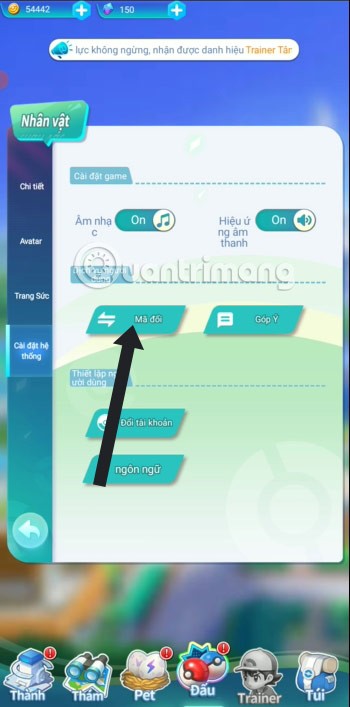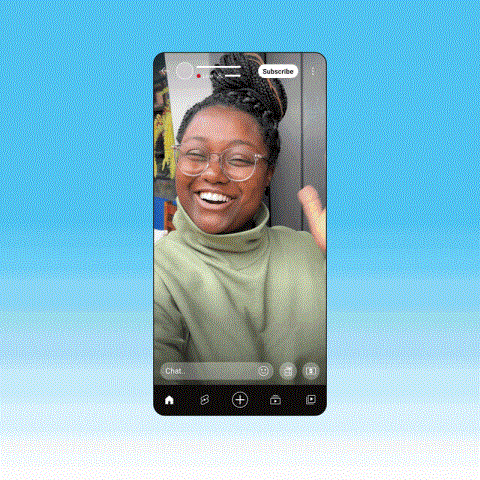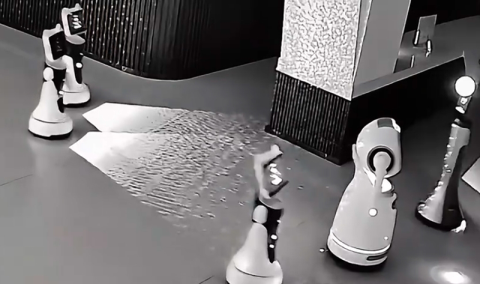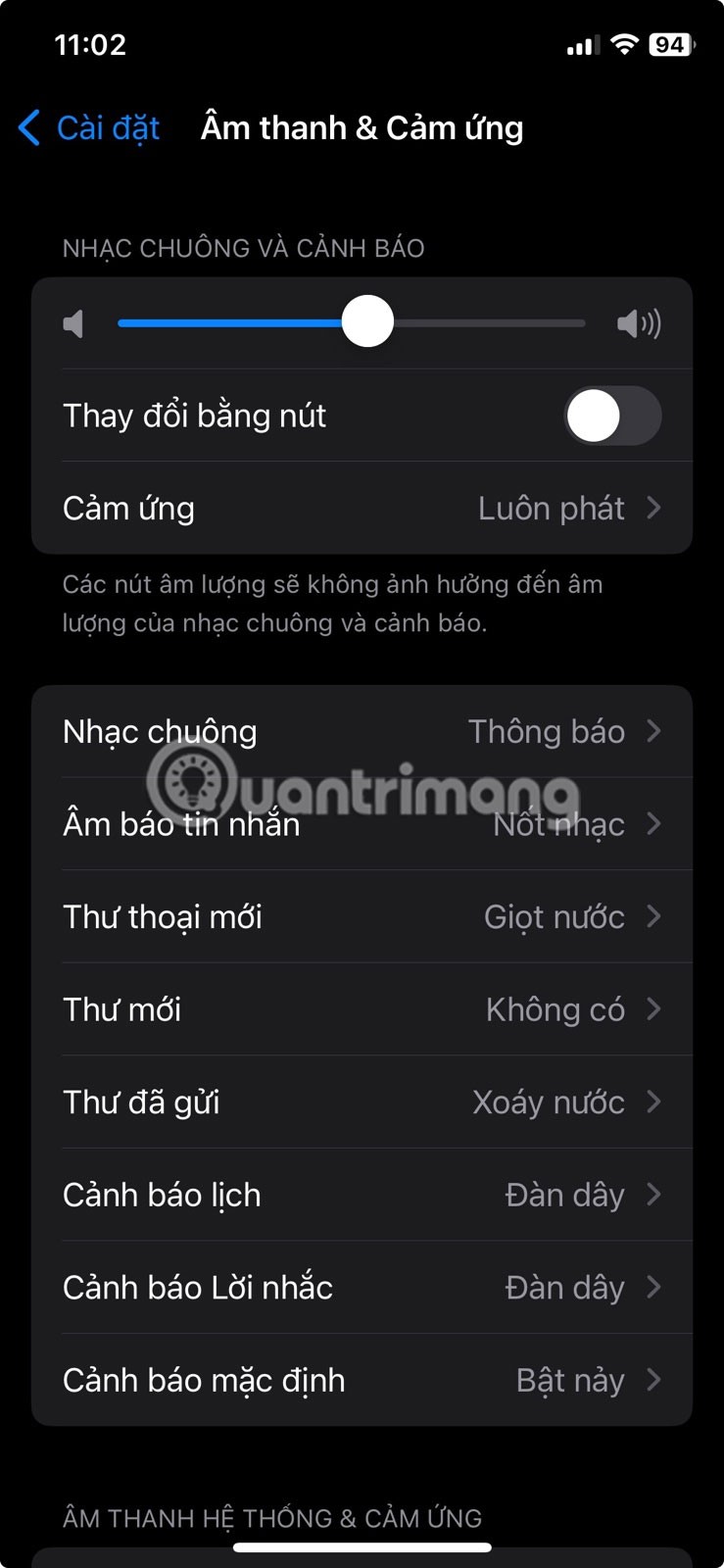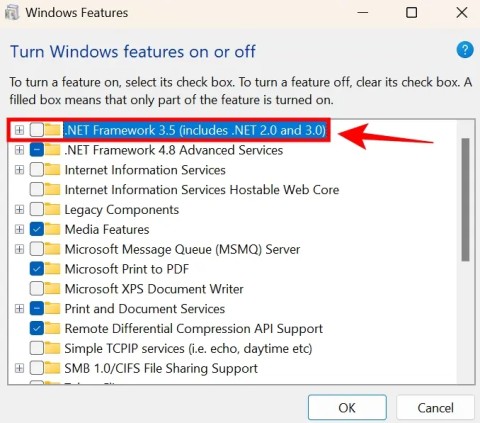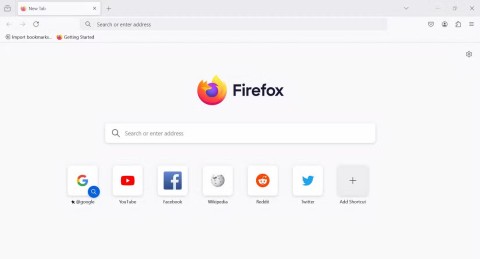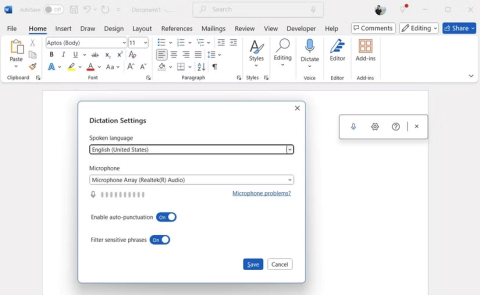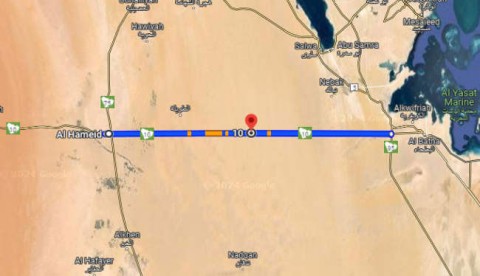How to uninstall, delete multiple applications at once on Android
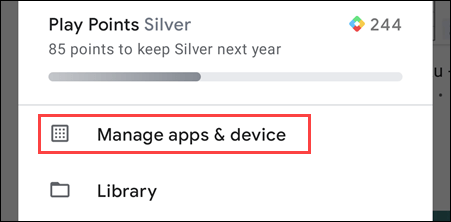
The richness of the Google Play Store makes installing programs and applications on the Android platform extremely simple.
Google Play or CH Play (previously known as Android Market) is the premier app store for the Android operating system, maintained by Google. With Google Play, users can download countless apps and games, ranging from productivity tools to entertainment, often at no cost.

Download Google Play Store APK on Android phone
Not all Android devices come with the CH Play installation files, especially those with unofficial ROMs. That is why we support you with the Google Play APK or CH Play APK. This APK version from Google allows you to effortlessly install the Play Store on your Android device.
Google Play APK not only offers a vast selection of apps but also provides automatic updates for all installed games and applications, ensuring you have the latest features and enhancements.
Play Protect is a new feature that regularly scans your apps and devices for malicious activities. If it detects any security risks, you will be notified. You can also locate your device using the 'Find My Device' feature available on android.com.
| Benefits | Description |
|---|---|
| Countless Apps | Access hundreds of thousands of free games and applications to download and install. |
| Automatic Updates | Stay updated with the latest features via automatic updates for installed apps. |
| Security Features | Utilize Play Protect to regularly scan your apps for threats. |
Note: Google Play Store only functions when Google Play Services is installed on your device.
Publishing on Google Play grants you access to billions of Android users across over 190 countries. The Play Store continues to evolve, making it easier for users to discover new apps and games.
Google Play curates content based on user preferences drawn from past activities and current trends, providing a tailored experience.
The Google Play Instant feature allows users to try apps and games before downloading them, streamlining the user experience.
Developers can allow users to test their apps before official release, receiving valuable feedback to improve the app's quality.
The Editors' Choice section introduces users to the best apps and games showcasing creativity and design.
Users can enjoy a streamlined payment process through various methods available in 135 countries.
Add your card details to your Google account for quick purchases and subscriptions.
The Google Play Gift Card is a fantastic way to gift funds for app purchases or subscriptions.
Utilize Google Pay for an easier checkout experience in-app or on the web.
Installing the Google Play APK does not require root access or ADB connection. Follow these simple steps:
For more detailed instructions, refer to this article on installing APK files for Android.
Google Play Store serves as a vital bridge connecting app developers and users, facilitating the downloading of popular applications. However, users may face challenges, including issues with downloading or installation. Here are common errors and solutions:
Identify: This error occurs while attempting to download apps.
Solution: Clear the data for Google Play Services via device settings.
Identify: This error occurs when downloading apps.
Solution: Clear data for both Google Play Store and Google Play Services.
Identify: Encountered during download or update processes.
Solution: Clear cache and data from Google Play Store and Services.
Identify: This indicates a system error.
Solution: Clear cache for both Google Play and Google Play Services.
Identify: Cannot download due to permission issues.
Solution: Remove conflicting Google accounts from the device.
More common errors and step-by-step solutions can help enhance user experience on Google Play Store.
These errors were compiled by AndroidPIT Magazine. If you're aware of any additional issues or solutions, please share them with us!
The richness of the Google Play Store makes installing programs and applications on the Android platform extremely simple.
It may not be as tightly controlled as Apple's tvOS or as simple to use as the Roku platform, but Android TV makes up for it with its limitless customization possibilities.
Learn how to download and install CH Play (Google Play Store) on Android devices. Follow our detailed guide to ensure you can access all your favorite apps.
Standalone apps are slowly disappearing from the Google Play Store due to the constant maintenance required to comply with Android API levels.
There are over a million Android apps on Google Play, but some are left out, because they violate some of Google's terms. However, you can always install them if you want.
On the App Store, every time you make a transaction, install or purchase an app, it requires a password. This will increase the security for apple users. This means you can safely lend your phone to others, especially l
Code Hoa and Kiem give players some attractive rewards when they first enter the game. You will need some equipment and money if you are new to the game.
Code Than Thu Go gives players attractive rewards in addition to events that the game publisher organizes for players.
In a new update announced late yesterday, YouTube attracted attention when it launched a feature called “gifts” with a method of operation quite similar to TikTok's famous Live Gifting feature.
A small robot, with just a few words, lured a group of robots to follow him.
If you have difficulty limiting or losing control of your food intake, the following tips can help you stop overeating while still ensuring your body is full and has enough energy to function.
2023 was the hottest year on record due to climate change, combined with the impact of the El Nino phenomenon. However, this record will not last long because the average temperature of the Earth in 2024 is recorded at a higher level.
Despite the advancements that the foldable display format has made over the past few years, many people are still hesitant to buy a foldable phone for the following reasons...
When trying to update your PC, error code 0x800f081f can cause trouble and prevent you from performing the system update.
Students need a specific type of laptop for their studies. It should not only be powerful enough to perform well in their chosen major, but also compact and light enough to carry around all day.
The Galaxy Tab S10 is sure to be one of the top products on the market when it launches.
On Monday, internal documents describing the factors Google Search considers when ranking and displaying web results were leaked.
Google Chrome is the world's most popular browser, but that doesn't mean you have to use it. There are plenty of great Chrome alternatives that will help you leave Google behind for good, and here are the best.
If you're someone who spends a lot of time writing, you'll find Word's dictation tool to be a real game changer.
The World Meteorological Organization (WMO) recently said that global temperatures will ease somewhat after months of record heat waves due to the weakening of the El Nino phenomenon, combined with the return of the La Nina weather pattern.
The title of the longest straight stretch of road in the world belongs to a nearly 240km long highway that cuts through the vast Rub-al-Khali desert in Saudi Arabia, as it has no curves or turns.