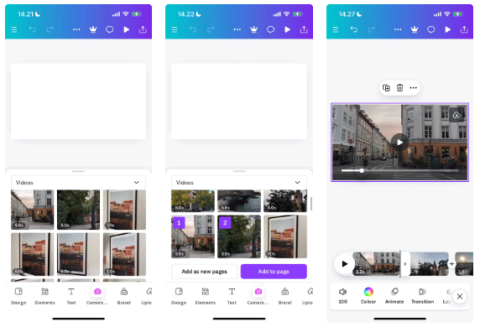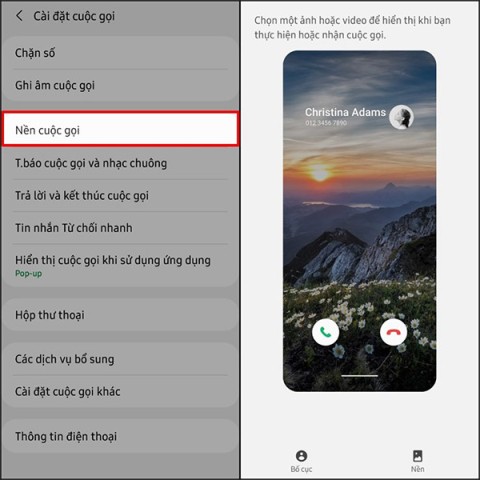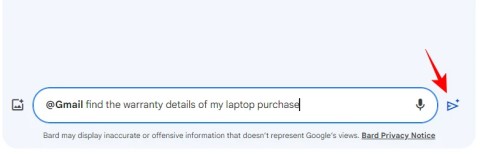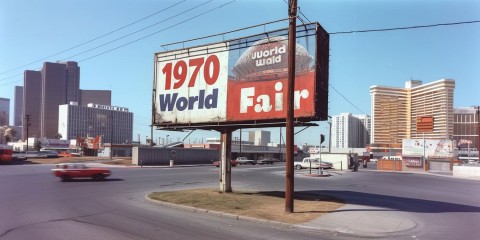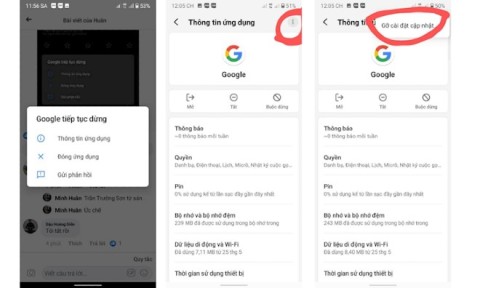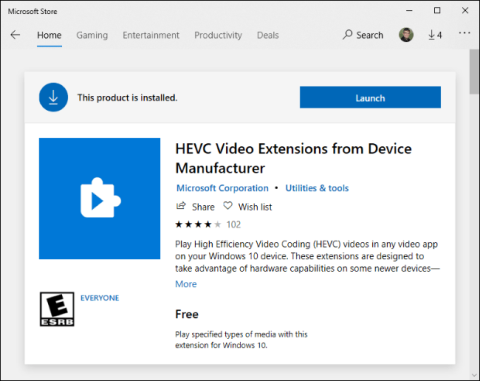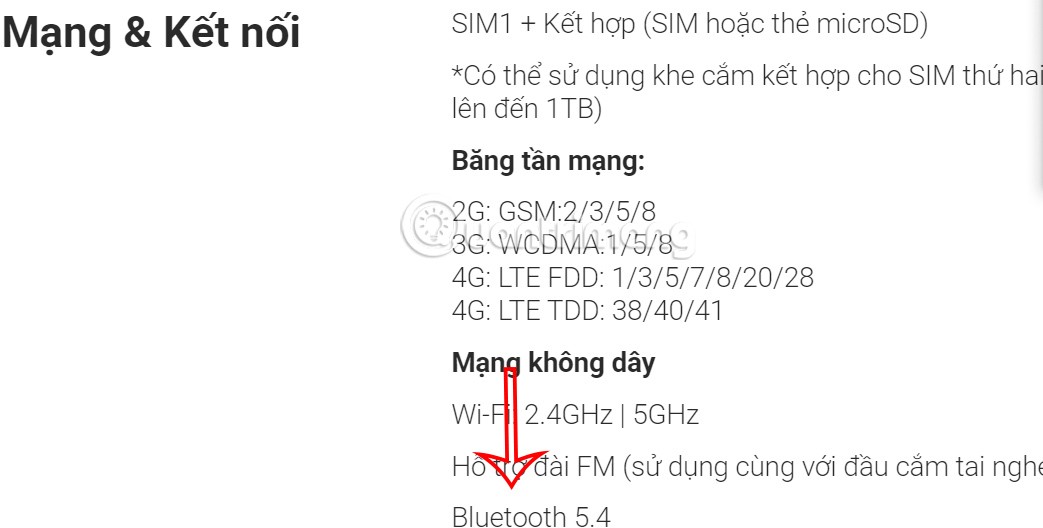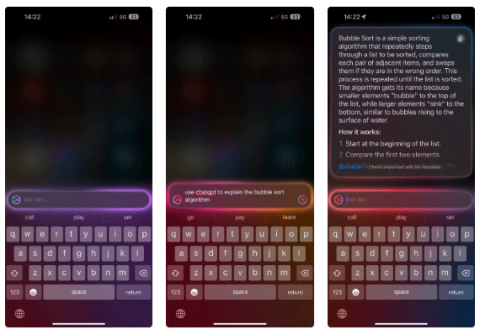10 Most Popular Types of Videos on YouTube
While the majority of YouTube's most viewed videos are music videos, there are plenty of other types to choose from. Let's take a look at each of these options!
Zombie Farm 2 is the exciting sequel to the original Zombie Farm game. This version provides an engaging farming experience on iPhone and iPad, where zombies are no longer scary but adorably charming!
Learn more about the latest updates in Zombie Farm 2, which continues to captivate players with unique features and graphics.

| New Features | Description |
|---|---|
| Unlimited Farm Storage | Expand your farm without limits. |
| Updated Backgrounds | Enjoy enhanced graphics and customizable environments. |
| Intellectual Gameplay | Experience a more engaging and thoughtful gaming strategy. |
| Improved Mechanics | Refined gameplay mechanics for better control. |
| New Crop Menu | Grow plants and manage zombies without switching screens. |
| Farm | Grow and harvest an incredible variety of zombie crops. |
| Choice | Select plants or zombies to align with your playstyle. |
| Customization | Build your ideal farm tailored to your preferences. |
| Social Play | Interact and exchange with friends in their gardens. |
| Combat | Engage in thrilling battles to rescue zombies in your community. |
| Creation | Mix different plants and zombies to develop new varieties. |
Returning players can easily continue their journey in Zombie Farm 2. Simply load the game, click the Profiles button, enter your name, and your farm will be ready to explore!
Access the management menu by clicking the button on the right side of your screen to configure settings, save progress, and get assistance.
After installation, you will be asked to enable push notifications to stay updated on your farm activities.

You can choose from 6 different village leaders at the start. Switching leaders can be done for free or for 15 "brains", enhancing your farming productivity.

Zombie Farm 2 uses two types of currency:
| Gold | The primary currency for purchasing crops and items used in invasions. |
| Brain | A premium currency for acquiring special zombies and accelerating growth. Earn through missions or market purchases. |
Experience Points (XP): Accumulate XP to level up and unlock features throughout the game.
Multi-tool: Access tools to move, delete, sell, or store items via the menu.
Neighbor Menu: Connect with friends by adding them through email or social media.
Market Menu: Buy and trade items to enhance your farm’s productivity.

Complete quests for rewards including coins, brains, and XP. New quests are automatically generated upon completion!

To expand, access the multi-tool menu and purchase plots to increase your farming capacity.
Soil Types: Purchase various soil types for better yields at the market.
Farm Expansion: Availability starts at level 11, with a minimum cost of 50 brains.

Begin by selecting the plow icon and choose crops or zombies from the market menu. Watch as your garden thrives while you manage your unique harvest!
Instant Growth: Speed up growth or harvest instantly to boost your game's performance when fighting back against invasions.

Select your village head for unique advantages during crop harvesting accessed through the market interface.
Explore boosts to help you win invasions, each providing varying advantages at a cost of 10 brains per use.
Discover the various types of zombies, including ordinary, special, mutant, and more, each offering different abilities and strengths.
Observe stats to measure strength, speed, life, focus, and abilities, crucial for choosing your battle strategies.
| Application | Description |
|---|---|
 Fairy Farm for iOS Fairy Farm for iOS |
Fun fairy garden management on iPhone/iPad. |
 Farm Story for iOS Farm Story for iOS |
Manage your own farm in a charming environment. |
 Top Farm for iOS Top Farm for iOS |
Enjoy beautiful farming and garden management. |
 Zombie Lane for iOS Zombie Lane for iOS |
Fight zombies in this thrilling adventure. |
While the majority of YouTube's most viewed videos are music videos, there are plenty of other types to choose from. Let's take a look at each of these options!
Whether creating Reels or editing videos for YouTube, Canva is a great mobile app for assembling footage on your smartphone.
Amara is described as a cunning old woman who is initially seen planning something big. So who is Amara in League of Legends? Let's find out!
These are old, uncommon words that can actually be used in place of the word evil. In other words, use these obscure terms to describe (or disparage) the bad guys in your life.
In the article below, Quantrimang will introduce you to 10 tips for using Galaxy S21 that not everyone knows.
On Samsung, there is an option to set the call wallpaper from the available images in the album on the device, or the user can choose the call wallpaper selected by the device.
When you activate the extension on Gemini, you will use many more Google applications. For example, with the Google Workspace extension, you can search for emails and Drive files easily as you like.
Even though Midjourney is paid, it is still one of the most popular AI creation tools! Why is that? The answer will be in the following article.
Currently, many users are experiencing the Google keeps stopping error, causing inconvenience when using Android smartphones.
Microsoft charges for its official codecs and doesn't include them in Windows 10. However, you can get them for free without pulling out your credit card and spending $0.99.
BYD, China's leading electric vehicle (EV) manufacturer, is dominating the domestic market, and even competing directly with Tesla in the international market.
By combining the MERFISH imaging technique with expanded microscopy, scientists have opened up a new way to study bacteria at the single cell level.
If you use an iCloud email address, you can set up an automatic reply through the iCloud website, so email senders know when you're gone and when you'll be back.
You can use Type to Siri to skip awkward phone conversations while still getting the answers you need.
FSEL (Five-Star E-Learning) is an online educational platform specializing in foreign languages, developed by Five-Star E-Learning Joint Stock Company.