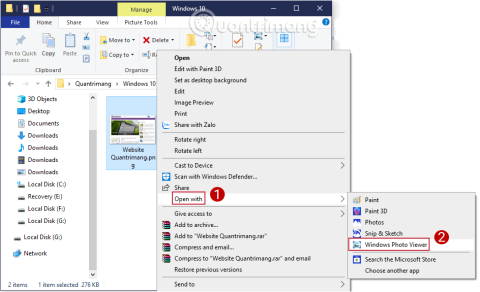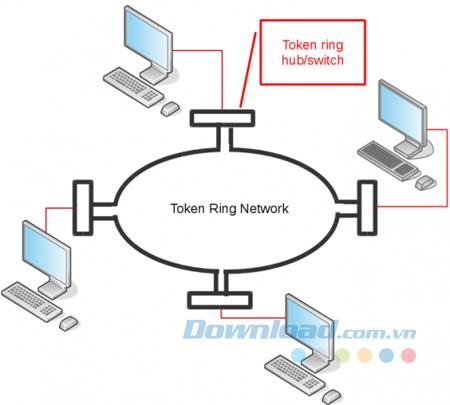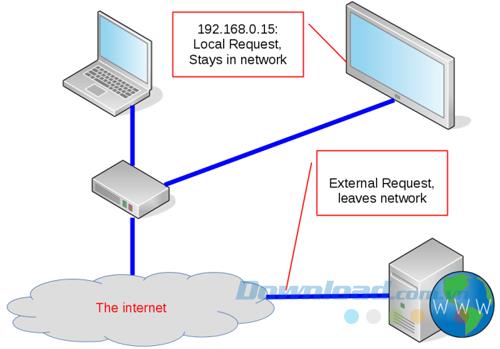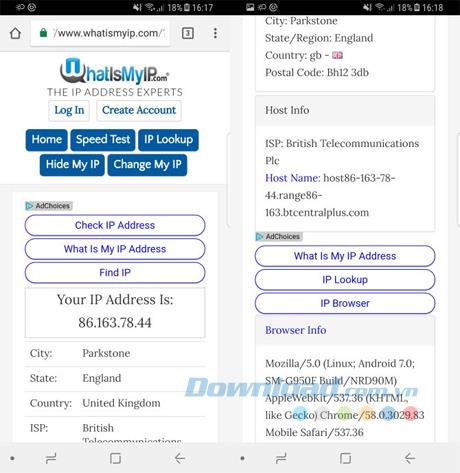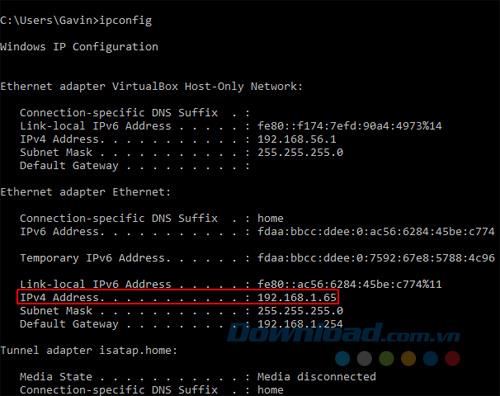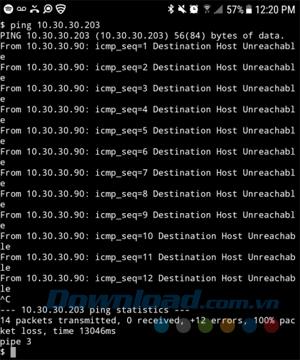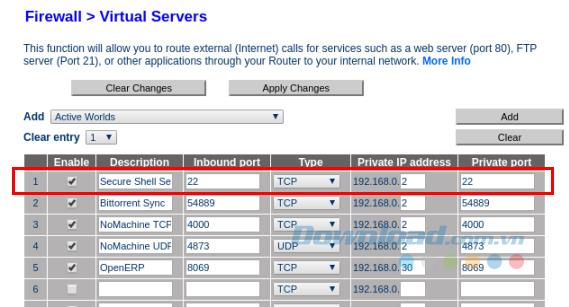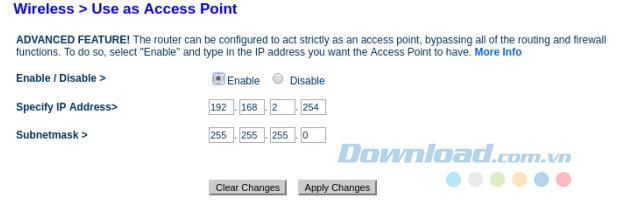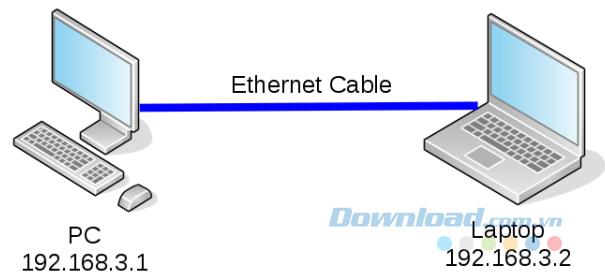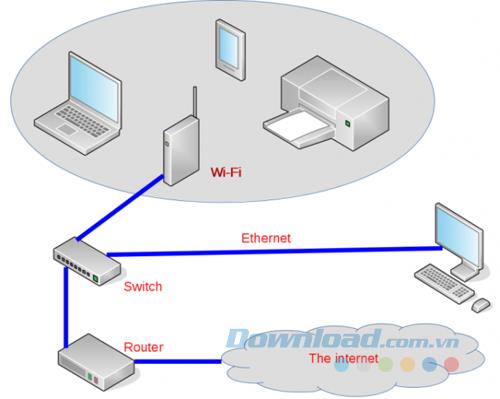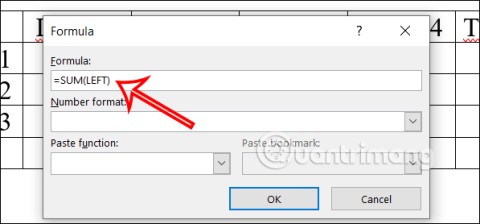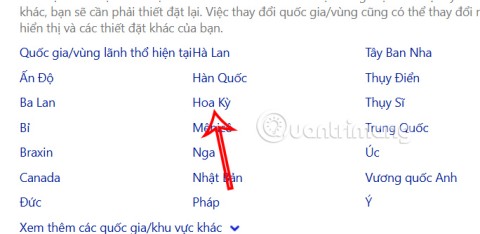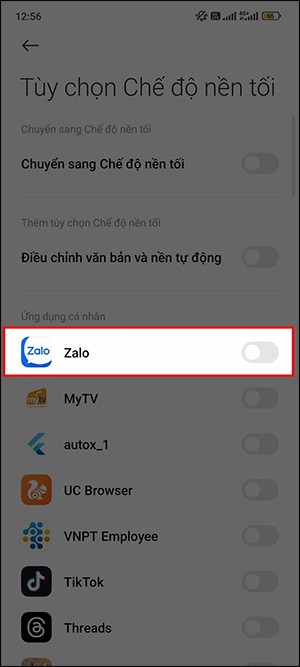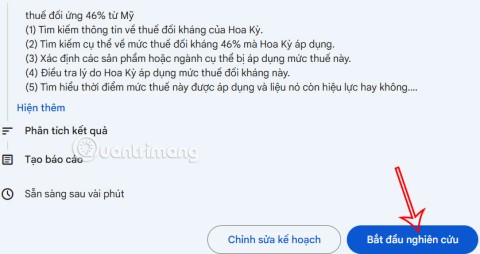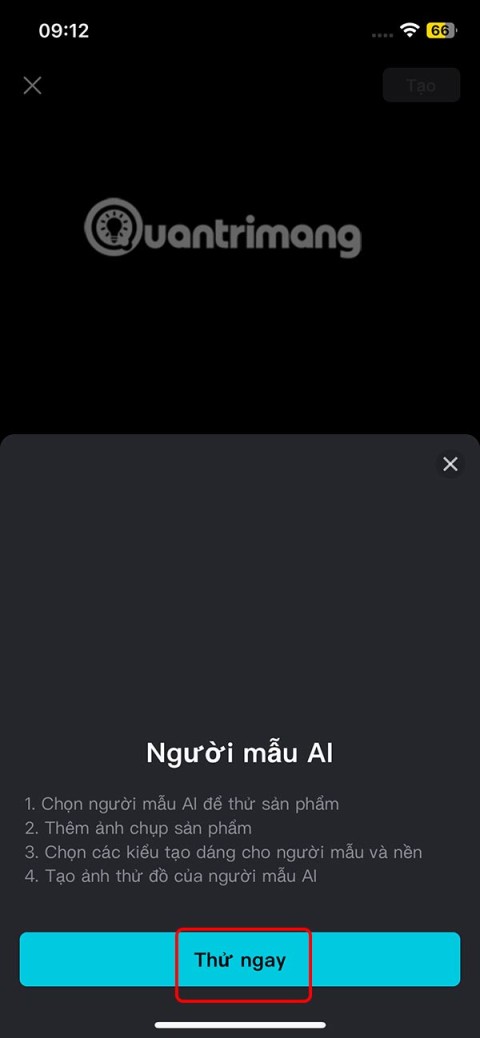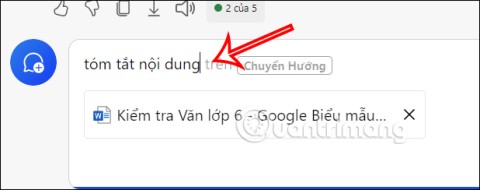Businesses have connected many computers over the years in the form of using Ethernet-based LANs, but LAN and Ethernet are not the same concepts. So, what are LANs, what are Ethernet and how do they work?
1. What is a LAN?
LAN (local computer network) is an internal computer network, connecting computers in a small area. Modern LAN computers can communicate with each other as well as external computers. But the other computers cannot initiate communication backwards. That's because your local area network is designed to be "private" with the IPv4 standard.
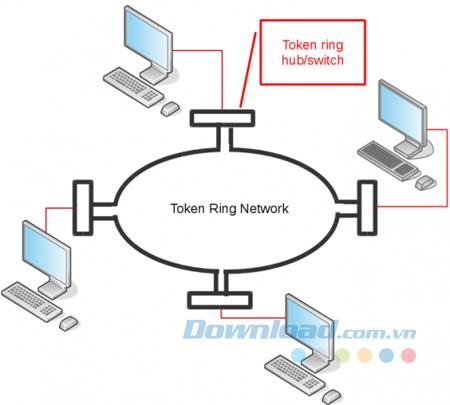
What is a private IPv4 network?
Networks that use Internet Protocol version 4 (IPv4), use familiar addresses such as 192.168.0.25 for each network node. The IPv4 standard states that members of a private local area network use a specific range of addresses, such as:
ten.*.*.*
172.16. *. * To 172.31. *. *
192.168. *. *
When you try to contact one of the addresses above, your computer will be directed to other directly connected devices. In other words, it won't go out looking for these buttons.
Suppose you want to view a website. When you enter its URL, your computer will search for its IP address using a DNS search. If that IP is one of the addresses above, your computer will try to contact that machine directly. Because they are members of the same private network, it looks for that node.
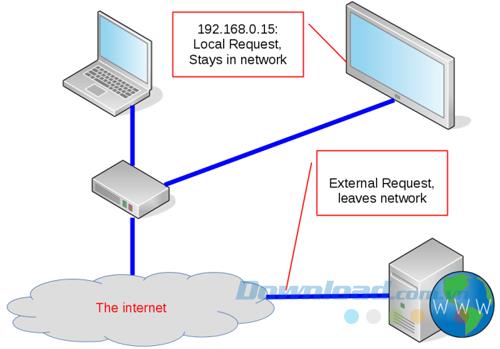
If not, your computer must "risk" to connect to the Internet to contact it. One of the nodes in the LAN is designated as a gateway and all other machines are configured to use this gateway. A gateway receives the incoming requests and confirms the next destination. It will then send a request, receive a response and forward it to the machine that requested it (this process is called network address translation).
As a result, your device has a local IP address, but appears to external machines to have a different one. To see how this works, try the following:
- Search your computer's IP address in LAN.
- Visit the What Is My IP page . The premise of this page is very simple: your request comes from the public address and the site will show you back.
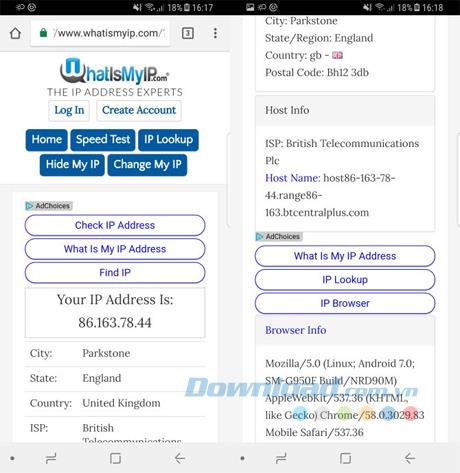
There was a difference here:
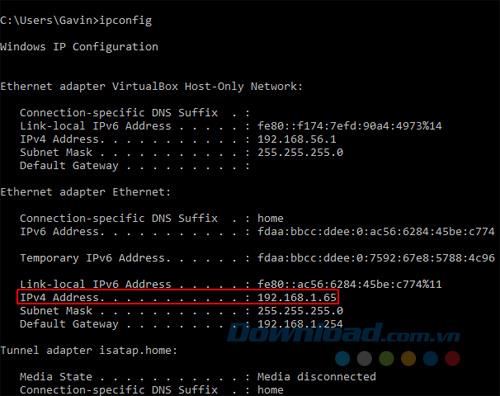
When you request the homepage of a website, the server of that site sees a request from an external address, not your local address. It also means that the web server cannot link itself to your computer. The port (usually a router) by default will not forward incoming requests anywhere.
2. Local (private) and public addresses in Action
Try a small test to prove this difference. If you have a Wi-Fi network, connect your phone to it and ping the computer with the following command:
ping [your internal IP address, eg 10.30.30.90]
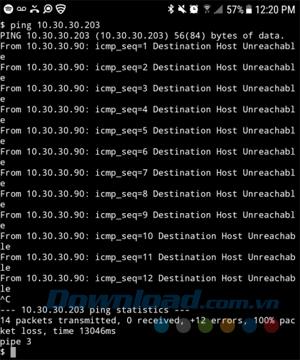
You will get the result shown above (that is, the ping command was successful). Now disconnect from Wi-Fi and try using the external address you saw above (for example, "8.14. *. *"). You will not receive a response because this command is ignored (press Ctrl + C if you do not want to wait).

LAN access from outside
So which network to use when no one from the outside can connect it? It is possible to connect from the outside but it needs to be done in a controlled manner. The router can be configured to open specific ports to incoming traffic and forward it to a specific machine on your local network. This process is called port forwarding.
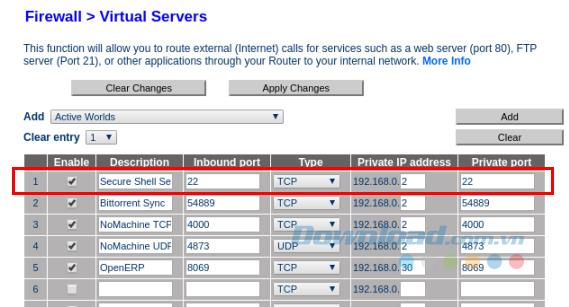
Consider your home network's SSH server likely having an internal IP address of "192.168.02". You can configure the router to forward port 22 to a specific local machine. Now when you contact the SSH port of your external address ("8.14. *. *: 22"), the router forwards it along with your local machine.
As a result, you can access your computer from outside through an external address because your router will pass the request along with the LAN.
3. Advanced network configuration
Besides the corporate network and the home network, there are a few other LAN configurations you may not know you are using. The following are some of the most common configurations.
Tethering
Connecting a device to your smartphone actually creates a LAN between the two devices (based on Wi-Fi). The phone acts as a gateway, routing the requests it receives to the mobile network (public network).
"Infrastructure" equipment
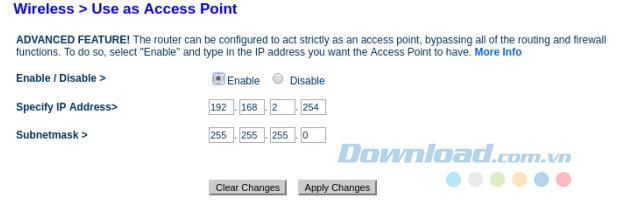
Most home network routers assume they will be the only device that will act as a wired and wireless gateway. But it can set up a wireless router to only serve one access point. This means it will take whatever traffic it receives and forwards to the main router.
Peer network (P2P)
Most operating systems will allow you to connect the two devices directly, though this usually comes with some caveats. First, you will need to configure them manually, without any router automatically obtaining an IP address (unless you set up either device as a DHCP server).
Second, when you configure them, you will need to do it correctly. If you set them up with addresses from other domains (for example, one with the address 192.168.31 and the other with the address 10.30.30.90), they will not be able to meet. Finally, using each network's network connection to connect to each other, you'll need to take additional steps if any of them access the Internet (like turning your Windows computer into a router). wireless).
4. What is Ethernet?
A LAN is a network configuration or topology. So what is Ethernet? Ethernet is one of the means you can use to create a LAN, including Wi-Fi, Bluetooth and USB. These can be used to create a local area network or can coexist within the same network. While wireless has its own advantages, Ethernet still plays many important roles, such as:
- Ethernet is still a facto connection for workstations in enterprise networks.
- Even in a complete wireless network (home network), the connection between the cable / DSL modem and the router is Ethernet.
- Bandwidth activities like gaming or streaming still benefit from a wired Ethernet connection.
- Ethernet networks continue to provide the benefit of physical security.
The main parts of network equipment in an Ethernet network are Category-5 cables that run between two RJ-45 ports. A basic Ethernet network can contain three parts: two nodes with RS-45 ports and cables running between them. In a home network, this is equivalent to plugging your device (like an Xbox) directly into the port of the cable modem.
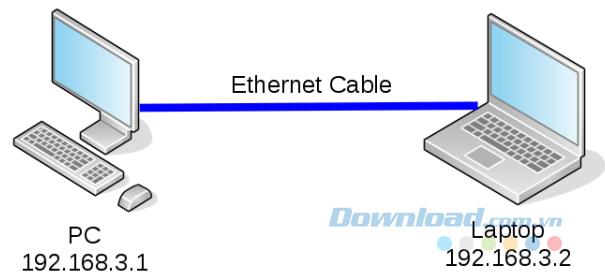
More complex networks use elements such as hubs and routers. It is important to remember that the hubs connect to the local network and the router connects it to external networks. All of these can be combined with a network of Ethernet connections to devices such as computers or servers and wireless connections to printers, phones, tablets, and devices outside of the wired range. .
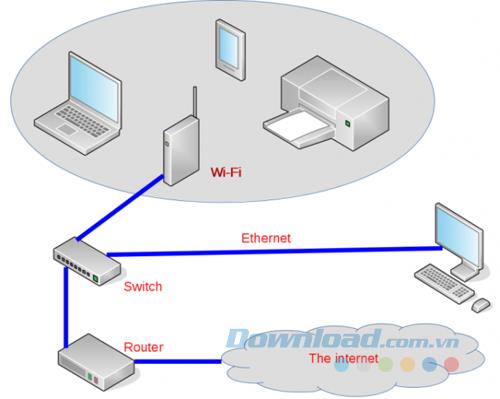
Basically not all LANs are Ethernet. Ethernet is one of the oldest and in many ways still the best for LAN today. But the network has grown beyond this type of connection. And while Ethernet is still an important factor in most home and office LANs, they are not one and the same.