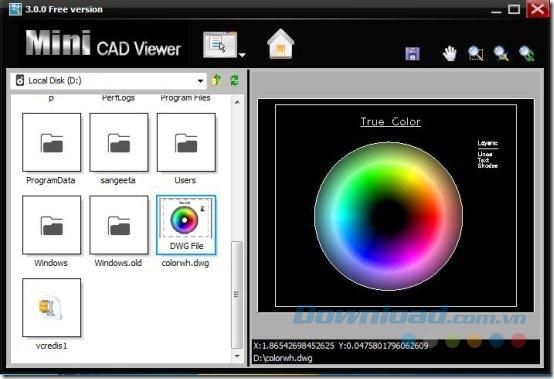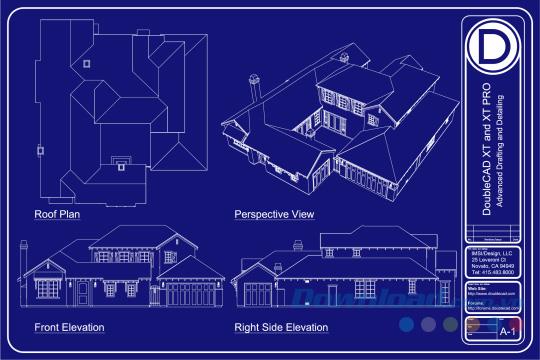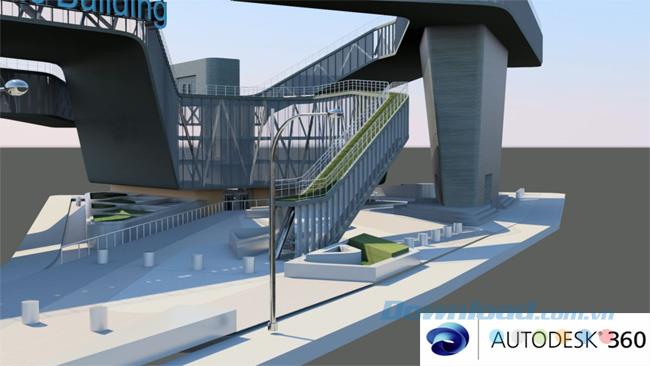Unlike other popular formats like MP4, MP3 or AVI ... DWG is a rare file format and usually only appears in design environments. For those who regularly use technical graphic design software, especially AutoCAD , it is no stranger to this format, because this is the main type of file after exporting.
So, in the simplest way, * .DWG is the file format of technical drawings, and in order to read this format, specialized tools and software are required.
DWG file reader software
In order to read technical files, it is necessary to have specialized software, but in reality, not only AutoCAD can do this, we can refer to some other software below:
1. LibreCAD

This open source CAD software is currently available free of charge for Windows, Macintosh and Linux platforms. Because it is open source, users can easily use it without any problems. Also supported by many languages (more than 20 languages in the World) and running "smoothly" on many different operating systems, LibreCAD is currently one of the most comprehensive, complete and multifunctional 2D CAD tools. most popular.
2. Mini CAD Viewer
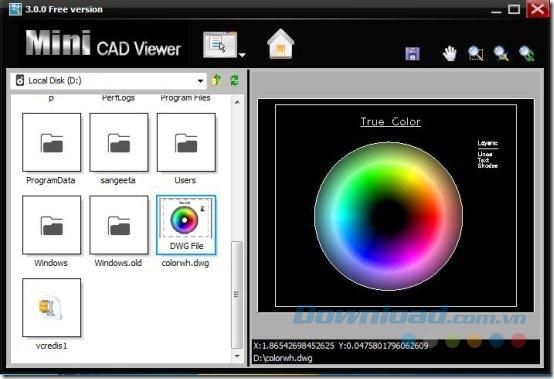
This is a free, compact CAD viewer software designed for people who have no prior CAD knowledge. With outstanding advantages such as compact, easy to use, no need to install AutoCAD add-in, support for 5 main languages (English, German, Spanish, Italian and French) this software is also being used. as a utility to view files in DWG format (viewable, not editable).
In addition, Mini CAD Viewer also supports users in converting formats, from DWG to BMP and JPG.
3. DoubleCAD XT
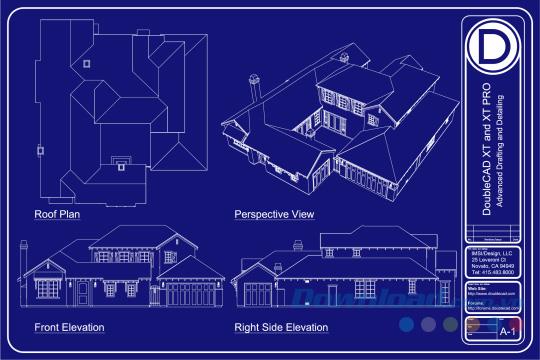
DoubleCAD XT is a 3D editing software that allows you to simply view DWG files on your computer. Not only watching, but this 3D design software also has quite basic features such as: Create new, edit, provide other drawing tools ...
4. DraftSight

This is a specially designed software that helps users focus on the two main features of editing and viewing DWG files. Not only is it completely free, DraftSight is basically a true CAD software, helping you create your own designs.
5. Autodesk 360
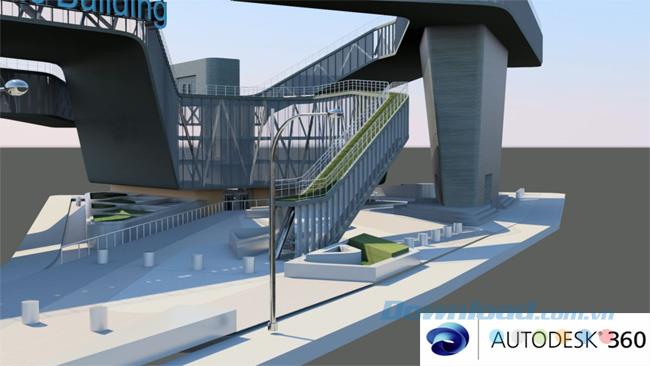
Considered a miniature AutoCAD, Autodesk 360 allows users to view and edit DWG files anytime, anywhere quickly. The special thing is that the software is compatible and works extremely well on mobile devices or smartphones, so this will be your helpful assistant in the process of working and moving frequently.
This article has just introduced to you briefly about the definition of "What is DWG file?", "Where is the * .DWG format used?" or "What software is used to read DWG files?" ...
Hope the article will be useful for you!