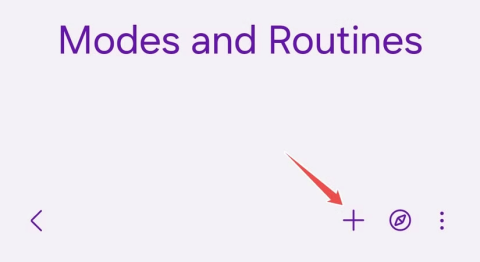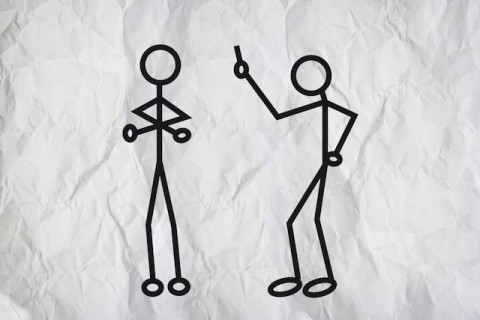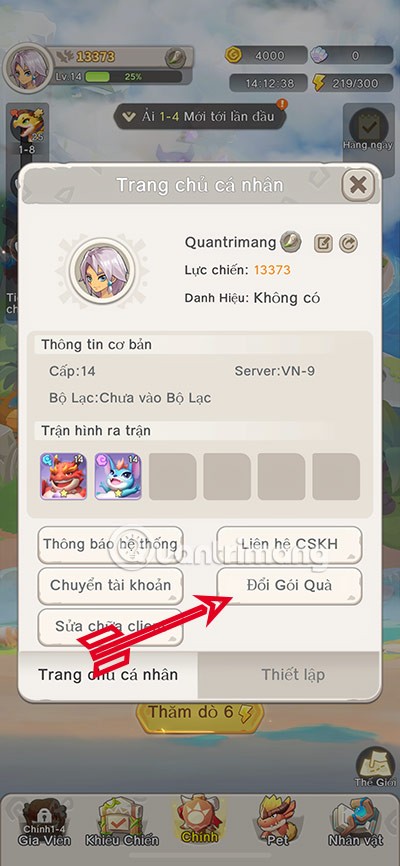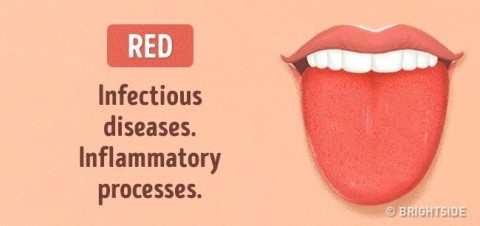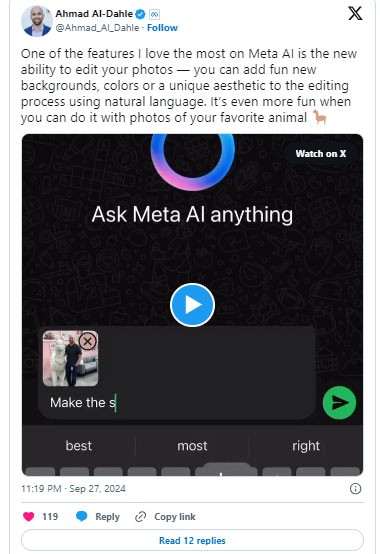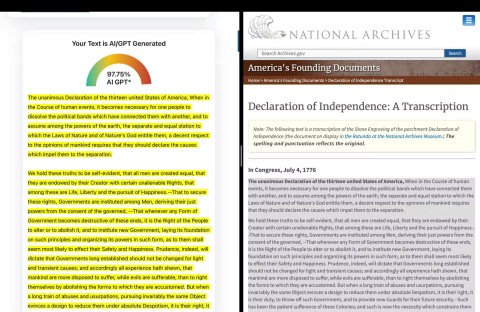VNC Viewer for Google Chrome is a free Chrome browser add-on, providing access and control of remote computers.

Control your computer remotely with VNC Viewer for Google Chrome
The need for remote computer control has never been greater. With VNC Viewer for Google Chrome, you can troubleshoot, install software, or run applications from anywhere, as long as both your local and remote devices are equipped with the application.
VNC Viewer is a very useful remote computer control tool that enables you to seamlessly access your computer from any location, control applications, modify settings, and retrieve data as if you were physically present at your computer.
Key Features of VNC Viewer for Google Chrome
| Feature |
Description |
| Remote Computer Control |
Full access to control your remote computer as if you were sitting right in front of it. |
| Automatic Optimization |
Adapts the color quality and responsiveness based on your network speed integration. |
| Virtual Keyboard |
Effortlessly perform operations even when using different keyboard layouts. |
| Customize Screen Size |
Adjust the display size to fit your Windows applications or show actual sizes. |
| Cross-Platform Operation |
Works seamlessly across different operating systems including Windows, Mac, and Linux. |
Getting Started with VNC Viewer
To begin using VNC Viewer, ensure both your controlling and controlled devices have the VNC software installed. After setting up the application on both devices, you can establish a connection and start using the service.

Establishing Connection Between Devices
Simple Usage
VNC Viewer is very user-friendly; simply add the extension to your Chrome browser and launch it to begin using.
Automatic Customization
The tool automatically customizes color quality and response time when connecting devices, ensuring optimal performance based on your network speed.
Virtual Keyboard Functionality
The virtual keyboard feature allows smooth interaction with the remote computer, simplifying tasks that require different keyboard layouts.

Control Operations Using Virtual Keyboard
Additional Functions
VNC Viewer also comes with an international keyboard feature, allowing typing in various languages and enabling copy-paste functionality between devices.
System Requirements:
| Requirement |
| Google Chrome version 29 or later. |
| Compatible with Windows, Linux, and Mac operating systems. |
| Works on Chromebook or Chromebox. |
With VNC Viewer for Google Chrome, you can perform any operation on your computer from anywhere, making it an essential tool for remote computer troubleshooting.
Explore More