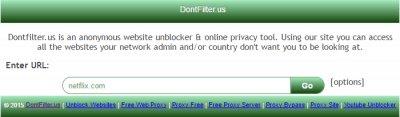This article will give you a list of top free proxy sites and why you should use them, which one is the safest and fastest. Along with the top 5 proxy sites, we will point out the usefulness of these sites and their special features.

What is a proxy?
A proxy is a server in a computer system or application that acts as an intermediary between the client and resources from other servers.
The client sends the proxy server request and the proxy server can evaluate the request. Then fulfill the request with the help of resources from other servers.
Why should we use proxy servers?
There are many reasons why we use a proxy server:
- It allows us to share internet connection on LAN from which multiple computers can share the Internet connection.
- Proxy server allows to control Internet usage. That is why companies prefer to use a proxy server so that they can easily monitor employee Internet access and login details.
- Using a proxy server can help businesses save bandwidth when the proxy server compresses traffic and file storage and even eliminates ads.
- Proxy servers can improve security because they can block access to malicious websites that can spread malware.
- Additionally, it provides data encryption to ensure they are transferred securely from sender to receiver.
Hide.me proxy

Hide.me proxy is a proxy site that allows you to access blocked websites easily and also allows you to surf anonymously.
You simply enter the website link into their address bar and then you can start surfing the site you want.
However, you need to register if you want to encrypt the entire Internet connection and enjoy the VPN connection .
Securefor

In the past, Securefor was called proxy.org. It is a free proxy site. You need to enter the URL of the site in the address bar and only after pressing enter, you are free to work.
It allows unrestricted browsing and censorship. You need to make a request via their website and they will fetch and send it back to you. It keeps you anonymous and allows access to any blocked site.
NewIPNow

NewIpNow is a proxy site that helps you manage your IP address using the site's IP address. It helps you surf anonymously. You can even change your geographic location because they have servers in many different locations.
Proxysite

Proxysite website allows you to surf the web as much as you like even blocked sites. You can choose to encrypt the page, enable cookies, and delete scripts and cookies. The Proxysite site connects to the requested site on your behalf and then passes back to you. That means, you're actually viewing a website without connecting it directly.
Don't filter
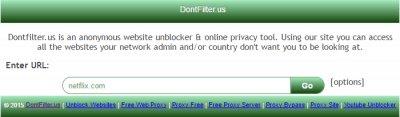
Don't filter is an online security tool and anonymous website blocker. You only need to enter the URL of the page you want to surf.
In short, when you don't want to spend money on paid proxies, free proxy sites like Hide.me proxy , Securefor , NewIPNow , Proxysite , Don't filter are the top choices that you can consider using. . The criteria that you need to pay attention when choosing is that it comes from a reputable brand and has an acceptable speed. Of course, when browsing the web through an anonymous proxy, the speed will not be as fast as browsing with regular browsers because you have to go through the proxy server.
If you want to keep your identity secure when browsing the web and regularly use proxy sites, you should consider using paid services for a better browsing experience.