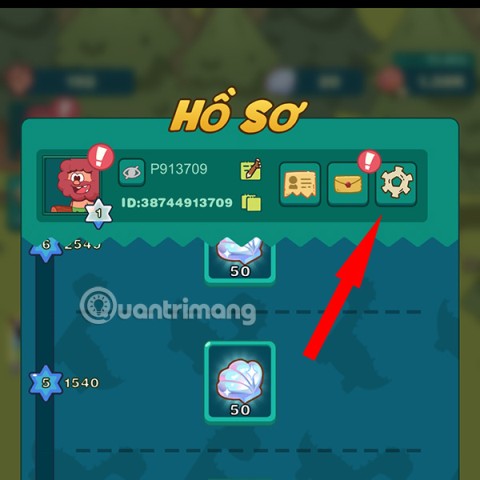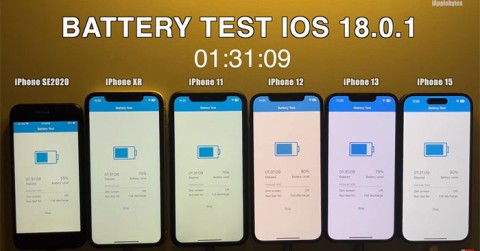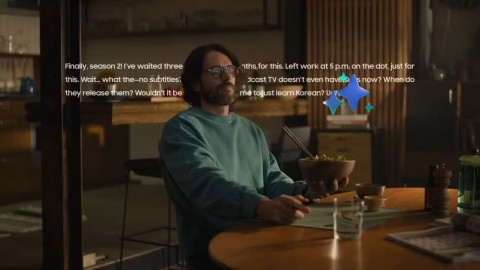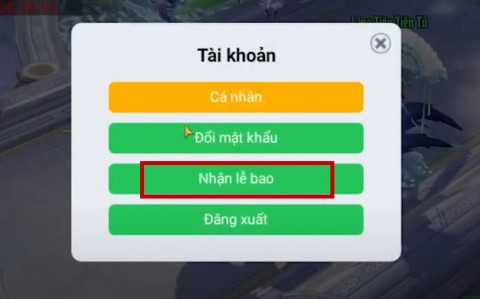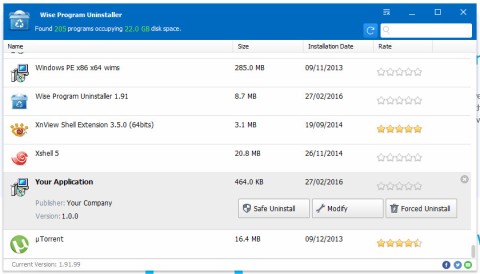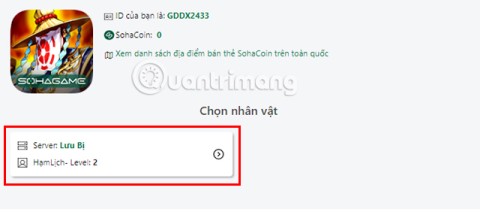Latest Zenless Zone Zero 1.7 Code and Instructions for Redeeming Code
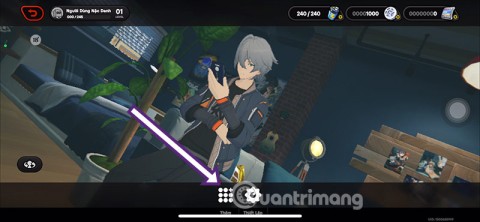
Code ZZZ will give players free currency, items, weapons and costumes
Choosing a “secondhand” phone helps users save a significant amount of money for many other useful things. However, to buy a good quality, cheap used phone, many people wonder how to check it, because most of us often do not have much experience to evaluate the parameters on the device. To help users have more information and experience when choosing to buy a used Samsung phone, the following article WebTech360 will guide users on how to test used phones before buying to avoid buying fake, “boiled” or assembled goods.
Table of Contents
Steps to check Samsung device before buying include:

First, when buying a used phone, everyone will observe the sensory aspect of the product first. Observe carefully to see if the body and edges are scratched or have any serious scratches? The appearance of the device determines the aesthetics a lot, because no one will spend money to buy an old and ugly phone. Check carefully because a perfectly beautiful device is not necessarily good, because the seller can replace the outer shell. So if you buy a phone that has been used for several years and feel that the device is as beautiful as new, don't be too happy, remember to test more carefully in other steps to make sure you buy good stuff. After checking the appearance, if the device meets the requirements, we will check the details inside the device to see if it still works well?
Charging port
This is a very important part of the device. If the device cannot be charged, you will not be able to use it and will have to spend money to repair it. When testing the device, you should ask the user to charge it to see if the battery is in or not. In addition to plugging it into the power source, you should also check the connection port to the computer to see if the device is recognized or not. Observe the charging port carefully, because used devices are often broken or have dust on them, which is not guaranteed.
Headphone port
You should also try plugging the headphones into the device to see if they work properly, if the sound is distorted or if there are any problems.

For Samsung models, you can use the command *#0*# to check the hardware of the device. After entering the command, the device test interface appears, you select each item to check the product.
You can also use some of the following codes to check more information for your device:
Wifi connection
Connect the device to wifi to see if there is any error, open the applications and browsers on the phone to see if the device is connected to wifi or not?
Bluetooth connection
Send files via Bluetooth to other devices as well as receive from other devices to see if others can find you when connected to Bluetooth.
Auto screen rotation sensor
While watching movies, turn on the auto-rotate screen mode on your device to see if this feature is still responsive.
Proximity sensor
You make a phone call and cover the sensor with your hand. If the screen is off, the proximity sensor still works well.
GPS location activity
Go to the Google Map application to see if the device is relatively accurate in locating the location where you are opening the device. If the location is relatively accurate, you can safely use the location feature on the device.
So the machine can somewhat reflect the quality of the hardware and software running on the machine.
Take photos, record videos
Many people are very interested in this feature, so open the camera and check if the image quality is good and sharp or not?

When buying a used phone, you need to ask the seller to log out of all available accounts on the phone such as Samsung account, Google account. Because if you do not log out, your phone is very likely to fall into a locked state. So, log out of the previous owner's account and restore the phone to factory settings to ensure safety when using.
Each of us has a different DNA pattern, and so do smartphones. The IMEI number of a mobile phone can be considered as a DNA code. You will never find two phones with the same IMEI number, unless one of the two phones has a problem. Therefore, when buying a used phone, you should carefully check the IMEI number.
To check the IMEI number of your device, enter *#06#. A window will open and display information about the device's IMEI number.
Next, compare this IMEI number with its own IMEI number on the phone's Settings to see if they match. Some phone models have the IMEI number printed on the back (such as the iPhone) or have a sticker with the IMEI printed under the battery of the device. Compare it with the IMEI numbers in these locations.
If all the IMEI numbers match, your phone has passed the “parking lot”. If there is any difference, it is an abnormal sign. It is very possible that the phone you are testing has had its mainboard swapped or its IMEI number changed, for example.
The appeal of a used Samsung phone is undeniable: Top-of-the-line specs for a fraction of the price. However, with used devices comes the risk of potential problems, and it's important to thoroughly inspect a used Samsung phone to avoid costly surprises down the road.
One of the best ways to assess the condition of a used Samsung phone is to use the secret hardware diagnostics menu in One UI. This menu lets you run tests on essential hardware components, helping you check for potential issues with the display, sensors, touch input, speakers, and more.
To access this menu, simply open the Phone app on your Galaxy device and type *#0*# . Once the diagnostics menu appears, you can run individual tests to assess the health of your device. Some of these tests are interactive, requiring you to follow on-screen instructions, while others are quick and easy to verify.
For example, tapping the Vibration option will activate the phone's vibration motor, allowing you to confirm that it works as expected. If you select the Touch option , you'll need to draw a straight line across a series of tiles to test the touchscreen's responsiveness and accuracy.
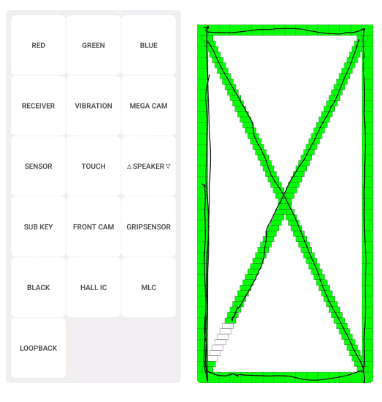
Running these tests will help identify potential errors or glitches, such as an unresponsive touchscreen, faulty sensors, or audio issues, that could be affecting your overall experience.
If any issues arise during the inspection, it's best to reconsider the purchase or negotiate a discount with the seller to cover potential repairs.
While One UI’s built-in diagnostics menu is a great starting point for assessing the health of your Samsung phone, it’s not comprehensive. What if you buy a device only to find out later that its battery health has significantly degraded, its fingerprint sensor is malfunctioning, or worse, it has cellular network issues?
The Samsung Members app lets you test your phone's most important hardware and software components. It lets you test everything from NFC, Bluetooth, and microphone to more practical features like charging cables, cameras, and speakers.
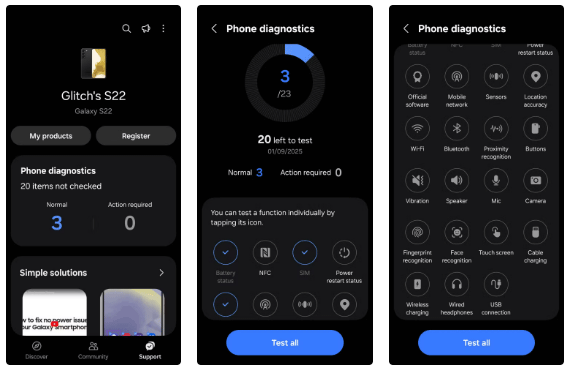
Again, some of these tests will require some interaction on your part. For example, you may be prompted to press specific buttons to assess their responsiveness or listen to audio samples to assess speaker performance. However, you should be able to complete all of the tests in just a few minutes.
Once you have completed the necessary tests, it is important to perform a few additional checks before finalizing your purchase. Here are some things to keep in mind:
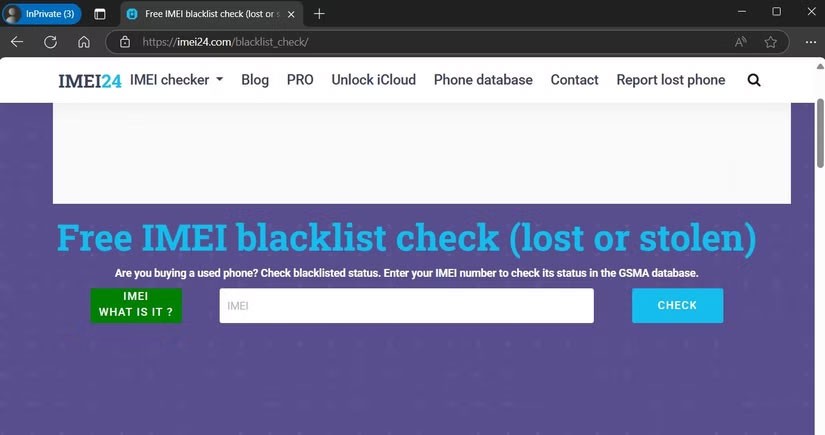
Even if the Samsung phone you're thinking about buying is a few years old, it can still perform well and last for a few more years. However, it's important to thoroughly check the condition of the phone.
Running the tests mentioned above will allow you to quickly evaluate any Samsung Galaxy phone within minutes. Remember, putting in a little extra effort up front will help you make a smarter purchase and get a device that meets your expectations.
Wish you have the right and wisest decisions.
See also:
Code ZZZ will give players free currency, items, weapons and costumes
The Stone Age game code will help you have more interesting experiences. So what are these codes, how to get them? Let's find out the details through the article content.
Splash Art ingame or Art Full is what many players look forward to every time Lien Quan releases a new general. Now you can download the entire Splash Art Lien Quan.
Youtube channel iAppleBytes compared the speed and battery life of old iPhone models running iOS 18.0.1 to see if this latest update really optimizes battery life.
The most expensive apps on Apple's App Store cost thousands of dollars.
iOS 18 has the option to resize widgets on the home screen without having to access the widget like in previous iOS versions.
While the buzz around Vision AI is undeniable, many are still not convinced it's time to upgrade.
The attractive Tru Tien Thanh Van Chi Giftcode that every gamer looks for when entering the game as a Newbie. In addition to the giftcode, you also have events on the Fanpage to earn more.
Dau Pha Mobile brings players codes with a series of attractive rewards, helping you reduce difficulties in the early stages of the game.
Mages are an easy-to-play force in every season of TFT, and this season 12 is no exception.
When lightning strikes a body of water, the current travels across the surface rather than penetrating deep into the liquid, similar to the effect when lightning strikes a car or other conductive object.
Below are 10 military vehicles with quite strange and even bizarre designs, but the combat effectiveness of many of these vehicles has been proven by history.
Here are the best free software uninstallers that will help you quickly and cleanly remove installed applications, free up memory, and avoid problems when installing a newer version of the same software later.
As you know, Chromebooks are different from regular Windows laptops and you can't install Windows apps on them. However, there is a way you can run Microsoft Office on Chromebooks for free.
Three Kingdoms is a topic that many game developers take advantage of to create attractive games. This time, Quantrimang will introduce to you the game 3Q Sieu Hung with a series of attractive game codes.